If you want extreme performance without the hassle, you can’t go wrong with the Orion 7000 PO7-640
- Manufacturer: Acer Predator
- Model: Orion 7000 (2022)
- Part number: PO7-640 (RTX 3090)
- Price when reviewed: £3,299
- Supplied by: Acer

Acer Predator Orion 7000 Review
If you’re looking for a new PC you’ll no doubt have had countless people telling you to just build your own. Yes, building your own can be cheaper, and there’s definitely a lot of satisfaction when you’ve painstakingly assembled it and successfully POST (power-on self-test – the part when you sigh in relief that it actually works), but what if that’s not for you? Many people don’t have the time, knowledge or confidence to research and build a gaming PC, and that’s where prebuilt systems come in.
I’m a huge fan of Acer’s Predator Orion desktop gaming PCs, as they always provide excellent performance and reliability for a reasonable price. The Orion 7000 PO7-640 we received for testing is part of Acer’s 2022 refresh, which brings a hugely improved aesthetic overhaul in addition to cutting edge components. This top of the line variant has an Nvidia RTX 3090, 12th Gen Intel Core i9, 32GB DDR5-4000 and a PCIe 4.0 M.2 SSD (upgradeable to PCIe 5.0).
Put simply, the Orion 7000 PO7-640 is magnificent. Performance is off the charts, build quality and cable management are much better than its predecessors, and component cooling is far better than I initially expected. There are a couple of things that could be improved, like swapping the ugly generic green-PCB RAM sticks for something more attractive and giving us a bigger SSD, but these are things you can easily upgrade yourself if needed and don’t detract from the overall quality of this PC.
As you’d expect, the Orion 7000 has demolished every benchmark put before it and (unsurprisingly) surpassed all of the gaming PCs I’ve tested previously. Due to the GPU shortage, it’s been tricky for us to get hold of desktop PCs, but fortunately, we have enough data to provide meaningful comparisons with PCs containing the RTX 3080 and RTX 3070, as well as previous-gen Intel CPUs.
Design and build
The Orion 7000 PO7-640 comes in a mid-tower case with a tempered glass side panel, with an all-new glass front panel which protrudes from the chassis and houses a pair of ARGB fans. Compared to the older generation Orion PCs, the PO7-640 looks much classier and is more in line with high-end cases from premium manufacturers.
Inside, some smart cable management routing holes have helped Acer keep this build significantly tidier than what we’ve seen in the past. Although they could have poked all the cables through to the back and called it a day, opening up the right-side panel reveals a tidy installation, with wires organised and neatly cable tied.


As you can probably see from the images, the GPU has been mounted vertically, supported by a sturdy plate. Rather than just being aesthetic, this ties in with Acer’s ‘Ice tunnel’, which is an airflow guide that steers cool air from the front fans directly across the face of the GPU. It’s a simple but elegant solution to getting the cooling where it’s needed most, dividing airflow between the motherboard, GPU and power supply, and it works exceptionally well.
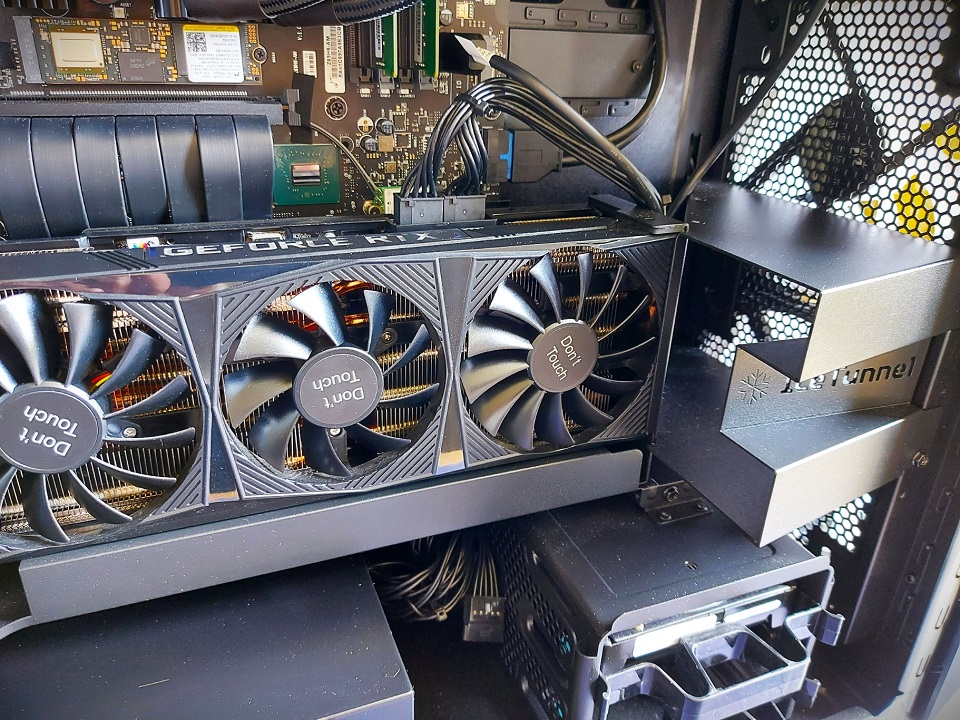
Just behind the top IO ports, you will find a useful and very cool addition, which is the USB-C powered hot-swap drive bay. Unlike some hot-swap bays where you can just plug a drive itself in, you’ll need to physically open the holder and install your 2.5” SATA drive. Once you’ve done this, though, it turns your storage into a portable USB-C drive that you can take with you.

This is a premium gaming PC, so of course, it has RGB lighting. It’s plentiful yet restrained, providing eye-catching accents without being overbearing. The two front fans, rear fan and AIO pump have ARGB lights, and there are a few LEDs on the motherboard itself. Each of these groups of lights can be individually addressed and customised independently with the Pulsar Lighting settings within the Acer Predator Sense software.

Acer markets the Orion 7000 as having a tool-less design, but that’s not exactly right. Yes, there are elements that don’t need tools to access or remove, but you’ll need a screwdriver to remove most panels and bezels. It is, however, very easy to work on, and Acer provides simple how-to guides within their online user manual.
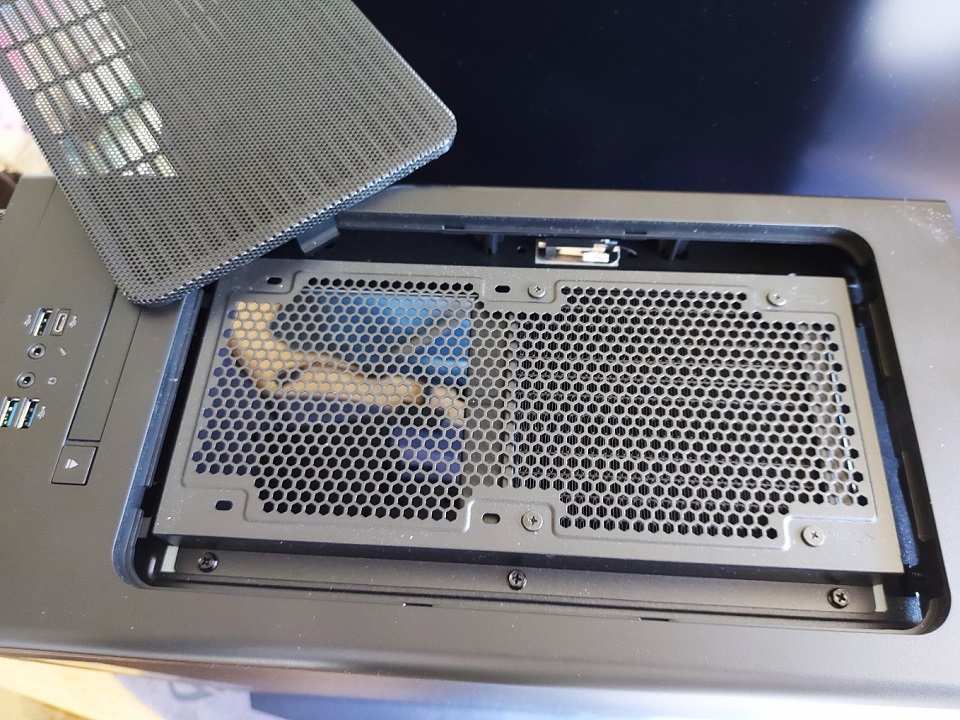
Internals and upgrades
One of the main benefits of desktop PCs over laptops is how easy they are to upgrade, and you can often extend the life of your PC by several years with a few select improvements. In this regard, the Orion 7000 PO7-640 is relatively easy to upgrade, yet slightly hampered by the vertically aligned GPU which prevents you from being able to use the additional PCIe slots for things like capture or sound cards.
Adding and/or upgrading the memory is straightforward. The RAM slots are partly obscured by the CPU cooler tubing, but it’s simple enough to push out of the way and doesn’t block any of the slots. The included 2x 16GB DDR5-4000 sticks are plenty fast for gaming, but the plain PCB design is ugly as sin; I would have expected better-looking RAM at this price point. The system can handle 4x 16GB U-DIMM sticks for a total of 64GB.
Note: According to Acer’s documentation, the Intel spec for this system design with four DIMMs supports a maximum of 4400 MHz, regardless of whether the installed memory is faster.
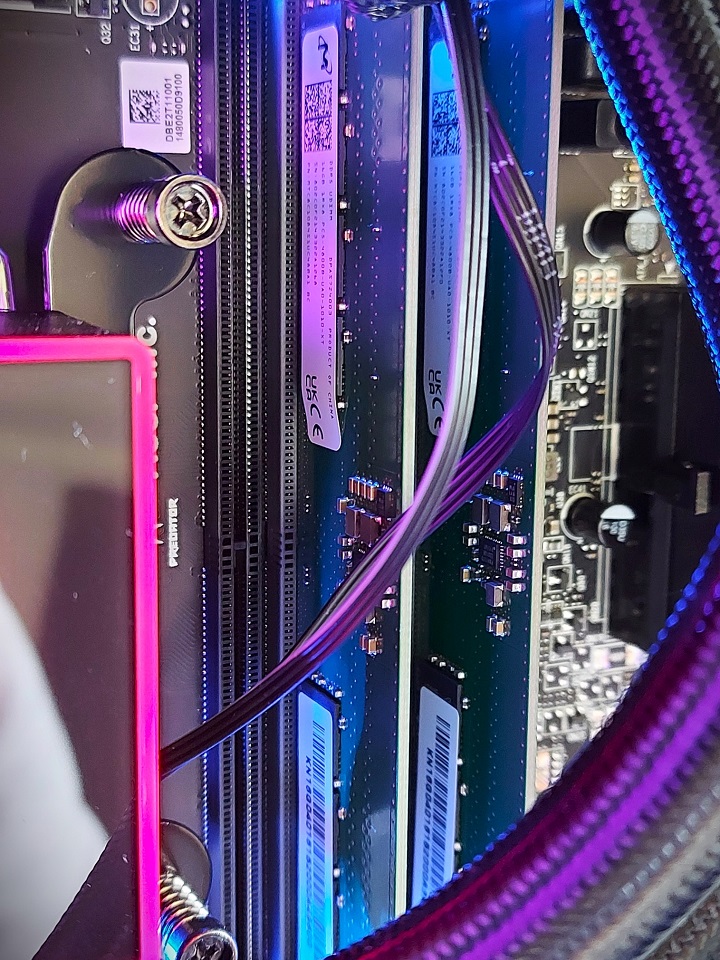
The included PCIe Gen4 SSD is fast, but it’s only 1TB, which in the age of 100GB+ install sizes for some games can fill up fast. You can replace this with a larger one, but there is an additional M.2 slot available. The location of the second M.2 slot is very unusual, sitting on the right edge of the motherboard and overhanging into the chassis, supported by a metal plate. On our unit, there was no securing screw, though this may have gone missing or could be included in the packaging (I’d already returned the PC when I noticed.)


There’s a pre-installed 2TB 3.5” 7200 rpm SATA HDD, as well as an additional empty rack. No tools are required, you simply bend the edges of the rack out and slot in your drive, then reinsert it into the tray.
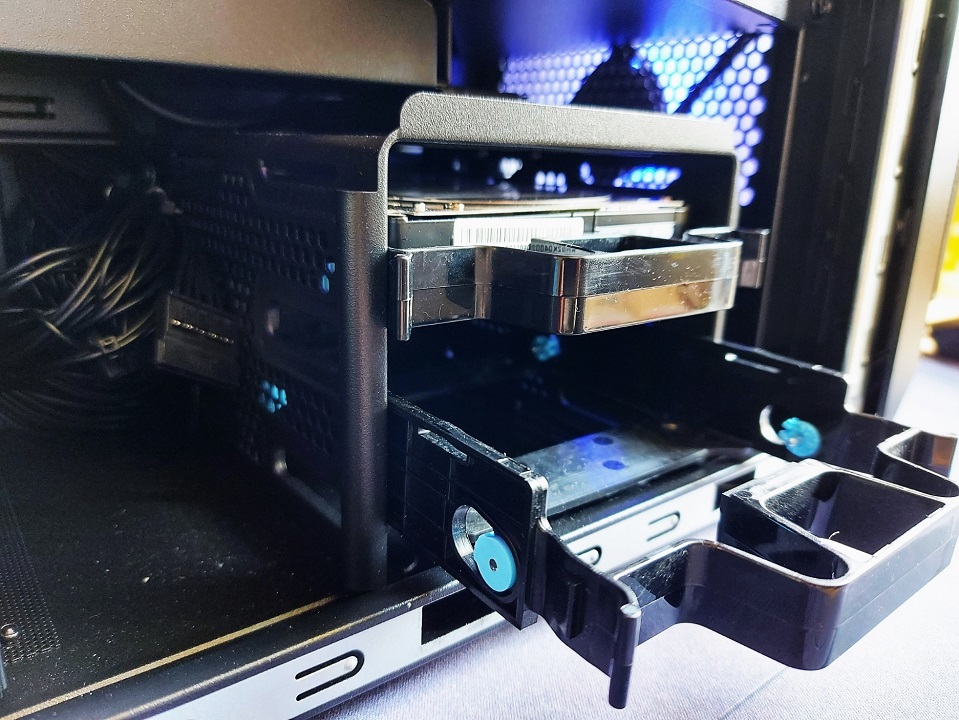
The fans can easily be swapped out for something quieter, as they can be loud at full speed, though for normal gaming the temperatures are well managed. The rear fan is easily accessible, and the front fans only require you to take out a single screw to remove the front bezel.
The included 120mm AIO works very well (better than I expected), but it’s possible to upgrade it to a 240mm unit. AIOs have an additional component at the side where the pumps are connected to the heat exchanger. On the Orion 7000, the top mounting plate is in a recess at the top of the chassis, but there is a small amount of free space beyond the screw mounts that should comfortably fit most 240mm AIO coolers, but I’d recommend checking measurements carefully if the one you are looking at doesn’t seem very compact.
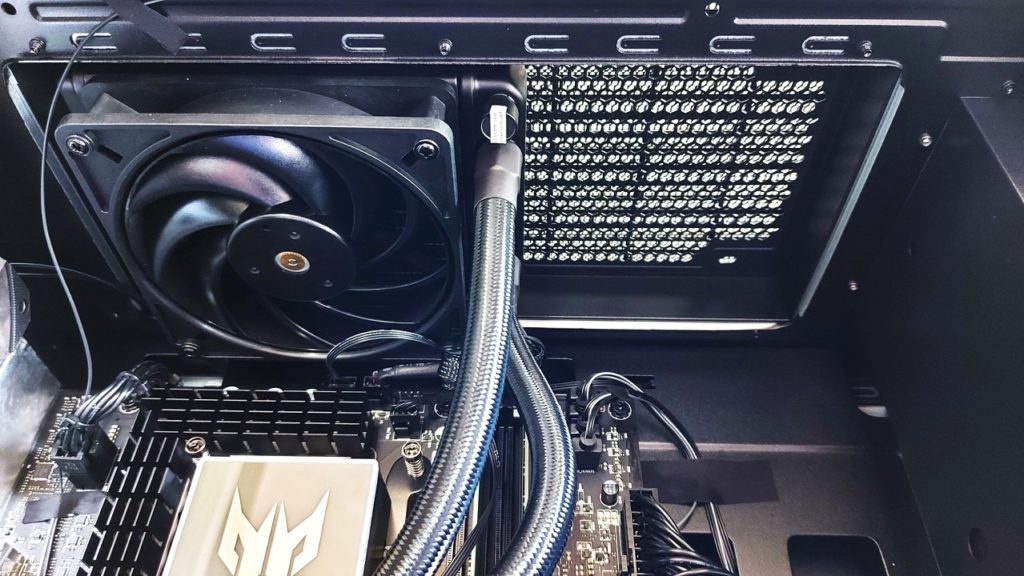
Upgrading the GPU is a simple procedure, involving removing the cables and power connectors, then unscrewing and removing the supporting bracket with the GPU attached. A handful of screws hold the GPU to the bracket, and it’s a straightforward reversal of the procedure to reinstall.
Overall, the scope for upgrades is good but limited. Expanding the storage is very easy, the memory can be swapped out with no fuss, you can make upgrades to the cooling and the GPU can be swapped out. You can’t use the extra PCIe slots, though, which may be a slight downside for content creators. Beyond this, we’re getting into custom PC territory, and if you’re looking at those kinds of upgrades, you probably aren’t looking at a prebuilt machine anyway.
Connectivity and I/O ports
At the rear, the motherboard IO has:
- 3x USB-A 3.2 Gen 2
- 2x USB 2.0 and 1x USB-C 3.2 Gen 2
- 1x 2.5 gigabit RJ-45 Ethernet port
- 3x 3.5mm audio jacks
- pink – microphone
- green – line out (speakers or headphones)
- blue – line in (external audio device)).
The RTX 3090 has 1x HDMI 2.1 and 3x DisplayPort 1.4 ports. (There are no video outputs from the motherboard.)
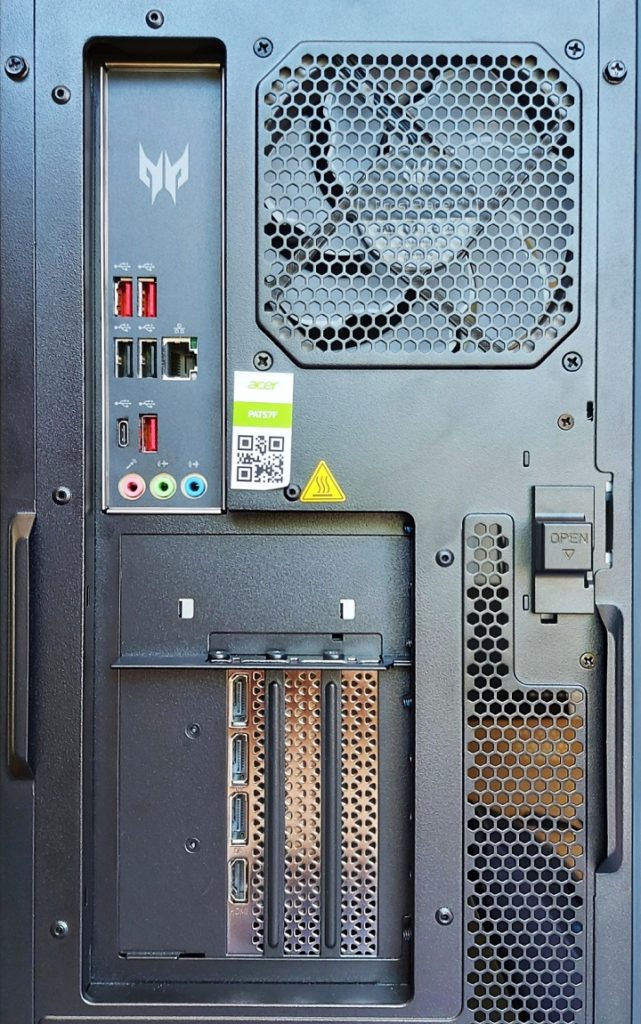
The top IO panel has:
- 3x USB-A 3.2 Gen 1
- 1x USB-C 3.2 Gen 1
- Removable Hot-Swap USB-C drive bay
- 2x 3.5mm audio jacks
- Microphone
- Headset combi-jack
The port selection is good, but I’d have preferred a few more USB ports at the rear, and as you can’t use PCIe sound cards, I’d have liked a SPDIF optical audio port (though this is gradually becoming phased out in favour of eARC systems).
It should be enough for most users, but those (like me) with a lot of peripherals may struggle. I connected a mouse, keyboard, VR headset, racing wheel and pedals at the rear, but this took up all of the USB-A ports, so I had to use the top ports for my camera, the USB DAC for my microphone, and the USB receiver for my headset. It’s nothing a decent USB-C hub won’t solve, just something to be aware of.
Performance
The Intel Core i9-12900K is outstanding, and it smashed all of our previous benchmarking records by a considerable margin.
Acer has included built-in overclocking to the Orion 7000 PO7-640. Activating the turbo overclocking mode switches the fans to jet airplane mode, and I can’t emphasise this enough, it is noisy AF. The good news is unless you’re fully utilising the CPU (and we’re talking 100% load), it isn’t necessary to use it.
Whilst testing for throttling and temperature management at full loads I found it’s worth turning on CPU overclocking if you can bear the noise. With Turbo on, CPU speed stabilised at a constant 4.2GHz at 72℃. With overclocking off, the CPU speed dropped to 3.5 GHz, though at a slightly lower temperature of 69℃. If you’re doing a lot of CPU-heavy work, that extra performance makes it worthwhile putting up with the noisy fans.
When gaming, it’s a completely different story. The majority of games will only use a handful of cores and barely scratch the surface of what this CPU is capable of, and as such, the only benefit to the CPU overclocking is the lower temperatures associated with the accompanying fan speed. With Turbo overclocking, CPU speed was 4.3GHz with a stable sustained temperature of 57℃, and with CPU overclocking off it kept the same 4.3GHz speed but at 72℃ and with a heck of a lot less noise. 72℃ is well within what I find to be a comfortable level for my CPU, so because there is no actual performance gain when gaming, you can happily leave it off and let the system manage the fans.
The Ice Tunnel cooling works wonders on the GPU, too. I monitored my temps during a lengthy gaming session; With the fans set to auto, which creates a steady hum rather than a turbulent roar, the GPU never went higher than 65℃. This was running at 100% using all 350W of power, so it’s safe to say thermals aren’t a concern with this PC.

Combined with the excellent CPU, the RTX 3090 enables you to play games at 4k with all of the bells and whistles activated and still hit great frame rates. Acer sent me the incredible Predator X38 S ultrawide monitor to test alongside this PC, and it was a stunning combination. On most systems that I test, I run my benchmarks, and then continue with whichever game I’m currently in the middle of to get a feel for what it’s like for daily gaming. With the insane grunt of the Orion 7000 at my fingertips, I set out to find the best looking, most demanding games I could find. Flight Simulator in 4k? How does a stable 60 fps sound? In VR? Oh yes. Guardians of the Galaxy with full ray-tracing, ultra’d up to the eyeballs? Silky smooth and sublime. You name it, the Orion 7000 smashed it.
This is the thing with modern GPUs, though. The RTX 3090 is a monster, no doubt about it, but the real-world performance gains above the RTX 3080 aren’t as big as the price difference between these cards. You’re looking at roughly a 15-20% improvement with the RTX 3090, despite it costing significantly more. Even compared to an RTX 3070, if you are playing at 1440p you can run games at full settings at respectable frame rates. I’m not saying it’s not significantly faster, as it is, but on a lot of games, you’re at frame rates well above 60 fps where you could argue that’s plenty smooth enough already.
Where this beast will pay dividends, however, is several years down the line. With the new GPUs expected to use more power and have more VRAM, games are going to get more and more demanding. When you reach the point where an RTX 3070 begins to struggle, the 3090 with its 24GB VRAM is still going to be able to play those games comfortably.
So yes, this kind of performance comes at a price, but oh boy does it feel worth it. This is a phenomenally impressive PC, and if you can afford it, you’ll be beaming from ear to ear when you fire it up.

Benchmarks
All benchmark tests were carried out with the CPU overclocking set to Turbo for the system tests, and with overclocking off for the gaming tests (I tested it on a few games and it made no difference). Fan control was left on automatic, with the Predator Sense software doing a fine job of keeping the PC cool without bursting my eardrums.
Benchmarks were recorded at 1080p, 1440p and 2160p using an external display connected via DisplayPort. If DLSS was available, it was set to performance mode unless stated otherwise.
Gaming Benchmark Results
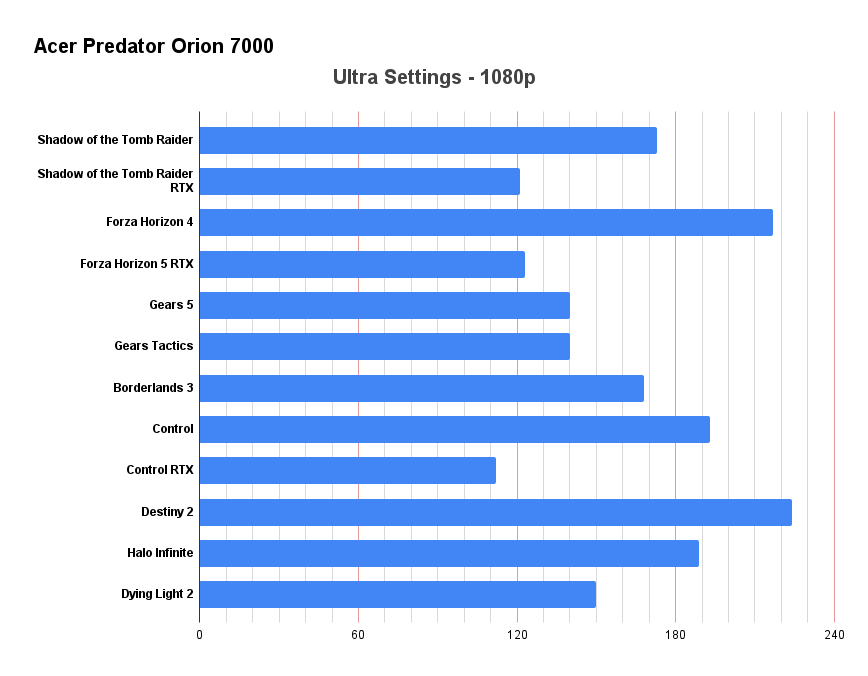
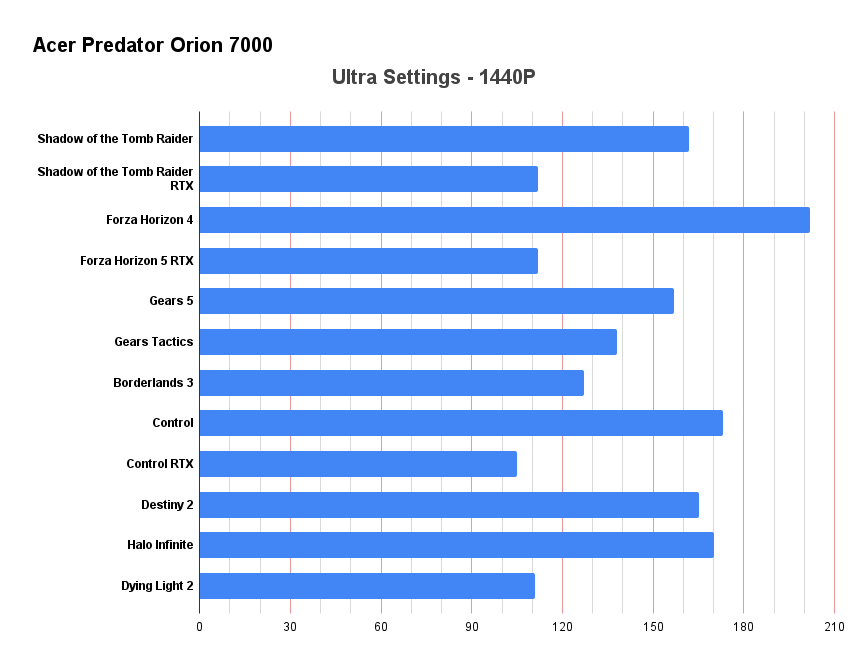
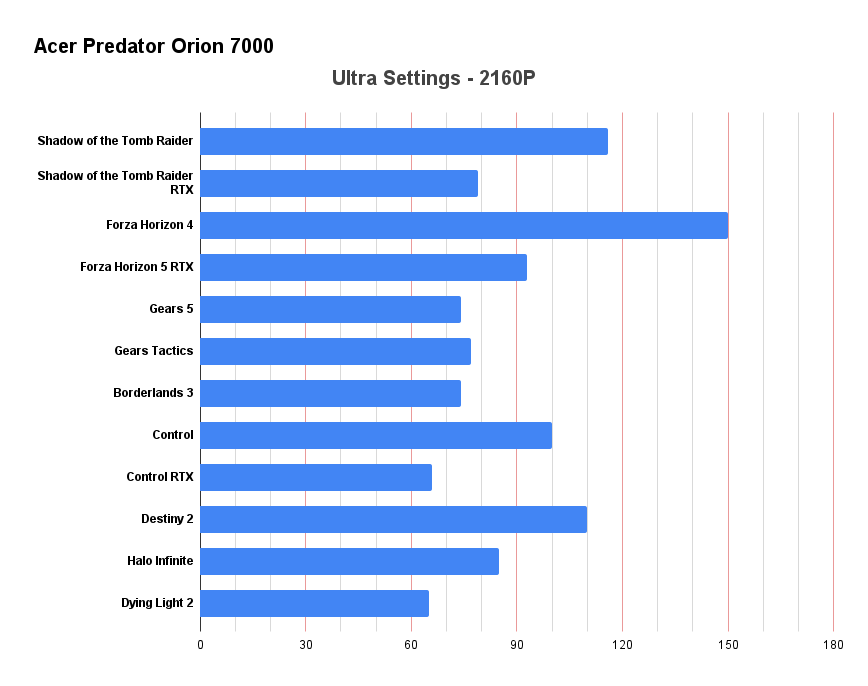
Performance comparisons
We have only tested a limited number of PCs that are worthy of comparison, so I’ve selected the best of the bunch to show the improvements versus lower-spec PCs, rather than direct competitors. I did, however, check out some reviews from other sites and I’m confident the Orion 7000 PO7-640 equals or betters comparable systems in our gaming tests. Oh, and just for fun, I’ve included the Orion 5000 with RTX 2070 Super, which was a great PC, just to demonstrate a true generational leap in performance.
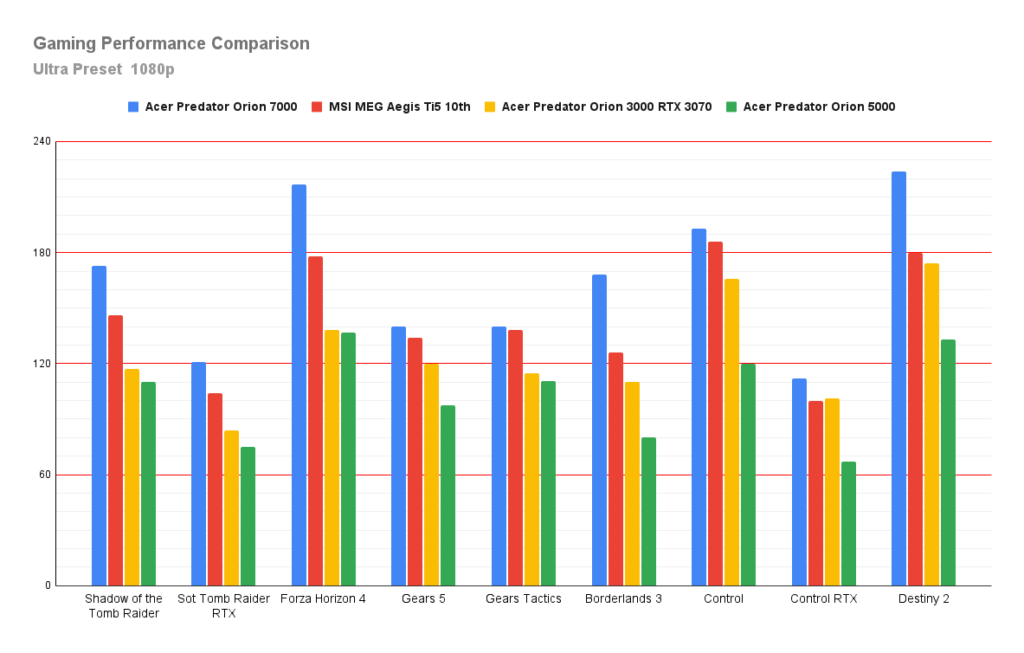
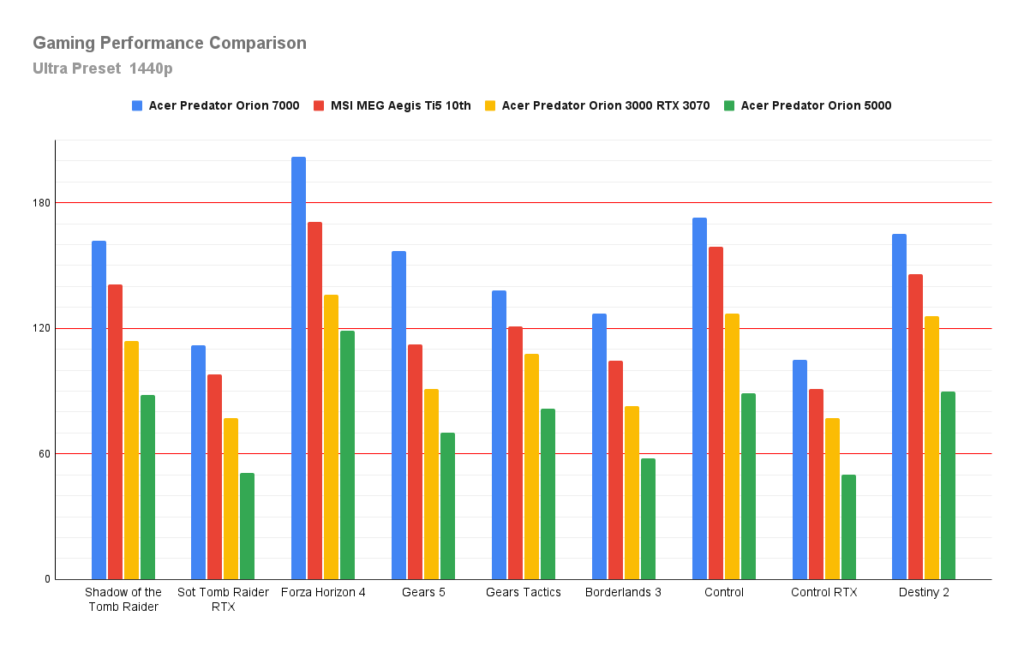
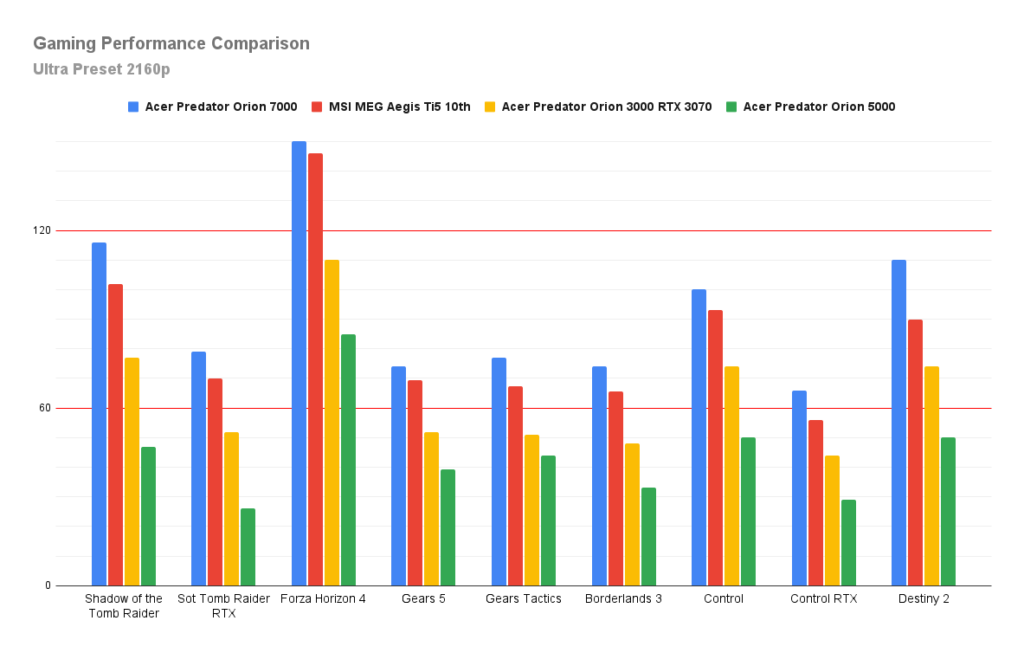
| Laptop/PC | Acer Predator Orion 7000 | MSI MEG Aegis Ti5 10th | Custom PC (2022) | Acer Predator Orion 3000 RTX 3070 | Acer Predator Orion 5000 |
| Model | PO7-640 | 10TE-005EU | PO3-620 (2021) | PO5-615s | |
| Processor | i9-12900K | i9-10900K | R7-5800X | i7-10700 | i7-10700K |
| GPU | RTX 3090 24GB | RTX 3080 10GB | RTX 3070 8GB | RTX 3070 8GB | RTX 2070 Super 8GB |
| GPU TGP/TDP | 350W | 320W | 230W | 220W | |
| Ram | 32GB DDR5-4000 | 128GB DDR4-3200 | 32GB DDR4-3600 | 16GB DDR4-3200 | 16GB DDR4-3200 |
| SSD | 1TB M.2 | 2x 1TB M.2 | 1TB M.2 | 500GB M.2 | 1TB M.2 |
| HDD | 2TB | 3TB | 2TB | 1TB WD Blue | 1TB WD Blue |
| Price | £3,299 | £4,299 | £2,296 | £1,499 | £1,999 |
System Benchmark Results
Cinebench R23
- CineBench – CPU (Single)
- (High-performance mode / Auto Fan): 2056
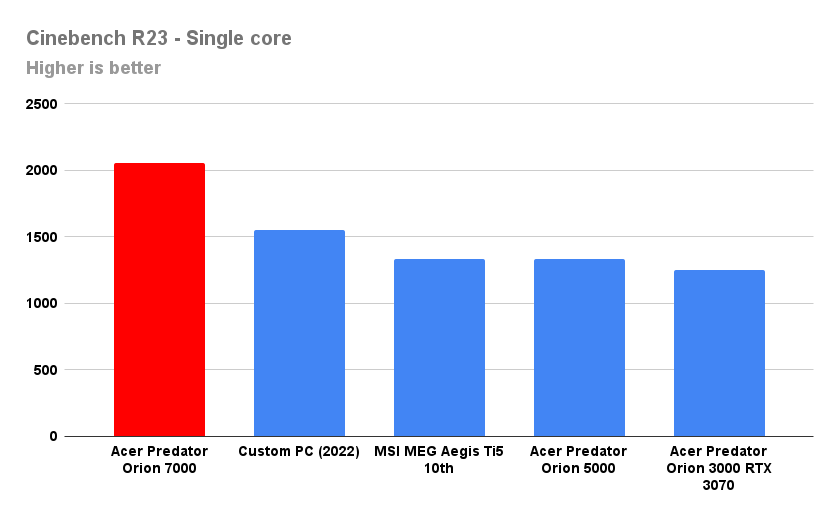
- CineBench – CPU (Multi)
- (High-performance mode / Auto Fan): 27942
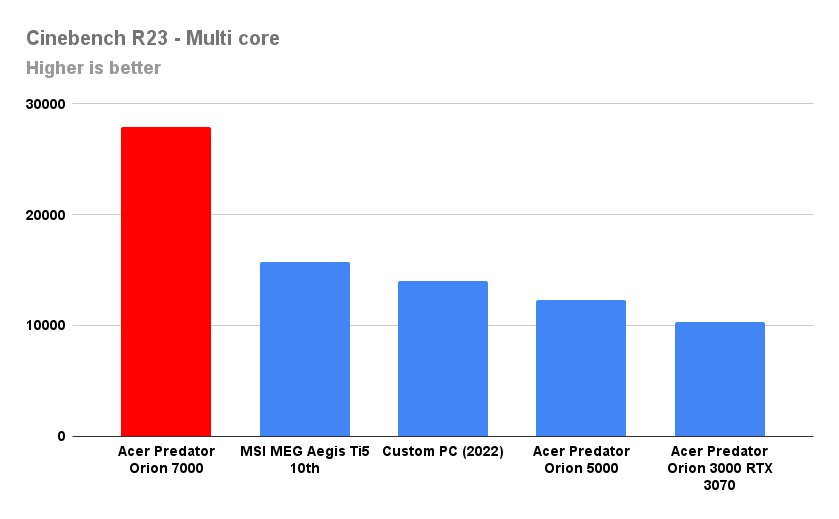
3DMark – Time Spy (DX12)
| Acer Predator Orion 7000 | MSI MEG Aegis Ti5 10th | Custom PC (2022) | Acer Predator Orion 3000 RTX 3070 | Acer Predator Orion 5000 | |
| Time Spy Score | 18465 | 15042 | 13255 | 12335 | 9778 |
| Graphics | 18731 | 16829 | 13634 | 13126 | 9840 |
| CPU | 17091 | 9392 | 11453 | 9196 | 9447 |
3DMark – Fire Strike (DX11)
| Acer Predator Orion 7000 | MSI MEG Aegis Ti5 10th | Custom PC (2022) | Acer Predator Orion 3000 RTX 3070 | Acer Predator Orion 5000 | |
| Fire Strike Score | 38690 | 29342 | 29042 | 24056 | 21553 |
| Graphics Score | 45126 | 40191 | 33617 | 32936 | 23589 |
| Physics Score | 38602 | 28133 | 28577 | 21567 | 26013 |
| Combined Score | 18725 | 9913 | 14549 | 8444 | 11318 |
PCMark 10
| Acer Predator Orion 7000 | MSI MEG Aegis Ti5 10th | Custom PC (2022) | Acer Predator Orion 3000 RTX 3070 | Acer Predator Orion 5000 | |
| PCMark 10 | 8399 | 7550 | 7986 | 7105 | 7037 |
| Essentials | 11331 | 10174 | 11353 | 10226 | 10971 |
| App start-up | 15738 | 14507 | 15923 | 15204 | 15531 |
| Video Conferencing | 8486 | 7928 | 9361 | 7814 | 9105 |
| Web Browsing | 10895 | 9168 | 9818 | 9002 | 9340 |
| Productivity | 10879 | 9046 | 9801 | 8794 | 8217 |
| Spreadsheets | 13540 | 10548 | 11509 | 9987 | 10636 |
| Writing | 8741 | 7759 | 8347 | 7745 | 6349 |
| Content Creation | 13044 | 12693 | 12422 | 10823 | 10489 |
| Photo Editing | 21675 | 18609 | 16896 | 16032 | 13515 |
| Rendering & Visualisation | 13505 | 19114 | 15565 | 13987 | 13712 |
| Video Editing | 7582 | 5940 | 7290 | 5655 | 6228 |
Storage
The 1TB M.2 NVMe PCIe 4.0 SSD is very fast, with speedy performance across the board. I would have expected a larger capacity at this price point, but there’s an additional M.2 slot available, a 2TB 3.5” HDD and space for another, and the hot-swap bay. Although, for gaming, the best results will come from the M.2 drives.
Sequential read and write speeds of 6539 MB/s and 4848 MB/s respectively are very good. Until DirectStorage becomes more commonplace, these speeds will give you excellent performance when gaming. There are faster drives available, and you could potentially boost performance by using a striped Raid0 array, but at these speeds, any gains to loading times are likely to be negligible.
CrystalDiskMark
The following are the results recorded in CrystalDiskMark, with figures measured in MB/s
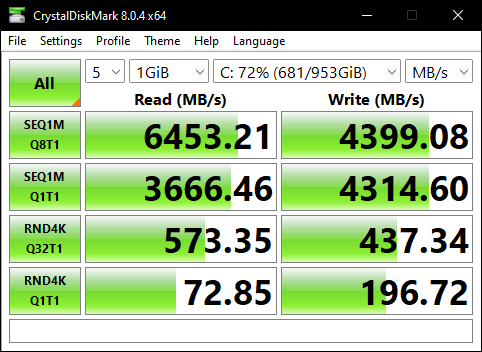
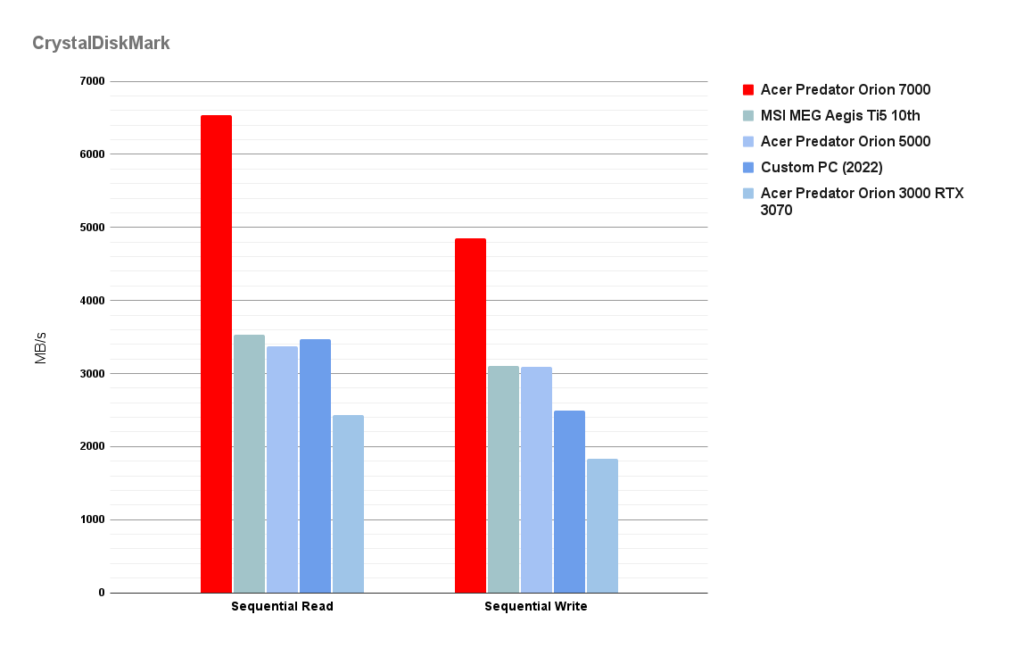
Pricing and availability
At £3,299, the Acer Predator Orion 7000 PO7-640 is an expensive but attractive proposition. It’s definitely in the enthusiast range, but I think it’s competitively priced for the level of components and build quality. It supports the brand new DDR5 and PCIe technologies, and because the RTX 3090 and i9-12900K are so good, it’s a PC that will last you many years to come, especially if you invest in some upgrades a few years down the line.
As it’s so new, the availability is scarce. It was on sale at MSRP from Currys in the UK, but the lesser model with i7-12700K and RTX 3080 is going for a ridiculous £3,900 over at eBay. If you can get it at MSRP it’s a great deal, but don’t pay over the odds, especially as GPU prices are falling at the moment.
Finally, with new GPUs arriving in six months or so, you may want to wait for the next wave of PCs, but there’s no word on their pricing yet. As it stands today, I’d still be more than happy with the Orion 7000.
Summary
The Acer Predator Orion 7000 is a great example of a prebuilt PC done right. The cooling is very efficient, the styling is eye-catching without being overbearing, and the performance is incredible. The RTX 3090 Ti is out now, so it’s not the absolute pinnacle of technology, but it’s pretty dang close. If you’ve got a 4k display this will propel all your games to 60 fps and far beyond, and it makes a great partner for the newest high-resolution VR headsets.
The build quality on Acer Predator PCs has always been good, but the cable management, in particular, was lacking. Acer has vastly improved the tidiness of the installation, and they’re now up there with the best prebuilt machines on the market. The only disappointment with the design is the generic RAM they’ve used.
You could build a similar system for less, but most people looking at ready to go systems just want a PC that works straight out of the box. If you want extreme performance without the hassle, you can’t go wrong with the Orion 7000 PO7-640.


