The AOC Q27G4X offers brilliant QHD gaming without breaking the bank
- Manufacturer: Philips
- Model: AOC Gaming G4 Series – Q27G4X
- Display Type: 27” IPS Gaming Monitor
- Resolution: QHD 2560*1440
- Refresh rate: 180 Hz
- Price when reviewed: £229.99 MSRP
- Supplied by: AOC

AOC Q27G4X Review
Overview
Fresh off the back of our review of the AOC 27G4X, we have the AOC Q27G4X for your consideration. Like its 1080p sibling, it promises strong visuals for a pocket-friendly price. Even though it’s around £100 more than the 1080p variant (£229.99 at the time of writing), this is an incredible deal for a 1440p display.
The AOC Q27G4X is a 27”, 1440p (2560×1440), 180 Hz, IPS gaming display, with HDMI 2.0 and DP 1.4 inputs. It’s also fully compatible with FreeSync and G-Sync technologies for super smooth gameplay, however, using these will stop you from using Low Input Lag, which is very impressive on this monitor. On the 27G4X I didn’t notice much difference between having low input lag on or off. In comparison, the Q27G4X with low input lag turned on is one of the best responding IPS displays we’ve tested.
Wide gamut coverage allows the Q27G4X to produce vivid and eye-catching colour, with solid accuracy; pixel response is very good, with low input lag times ideal for competitive gaming, and with a quick change to the overdrive setting, the grey-to-grey response is equally impressive; build quality is solid, and the new compact stand is outstanding – long gone are the bulky tripods interfering with your mousing movements and taking up valuable desk space.
In its out-of-the-box guise, the calibration is generally (and as usual from AOC), very accurate. The only areas that were lacking in our test unit were gamma tracking (which was easily corrected) and screen uniformity, neither of which are significant enough shortcomings to affect our firm recommendation.

Specs-wise, the Q27G4X is very similar to the 27G4X. Once again, to maintain the impressively low price tag, there is no USB hub or USB-C connectivity, but the display’s performance, richness of colour and speedy response are comparable to premium monitors from only a few years ago. The brightness of the Q27G4X is a big improvement, though, peaking at just under 400 cd/m², which should be plenty for most users.
Another notable advantage of the Q27G4X is the extra screen space you get from 1440p for productivity work and regular web browsing. In my opinion, this is the optimal resolution for a 27” display in terms of maximising pixel density and clarity without compromising the readability of fine text and icons and needing to utilise display scaling.
The 180Hz refresh rate is also likely to be sufficient for most gamers. With the exception of competitive shooters that can be run on a figurative potato, 1440p at 180Hz is a reasonable goal for mid-range systems. It will provide a silky smooth gaming experience suitable for all but the most demanding of people, and it should also outlast a PC upgrade or two.
I tested the Q27G4X alongside the 27G4X and I appreciated the additional clarity, but I was also impressed by how well the two displays matched. Obviously the frame and stands are identical, but the overall images were well-matched, even before calibration. If you are on a tighter budget and want a multi-screen setup so you can monitor your stream chat or watch videos whilst grinding dungeons, it would be a great option to pick up the Q27G4X as your primary display, and a 27G4X as your secondary – all for less than a comparable 1440p monitor from a short while ago!
Design and build
AOC’s G4-series displays adhere to minimalistic design principles, with notable variations primarily observed in the stand design across generations. Departing from the bulkier tripod stands of previous models, the Q27G4X now features a sleek, compact hexagonal-themed stand that sits flush with the desk. This design not only maximizes desk space but also accommodates even the narrowest surfaces. The stand’s upright portion maintains the hexagonal motif and cleverly incorporates an offset cutout for efficient cable management.

The hexagonal aesthetic extends to the rear panels, even though they are typically out of sight. The angular design adds visual appeal, and I particularly appreciate the contrasting circular surround at the stand’s mounting point—a subtle touch that conceals a VESA100 mount.
From an ergonomic standpoint, the Q27G4X offers a tilt range spanning from -3.5° to +21.5°, swivels up to +/- 30°, and allows for a height adjustment of 130 mm. During testing, it remained stable without sagging or drooping, and its ability to pivot into portrait orientation makes it an excellent choice for secondary or tertiary displays.

Cable management receives attention as well. The Q27G4X includes an integrated power adapter, simplifying connectivity with just a basic power cable. Additionally, the package includes high-quality DisplayPort and HDMI cables – an appreciated inclusion.
Regarding the graphical user interface (GUI), AOC has revamped it for the Q27G4X. It’s now much more modern and visually appealing, with sensibly grouped functions that are easy to find. The display still features a bank of five distinct buttons located beneath the bottom-right of the screen, but these buttons are now clearly labelled within the GUI, ensuring intuitive operation. While their alignment with the on-screen display isn’t perfect, this design choice significantly reduces accidental button presses – something I frequently experienced on the older G series displays.
Lastly, the build quality surpasses expectations given the monitor’s price point. Despite using thin and lightweight plastics, the angular moulding provides strength and resistance to flexing, resulting in a sturdy, creak-free structure. Kudos to AOC for achieving this balance.
Finally, the majority of the packaging materials are recyclable – the interior cardboard packaging is much better than flaky polystyrene that showers your house in tiny white marbles.

Connectivity and Supported Resolutions
The AOC Gaming Q27G4X has 2x HDMI 2.0 and 1x DisplayPort 1.4 inputs for display connections and a 3.5mm audio out. There is no USB hub or USB-C connection, but that’s to be expected at this price point.

The AOC Q27G4X supports the following optimum resolutions:
HDMI 2.0: 2560*1440 @ 144 Hz
DisplayPort: 2560*1440 @ 180 Hz
Maximum refresh can only be achieved whilst using DisplayPort. Console gamers will still be happy that 1440p/120 Hz is supported over HDMI 2.0, though, which is handy for multi-platform gamers.
Both FreeSync and G-Sync are supported, with an activation window of 48-180 Hz over DP and 48-144 Hz via HDMI 2.0.
Display quality
AOC has worked wonders – the Q27G4X produces bright, colourful images with snappy response. Good brightness levels and strong gamut coverage result in a wonderfully vivid experience that makes games and movies pop. HDR performance is lacking, but most people should know by now that HDR 400 displays are generally more of a box-ticking exercise than something that provides a tangible improvement. This isn’t specific to AOC, as most manufacturers shoehorn in some HDR support.
Where the Q27G4X shines (both literally and figuratively), is in the excellent SDR performance. Our test bench results show the Q27G4X puts in a solid performance across most metrics. Colour accuracy is very good, and gamma accuracy, once adjusted (a one-step change for us), is also good. Like the 27G4X, panel uniformity is one of the weaker aspects, but it’s not likely to be something you notice when immersed in your favourite game or movie.
Panel response
The pixel response and input lag of the AOC Q27G4X are either good or great, depending on your settings, but either way, it excels within the budget category. In our testing, setting overdrive to medium yielded the best results across all frame rates. Using medium overdrive ghosting was significantly reduced with no overshoot. Grey-to-grey transitions occur well within the sub-10 ms range, including darker transitions of 0-64, with an overall average of around 6 ms. This can be slightly improved by increasing the overdrive level, but you get significant overshoot causing coronas and inverse ghosting, which is immediately visible and ruins the image.
With regards to input lag, this panel is outstanding, with the caveat that you can’t use adaptive sync at the same time as low input lag mode. In low input lag mode, your inputs feel instantaneous, which is ideal for twitch-gaming on titles like CoD, CounterStrike 2 and other games where you need the absolute fastest reactions to succeed. However, even with adaptive sync turned on, inputs still feel responsive, so experiment and see what you prefer.
The Q27G4X also has MBR (Motion Blur Reduction) which produces a slightly sharper image but essentially halves the brightness. Some people swear by MBR, but I find the trade-off in diminished brightness to not be worth it; Again, try it out for yourself and use what suits you best – more options is never a bad thing!
Brightness, contrast and colour
The maximum recorded brightness of 381 cd/m² is enough for a well-lit room without direct light on your setup and holds up ok in a sunlit room. The manufacturer’s specified maximum of 450 cd/m² refers to the HDR peak, which was in line with our measurements. A black level of 0.36 at 100% brightness gives the Q27G4U a contrast ratio of 1070:1, which is what we’d expect from an IPS display. Contrast remains consistent down to about 150 cd/m², but it falls off significantly below this point. This is most apparent in games/movies with lots of dark scenes which can look significantly washed out, but unless you are particularly sensitive to light, you probably won’t be running the screen this dim.
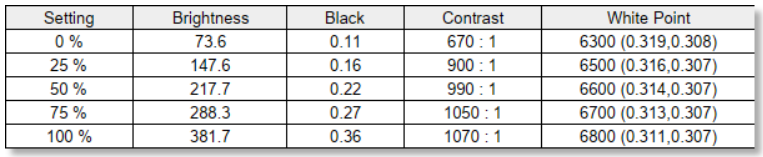
The white point was most accurate using the ‘warm’ preset (default), measuring 6800K at full brightness, and becoming closer to the ideal 6500K as the brightness lowers. At my preferred peak brightness of around 250 cd/m² (60% brightness on this monitor), the display had a white point of 6650K, which is more than acceptable.
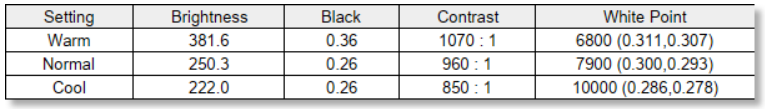
As with the 27G4X, you can bump up the saturation using the “Game Colour” setting in the menus. This gives more intense colour but crushes the colours at the top of the range together, and results in a loss of detail. The Q27G4X also has the obligatory additional gaming modes for racing, FPS etc, but as always, I’ll take a well-calibrated display over any artificial shenanigans. By all means, try them out, as you may find they help you out, but if you’re a plug-and-play gamer, the default settings (except for the gamma) are ideal.
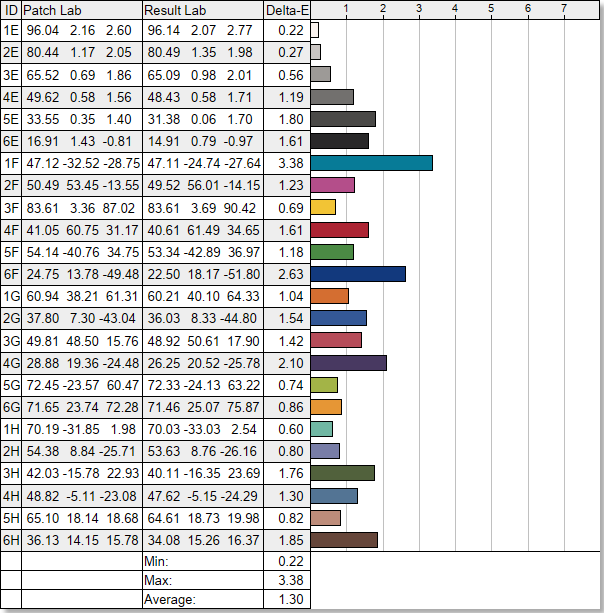
With the factory calibration, the AOC Q27G4X has an average sRGB DeltaE of 1.30, which is down on the 27G4X but still considered imperceptible to the human eye. My sRGB calibration brought this down to 0.19, with a maximum of 1.75, which is suitable for colour-critical work.
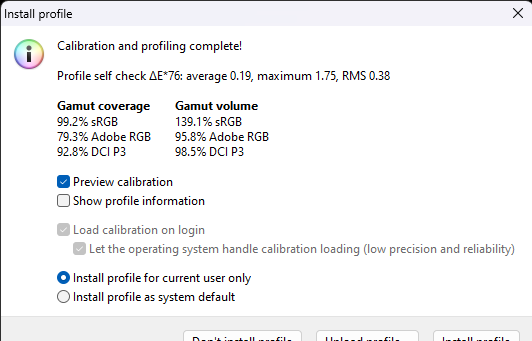
Gamma test results were eventually very good. The default gamma setting of 2.2 was well off the curve, making mid-tones too bright and hampering the contrast. However, setting the monitor to 2.4 brought this much closer to the 2.2 curve, which is what we want for sRGB content.
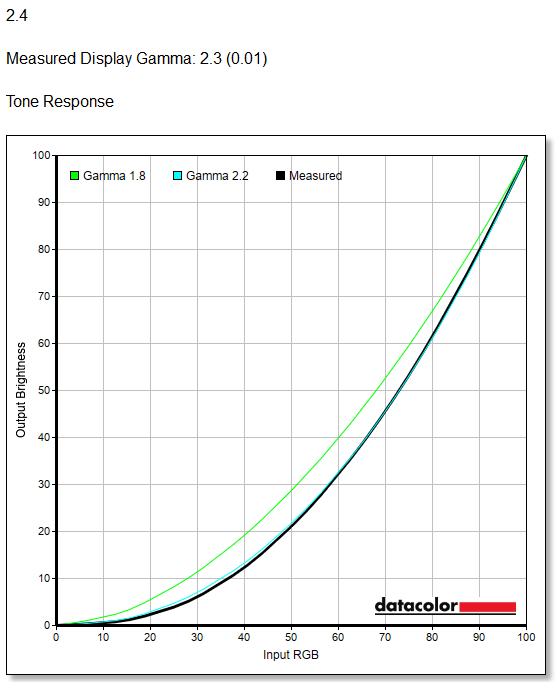
Gamut coverage and HDR
The panel in the Q27G4X has an 8-bit colour depth, allowing it to display up to 16.7 million shades of colour. Gamut coverage* is outstanding for a budget panel, creating rich, saturated colours and a remarkable 138.9% sRGB gamut volume.
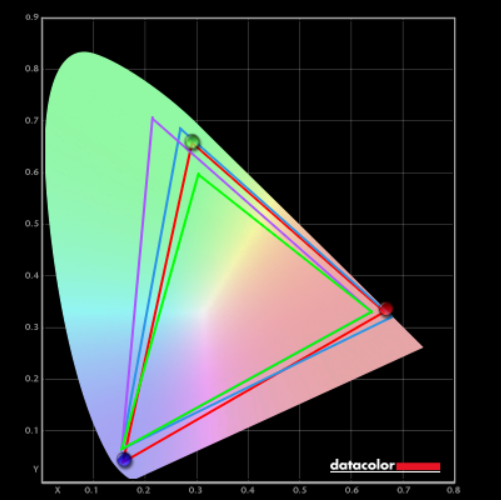
- sRGB 99.7% coverage – 138.9% volume
- AdobeRGB 83.2% coverage – 95.7% volume
- DCI-P3 93.3% coverage – 98.4% volume
*Coverage refers to how much of the specified area of the gamut is covered, whilst volume includes any colour that extends beyond the defined gamut.
The gamut coverage and volume are great across all measured gamuts, but HDR doesn’t pop as much as it should, and because this panel lacks dithering (many panels use 8-bit +FRC to achieve the equivalent of 10-bit colour with over 1 billion shades, which equals smoother gradients), you don’t get the more subtle gradations between colours. There’s a slight improvement to the richness of colour overall, but it’s less accurate. Coupled with the lower brightness (in terms of HDR) and lack of local dimming, this isn’t a monitor you should choose if HDR is important to you. Again, you won’t get a decent HDR display for anywhere near this price, so I’m not going to criticise AOC for this.
Viewing angles and uniformity
The panel uniformity of the Q27G4X is middling. The AOC Q27G4X has a good-sized sweet spot and excellent viewing angles. You can move around the display, view it from acute angles or share your screen with friends with no major loss of contrast or colour shift. Standard for IPS displays, but welcome nonetheless.
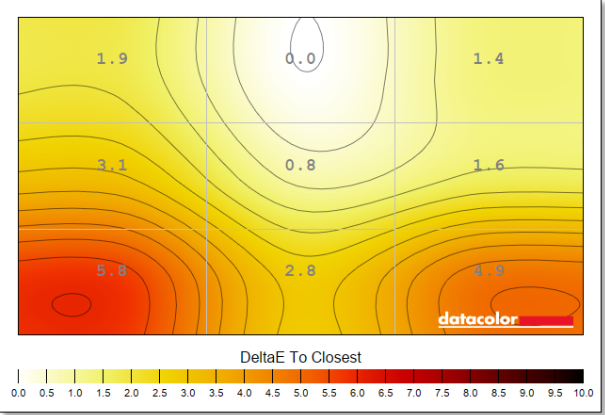
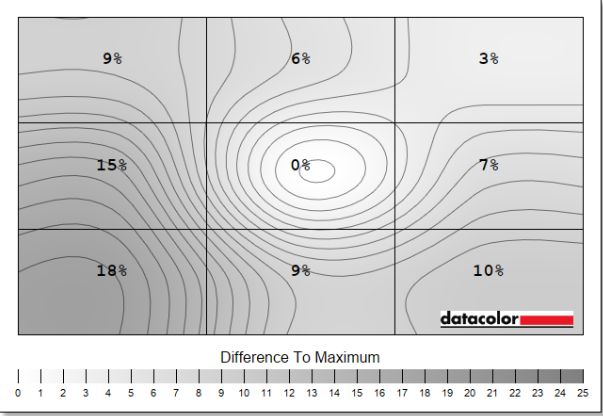
Brightness and colour consistency notably fall off in the bottom corners. It’s not terrible by any means, but it’s one of the few areas where the Q27G4X shows its budget-priced origins. In the whole scheme of things, though, would you pay £200+ more just for a marginal improvement in uniformity? Considering how little it impacted real-scenario usage, the huge savings more than offset any shortcomings.

Summary
Just like the 27G4X, the AOC Q27G4X is affordably awesome. The colour accuracy, vibrancy, clarity, motion handling and high refresh rate are things I would have been raving about in a premium display a few years ago. The fact that this has trickled down to AOC’s budget range now is nothing short of incredible.
Sure, you forgo a few premium nice-to-haves like expanded connectivity options, speakers and a USB hub, and the uniformity is average, but none of these detracts from just how much of a great deal this is.
More than likely we’ll see a U27G4X 2160p variant, too, and without even knowing if it will exist (but it probably will), I’m confident it will be both a bargain and a high-quality display. AOC has been knocking it out of the park in the budget sector recently, with no signs of slowing down. The Q27G4X is yet another stunning example that affordable shouldn’t mean awful.


