The Acer Predator Triton 300 is Acer’s top-selling gaming laptop, and for good reason
- Manufacturer: Acer
- Model: Predator Triton 300 (PT315-52)
- Price when reviewed: £1495
- Supplied by: Acer

[su_accordion]
[su_spoiler title=”Technical Specifications” style=”fancy”]
CPU: Intel i7-10750H @ 2.60 GHz
GPU: Nvidia Geforce RTX 2070 Max-Q
RAM: 16 Gb DDR4-3200 (Dual channel)
Storage: 1Tb M.2 NVMe SSD
Screen: 15.6”, 1080p, 144 Hz, IPS
Speakers: 2 x 5w Stereo
Keyboard: Full-size UK layout
Camera: 720p
Connectivity: HDMI 2.0, DP 1.4, USB 3.2 Gen 2, USB Charging 5V 3A, USB-C, RJ-45
Weight: 2 Kg
[/su_spoiler]
[/su_accordion]
Diminishing returns.
In the context of PC Gaming, there is a point where the amount you have to spend to improve performance rises dramatically, while the gains become less significant. If you can afford it, you can go all out and invest several thousand in a system. For the cost-conscious, it’s all about finding that optimal middle ground where you still get satisfactory performance, without spending too much extra on cutting edge tech. Acer’s Triton 300, in the spec we received for testing, sits right in that butter zone, where you get possibly the best price/performance ratio of any laptop we’ve seen.
Design and build
At a glance, the Triton 300 is almost indistinguishable from its £2500 big brother, the Triton 500. Aside from the RGB keyboard and illuminated Predator logo on the lid, it’s a very restrained design, while still retaining a few premium touches, like the chrome strip around the touchpad. Measuring just 19.9 mm, it’s thin for a gaming laptop and fits comfortably in most laptop bags or backpacks with dedicated pockets.
The Triton 300 looks black at first glance, but when it catches the light, it’s actually a very deep shade of midnight blue, with a metallic tinge to it. It’s a beautiful finish, but it is a fingerprint magnet, so keep a cloth handy.

All of the panels on the Triton 300 are metal, which makes it very sturdy. Despite this, it’s not particularly heavy at 2 kg, which is ideal for a portable system. There is no notable flex to the chassis and base, and even the centre of the keyboard, often prone to flexing in notebooks, is solid (unless you have really heavy fingers, if that’s a thing?) The lid that houses the display is extremely thin, so there is an expected amount of flex there, but no more so than on any other device. Acer’s customary angled exhaust vents run along the rear of the Triton 300, with the metallic blue heatsinks visible inside, with further vents along each side and across the rear of the keyboard.
The panels all fit flush, with consistent spacing between the gaps. Bezels surrounding the display are minimal, resulting in a footprint not much bigger than the 15.6” display itself. The hinge supporting the lid is very robust, and whilst it holds the display firmly in place, it’s possible to open the display one-handed without lifting the entire laptop up. Build quality, as we have come to expect from Acer, is top-notch.

Interfaces/ports
The ports are spread along the left and right side of the Triton 300, however, the power supply plugs in at the centre-rear of the laptop. I much prefer this, as it makes cable management much easier. I’m not sure about having the HDMI coming out on the right-hand side, though, as the thicker cables are harder to bend and I found it got in the way of my mouse.
Unconventional placement aside, there’s enough ports to suit most people’s usage, and a very welcome USB-C port (that can be used as a display connection) and mini-DisplayPort.
On the left-hand side; RJ-45 (Ethernet) port, 2 x USB 3.2, 3.5mm TRRS combination mic/headphone port.

On the right-hand side; USB-C, USB 3.2 (5 V; 3 A charging port), HDMI 2.0, mini-DisplayPort

Keyboard and touchpad
I love Acer’s laptop keyboards. I’ve yet to find one that isn’t reliable and responsive, and the Triton 300 is no exception. Writing articles was an enjoyable experience; the keyboard clacks quietly, with a nice tactile feel to each keystroke. The keys take a little more force to press than on the Triton 500, but this encourages you to be more deliberate with your strokes, and my typing was very accurate. I do appreciate the inclusion of the numberpad for productivity tasks, too.
For gaming, the Triton 300 works very well. Responsiveness is good, and the spacing between keys is sufficient to prevent miss presses. I like that keystrokes still register properly if you hit the keys off-centre, which is helpful for my clumsy gaming when under pressure, and I experienced no ghosting when hitting multiple keys at once.

The touchpad is large, and responsive from edge to edge. I’m still not a fan of Acer’s touchpad positioning, though. It’s a little too far left for my liking, and the base of my thumb ends up resting on it when using the standard WASD layout for gaming. Aesthetically, having it aligned with the spacebar looks good, but it’s impractical for gaming. It’s good enough for light productivity, and the under-surface switches are decent, but it’s not really any good for gaming, you’ll need a decent mouse (I’d recommend the Acer Predator Cestus 310 for a great value all-rounder).
RGB is included on the Triton 300, but it’s a four-zone system similar to the Helios 300 rather than the full per-key addressable system on the Triton 500. It comes with a variety of programmable sequences, but for my preferences, a static colour when gaming or sweeping rainbow RGB were my go-to settings. The lights appeared more diffused than on the Helios 300, and there was some notable light leakage around some keys, but I’d still rather have it than not.
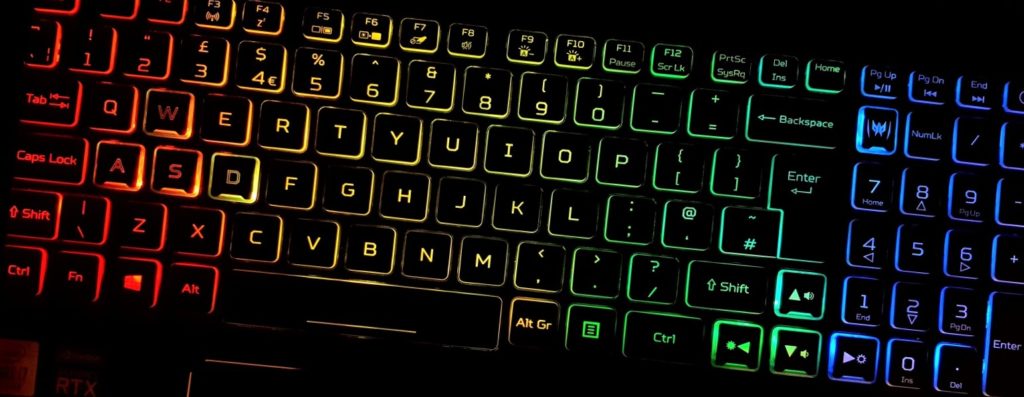
Display
Acer has fitted a 1080p, 144 Hz, IPS display to the Triton 300 and it’s fantastic. Panel brightness uniformity is very good, with no notable variation across the display. Backlight bleed around the edges is negligible, but you do get the typical slightly grey image when displaying an all-black image in a dark room. This is offset by surprisingly good contrast for an IPS display, measuring just under 1200:1 at full brightness.
Colours are bright, vivid and accurate with the panel displaying 98% sRGB coverage. I detected no over-saturation of primary colours, and gradual colour transitions are very smooth, with no significant banding.
In practical use, it’s a gorgeous display, and it makes games look awesome. The 3ms response time ensures fast-moving games look pristine, with no smearing or ghosting of images. If you stay indoors, the brightness is perfectly adequate, even in a brightly lit room, and it’s fine for gaming at night, too. The aforementioned greying of dark scenes was notable when playing Destiny 2, but this was in a completely dark room at full brightness, and there is still sufficient detail in the scenes for it to remain playable.
The Triton 300 can also be specced with a 240 Hz display, but unless you are playing less graphically intensive games on lower graphics/resolution settings, you won’t be missing the extra frames. 144 Hz balances very well with the performance on offer.

A perfect balance between price and performance
So far, we have a great keyboard, decent IO options and a quality screen, but it gets even better. The Triton 300 has the same i7-10750H as found on the Helios 300, but Acer has paired it with the far superior Nvidia GeForce RTX 2070 Max-Q, which results in amazing gaming performance. The 1Tb M.2 NVMe is blazing fast, too, clocking in ever so slightly faster than the one in the Triton 500, with 3 Gbps read and write performance. This translates into superior performance at the very appealing asking price.
We’ll get into the gaming benchmarks soon, but I’d like to refer to the opening paragraph regarding diminishing returns. The Acer Predator Triton 300 costs just £1499 (£1299 on sale at the time of writing). This is about £1000 cheaper than the Triton 500 (£2499). Make no mistake, the Triton 500 is phenomenal, but to get to that level, you are paying a significant premium. Comparatively, the Triton 300 marks a significant jump up from the Helios 300 (£1399) and achieves much better average frame rates than the Helios at 1080p for just £100 more.

The Triton 300, however, can do what the Helios 300 cannot, which is playing games competently at 4k on an external display. The Helios 300 handles 1080p beautifully, but it isn’t cut out for 4k gaming, The Triton 300 is incredibly good, turning in results not far off what is achieved from the far more expensive Triton 500.
I carried out my testing on a 27” 4k60 monitor, in addition to the integrated 144 Hz display, and the results were far beyond what I expected. For the sake of £100 more than the Helios (and £200 less than equivalently specced notebooks like the ASUS GA15), you are getting so much more performance. Put simply, if you can find a laptop that gives more performance for that price – buy it.
Benchmarks
Benchmarks were carried out with GPU overclocking set to Extreme in the PredatorSense utility, with auto fan-speed management. 1080p tests were run on the integrated 1080p display, while 4k tests were carried out on a Philips 278M1R 60 Hz 4k display.
Turbo mode does give very slightly higher results but causes the fans to spool up to full speed, which is very, very noisy. The Auto-fan setting paired with Extreme overclocking gives great results and is what we recommend for peak sustained performance.
Gaming Benchmarks – 1080p (144 fps max)
Shadow of the Tomb Raider
- Highest preset – 88 fps
- Everything on max, RTX on – 56 fps
Forza Horizon 4
- Ultra preset – 108 fps
- Everything on max – 99 fps
Gears 5
- Ultra preset – 75.3 fps
Gears Tactics
- Ultra preset – 100.9 fps
- Ultra w/ VRS enabled – 106.1 fps
Wolfenstein: Youngblood (RTX On)
- Mein Lieben – 112 fps
- Ultra preset – 117 fps
Total War Saga: Troy
- Ultra preset – 83.6 fps (average across all three scenarios)
Gaming Benchmarks – 2160p (60 fps max)
Shadow of the Tomb Raider
- Highest preset – 32 fps
- Highest + RTX – 18 fps
Forza Horizon 4
- Ultra preset – 60 fps
- Everything max – 41 fps
Gears 5
- Ultra – 55.7 fps
Gears Tactics
- Ultra – 60 fps
Wolfenstein: Youngblood (RTX On)
- Ultra – 60 fps
Total War Saga: Troy
- Ultra – 58 fps
Performance comparison
| Laptop/PC | Acer Predator Triton 500 | Acer Predator Triton 300 | Acer Predator Helios 300 | Acer Nitro 5 |
| Model | PT315-52 | PH315-53 (2020 | ||
| Processor | i7-10875H @ 2.31GHz | i7-10750H @ 2.60 GHz | i7-10750H | i7-9750H @ 2.60GHz |
| GPU | RTX 2080 Super MaxQ 8Gb | RTX 2070 Max-Q 8Gb | RTX 2060 6Gb | RTX 2060 6Gb |
| Ram | 32GB DDR4-3200 (16+16) | 16GB DDR4-3200 (8+8) | 20GB DDR4-3200 (16+4) | 8GB DDR4-2666 (4+4) |
| SSD | 1Tb M.2 NVMe SSD | 1Tb M.2 NVMe SSD | 512GB M.2 NVMe | 256GB M.2 NVMe |
| HDD | n/a | n/a – 2 x M.2 slot, 1 x PCIe | n/a | n/a |
| Display | 1080p 300Hz G-Sync | 1080p 144Hz | 1080p 144Hz | 1080p 120Hz |
For £1500, you’d be hard-pressed to find a better performing laptop. 4k60 gaming is achievable, and 1440p Ultra will be a breeze if you set modest expectations on frame rates. 1080p performance is sublime, and as differences above 100+ fps are very hard to discern outside of high-level competitive gaming, in my opinion, the Triton 300 strikes that perfect balance of performance.
With the exception of Shadow of the Tomb Raider, we hit pretty close to 4k60 on most games we benchmarked on Ultra. With a little tweaking to the graphics settings, we hit stable 4k60 frame rates on Destiny 2, CoD Modern Warfare and more. If you want a great all-rounder, you can’t do much better than the Triton 300.
System Benchmark Results:
Carrying out regular usage or moderate productivity tasks like photo and video editing is great on the Triton 300, thanks to the very capable i7-10750H. We’ve tried it in a few different laptops now and can’t fault its performance. Our benchmarks had our review device running just below competing laptops with the same CPU, but if it hadn’t been for the benchmarking numbers I wouldn’t have been able to tell.
Cinebench R15
CineBench – CPU (Single)(cb)
(Balanced – Acer Optimised / Auto Fan): 180 cb
(High-performance mode / Max Fan): 184 cb
CineBench – CPU (Multi)(cb)
(Balanced – Acer Optimised / Auto Fan): 1239 cb
(High-performance mode / Max Fan): 1246 cb
CineBench – GPU (Open GL)
(Balanced – Acer Optimised / Auto Fan): 112.10 fps
(High-performance mode / Max Fan): 116.82 fps
Cinebench R20
CineBench – CPU (Single)
(Balanced – Acer Optimised / Auto Fan): 427
(High-performance mode / Max Fan): 431
CineBench – CPU (Multi)
(Balanced – Acer Optimised / Auto Fan): 2595
(High-performance mode / Max Fan): 2605
CrystalDiskMark
CrystalDiskMark – Sequential Read (MB/s)
High-performance mode / Max Fan: 3008.05
CrystalDiskMark – Sequential Write (MB/s)
High-performance mode / Max Fan: 3055.52
Benchmark comparisons
Performance is actually slightly lower than the identical CPU in the Helios 300. This is more than offset by the superior performance of the much more capable GPU, though.
Cooling
Acer has fitted the Triton 300 with their 4th generation Aeroblade cooling fans and, while not quite as good as the amazing setup on the Triton 500, they still do a decent job of managing the temperatures, but only if you are prepared to deal with a lot of fan noise. At full chat on turbo mode, the fans kick up a cacophony of noise that is audible even over my active noise-cancelling headphones. Noise levels when the fans are set to auto mode are far more reasonable but still louder than what I have come to expect from Predator laptops.
During a prolonged (3+ hour) gaming session with extreme overclocking and fans set to auto, the CPU was sat at a 95°C average, peaking at 97°C and the GPU reached 80°C, which is higher than we’d like to see. Between the GPU and CPU temps, this caused a couple of infrequent but severe frame rate dives due to thermal regulation. Switching to turbo brought the temps down several degrees, but it’s too loud to be enjoyable.
I sat a £1 coin under each of the rubber pads on the underside of the laptop to raise it up and try to improve airflow, and it brought the CPU temperature down to a 90°C average (93°C peak). GPU temperatures also dropped right down to a 74°C average at 90% load, which is much better.

Surface temperatures still remained acceptable despite the heat inside. The important area around the WASD keys and palm rest stays reasonable, though the underside and right-rear of the laptop get quite hot. It’s fine for desktop use, just don’t plan on using it resting on your lap.
While the higher temperatures aren’t a deal-breaker, it does raise concerns about the longevity of the components running at this temperature for any significant length of time. This may be a unit-specific issue, as review laptops tend to get put through their paces far more than a regular consumer device, but a quick search showed a few more people reporting similarly high temperatures, so its something to take into consideration.
Storage
The M.2 NVMe drive in the Triton 300 is rapid, clocking in at 3 Gbps over multiple tests. It makes a huge difference to both gaming and regular desktop tasks, with levels loading faster, booting and restarting the laptop happening in mere seconds, and opening apps is nigh on instantaneous.
In the model we received for testing, there is a 1 Tb drive fitted, which will hold plenty of games. If you want to up your storage capacity, you can add an external drive, or slot an additional drive in the extra M.2 slot inside the laptop. Unlike the Triton 500, it’s pretty easy to open the laptop and add an additional drive – you just need to remove a few screws and slot the drive into the bay.
Upgrading the RAM is equally easy, with a pair of accessible slots if you need to switch out your sticks, however, the included 16 Gb of DDR4-3200 is more than adequate for gaming.
There is space for two M.2 NVMe SSDs, and an additional 2.5” drive bay inside the Triton 300. For a small outlay, if needed, you can boost your available storage significantly without breaking the bank.
Wi-Fi and ethernet performance
Acer once again has included the Killer DoubleShot Pro network card, combining Killer Wi-Fi 6 AX1650i and Killer Ethernet E2600. I used WiFi while testing and maintained a solid connection, able to run at my full download speed even in the furthest room from my router. WiFi 6 is still very new tech and has yet to creep down to most ISP’s routers, but it’s good to know you are future-proofed in that regard.
The Killer has a few useful features that enhance performance. Network traffic prioritisation automatically detects when you are gaming, and dedicates bandwidth to whichever game you are playing. Games and apps can be prioritised manually, and you can also limit bandwidth for non-essential applications. This improves the latency of your games and even extends to improving video streaming while multitasking.
A built-in Wi-Fi analyser scans for all other networks in range, displaying their signal strength and Wi-Fi channel. This makes it simple to quickly check for network congestion and switch channels if necessary to maintain the best possible wireless connection.
Rounding off the impressive feature list is Wireless xTend that lets you use your laptop as a WiFi range extender. It still prioritises your preferred network traffic, so you can be confident that it won’t affect your gaming sessions.
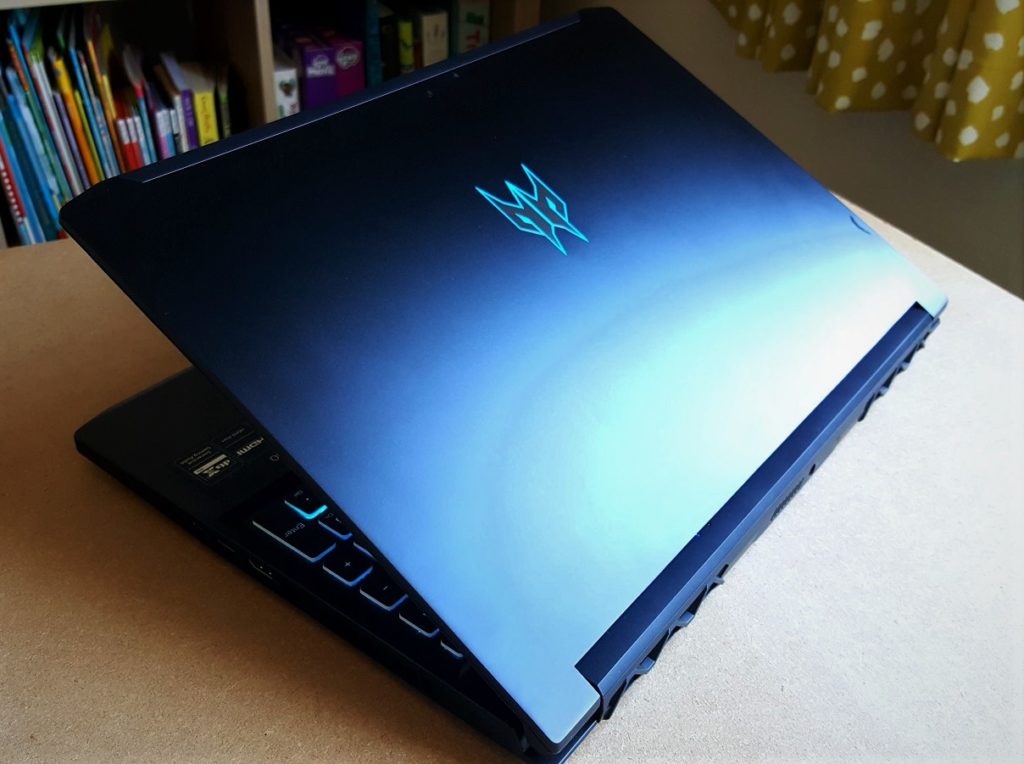
Battery life
Gaming laptops typical don’t have very good battery life, due to the powerful hardware they contain. It should come as no surprise, then, that battery life is pretty underwhelming on the Triton 300. Gaming on battery power blocks GPU overclocking, and limits you to just 60 fps. Even so, you will be lucky if your game time tops an hour. Watching streaming videos or basic productivity is a bit better and will net you around four hours of use before you have to hunt for a plug socket. This is a computer that is much happier plugged into the mains.
Next-gen alternative?
I’ve been playing on the Series X and Triton 300 side by side, on the same games, on matching 27” 4k displays. Without looking really, really hard, some games are almost indistinguishable. I had my partner try to guess which version of Forza Horizon 4 was which, and she couldn’t see any difference.
On the built-in display, you can play most of the games up to and above triple-digit frame rates on Ultra settings. The speedy SSD isn’t quite as fast as the optimised SSD in the Xbox, but it’s very close. Overall, the gap between the Triton 300 and the new consoles is marginal.
I’m pretty sure you’ve noticed that the next-gen consoles are very hard to get hold of right now. If you are in need of a new laptop and have been struggling to get stock of the new consoles, well, why not get a laptop that can fill in for both? Heck, even if you got a new console, get one anyway. You can game on the Triton 300 anywhere (with a plug socket) – try playing a PS5 on a train.

If your budget is higher, the Triton 500 is pretty much at the pinnacle of portable gaming options, but personally, I’d save the £1000 and get the Triton 300. After my extensive testing, it’s clear why this is Acer’s best selling gaming laptop.
Summary
Acer has priced the Triton 300 very aggressively. Having spent a few weeks gaming exclusively on it, I can confidently say that if I had a £1500 budget, this is the laptop I would choose when factoring in price, gaming performance, excellent build quality and great screen. The small battery and high thermals are undesirable, though. If you pick one up, I’d highly recommend replacing or adding to the feet to increase airflow to the underside.


CES 2021: ACER Announce Epic New Laptops Coming Soon | Total Gaming Addicts
14th January 2021 at 9:38 pm[…] of my favourite laptops of 2020 was the Triton 300 we reviewed with RTX 2070 graphics – a potent pairing that came in at a very affordable price. The Triton […]
Gordon Mullan
2nd February 2021 at 1:39 pmAre you sure the USB-C is a display port as well? I connected a USB-C hub with an HDMI output and it doesn’t seem to work?
Gary Teasdale
2nd February 2021 at 8:58 pmThe Triton 300 uses DisplayPort over USB-C, so you will need a USB-C to DisplayPort cable/adapter. I’m not sure whether it’s compatible with HDMI via a USB-C hub, though. AFAIK it’s only USB-C to DP.
Great Deals Available On Acer Predator Laptops | Total Gaming Addicts
4th February 2021 at 5:54 pm[…] gave the Triton 300 a solid 9/10 in our review, praising the excellent price to performance […]