The Philips Momentum 5000 is a competent mid-range monitor with fantastic colour
- Manufacturer: Philips
- Model: Momentum 5000
- SKU: M5000 27M1N5500ZA
- Display Type: IPS Gaming Monitor
- Resolution: 1440p (QHD)
- Refresh rate: 165 Hz/170 Hz OC
- Price when reviewed: £469.99
- Supplied by: Philips

Philips Momentum 5000 27M1N5500ZA Review
I’ve tested most of Philips’ console gaming Momentum displays in the last couple of years, including the current range, which includes the 559M1RYV, 329M1RV and 279M1RV (our top 27” monitor pick for new-gen console gamers). Featuring top of the line specs, 4k resolution and great performance, they have been some of my favourite monitors in recent memory.
Over in the world of PCs, however, lower-resolution panels often make more sense; 27” 1440p monitors are widely considered to be the optimal size and resolution for PC gamers. If your GPU baulks at the prospect of pushing 4k to 144 fps, Philips has a line of monitors geared towards PC gamers, and the Momentum 5000 we have here is both high quality and reasonably priced.
The Momentum 5000 features a 27” 1440p Nano-IPS panel with a 170Hz (OC) refresh rate, Freesync Premium and G-Sync support, a four-port USB hub and a wide colour gamut. The 27M1N5500ZA ticks all the right boxes, yet is still affordable at around £470 (prices have been fluctuating between £460-480 recently). This may be a mid-range price, but this is one of Philips’ more premium displays.
I love Nano-IPS displays, as they produce rich, vibrant and accurate colours that make games and movies look incredible, and although you can get monitors that go much faster, the 170Hz refresh rate is a respectable figure that should be sufficient for all but the most dedicated competitive gamers.

Design and build
The Philips Momentum 5000 27M1N5500ZA has very restrained styling, and unlike its console displays, there’s no Philips Ambiglow or RGB anywhere in sight. Despite this, I quite like it; Not everyone wants their display to create a flamboyant light show or to have intricate details hidden at the rear never to be seen.
Viewed from the front, the bezels surrounding the display are pleasingly small, with a discreet Momentum and PHILIPS logo adorning the lower bezel. Aside from that, the Momentum 5000 is basically all screen. Around the back, the majority of the surface is textured black plastic, with a contrasting grey panel surrounding the mount for the stand.
The most aggressively styled component is probably the base of the stand, which is reminiscent of a robotic pincer reaching onto your desk, but even this manages to look tasteful, gently tapering towards the front. It’s incredibly stable and the all-metal construction feels robust.

Most stands seem to be getting wider, deeper and chunkier, but the Momentum 5000 has kept its stand appreciably compact, measuring 210mm (8 ¼”) front to back and 330mm (13”) at its widest point. You still get a full range of ergonomic adjustments: Height can be adjusted by 130mm, tilted by -5°/+20°, and swivelled -45°/+45°, as well as pivoted into portrait orientation.
There is an integrated cable management clip at the rear of the stand, however, it’s not very big. It will comfortably take the power cable, a couple of display cables and maybe a couple of USBs, but if you’ve got something plugged into every available port I can’t see them all fitting very well. It’s well made and sensibly located, though, and adding or removing cables isn’t the faff it can be on some of the more awkward solutions I’ve seen.
The menu system on the 27M1N5500ZA is typical of Philips’ gaming monitors. It looks a little plain, but it’s very sensibly arranged, making it easy to find the setting you need, and it’s fast and responsive. The control joystick used to operate the menus and power up the display works effectively, but it’s located very badly. It’s positioned at the back of the display on the right-hand side, which is common, but it’s set so far away from the edge of the display that you have to stretch most of your palm behind the display to reach it. Certainly not the end of the world, but definitely an oversight in the design phase.

Connectivity and Supported Resolutions
The Philips Momentum 5000 27M1N5500ZA has a good selection of connectivity options: 2x HDMI 2.0 and 2x DisplayPort 1.4 inputs are available for display connections, along with a 3.5mm audio out and a USB-B upstream port to connect your PC to the USB hub, which has 4 downstream USB-A ports (including a fast-charge port).

The 27M1N5500ZA supports the following optimum resolutions:
HDMI 2.0: 2560*1440 @ 144Hz
DisplayPort: 2560*1440 @ 170 Hz
If you want to hook up a gaming console, you can achieve 1440p@120Hz on the Xbox Series consoles, and Sony is also in the process of (finally) rolling out an update to properly support 1440p displays on the PS5.
Both Freesync Premium and G-Sync are available, so you can enjoy tear-free gaming whatever your GPU vendor of choice, with an adaptive sync window of 48-170Hz (48-144Hz HDMI).
The integrated four-port USB hub is appreciated, but there’s only one upstream port, so you can only use it with one device at a time. Even so, it’s still a welcome addition, and two of the ports support BC 1.2 fast-charging which is handy for keeping peripherals connected and charged up.
DisplayPort, HDMI and USB-B cables are included. The power supply isn’t integrated so the Momentum 5000 comes with a fairly compact external power brick, which has sufficient length to reach from your desk to the floor if needed.
Display quality
You can comfortably use the Momentum 5000 straight out of the box, and you can get great image quality without having to dive too far into the settings. Colour temperatures need a bit of tinkering, but the gamma and colour accuracy is good.
There are several gaming presets that you can use, but they invariably affect peak brightness, have excessively cool temperatures, limit the contrast or, in the case of the awful FPS mode, limit all three. It’s personal preference whether you want to use these, of course, but only the RTS preset was usable in my opinion.

sRGB mode, like many Philips monitors, is locked to 100% brightness, which limits its practicality. The white point also sits at 6200K with sRGB enabled, so you’ll likely need to calibrate the display if you’re doing colour critical work.

Panel response
Viewing the UFO ghost test at 170Hz, motion blur is noticeable but mild with Smart Response (overdrive) switched off. In our testing, setting Smart Response to Faster produced the best results, reducing blur to a bare minimum. As is often the case, setting overdrive to its highest level introduced massive amounts of overshoot and overdrive artefacts rendering it unusable.
Grey to grey response is very good, and input lag is minimal with the low input lag feature enabled. Playing games feels snappy and responsive, and if you have a compatible GPU, you can use adaptive sync to keep your gaming smooth and tear-free. This is a Freesync Premium display with an activation window of 48Hz – 170Hz, and although it’s not explicitly specified, the Momentum 5000 supports Nvidia G-Sync with the same activation window.

Brightness, contrast and colour
The temperature presets sit on either side of the optimal 6500K value; The 6500K preset actually measured closer to 6100K and the Native preset averaged 7000K. In reality, this isn’t a huge margin, it’s only slightly warmer or cooler than the optimal level and barely noticeable. Using the Native colour temperature preset allows the display to hit 382 cd/m² peak brightness, compared to 336 cd/m² using the 6500K preset. I managed to bring the display to 6500K by using the user-defined settings (Red 100, Green 91, Blue 91), though this can vary from panel to panel. This gave me a brightness of 349 cd/m², which matches the display specifications.
Regardless of the picture mode or presets used, black levels were consistently around 0.44 cd/m². This is slightly above average for an IPS display, and it has a knock-on effect on the contrast ratio, which varied from an acceptable 880:1 down to a paltry 570:1. Visible contrast is ok, with the brightest colours having clearly defined steps, but there is a moderate loss of definition in the darkest shades resulting in black crush and loss of detail in very dark scenes.
I’ve included readings using both the Native and 6500K presets as these are most likely to suit most users, but personally, I preferred the higher brightness and more accurate gamma of the Native colour preset.
6500K
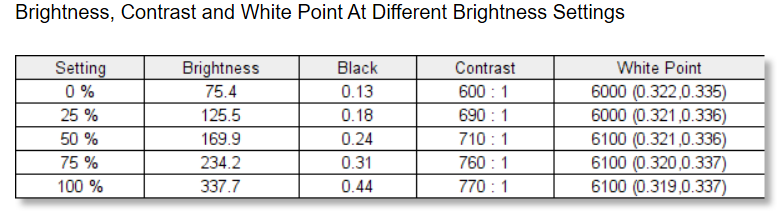
Native
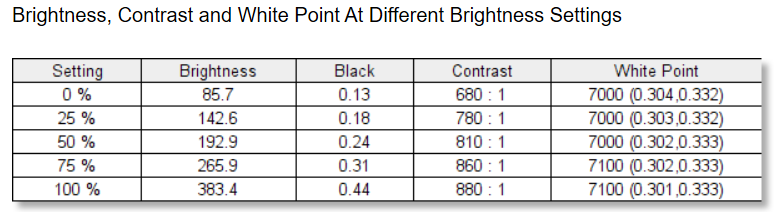
The out of the box colour calibration is very good, and I only needed to make slight adjustments to correct the white point. The average DeltaE of 0.41 (colour accuracy) is excellent and results in natural and realistic colours. After calibration, I marginally improved the accuracy to DeltaE of 0.26 and brought the white point to 6500K, but this was almost unnoticeable in my comparisons.
The Gamma presets are accurate, with the 2.2 preset very closely following the curve at native colour temperature and with my user-defined colours, and sitting just below when using the 6500K preset. Whichever settings you use, this is a very good level of accuracy and results in a well-balanced image at a range of brightness levels.
6500K
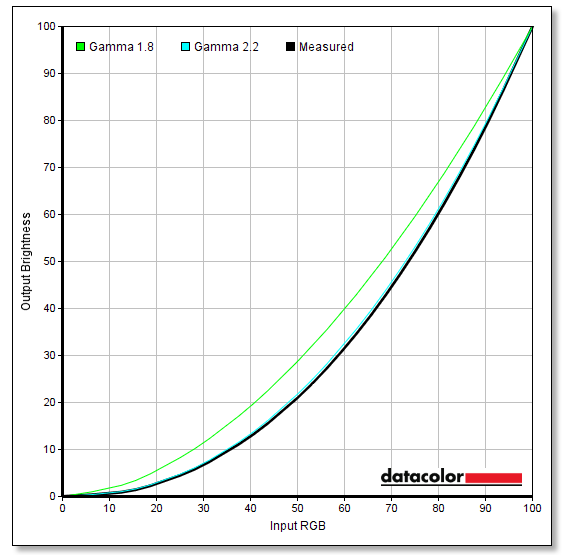
Native
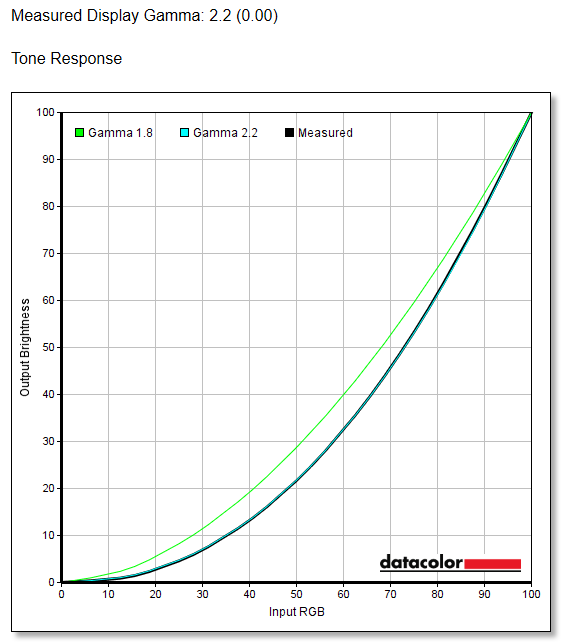
Gamut coverage and HDR
Colour saturation and gamut coverage are excellent. The Nano-IPS display in the 27M1N5500ZA has wide gamut coverage that gives exceptional colour vibrancy without oversaturating colours. The higher black levels can wash out darker scenes if you’re watching at high brightness at nighttime, but the colours remain impressive whatever the viewing conditions are like.
The panel in the 27M1N5500ZA has 10bit (8bit+FRC) colour depth, allowing it to display up to 1.07 billion colours. Gamut coverage* is excellent: sRGB has 99.7% coverage and 144.1% volume. AdobeRGB has 89.1% coverage with a volume of 99.3%, and DCI-P3 has 97.6% coverage with a volume of 102.0%
These results are outstanding, especially for a monitor in this price range.
*Coverage is how much of the gamut is covered, whilst volume includes any colour that extends beyond the defined gamut.
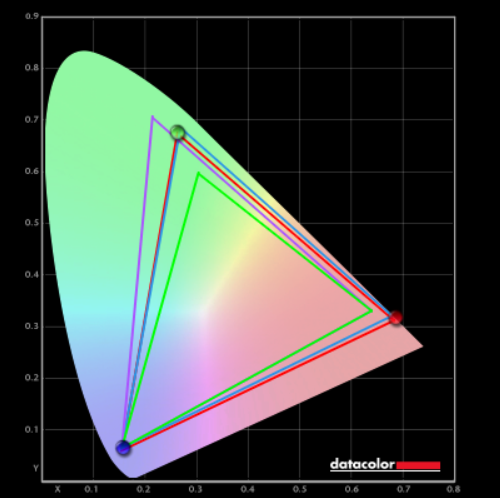
HDR is usable, even if it doesn’t wow in the way a true HDR display can. Some HDR400 displays can oversaturate the colours to give it a more dramatic effect, but this often results in unnatural and blown-out highlights. Philips has wisely limited the saturation across all of the HDR presets, so although the visual impact isn’t huge, you can still benefit from the increased peak brightness of 460 cd/m².
The downside is that you’d be hard-pressed to notice the difference between the SDR and HDR, especially with the limited contrast and lack of local dimming. Yes, they can tick the box that says HDR on their specifications, but it doesn’t really bring anything meaningful to the table.
Viewing angles and uniformity
Brightness and contrast uniformity is acceptable and about average for a mid-range display; Contrast deviation peaks at a maximum of 4.48% in the upper corners; brightness fluctuates up to a maximum of -36.86 cd/m² (11%) in the lower corners, but on average the display meets nominal recommendations. In actual use, you’re not likely to notice these deviations and it doesn’t negatively impact the image quality.
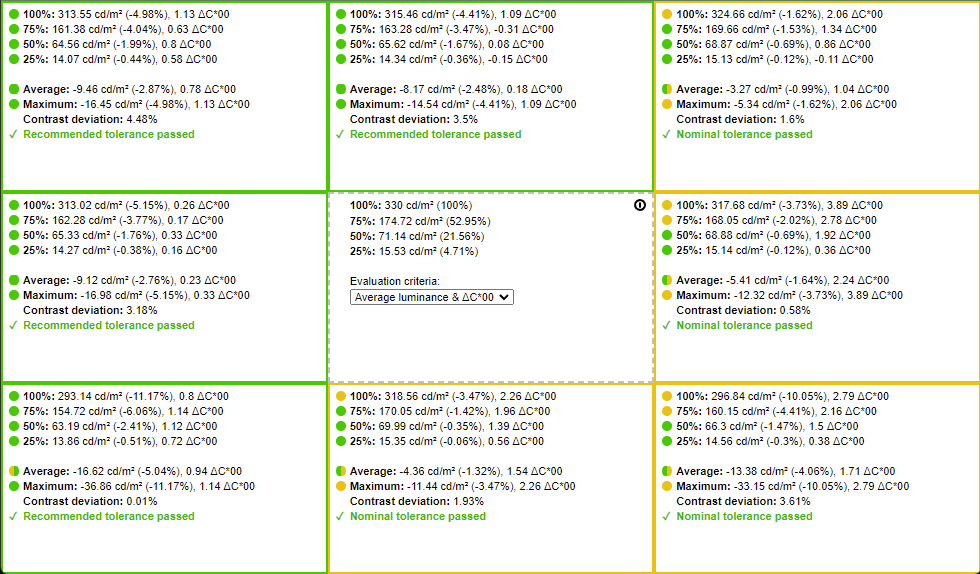
There is no backlight bleed on the monitor we received, and no visible IPS glow.
As this is a Nano-IPS display the off-angle viewing is excellent, with colours retaining accuracy and vibrancy and only limited changes in brightness and contrast.

Sound quality
The sound quality on the 27M1N5500ZA is disappointing considering Philips’ pedigree. Bass is lacking to the point of being non-existent, and the overall sound it produces is very flat. The sound is muted and sharp like someone put a couple of tiny mobile phone speakers into a box. Even a cheap headset or desktop speakers would be better.
Summary
The Philips Momentum 27M1N5500ZA has outstanding colour vibrancy and accuracy, along with good motion handling and a snappy pixel response that makes it great for gaming. If you do most of your viewing in a dark room or playing games/watching movies with a lot of dark scenes you may be better catered for by a display with better handling of its black levels, but as long as the room you use is reasonably well lit the Momentum 5000 is a quality monitor.
It’s up against some stiff competition in this price range, but it holds its own with a solid set of features, good responsiveness and competitive image quality. The below-average contrast ratio and poor quality sound are the limiting factors here, but not so much they take anything away from the overall appeal of this monitor.

