
The Triton 500 packs desktop-level performance in a slimline chassis
- Manufacturer: Acer® Predator
- Model: Triton 500 PH515-52
- Price when reviewed: from £2,299
- Supplied by: Acer

We’ve covered several Acer gaming laptops, and we’ve been impressed by the balance they strike between price, performance and features. We know that Acer can produce excellent gaming machines optimised to fit a price point, but what are their machines like when they aren’t constrained by budget, and the engineers can go all-out on performance?
Design and build
The first thing you notice when you unbox the Triton 500 is how slim it is, measuring in at just 17.9 mm thick. Ok, it’s not ultrabook or Chromebook thin, but this is a gaming machine packing an RTX 2080 Super inside it. It’s an impressive achievement considering how much tech is crammed into its svelte frame.
Weighing in at 2.2 kg, it has a fair amount of heft to it, so although it’s likely to fit in most backpacks or laptop bags, you’re going to notice carrying it over any significant distance.
The body of the Triton 500 is manufactured entirely of metal, and it has a distinctly premium feel. All of the panels fit tightly, and it has almost no flex when handling it. On many laptops, especially those made of plastic, there is significant flex in the centre of the keyboard, but the Triton 500 is very sturdy.
The lid of the laptop has some give to it, so you wouldn’t want to put anything heavy on it, but it resists flex and feels strong thanks to the metal frame. Raising the screen can be done one-handed with ease, and the hinge mechanism feels tight and smooth. It’s an expensive laptop, and as such, you would expect it to be well made, but I am still impressed by the overall build quality.
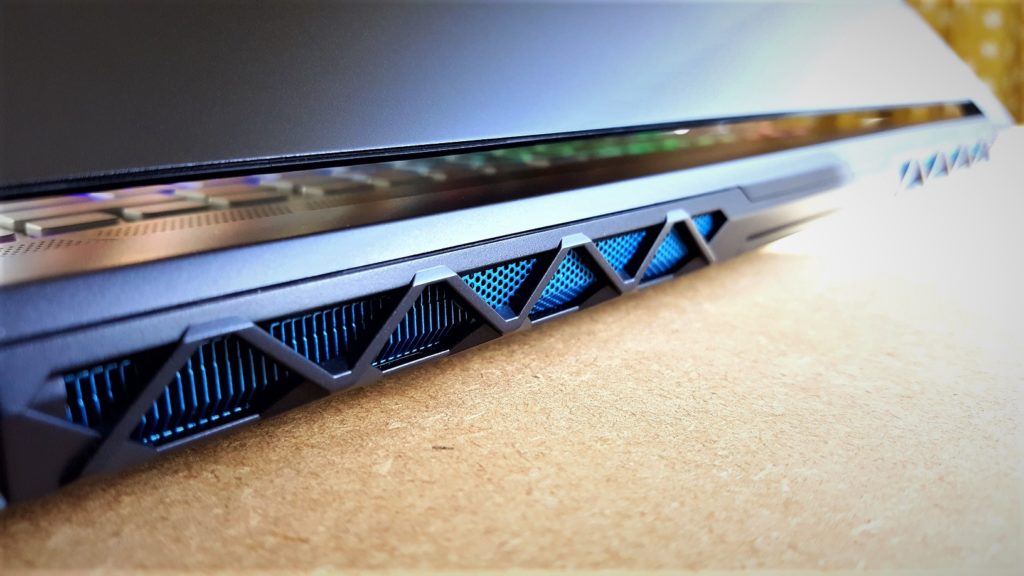
When opened, there are a series of vents at the rear of the keyboard, which provides airflow for the triple-fan setup that cools the CPU and GPU. Further vents are found on each side, with an impressive array of angular exhaust vents spanning the rear of the console, revealing the metallic blue heatsinks behind them. As we will cover later, temperature management is very good thanks to all of this ventilation.
Styling is kept to a minimum on the Triton 500. Aside from the plethora of vents, the only clue this is a gaming machine is the light-up Predator logo on the lid, which is otherwise a smooth metal surface. Opened up, the styling cues are again kept to a minimum. A Predator logo is emblazoned under the narrow bezels of the display, and the touch-pad has the same chrome surround found on the Helios. It’s very discrete, and a much more mature design than some of the overly angular designs you often see.
When you turn the Triton 500 on, however, the fully RGB equipped keyboard springs to life, giving weight to its gaming credentials.

Interfaces/ports
Ports are spread along the left and right edges of the Triton 500. On the left side, there is the mains connector, an RJ-45 ethernet port, HDMI 2.0, USB 3.1 and a pair of 3.5mm audio input/outputs. On the right, there is a pair of USB 3.1 ports, a Thunderbolt 3 USB-C and mini-DisplayPort (VR compatible) connector.


There’s plenty of ports to suit most people’s needs, and if you are like me with a load of external peripherals to connect, you can just add a USB hub for your mouse, keyboard and headsets.
Keyboard and touchpad
I was surprised to find the Triton 500 has a tenkeyless keyboard. The Helios 300 has a similar footprint and manages to squeeze in a full keyboard, but I imagine it’s due to the Triton 500’s thin chassis requiring space for the side-mounted I/O ports.
Typing performance on the Triton 500 is sublime. I frequently switch between mechanical keyboards and the integrated keyboards on laptops, and I often find the shorter actuation depth and spongy feel on some laptops causes me to make typos. On the Triton 500, I found the keys to be responsive and very reliable, even when playing intensive games or when typing fast.
Lack of number pad aside, the keyboard is fully featured, with sensibly located shortcuts. There aren’t any dedicated media keys, but they are easy to access by holding the function key. One thing I appreciate is the volume control not requiring you to hold the FN key down. It’s a minor feature, but considering how frequently I adjust the volume, it’s a very welcome change.

The standout feature of the keyboard, though, is the full per-key addressable RGB. There are a series of pre-programmed effects (I like the sweeping rainbow), or you can change each key’s colour independently depending on your preference. The intensity is adjustable, and at its peak provides very bright backlighting.
There are several profiles available in the PredatorSense app, so you can set a different RGB setup for each game, turning off lights or changing the colours to suit whatever game you are playing.
Located beneath the spacebar, the trackpad is quite impressive. It is responsive right up to the edges and provides reliable tracking. I was especially impressed by the under-surface mouse buttons. They are firm and clicky, and the trackpad doesn’t have that weird bendiness common on cheaper devices.
As always, this is a gaming laptop, so it’s best paired with a mouse, but for regular productivity I found the trackpad to be up there with the best I have used so far.
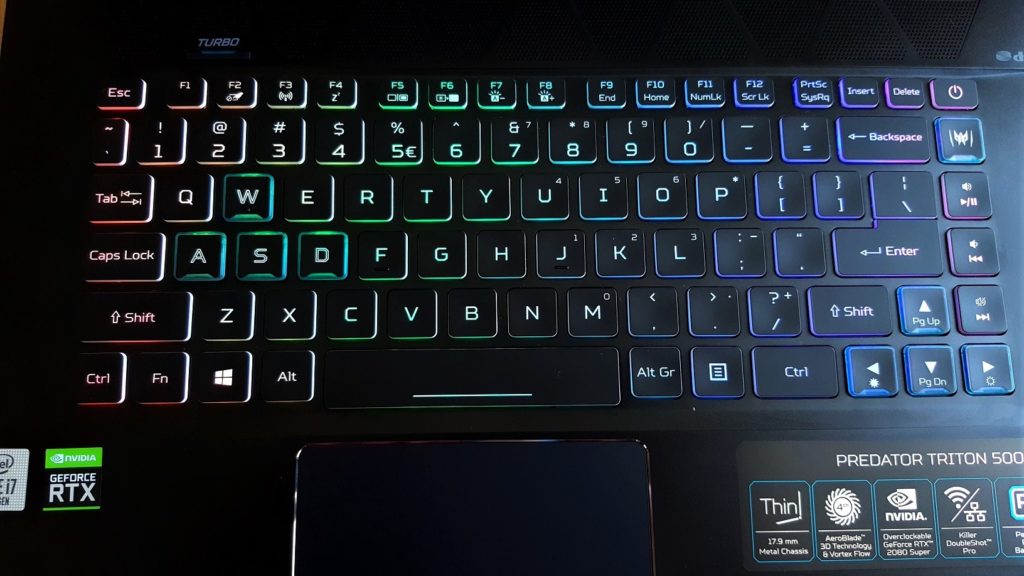
Display
Once you’ve got past the wonderful keyboard, the display is the next thing to catch your eye. The small bezels give the Triton 500’s 15.6” display an impressive 81% screen-to-body ratio.
It’s a wonderfully vivid display, and colours pop, without any over-saturation. Contrast can often be a weak point of IPS displays, but the Triton 500 offers some of the best black levels I’ve seen outside of VA or OLED panels. Granted, in a very dark room at full brightness, dark areas do tend to have a grey tinge, but this doesn’t come at the cost of loss of detail in dark scenes.
The crisp display works well in brighter environments, and I had no problems making out images even in a bright, sunlit room. Outside of high brightness HDR displays, it’s one of the better laptop displays we’ve tested. I would have preferred it to be brighter, but in comparison to similarly rated displays, the Triton 500 has an excellent balance between contrast, brightness, colour and low-light performance.
Viewing angles are average, with colours washing out significantly when viewed off centre. I didn’t detect any backlight bleed around the edges, though, and I was pleased with the low levels of IPS glow around the corners of the screen.

In a side by side comparison with my LG 27UK650, which has excellent colour accuracy, the Triton 500 wins out when it comes to the vibrancy and black performance. The Triton 500 has excellent colour accuracy, matching the LG for shading and colour separation, but in terms of that pop and wow factor, the Triton has the edge.
The Triton has a quoted 3 ms grey-to-grey time, which provides great responsiveness. I couldn’t detect any ghosting or unwanted artifacts manifesting to the naked eye. Picture quality is excellent, but the real attraction comes courtesy of the staggering 300 Hz refresh rate, with added G-Sync to keep your games looking smooth and tear-free.
You’ll have to do a lot of optimisation to get games running at 300 Hz, so this is only likely to be a must-have feature if you are a hardcore competitive gamer, but there are still a few games that can utilise most of this speed. Destiny 2, at a mixture of medium and high graphics settings, still looked good but turned in a staggering 220 fps average, peaking at 250 fps. Likewise, games like CS:GO can come close to the full 300, especially if you’re prepared to take a dive down to 720p.
It’s not just gaming where you’ll appreciate this super-smooth display. Everything you do on the desktop feels so much smoother. Even something as simple as moving the mouse cursor around the screen just feels so much better. Going from 300 Hz to 60 Hz makes standard displays feel simply pedestrian.

Performance
This is where the Triton 500 really flexes its muscles. You’re paying a premium price, but you are getting premium parts.
The Triton 500 we received for testing comes with an Intel Core i7-10875H @ 2.31 GHz (5.1 GHz Turbo), an 8Gb Nvidia RTX 2080 Super Max-Q, 32Gb of DDR4-3200 RAM and a blazing fast 1Tb M.2 NVMe SSD.
My daily use of a PC involves running lots of programs simultaneously; multiple browsers with dozens of tabs open, some light video editing, 4k video streaming to an external display, writing articles and running games windowed for reference. It’s a reasonably heavy workload when games are running in tandem with editing, so it’s satisfying that the laptop barely broke a sweat.
It’s the gaming performance that truly impresses. As can be seen from our benchmarks, we achieved excellent results in our gaming tests. There’s often talk of desktop replacement laptops, but in reality, if you don’t need the portability of a laptop it’s almost always better to go for a desktop. The Triton 500 is one of the first laptops I’ve been hands-on with that could comfortably replace a desktop for me. What’s more, you can connect three displays to the Triton through HDMI, USB-C and Mini DisplayPort. Unfortunately, we didn’t have three suitable monitors while testing, but we are doing our best to source some and will update this article with the performance if we make it happen.
I did spend quite a lot of time with it connected to a 27” 4k HDR monitor, though. Most laptops and even some desktop systems will struggle to run games at 4k with Ultra settings, but not so the Triton. With the exception of Shadow of the Tomb Raider, every game I tried maintained a solid 60 FPS at the Ultra preset.
Gaming performance is exceptional, though there is something I’d like to get out of the way:
The Triton 500 has an RTX 2080 Super, but to keep the chassis slim, they’ve opted for the Max-Q variant. It’s a lot slimmer and less power-hungry than the full 2080 super, but it means the performance gains aren’t quite as significant as they could have been. It’s still an absolute beast, but I would have gladly sacrificed a few millimetres of added thickness for the increased performance.
Gaming Benchmark Results
For all of the benchmarks, we had the GPU overclocking set to Extreme in the PredatorSense utility. The 1080p tests were run on the integrated 300 Hz display, while the 2160p tests were carried out on a 27”, 4k, 60 Hz, HDR display connected via HDMI 2.0.
There is a very slight gain to performance with Turbo mode activated, but only by a couple of FPS. In Turbo mode, the fans spool up to full speed, and I didn’t find the minor performance increase to be worth it in trade-off for the added noise. The auto fan setting paired with extreme overclocking is excellent and should be more than good enough for most people.
Gaming Benchmarks – 1080p (300 fps max)
Shadow of the Tomb Raider
- Highest preset – 102 fps
- Everything on max, RTX on – 66 fps
Forza Horizon 4
- Ultra preset – 133 fps
- Everything on max – 118 fps
Gears 5
- Ultra preset – 94.8 fps
Gears Tactics
- Ultra preset – 108.9 fps
- Ultra w/ VRS enabled – 112.4 fps
Wolfenstein: Youngblood (RTX On)
- Mein Lieben – 136 fps
- Ultra preset – 147 fps
Total War Saga: Troy
- Ultra preset – 97.5 fps (average across all three scenarios)
Gaming Benchmarks – 2160p (60 fps max)
Shadow of the Tomb Raider
- Highest preset – 48 fps
- Highest + RTX – 35 fps
Forza Horizon 4
- Ultra preset – 60 fps
- Everything max – 45 fps
Gears 5
- Ultra – 60 fps
Gears Tactics
- Ultra – 60 fps
Wolfenstein: Youngblood (RTX On)
- Ultra – 60 fps
Total War Saga: Troy
- Ultra – 60 fps
Performance comparison
| Acer Predator Triton 500 | Acer Predator Helios 300 | Acer Nitro 5 | ASUS FX505DY |
| i7-10875H @ 2.31GHz | i7-10750H | i7-9750H @ 2.60GHz | Ryzen 5-3550H @ 2.1GHz |
| RTX 2080 Super MaxQ 8Gb | RTX 2060 6Gb | RTX 2060 6Gb | RX560X 4Gb |
| 32GB DDR4-3200 (16+16) | 20GB DDR4-3200 (16+4) | 8GB DDR4-2666 (4+4) | 16GB DDR4 (8+8) |
| 1Tb M.2 NVMe SSD | 512GB M.2 NVMe | 256GB M.2 NVMe | 512GB M.2 NVMe |
| n/a | n/a | n/a | 1Tb HDD |
| 1080p 300Hz G-Sync | 1080p 144Hz | 1080p 120Hz | 1080p 60Hz |
We chose these laptops for comparison to represent performance gains at different price points.
- £650 – FX505DY
- £999 – Nitro 5
- £1,395 – Helios 300
- £2,299 – Triton 500
If you absolutely must have the best performance, and your pockets are deep enough, the Triton 500 is pretty much the pinnacle of what can be expected of a 15” laptop. In comparison to the Helios 300, you’re getting significantly better performance, but it’s up to you to decide whether paying £1000 more for a frame-rate increase of roughly 25-30% is worth it.
Such is the nature of PC gaming, though. If you want the absolute best, it comes at a premium.
It’s worth noting that it is easy to achieve a stable 60 fps at 4k on the Triton 500 even at Ultra settings on the majority of titles, which mid-range laptops are generally unable to do. If you need a high-powered portable system, but still want to be able to play 4k60 games on a larger display when at home, the Triton 500 is fantastically good.
System Benchmark Results:
Cinebench R15
CineBench – CPU (Single)(cb)
- (Balanced – Acer Optimised / Auto Fan): 181 cb
- (High-performance mode / Max Fan): 186 cb
CineBench – CPU (Multi)(cb)
- (Balanced – Acer Optimised / Auto Fan): 1312 cb
- (High-performance mode / Max Fan): 1410 cb
CineBench – GPU (Open GL)
- (Balanced – Acer Optimised / Auto Fan): 137.55 fps
- (High-performance mode / Max Fan): 154.00 fps
Cinebench R20
CineBench – CPU (Single)
- (Balanced – Acer Optimised / Auto Fan): 453
- (High-performance mode / Max Fan): 459
CineBench – CPU (Multi)
- (Balanced – Acer Optimised / Auto Fan): 3109
- (High-performance mode / Max Fan): 3209
CrystalDiskMark
CrystalDiskMark – Sequential Read (MB/s)
- High-performance mode / Max Fan: 2931.52
CrystalDiskMark – Sequential Write (MB/s)
- High-performance mode / Max Fan: 2994.74
Benchmark comparisons
On both of the Cinebench tests, the i7-10875H has made substantial gains over the i7-10750H of the Helios 300, and the i7-9750H of the Nitro 5. This added performance is noticeable both in gaming and during CPU intensive work such as video editing.
Cooling
I wouldn’t normally make a big deal about cooling, but the Triton 500 excels at keeping its powerful hardware chilled. Acer makes a big deal out of its Vortex Flow and Aeroblade technology, and for good reason: Three ridiculously highly-engineered fans sit atop the CPU and GPU, with carefully positioned thermal foam shepherding the airflow around the components and out of the machine very efficiently.
In the Triton 500, they’ve done a great job of minimising the noise of the fans. It runs at a significantly lower volume than the vacuum cleaner levels of noise you experience with other laptops, although it is still not quite what I’d call quiet. The fans will drown out the in-built speakers, so good quality noise-cancelling/isolating headphones are recommended.

The performance of the cooling more than makes up for the noise, though. I monitored the temperatures over a six-hour gaming session on Destiny 2, with the GPU routinely reaching over 90% utilisation, never rising above 70°C and sitting around 65°C for the majority of the time. The CPU got a little hotter, but still maintained a peak of just 91°C, which considering the power is decent. System temperature sat below 42°C, which is also excellent.
Surface temperatures, even after long sessions, are very low, and the Triton 500 never became uncomfortable to the touch. The biggest surprise was the chilled air rushing in at the flanks of the keyboard vents – even during gaming parts of the laptop were actually cool to the touch.

Storage
Acer always put decent SSDs in their laptops and the Triton 500 is no exception, coming with a stonkingly fast 1Tb M.2 NVMe SSD. Average sequential read and write speeds are around the 3000 MB/s mark. Booting up from a cold start takes a matter of seconds, and it makes a big improvement to load times in games.
In terms of capacity, 1Tb is likely to be plenty of storage for most people as a starting point. As your library grows you will probably want more storage space, but it’s not as straightforward as just plugging a new drive into a slot. Quite a bit of disassembly is required to access the additional M.2 slot, so if you aren’t confident it’s best to leave it to the pros. I would have liked to have seen a removable panel allowing quick access to the drive bay, but the metal chassis and mounting of the motherboard have made this impossible, so if you can specify an additional drive at the point of sale, it’s highly recommended.
There are plenty of USB ports, of course, so you can always rely on an external drive and transfer the files to and from the internal drive as needed. Admittedly it’s not ideal, and you will face the same installation problem if you choose to swap out the RAM. Not that you’re likely to find the 32Gb included insufficient.

Wi-Fi and ethernet performance
Acer has included the Killer DoubleShot Pro network card, combining Killer Wi-Fi 6 AX1650i and Killer Ethernet E2600, and as we’ve found in previous tests, the results are outstanding.
The Killer has a few useful features that enhance performance. Network traffic prioritisation automatically detects when you are gaming, and it dedicates bandwidth to whichever game you are playing. You can also manually select actions, games or apps to prioritise, and also limit bandwidth for non-essential applications. This improves the latency of your games, and it even extends to improving video streaming while multitasking.
There’s also a built-in Wi-Fi analyser that scans for all other networks in range, displaying their signal strength and Wi-Fi channel. This makes it simple to quickly check for network congestion and switch channels if necessary to maintain the best possible wireless connection.
Rounding off the impressive feature list is Wireless xTend that, in simple terms, uses your laptop as a WiFi range extender. It still prioritises your preferred network traffic, so you can be confident that it won’t affect your gaming sessions.

Battery life
As is the case with most gaming laptops, the Triton 500 is most at home plugged into the mains. Battery life while gaming comes in under an hour, especially at full brightness. You can stretch the battery life to a few hours if you are just watching videos, and it will handle a bit of light multi-tasking without you having to desperately run for the nearest plug socket, but it’s a power-hungry laptop. If you lower the brightness and tinker with the power-saving settings you can squeeze a bit more out of it, however, battery life is average at best.
Is it worth the price?
The Triton 500’s performance is simply outstanding. You have the luxury to put virtually any game on, crank the settings up to Ultra and get triple-digit frame rates at 1080p, and even 4k at 60 fps via an external display. Admittedly, it’s expensive, but every penny has gone towards providing the best possible gaming experience. The all-metal case, the superior cooling, the network interface card, the excellent display and the powerful core components are all carefully selected to provide the pinnacle of performance you can expect from a 15” laptop.
Whether it is worth it depends on what you want from a PC. For the same cost you can get better performance from a desktop PC, but you then lose out on the big selling point of laptops which is portability and convenience. To have this kind of power from a PC you can use not only at home, but also on a train, when you’re travelling, on holiday, in bed on a lazy Sunday, or at your desk for a few cheeky missions on a lunch break, is undeniably desirable.
If you prefer getting the most performance per pound, then something like the Helios 300 offers an almost perfect balance of power and price. If you want the absolute best gaming performance possible, though, and if your pockets are deep enough, you can’t do much better than the Triton 500.
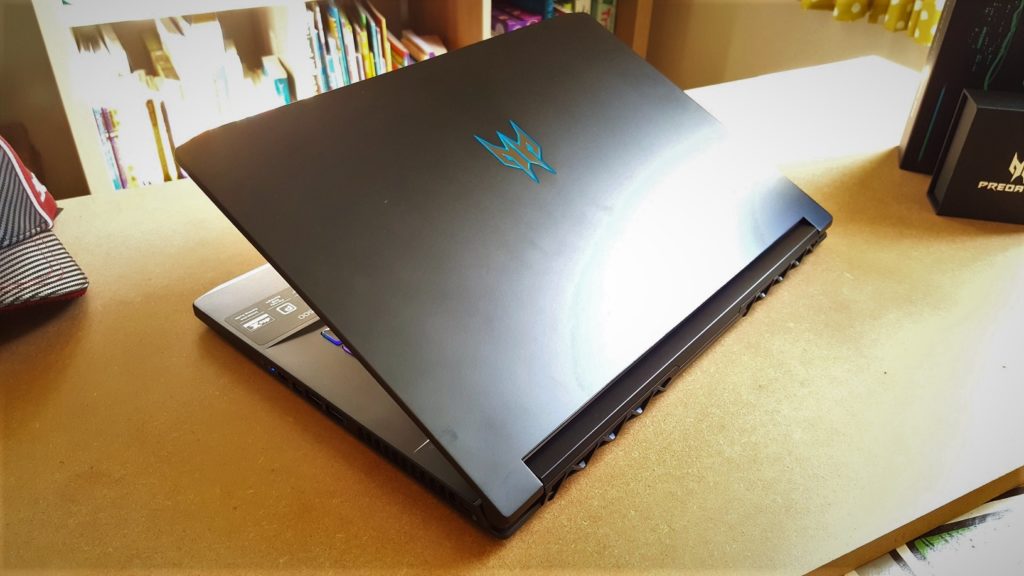
PC versus Console
A final topic to address is the Xbox Series X. In terms of performance, we are already way over what current consoles can achieve, and even with the next-gen machines on the way, we can still expect it to achieve parity with these machines for quite some time.
Until we get the Series X in hand we can’t say this for certain, of course, but based on a recent press release, they mentioned that Gears Tactics would run at 4k60 with graphics settings equivalent to PC Ultra settings. If you paid attention to our benchmarks, that’s exactly what we got for the Triton 500.
I’m sure over time developers may squeeze more out of Microsoft’s big rectangular behemoth, but PC games have the luxury of allowing you to run at 1440p, or to turn off some of the more demanding graphical effects to maintain a solid frame rate. I’m absolutely sure that if you picked up this laptop, you won’t be disappointed when you compare the performance
Summary
The Triton 500 is at the pinnacle of what can be achieved with a 15” laptop. For AAA gaming, you can buy this laptop safe in the knowledge you will be able to run all but the most demanding games at upwards of 100 fps on Ultra for the foreseeable future, and you can even enjoy 4k or multiscreen gaming, too. It may be expensive, but you get what you pay for and then some. Battery life is underwhelming, but that is the only weak component in an otherwise remarkable package.


Leaked Listing Shows Acer Nitro Laptop With RTX 3080 And Ryzen 7 5800H
24th December 2020 at 10:50 am[…] GPUs aren’t quite as potent as the desktop variants, they still pack some serious grunt. The Triton 500 we recently reviewed is a hugely impressive laptop. Easily capable of triple-figure fps running Ultra settings at 1080p, […]
Great Deals Available On Acer Predator Laptops | Total Gaming Addicts
4th February 2021 at 5:53 pm[…] We gave the Triton 500 an amazing 9.5/10 in our review: […]
Acer Predator Orion 5000 PO5-615s (2021) Review | Total Gaming Addicts
14th March 2021 at 9:14 pm[…] Acer Predator Triton 500 […]