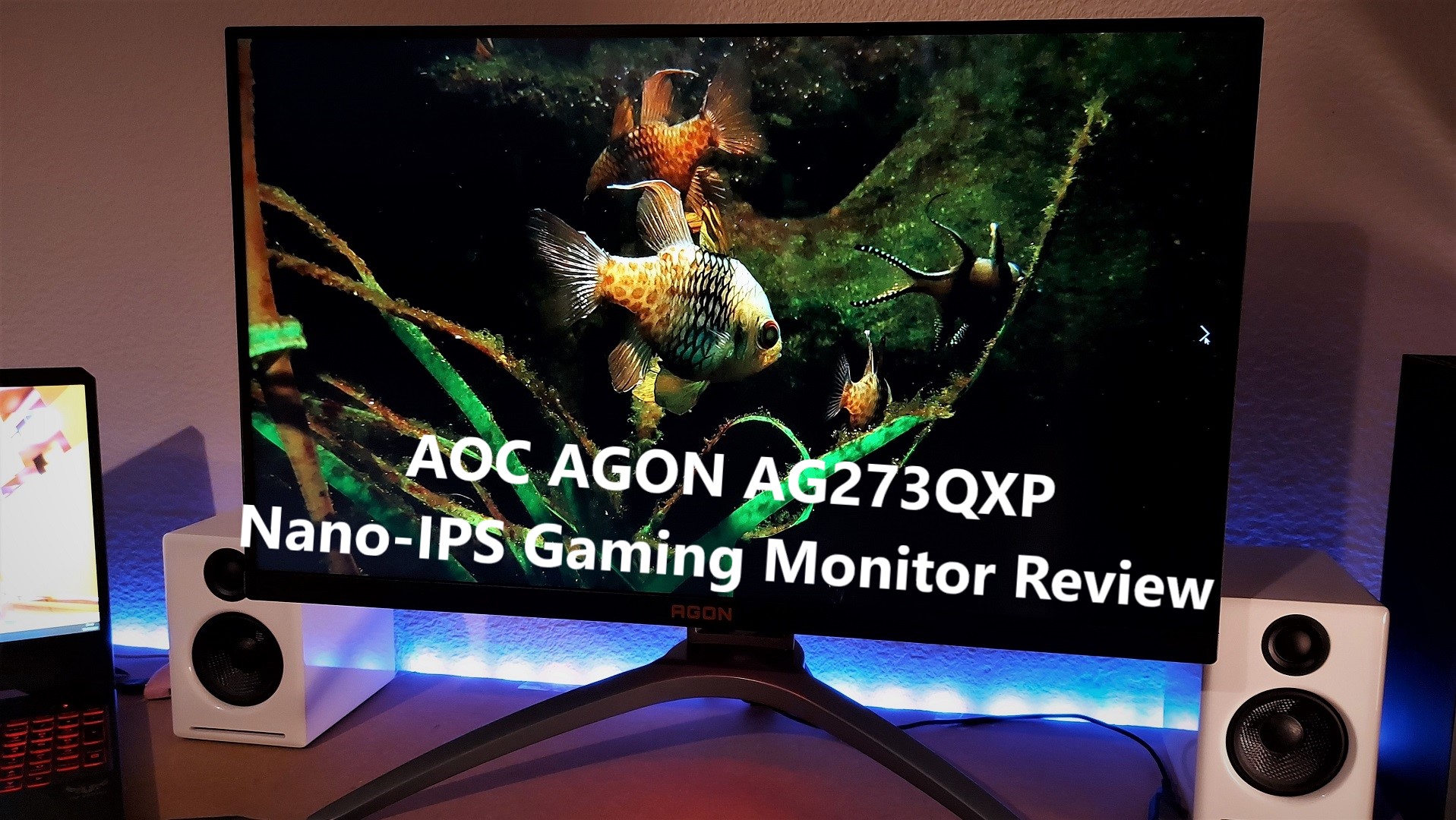AOC’s AGON AG273QXP impresses with a wonderfully vivid display and rapid response
- Manufacturer: AOC
- Model: AGON AG273QXP
- Type: 1440p, Nano-IPS, 170Hz Gaming Monitor
- Price when reviewed: £429
- Supplied by: AOC
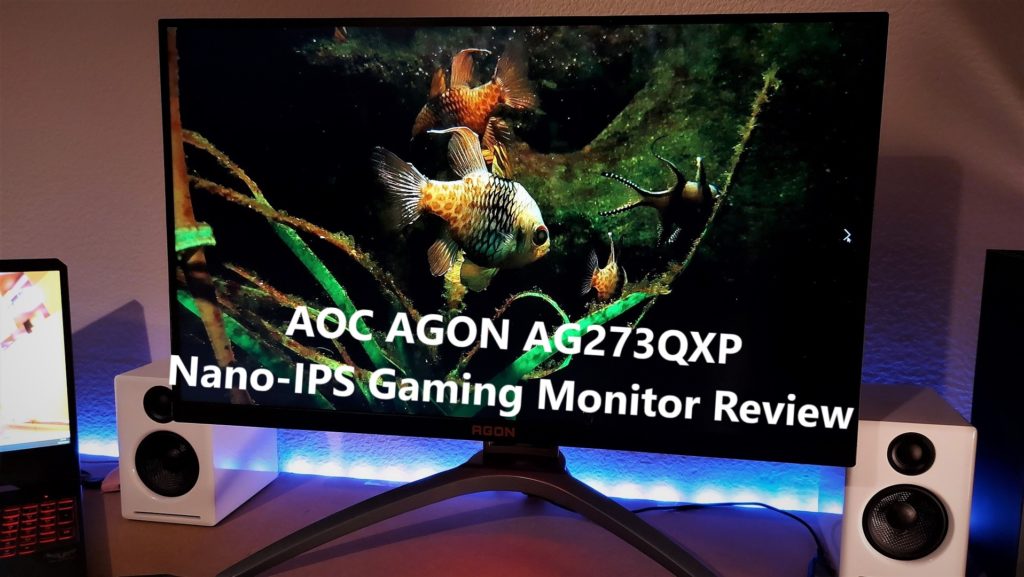
AOC AGON AG273QXP Review – Brilliant Nano-IPS Gaming Display
Whenever I test hardware, I try to avoid checking the price until I’ve spent a good amount of time with it to eliminate any bias. That’s why, when I did finally look up the price, I was shocked – I was convinced this was going to be a £700+ monitor – I wasn’t even close.
The AOC AGON AG273QXP has a retail price of just £429, which is incredible considering the quality of the display. This is a high-end monitor with almost every desirable feature you can imagine, yet it comes in at a very reasonable mid-range price. How AOC does it, I don’t know, but other manufacturers that charge £800+ for monitors with equal or lesser performance should take note.
I’ve been using the AGON AG273QXP for about a month, and it’s rapidly becoming my favourite 1440p display. The Nano-IPS panel has amazing colour, the response is incredibly fast and ideal for gaming, and the 170Hz refresh rate, G-Sync compatibility and FreeSync Premium are the icing on the cake.
HDR performance was underwhelming but other than that I found it hard to find fault with this monitor. Whether it’s for watching movies, playing games or going about your daily business, the AG273QXP is exceptional.
Unboxing, accessories and assembly
The AOC AGON AG273QXP is very straightforward to unbox and assemble. The stand comes in two pieces, with a tool-less screw to join it together, and a simple clip-in attachment to join the monitor to the stand. I appreciated the carrying handle integrated into the stand, as it made it easy to pick up and drop into place on my desk.
Inside the box is a quick start guide, an installation disc (which has AOC control software, along with an ICC colour profile), a USB-B cable, and a 1.8m HDMI cable, DisplayPort cable and power cable. The power adapter is integrated, so there’s no need for an external power brick, which I always prefer.
Design and build
The AOC AGON AG273QXP has a familiar clean and modern aesthetic viewed from the front, with a bit of RGB flair at the rear. I like the easy to assemble and attach/remove monitor shroud that comes with it, which has a flap at the top for slipping a display calibrator through, as well as cutaways at the side for the detachable headset hangers.

The all-metal stand is extremely sturdy and has a full range of ergonomic adjustments, as well as a useful cutout section for cable management. Height can be adjusted 10mm, tilted by a huge -3.5°/+21.5°, swivelled +/-30° and also pivoted into a vertical alignment. The tilt is very useful, as it’s possible to tilt it back and stick your head under, making it easy to add or swap cables as needed. It’s also Vesa 75 mount compatible – the AGON AG273QXP weighs 7.55 Kg, so make sure your display mount can handle that weight.
Viewed from the front, it’s a very restrained design, with a red AGON logo on the lower of the slim bezels. Apart from the removable shroud, it’s very subtle. Moving around to the back there’s a lot more going on – A large circular strip of LEDs run around the centre, with an AGON shield logo above. There is no cover for the IO ports, but they are down-facing and kept in check by the cable management hole in the stand.
As well as the RGB ring on the rear, there’s also a down-firing RGB panel that surrounds the joystick on the centre bottom of the monitor. After using several monitors with rows of tiny buttons to control all the features I was so happy to finally have another monitor with an easily accessible joystick, and it makes navigating the menus a breeze. I wish every manufacturer would do this, instead of adding banks of buttons or hiding the joystick at the rear of the panel.

The RGB lights can be customised with typical lighting patterns and custom colours, but they aren’t very bright. When I saw them, at first I was imagining they would provide similar bias lighting to the Philips Ambiglow monitors, but in reality, with the monitor on a desk with a wall behind, they are barely visible.
I had to turn off the RGB lights in the end, as I could hear a high-pitched whine coming from something in my setup. It turns out it was caused by the lighting on the monitor, which is very unusual. I’m not sure if it was a conflict with something else in my setup or electrical interference, but I couldn’t silence it and it was loud enough to be a nuisance, which was disappointing.

Connectivity and Supported Resolutions
There’s a great array of connections on the AG273QXP: There are 2x HDMI 2.0, 2x DisplayPort 1.4 for and a USB-C for connecting your displays. There is also a USB-B upstream (to connect to your PC), and 2 x USB 3.2 Gen 1 downstream ports for connecting peripherals (including one fast-charge B.C 1.2). Finally, a 3.5mm jack output is included for connecting headphones or stereo desktop speakers.

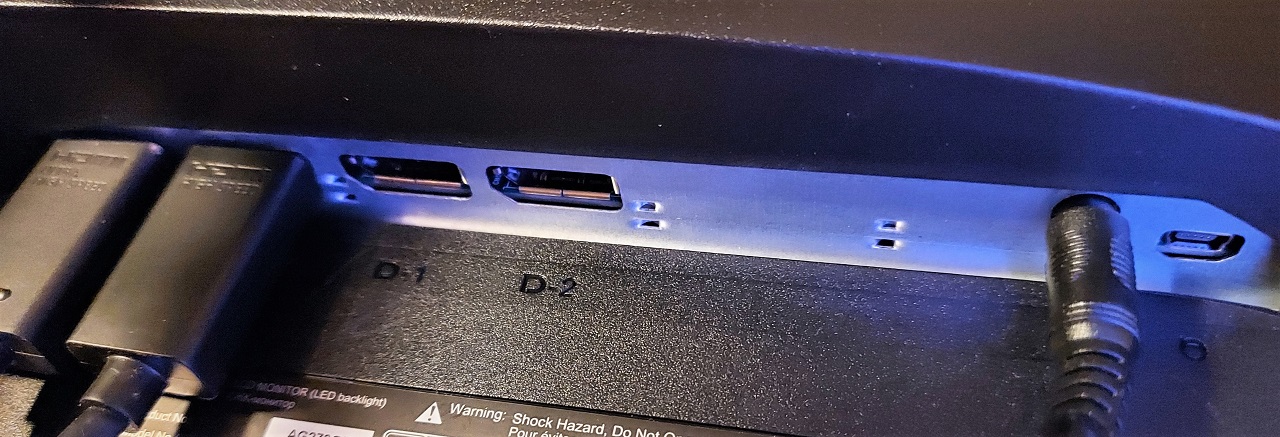
The AOC AGON AG273QXP supports the following optimum resolutions:
HDMI: 2560×1440 @ 144 Hz HDR
DP: 2560×1440 @ 170 Hz HDR
As noted above, the AG273QXP will only run at 144hz via HDMI, with the full 170hz being reserved for PCs or laptops with a DisplayPort 1.4 output.
The AGON AG273QXP supports FreeSync Premium, but another welcome addition is G-Sync compatibility for those using Nvidia GPUs. FreeSync/G-Sync was detected straight away by our test PCs and laptops, and also an Xbox Series X, which is benefitting from more games running at 120 Hz now. For PC gamers this is a perfect monitor
4k HDMI 2.1 TVs and monitors are often viewed as the Holy Grail by console gamers, but on a display of this size, 1440p at 120Hz is more than sufficient. Heck, most games with 120 fps modes run at dynamic resolutions well under 2160p anyway on consoles. As they begin to optimise games it’s likely some will run at 2160p/120, but whether you want to fork out a fortune for one of those displays is another matter. For my money, I’ll take a 1440p 120Hz display considering how much cash you can save, and as we’re about to discover, the AG273QXP is a prime candidate.

Display Quality
The AG273QXP uses one of LG’s Nano-IPS panels, and this is the first Nano-IPS display we’ve tested. Straight away, you can see the difference over a standard IPS display; Colours are more vivid, with a gamut covering 97% of the DCI-P3 colour space, 98% AdobeRGB and 133% sRGB, and the picture quality looks far superior to a traditional IPS display. It also has a huge advantage for gamers, as the response times are significantly faster than traditional IPS.
AOC, like all manufacturers, markets this as a 1ms response time display, but the real-world response is usually between 9 and 25ms on most IPS displays. The AG273QXP, however, manages to achieve sub-5ms response times, which is excellent for gaming. I tested the monitor with the overdrive presets and found that the weak setting was optimal, with minimal ghosting and no overshoot. At medium and high overdrive, response times came in even better at under 4ms, but although trailing edge ghosting was reduced further, there was distinct overshoot on the leading edge on the UFO test, which was also noticeable while gaming.
The overall picture quality of the AOC AG273QXP is superb, with a good factory calibration meaning it’s good to go straight out of the box for most users. Colours are accurate and boldly saturated, and the excellent response times and 170hz refresh rate make this a superb 1440p gaming display.
As usual, a lot of the added features like faux HDR and artificial colour enhancements are present, but I still don’t like them, with the exception of Game Colour, which evenly increases the saturation without crushing colours and flattening the peaks of gradients.

Brightness, contrast and colour
Peak brightness was slightly above average at 372 cd/m², Some of its competitors can go higher, but considering the price and overall quality of the image, this is a more than satisfactory level.
Contrast measured in at 975:1, which is slightly below the 1000:1 average for an IPS display, but the perceived contrast seems much higher thanks to the wider gamut and minimal backlight bleed. At very low brightness settings (<20%) the minimum black levels are higher than other displays, which can result in dark scenes picking up a grey tinge if you play in a very dark room. This is more than offset by how good the display looks in a bright room, however.

The AG493UCX had an average Delta E of just 1.7, which is excellent and below the perceptible limit of deviation. Colour saturation is exceptional, and I was hugely impressed at how well the AG273QXP retains saturation at lower brightness levels. Often, displays tend to look subdued and listless with the brightness turned right down, but the AG273QXP has a beautifully rich picture even as low as 30% brightness.
There is the caveat that this super-saturation is not to everyone’s taste, and it’s not as natural looking as it would be on a professionally calibrated panel. If you’ve ever used a Samsung mobile phone with an OLED screen, it’s a similar kind of experience. There is an sRGB mode that locks the gamut and looks more natural, but in this mode, you cannot adjust the brightness. For my tastes, I love a colourful display, so I wouldn’t call it a negative as such, but if you want this display for colour critical work the lack of brightness adjustment in sRGB mode should be a consideration.
The default colour temperature is set to warm, and we’ve actually found this to be the most accurate on previous AOC displays, but here it gives off a distinctive red hue to whites and greys. The normal setting was bang on with the AG273QXP, with no unwanted hues creeping in.
Viewing angles and uniformity
As you would expect from an IPS panel, viewing angles are excellent, and the AG273QXP does a fantastic job of retaining brightness and saturation at extreme angles.
Uniformity of colour was brilliant, with the large swathes of pastel colours on Futurama appearing consistent across the entire display. Brightness uniformity was also better than average, though there is some slight, almost imperceptible dimming towards the corners of the display. In use, it’s basically unnoticeable and not something you’d notice unless you were specifically looking for it.
The corners of the display do have a minor amount of IPS glow, but it is only prominent in exceptionally dark scenes, or if the movie you are watching is displayed in letterbox format. As far as IPS displays go in general, though, it’s up there with the best, which is remarkable for such an aggressively priced display.

HDR performance
I was seriously underwhelmed by the HDR implementation on this monitor. Most DisplayHDR 400 monitors offer a subtle increase in brightness and a wider gamut, so even though it’s not a patch on a local dimming high-brightness display, it’s better than nothing. On the AOC AGON AG273QXP, it made blacks turn grey, and gave a washed-out image.
I tried all of the presets, fiddled with my HDR calibration and couldn’t get a decent image. I even tried it out on an Xbox Series X, which usually works on any monitor, but I had the same issue. The SDR picture is so good it isn’t a problem, because the wide gamut and Nano-LED display let colours pop, but as is often the case with HDR400 panels, if you specifically want a monitor for HDR this isn’t going to impress.
Pricing and availability
At just £429.99 (MSRP), the AOC AGON AG273QXP offers fantastic value, with picture quality far greater than monitors costing double that amount. It’s available in stock right now from many online retailers, with most sticking to MSRP. As it’s brand new it may be a while until we see any kind of price reductions, but even at the usual asking price, it’s a cracking deal.
Summary
Facts and figures are great for comparison, but the AOC AGON AG273QXP has that X-factor, too. When I switch on the AG273QXP and watch that beautifully colourful display burst into life, it makes me happy. A genuine, smile on my face, happy. I’ve tested monitors costing double what this does, and they don’t come close. As someone who loves a rich, deeply saturated picture, this is my ideal kind of monitor, but if you prefer a more restrained and natural image it could be a bit too much for you. The only real downside I can attribute to it is that HDR doesn’t seem to work properly, but its SDR picture performance more than makes up for the fact.
For the price, the AG273QXP feels like an absolute bargain, and whether you play on a console, PC, or both, you’re likely to be extremely happy with this monitor.