The AGON PRO AG274QG is an esports powerhouse
- Manufacturer: AOC
- Model: AGON 4 PRO
- SKU: AG274QG
- Display Type: IPS Gaming Monitor
- Resolution: 1440p (QHD)
- Refresh rate: 240 Hz
- Price when reviewed: £849.99
- Supplied by: AOC
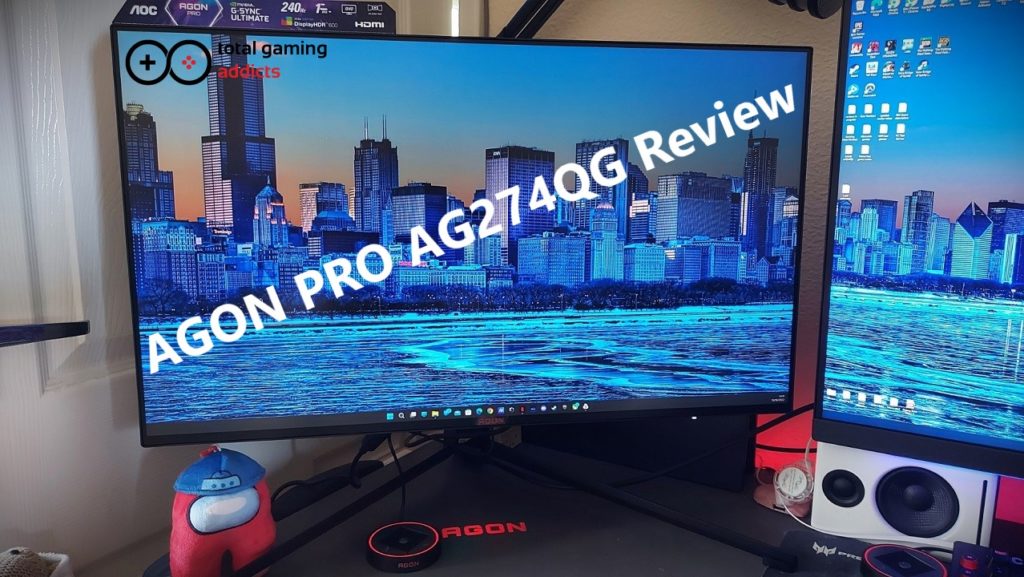
AOC AGON PRO AG274QG Review
Overview
If you are serious about competitive gaming, you take every advantage you can get. Your display plays a huge part in this – Having high frame rates, low latency and a responsive display is crucial if you want to get that win. The AOC AG274QG is specifically designed to help you get the best out of not just you, but your setup, too. With a 240 Hz 1440p display, lightning-fast response, G-Sync Ultimate and integrated Nvidia Reflex latency analyzer, the AG274QG provides a near-flawless competitive gaming experience.
The main highlight is the blisteringly fast panel response. With sub-10ms grey-to-grey transitions and a 240 Hz refresh rate, the AG274QG delivers smooth detail that is free of blur and with superb low latency for gaming. Plug in an Nvidia Reflex-compatible mouse and you can fine-tune your settings to reduce your input lag. Throw in G-Sync and FreeSync compatibility and you’ve got one of the best competitive gaming displays I’ve tested.
This isn’t all speed with no substance, though. The AGON PRO AG274QG is a premium display by almost every metric. The colour is sublime, accurate and with wide gamut coverage, the out-of-the-box setup is great, and it has an excellent feature set with numerous quality-of-life additions. With an MSRP of £849.99, the AG274QG is priced firmly in the premium enthusiast range, but you get a heck of a lot of display for your money.

Design and build
The AG274QG is part of the AGON 4 PRO range, characterised by a generous dose of RGB and distinctive styling. From the front, you get impressively thin bezels, including the lower bezel. The only identifying feature on the panel is a small AGON logo on the bottom bezel, but you do get the excellent RGB logo projector that fires from the stand onto your desk with either the AGON logo or text.
There’s a lot more going on at the back. Each side of the case features distinctive lighting elements that can be changed within the UI and synced with your other AOC devices and peripherals. I’m still slightly disappointed that the lighting isn’t brighter, though, as it’s not bright enough to cast a glow behind your display, which is a shame, as I’m a big fan of bias lighting. For a lot of gamers who have their monitor against a wall, you won’t see the back very often, but you can always turn off the lighting.

AOC has included the QuickSwitch with the AG274QG which makes adjusting your settings a breeze. I’ve got so used to this on AOC displays that reaching behind the monitor feels archaic by comparison – plus it looks cool on your desk with its red-ringed glow.
I’m still not 100% on board with the chunky tripod stand (which is being made smaller for the upcoming AGON 5 range). It’s solid as a rock and very durable, but it’s a very big stand that has a span almost as wide as the display itself and extends far beyond the back of the monitor. Depending on the size of your desk you may find it encroaches on your play area, and it’s far too big to use with most monitor risers.
You do however get a full range of ergonomic adjustments: Height can be adjusted by 120mm, the display can be tilted -3°/+21°, swivelled -20°/+20°, and pivoted either way into portrait orientation. The swivel is slightly more restrictive than some competing displays, but I never found it to be an issue during my testing.

There is no integrated cable management system on the AGON AG274QG. There is space at the base of the stand, but this would interfere with the logo projector and looks a little untidy. AOC does include two 3M-adhesive cable tidies, though, so you can use these to keep your cables neat, and the stand is thick enough to hide away all your cables (which if you’re using several display inputs as well as the USB hub could be a lot!)
Connectivity and Supported Resolutions
The AOC AGON PRO AG274QG has a good selection of connectivity options: 2x HDMI 2.0 and 1x DisplayPort 1.4 inputs are available for display connections, along with three 3.5mm audio jack inputs for microphones, headphones and headsets, a USB-B upstream port to connect your PC to the four-port USB 3.2 hub. I would have liked to see a USB-C DP-alt mode connection, as this would have been useful when using the USB hub and also add another full-speed connection option.
The 27M1N5500P supports the following optimum resolutions:
HDMI 2.0: 2560*1440 @ 144 Hz
DisplayPort: 2560*1440 @ 240 Hz
G-Sync Ultimate is officially supported, with its own sub-menu in the UI, and this display is also FreeSync compatible. The G-Sync activation window stretches from 1-240 Hz using DisplayPort and 48-144 Hz with HDMI (FreeSync activates from 48 Hz over both DP and HDMI). If you have a gaming console, 1440p@120Hz is available on the Xbox Series consoles, and Sony properly supports 1440p displays on the PS5 now.
The integrated four-port USB hub is very useful, but as there’s only one upstream port you’ll need to switch the USB around to use it on other devices. The hub includes a yellow fast-charge port and a green port for an Nvidia Reflex mouse, though they can be used for other USB devices, too.
DisplayPort, HDMI and USB-B to A cables are included. The power supply includes a mid-sized external power brick, but the cables have sufficient length to reach from your desk to the floor if needed.

Display quality
1440p is rapidly replacing 1080p as the competitive gamer’s display of choice, especially now that 240 Hz panels like in the AG274QG are becoming readily available. This is easily one of the best esports monitors I’ve tested, but there’s no sacrifice made, this is an incredible all-rounder, too.
Out of the box, the image quality is excellent. There was very little difference between the default and calibrated image, which is perfect for those who just want to plug and play. Gamma hugged the 2.2 curve and colour accuracy was outstanding. The white point was a little cooler when using the default warm setting – 7300K is still exceptionally close to the ideal 6500K, and it’s unlikely anyone will notice or mind, considering how sumptuous this display looks.

Panel response
The native panel response of the AG274QG is incredible. Viewing the UFO ghost test at 240Hz, motion blur is minimal, but switch Overdrive to Weak and it essentially vanishes. The medium and strong overdrive settings both introduce severe overshoot, visible as significant inverse ghosting. When the weak overdrive setting works so well, though, this is moot.
Grey-to-grey response is possibly the best I’ve ever tested, with <10ms transitions. This carries over to gaming responsiveness, too. Using Nvidia Reflex, it reported end-to-end system latency of <20ms. This is exceptional and translates to a huge advantage in online gaming.
Additionally, thanks to both G-Sync and FreeSync, I encountered no tearing, artefacts or stuttering during my extensive testing. This was an absolutely flawless performance from the AGON 4 PRO AG274QG.
Brightness, contrast and colour
The warm temperature preset sat just over the optimal 6500K value (7300K). Using this preset, the display hit over 475 cd/m² peak brightness (there is an option in the settings to enable max brightness).
Black levels were quite well managed, reading 0.49 cd/m² at max brightness and resulting in a 960:1 contrast ratio. This is in line with what we expect from a typical IPS display. Contrast remained quite consistent at lower brightness levels, but did drop off the darker the screen got.
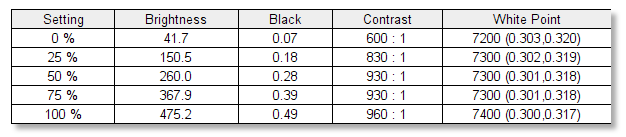
The AG274QG does have a useful feature, however, in that it has a basic form of local dimming. A series of vertically aligned dimming zones run across the display and can be activated in both SDR and HDR modes. It’s very effective when large sections of the screen are in contrast with each other, but it’s not as effective at smaller highlights, as it can light up dark sections of the display if there’s a bright object in the same vertical plane. It can easily be disabled, but for most games and movies I found it to be a useful feature, increasing perceived contrast and minimising light bleed in dark scenes.
Light bleed is present, but it’s managed better than average for an IPS display. There’s still some washing out of predominantly dark images, but if you’re used to IPS displays you won’t be bothered.
I appreciated the individual cd/m² brightness adjustments (40-450), and these were very close to the actual brightness readings using the default settings. Once calibrated, the indicated brightness was almost perfect.

I’ve become so used to the amazing colour of AOC AGON PRO displays that I forget how good they are, but make no mistake, the colours the AG274QG produces are phenomenal. Bright neons pack a visual punch, but equally, subtle shades have a realistic and natural tone. Whether you’re gaming, watching movies or going through your photos, you’re going to be very happy..
The out-of-the-box colour calibration is very good. The white point was ever so slightly on the cool side, but the colour accuracy was on point. With an average DeltaE of 0.75 (colour accuracy), this is an outstanding result. Once calibrated, the DeltaE reduced to 0.36, but I could barely see any difference when flicking between calibrated and uncalibrated profiles.
The default gamma setting (Gamma 1) was very close to the ideal 2.2 curve and required no adjustment. Aside from a few changes to the User colour temperature to hit 6500K, this monitor was set up incredibly well, and the vast majority of users will be happy without ever touching the settings.
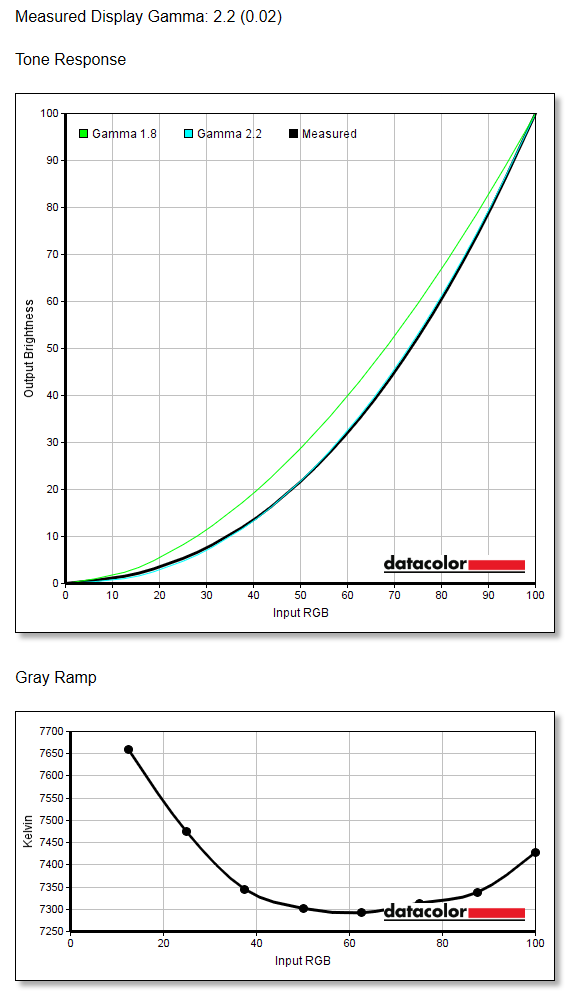
Gamut coverage and HDR
Colour saturation and gamut coverage are excellent, and the AG274QG provides rich and vivid colour without oversaturation. The panel in the AGON AG274QG has 10bit colour depth, allowing it to display up to 1.07 billion colours. Gamut coverage* is excellent: sRGB has 100% coverage with a volume of 144% volume. AdobeRGB has 88% coverage with a volume of 99.2%, and DCI-P3 has 98% coverage with a volume of 102%
*Coverage is how much of the gamut triangle is covered, whilst volume includes any colour that extends beyond the defined gamut.
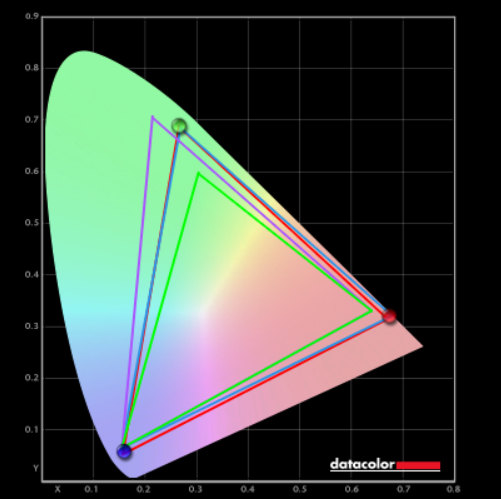
HDR performance is decent, especially with the local dimming, even if it doesn’t have many zones. HDR allows the AG274QG to peak at over 620 cd/m², and the high DCI-P3 coverage allows the monitor to display a stunning range of colours. Considering this is an esports display, the addition of HDR isn’t likely to be a primary focus. Still, it’s definitely watchable (If your focus is on HDR then check out the AGON PRO AG274QZM which has HDR1000 certification and 576 dimming zones.)
Viewing angles and uniformity
Brightness and contrast uniformity is good. Contrast deviation peaks at a maximum of 4.32% in the upper left corner; brightness fluctuates up to a maximum of 52.96 cd/m² (12%) in the same corner. Although this is visible to the naked eye, it’s not distracting, as it’s a gentle fade towards your periphery. At lower brightness levels, the deviation is much lower, and I never found it to be a problem.
Off-angle viewing is excellent, and as we’d expect from a premium IPS display. If you need to share your screen or have onlookers, the picture looks great from any angle.
Sound quality
No real surprises here. The sound quality is passable, with decent peak volume, but as is common, the speakers lack warmth. There’s a little bit of low-end, but without any subwoofer, it’s not punchy. At least the treble is clean, but aside from that, you’re better off with a good headset or set of desktop speakers. Competitive gamers will most likely be using a headset anyway, so it’s only a minor complaint.
Summary
The AGON AG274QG is quite possibly the finest esports display I’ve ever tested. It comes at a premium, but AOC has made the price easier to swallow with a comprehensive feature set. If you’re a competitive player looking to up your game, the AG274QG is a superb choice that can give you the edge. However, looking past its esports pedigree, this is an outstanding all-rounder, perfect for visually striking games, movies and TV shows. Once again, AOC is showcasing how impressive its displays can be when money is no object.

