The Flow X13 is a phenomenal multi-purpose device, but the gaming performance is a little underwhelming without the eGPU
- Manufacturer: ASUS ROG
- Model: Flow X13 GV301QH (2021)
- Price when reviewed: £1499
- Supplied by: ASUS

[su_accordion]
[su_spoiler title=”Technical Specifications” style=”fancy”]
CPU: AMD Ryzen 9 5980HS
GPU: Nvidia GeForce GTX 1650
RAM: 32GB LPDDR4X-4266
Storage: 1TB M.2 NVMe SSD (WD PC SN530)
Display: 1080×1200 (16:10), 120Hz, Touchscreen, IPS (100% sRGB)
Keyboard: LED backlit Tenkeyless QWERTY
Webcam: 720p
[/su_spoiler]
[/su_accordion]
Overview
When ASUS released the Zephyrus G14 last year, it was both critically acclaimed and popular with consumers, showing that there is a strong market for ultraportable devices that pack some serious grunt. The Zephyrus G14 has been updated in ROG’s 2021 lineup (review coming soon), but ASUS hasn’t stopped there.
The ROG Flow X13 is ASUS’s newest entry to the high-performance convertible market, but it comes with a ROG twist – well, two actually. As this is their first 2-in-1 gaming laptop, they’ve gone all out and made this very, very special.
The version we have been sent for testing is the Supernova edition, which means it is fitted with AMD’s flagship Ryzen 9 5980HS CPU and 32 GB of LPDDR4X memory, clocked at 4266 MHz. Both these components are very efficient with their power, helping keep temperatures and noise down, as well as helping extend the battery life.
On its own merits, the ROG Flow X13 is a powerhouse productivity machine, but it is also available with ASUS’s new XG Mobile external GPU. The eGPU is fitted with a mobile RTX 3080 with a proprietary connector designed to eliminate bottlenecks, and also serves as a docking station to increase the limited number of connections on the notebook itself.
You aren’t just restricted to the eGPU, though, as there is also a GeForce GTX 1650 4 GB MaxQ GPU inside. It’s not going to amaze anyone with the graphics it can produce, but considering the wafer-thin design of the laptop, it’s still a welcome addition. The GTX 1650 is capable of running games reasonably well, as long as you are prepared to make some concessions with graphical fidelity – unfortunately, Ultra settings are mostly off the table.
ASUS is apparently bringing an RTX 30 series GPU to the ROG Flow X13 later this year (possibly the rumoured RTX 3050), so if you plan on using this mostly as a portable gaming machine without the eGPU, it may be worth waiting for the upgrade.
The XG Mobile eGPU sadly wasn’t available for us to test, therefore this review will be based on the performance with the discrete GPU and I/O of the notebook only.
Flip and fold
There are several ways of using the Flow X13, made possible by the touchscreen display. You can use it in standard clamshell mode with access to the full size tenkeyless keyboard; folded into stand mode, which places the keyboard deck flat against the desk; in tent mode, which aids cooling and is ideal when playing games with a controller; and finally tablet mode, with the screen flipped all the way back.
In clamshell and stand mode, the screen hinge is fairly stable, although I found the screen wobbled too much when tapping away at the touchscreen. In the tent and especially tablet orientation, though, using the touchscreen is far more user friendly. We had the ASUS Pen stylus sent to us, and it’s a very useful accessory when using these modes. It has a pressure-sensitive nib, as well as a pair of buttons for right-click and erase actions. It’s a very accurate and reliable stylus, working well when held at significant angles. ASUS’s handwriting recognition software works superbly well, even correctly recognising my sloppiest cursive, though I still prefer to use the virtual keyboard.
With most laptops, I tend to use them at a table or a desk, but with the Flow X13 I was using it all around the house. It’s the perfect device for anyone not tied to a desk, and it’s exactly the kind of all-in-one device I need for work and entertainment. The high-performance CPU and proper keyboard are there for when I need them, but if I want to fold it into a tablet to watch some movies on the sofa or play a few games in comfort, I can.



Professional styling
Although this is a ROG device, it has a much more restrained design than most gamer-focussed notebooks. The lid and base are free of any major flourishes, with a simple diagonally ridged texture covering the lid and base, and tighter ridges on the keyboard tray. Underneath the display is a discreet ROG FLOW text logo, and on the lid is an iridescent purple metal plate with an embossed ROG logo that is unique to the Supernova edition. Despite this simple styling, the ROG Flow X13 oozes class and feels every bit the premium device.
The side bezels are fairly slim, however, the top bezel is slightly larger to accommodate the 720p webcam, which is somewhat of a rarity on ASUS’s 2021 range.
Fully embracing the ultraportable design, the ROG Flow X13 is just 15.8mm thin, and it weighs just 1.3 Kg. With 29.9 cm width and 22.2 cm depth, its profile is only fractionally larger than a sheet of A4 paper. Default display scaling is set to 150%, however, I found it limited how much fit onto the screen, so I used 100%. This is an entirely personal preference, but if you need to fit large amounts of data on the screen, it should be noted that 100% scaling makes text very small.
As we now expect from ASUS, build quality is superb. They have used a mixture of metal and plastic in the construction that gives the Flow X13 a high-quality feel in the hand. Considering how thin the notebook is, there is almost no flex in the case, the keyboard tray is extremely sturdy, and the lid, which can often have the stability of a slice of cheese on ultrathin devices, is reassuringly sturdy thanks to the Gorilla Glass display.

Internals and upgrades
While the SSD can be upgraded, you are limited to the smaller form factor M.2 2230, which does limit the maximum capacity available at the moment. The included 1 TB seems to be the most storage you can squeeze from an SSD this size at the time of writing, though the performance of the included WD PC SN530 is sufficient that it’s not worth upgrading for marginally faster read/write times.
There is no space for a second drive inside the notebook, nor in the XG Mobile, so it’s definitely worth going for the 1 TB SSD over the 512 GB.
The LPDDR4X SO-DIMMS are soldered on to the board, and cannot be replaced, so make sure you get enough for what you need when choosing the model of Flow X13 you want. In our test model (GV301QH) the 32 GB RAM fitted is ample, but the 16 GB RAM in the lower models is still sufficient for most current games.

Keyboard and trackpad
I’m impressed that ASUS managed to squeeze a full keyboard into such a tight space, and they’ve done so without having to compromise on its quality. Impressively, you still get 1.7mm of key travel, and the typing feel is excellent. The keys have a quiet but satisfying click that’s reminiscent of a mechanical keyboard, and the perfectly balanced activation pressure means they are great for both writing and gaming. Each key also has a (very) subtle curve, but I didn’t find it felt much different to other notebook keys.
Rather than the typical RGB backlight of ROG notebooks, the Flow X13’s keyboard is lit up by a tasteful white backlight. It illuminates the keys nicely and in addition to making the keys easy to locate, it adds to the clean and professional aesthetic. With the backlight turned off the translucent lettering is hard to see in low-light conditions, but the multi-step backlight brightness helps keep the lighting from becoming intrusive.
There are four hotkeys at the top left of the keyboard that control volume, mic muting and a quick-launch for the Armoury Crate software. Many other settings can be activated with Fn key shortcuts, such as display brightness adjustment, keyboard backlighting, sleep mode and more. The arrow keys are the half-height buttons I’ve become accustomed to on ASUS’s newest range, and I’m happy to say they feel far more natural now that I’m accustomed to them. The arrow keys also double as the Home, End, and Page Up and Down keys. Although I prefer dedicated keys for these functions, it didn’t take long to get used to using them, and it’s an acceptable compromise considering the compact nature of the Flow X13.
The trackpad is a decent size considering how little space is available for it, and it has good edge to edge responsiveness. The under-surface mouse buttons have a solid clicking action, without caving in the bottom corners of the touchpad like happens on cheaper devices, but I still prefer single or two-finger tapping the trackpad. In general, I usually use a mouse with notebooks but due to the limited connectivity I found I needed to use the touchpad more often than usual. Other than having to increase the sensitivity, it worked well enough for most tasks.
I did see some promo images showing an illuminated number pad displayed on the trackpad, like on the Zephyrus Duo SE, but I couldn’t see how to activate it (though it may not be available on the Supernova edition).
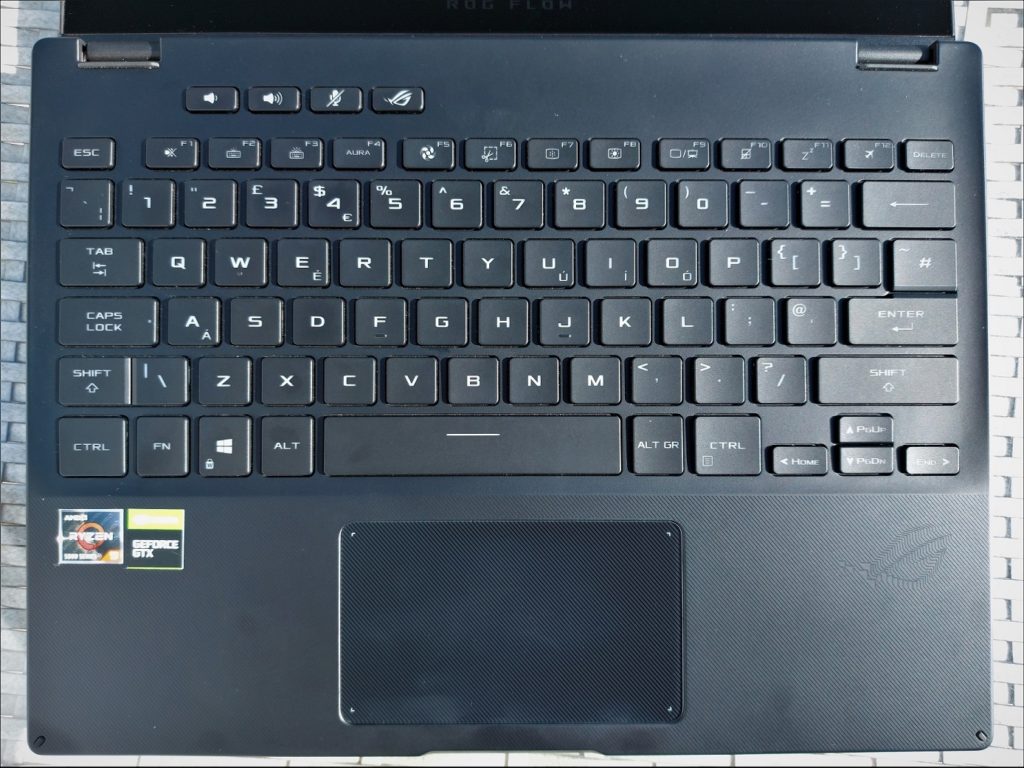
Connectivity
Without the multiple ports available on the XG Mobile, you’re left with an incredibly sparse amount of connectivity options. There is a USB-A 3.2 Gen 2 port, 2x USB-C Gen 2 ports, HDMI 2.0b and a combi-jack for a headset. One of the USB-C ports is under the removable cover that houses the eGPU connection. It’s not unusual for a convertible to have so few ports, but for gamers who typically like to use several peripherals, it can limit the usefulness.
The USB-C ports can be used for DisplayPort 1.4 and power delivery. It’s important to note that charging is carried out via a 100 W USB-C charger, so when you have the Flow X13 plugged in you will only have one USB-A and one USB-C port available.
This did inconvenience me during testing: we use around 500-600 GB of games and benchmarking software, and it’s a laborious task transferring and installing all of these files. I would normally just plug in a mouse, but the port was taken up by the external HDD. It’s a minor complaint, in all fairness, but it did highlight that it could be impractical if you don’t have a decent USB hub.
The power button on the right side could do with a raised bump or some other tactile feedback to help you locate, though I’m sure with frequent use it will become more intuitive. It also has an integrated fingerprint reader that works with Windows Hello for unlocking your device, which I found to work consistently.
On the left side: ROG XG Mobile interface (inc. USB-C), HDMI 2.0b, 3.5mm audio combi-jack

On the right side: USB-C, USB-A, power button (fingerprint reader)

Audio
There are two 1W speakers on the underside of the Flow X13, and although 2 watts of audio power isn’t a lot, it’s adequate for a notebook of this size. They don’t go very loud, but the sound isn’t tinny or sharp, and it’s great for watching movies. The overall tone is well balanced, and the Flow even has decent bass clarity. This makes for a well-rounded sound which is surprisingly enjoyable to listen to.

Display
The ROG Flow X13 is available with two different panels:
UHD – 13.4″ 3840×2400 (16:10) Touch display, IPS, 60Hz, 116% sRGB, 85% DCI-P3, Pantone validated, 4.9mm slim side bezels, Corning Gorilla Glass
FHD – 13.4“ 1920×1200 (16:10) Touch display, IPS, 120Hz, 100% sRGB, 75% DCI-P3, Pantone validated, 4.9mm slim side bezels, Corning Gorilla Glass
Because this display is a touchscreen it is covered with clear glass and doesn’t have any form of anti-glare coating. While this does have the slight drawback of showing reflections in direct light, this is more than offset by the increased clarity.
I was delighted by the vibrancy and colour accuracy of the Flow X13. It’s capable of displaying a rich palette of colours that look absolutely sumptuous. Watching Futurama whilst testing the battery, I was impressed with how the vast swathes of colour remained consistent across the entire display. The Flow displayed subtle gradations of colour well, with only subtle banding visible.
The white balance is almost perfect straight out of the box, and I didn’t have to make any adjustments to get the display to meet my preferences.
Black levels were remarkable. The Open Seas episode of Our Planet on Netflix has some stunning underwater scenes that can really highlight how well a display handles very dark images and high contrast scenes, as well as any clouding, backlight bleed or edge glow. The Flow X13 presents itself very well in this scenario. Blacks, while not as inky-black as an OLED, are far better than you would expect from an IPS display. Detail is retained in the darkest parts of the scene, offset by bright whites and colours with no haloing. This also helps give the display a good amount of contrast.

Maximum brightness is average for a notebook display, at around 340 nits, but it feels far brighter as you are normally much closer to this display. It is just about bright enough to use outside, however, the reflective surface of the display can make it very hard to see if it is sunny. Brightness levels are consistent across the entire display when viewed straight on. General viewing angles are outstanding, with the display clearly visible from any angle, and there is only a monitor reduction in vibrancy as the angles increase.
Although the image quality is excellent, the response rates are underwhelming, with the display showing a lot of ghosting, even at low motion speeds. If you enjoy playing fast-paced games, it’s likely to be unwelcome and distracting when using the integrated display.
A couple of notes on the display:
The ROG Flow X13 supports adaptive sync, but only when connected to an external display.
We were sent the FHD display for review, but I’d like to quickly touch on the UHD display: For a device this size, the 4k resolution display is arguably overkill, however, given the power of the processor and compatibility with the XG Mobile, this is likely to be a desirable resolution for content creators and design professionals. Secondly, using the Flow X13 in tablet mode brings the display naturally much closer to you, so you are far more likely to appreciate the increase in clarity.
Gaming Performance
Without the eGPU, the gaming performance of the ROG Flow X13 is middling at best. With the exception of some esports titles or less demanding games, you will need to drop the settings to medium or lower to hit 60 fps at 1920×1200. Forza Horizon 4 is a pleasant exception, reaching 68 fps with the Ultra preset applied, but when we reach demanding titles, like Control, low presets need to be applied to reach 60 fps.
If you don’t mind playing in the 30-45 fps range, most games can be played at Ultra. Considering the smaller screen size you are far better served tinkering with the settings and aiming for medium to high at 60 fps. From our testing, we found keeping shadow details at a reasonable level prevented the image from looking too plain. Turning off effects like voluminous fog, screen-space reflections, depth of field and ambient occlusion didn’t negatively affect the overall experience too much but gave us enough overhead to maintain a sharp image and still hit a playable 60 fps.
While the gaming performance is not suitable for this to be your sole gaming device, for gaming on-the-go, it’s a perfectly acceptable compromise.

As a dual-purpose system, the Flow X13 should benefit hugely from having the eGPU. You have a portable system that’s small and light, and immensely practical thanks to its ability to transform into an uber-powerful tablet if needed, but can be transformed into a gaming beast when docked with the eGPU. You can simply leave your monitor, mouse, keyboard and other peripherals connected up at your desk at home, and with a single cable transform your notebook into a fully-fledged gaming machine.
ROG Flow X13 Benchmarks
All benchmark tests are carried out with power management on high-performance, factory GPU and CPU overclocking turned on if available, and fan control set to Turbo in the Armoury Crate software.
Gaming Benchmarks
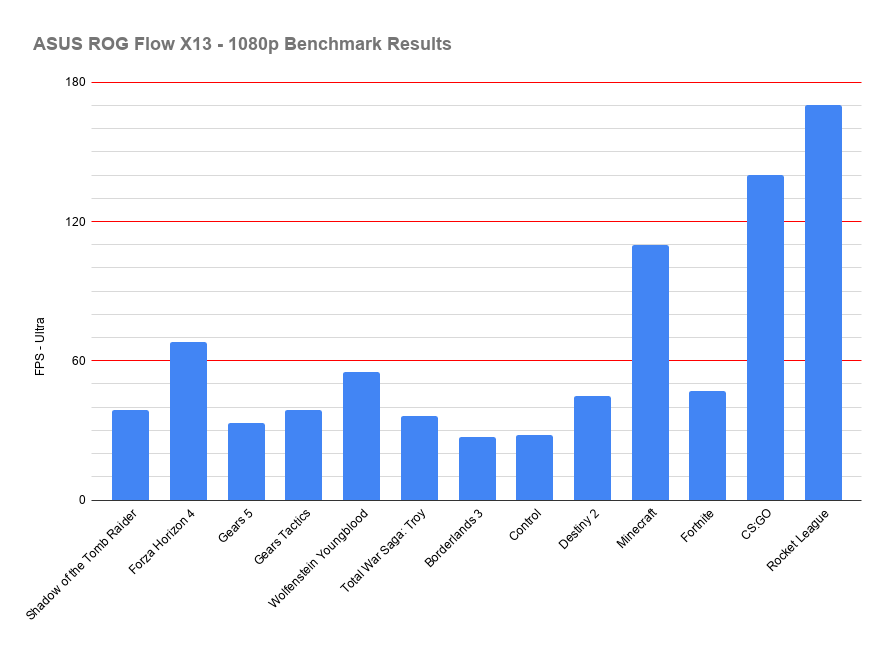
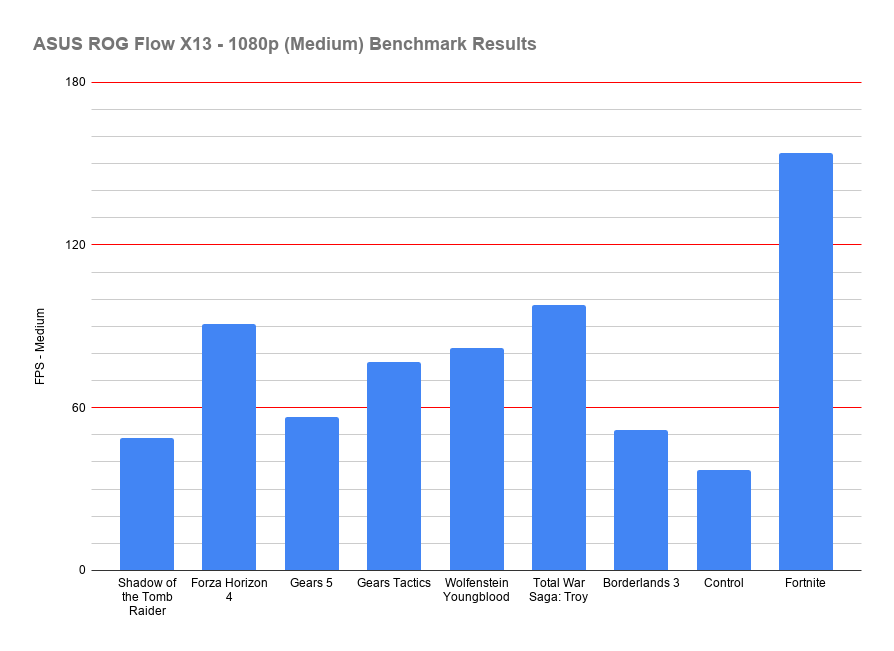
Shadow of the Tomb Raider
- 1080p – Highest preset – 39
- 1080p – Medium preset – 49
Forza Horizon 4
- 1080p – Ultra preset – 68
- 1440p – Medium preset – 91
Gears 5
- 1080p – Ultra preset – 33
- 1080p – Medium preset – 56.7
Gears Tactics
- 1080p – Ultra preset – 38.6
- 1080p – Medium preset – 76.9
- 720p – Ultra preset – 62.4
Wolfenstein: Youngblood (RTX On)
- 1080p – Ultra preset – 55* Ran out of video memory
- 1080p – Medium preset – 82
Total War Saga: Troy (average across all three scenarios)
- 1080p – Ultra preset – 36.1
- 1080p – Medium preset – 97.9
Borderlands 3
- 1080p – Ultra preset – 27
- 1080p – Medium preset – 51.95
Control
- 1080p – Ultra preset – 28
- 1080p – Medium preset – 37
- 1080p – Low preset – 61
Destiny 2
- 1080p – Ultra preset – 45
- 1080p – Medium preset – 61
- 720p – Ultra preset – 75
Minecraft
- 1080p – Ultra preset – 110
Fortnite
- 1080p – Epic preset – 47
- 1080p – High preset – 62
- 1080p – Medium preset – 154
CS:GO
- 1080p – Ultra preset – 140
Rocket League
- 1080p – Ultra preset – 170
ROG Flow X13 System Benchmark Results:
Stacked up against other gaming devices, the system performance is excellent. Compared with most other convertibles and ultra-thin devices, however, it’s simply outstanding. AMD’s 5000 series Ryzen CPUs have been kicking the figurative ass of the benchmark tests we use, even outperforming many recent high-end desktop CPUs. Needless to say, this performance translates into super-fast productivity and a snappy and responsive user experience.
I threw everything I had at the Flow X13 and it barely broke a sweat. Even when plugging in an external 4k display, opening dozens of browser tabs and editing software, and streaming 4k video, there wasn’t even a hint of slowdown. I’m sure there are people in technical professions who may be able to put the CPU under more strain, but for your average user, the Flow X13 has more than enough power to handle anything you can think of.
Considering the R9 5980HS only has a TDP of 35 W (up to 45 W on boost), the performance is exemplary. Both single and multi-threaded results are very good – not quite up to the levels of the more power-hungry Ryzen 5000 variants in the new ASUS ROG Strix and Zephyrus machines, but significantly better than the current Intel competition (although the new 11th Gen Intel processors are being rolled out soon).
Results were also good on battery power. In performance mode, you can expect around 80% of the grunt you get whilst plugged in.
As we typically only review gaming hardware, we don’t have any other comparable convertibles to weigh up performance against. However, after a quick search of our fellow reviewers’ results, it’s quite clear that the ROG Flow X13 is leaps and bounds ahead of the competition in the 13” convertible/ultra-thin category. The Flow X13 excels when it comes to digital content creation and productivity.
System Tests:
Cinebench R15
- CineBench – CPU (Single)(cb)
- (High-performance mode / Auto Fan): 238 cb
- CineBench – CPU (Multi)(cb)
- (High-performance mode / Auto Fan): 2070 cb
- CineBench – GPU (OpenGL)
- (High-performance mode / Auto Fan): 142.98 fps
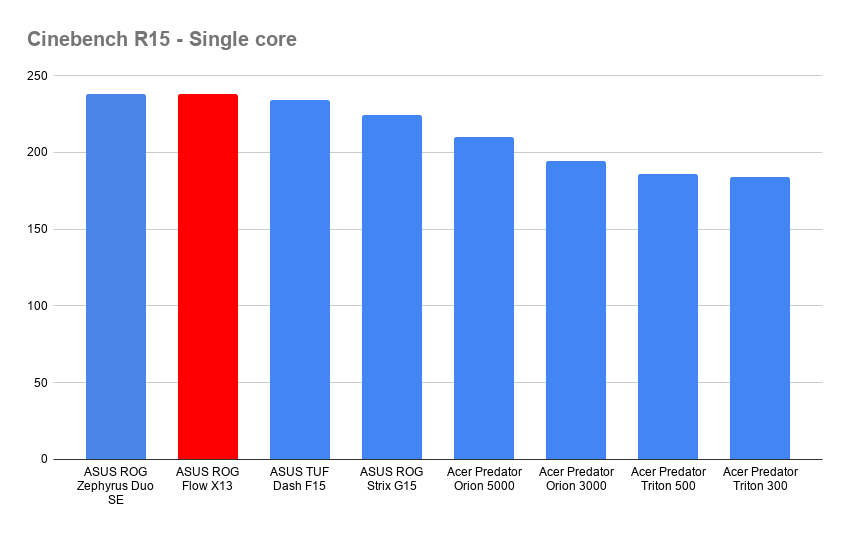
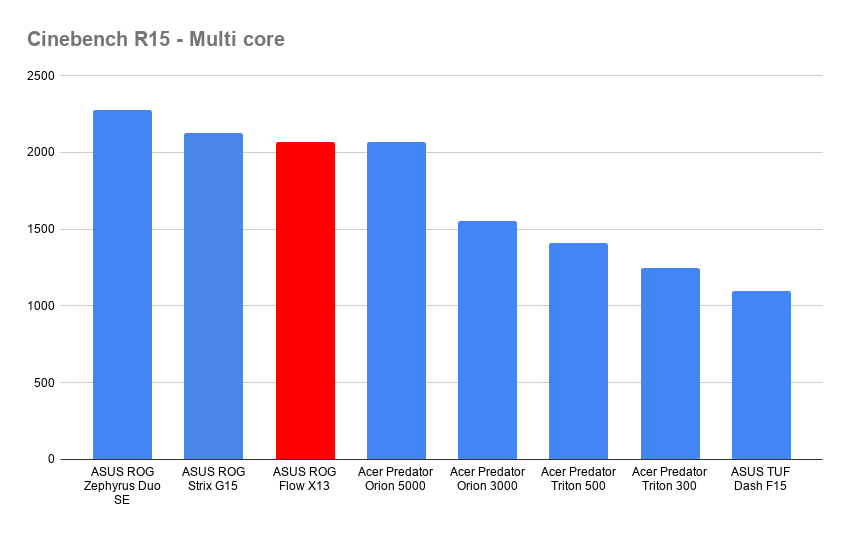
Cinebench R20
- CineBench – CPU (Single)
- (High-performance mode / Auto Fan): 581
- CineBench – CPU (Multi)
- (High-performance mode / Auto Fan): 4784
- MP Ratio
- 8.24 x
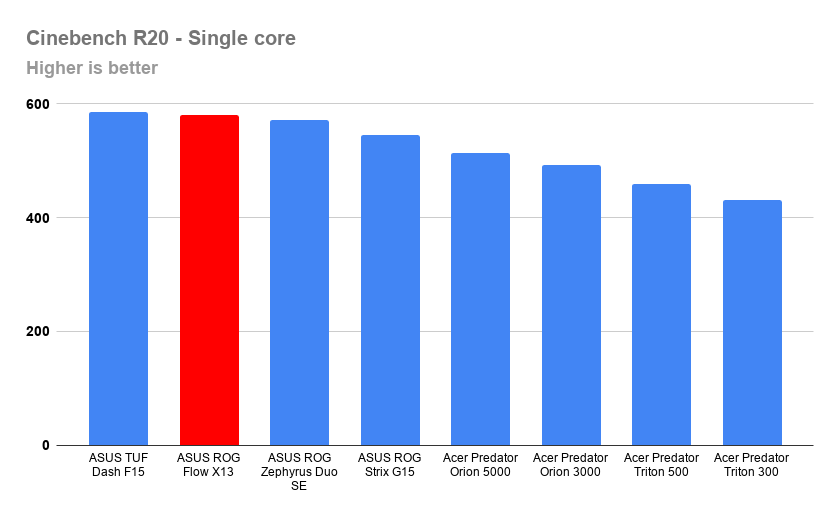

Cinebench R23
- CineBench – CPU (Single)
- (High-performance mode / Auto Fan): 1504
- CineBench – CPU (Multi)
- (High-performance mode / Auto Fan): 12170
- MP Ratio
- 8.09 x
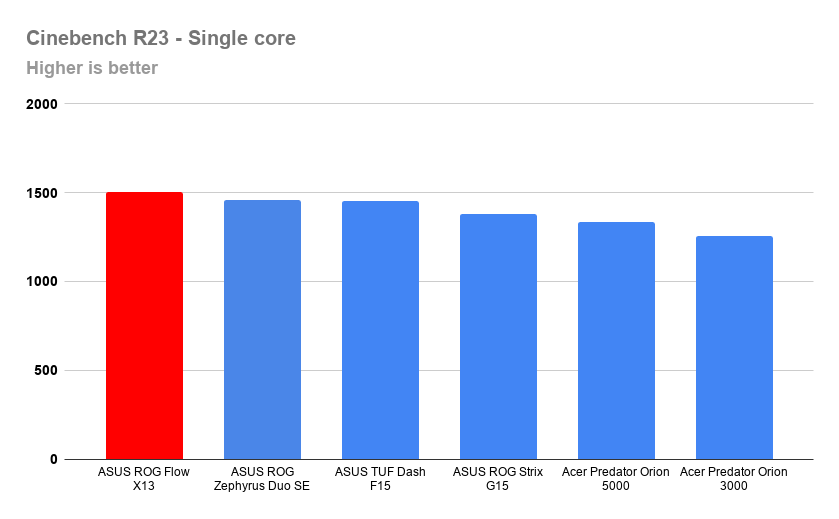

3DMark
3DMark – Time Spy (DX12)
- Time Spy Score – 3341
- Gaming Score – 3008
- CPU Score – 9000
3DMark – Fire Strike (DX11)
- Fire Strike Score – 7743
- Graphics Score – 8228
- Physics Score – 24172
- Combined Score – 3147
PCMark 10
Settings: Turbo
- PCMark 10 – 6242
- Essentials – 10031
- App Start-up – 14233
- Video Conferencing – 7753
- Web Browsing – 9148
- Productivity – 9344
- Spreadsheets – 10631
- Writing – 8214
- Content Creation – 7042
- Photo Editing – 8892
- Rendering and Visualisation – 8005
- Video Editing – 4908
PCMark 10 – Battery power
Settings: Performance, power saving
- PCMark 10 – 4740
- Essentials – 8137
- App Start-up – 9099
- Video Conferencing – 7838
- Web Browsing – 7556
- Productivity – 6712
- Spreadsheets – 8289
- Writing – 5436
- Content Creation – 5294
- Photo Editing – 6039
- Rendering and Visualisation – 6150
- Video Editing – 3995
Settings: Silent, maximum power saving
- PCMark 10 – 3314
- Essentials – 6198
- App Start-up – 5696
- Video Conferencing – 6989
- Web Browsing – 5983
- Productivity – 4126
- Spreadsheets – 5309
- Writing – 3208
- Content Creation – 3864
- Photo Editing – 4667
- Rendering and Visualisation – 4623
- Video Editing – 2674
UserBenchMark
- Gaming – 40% Speed Boat
- Desktop – 96% Nuclear Submarine
- Workstation – 41% Speed Boat
- CPU – Gaming – 92.30%
- Graphics – 36%
- Boot Drive – 228%
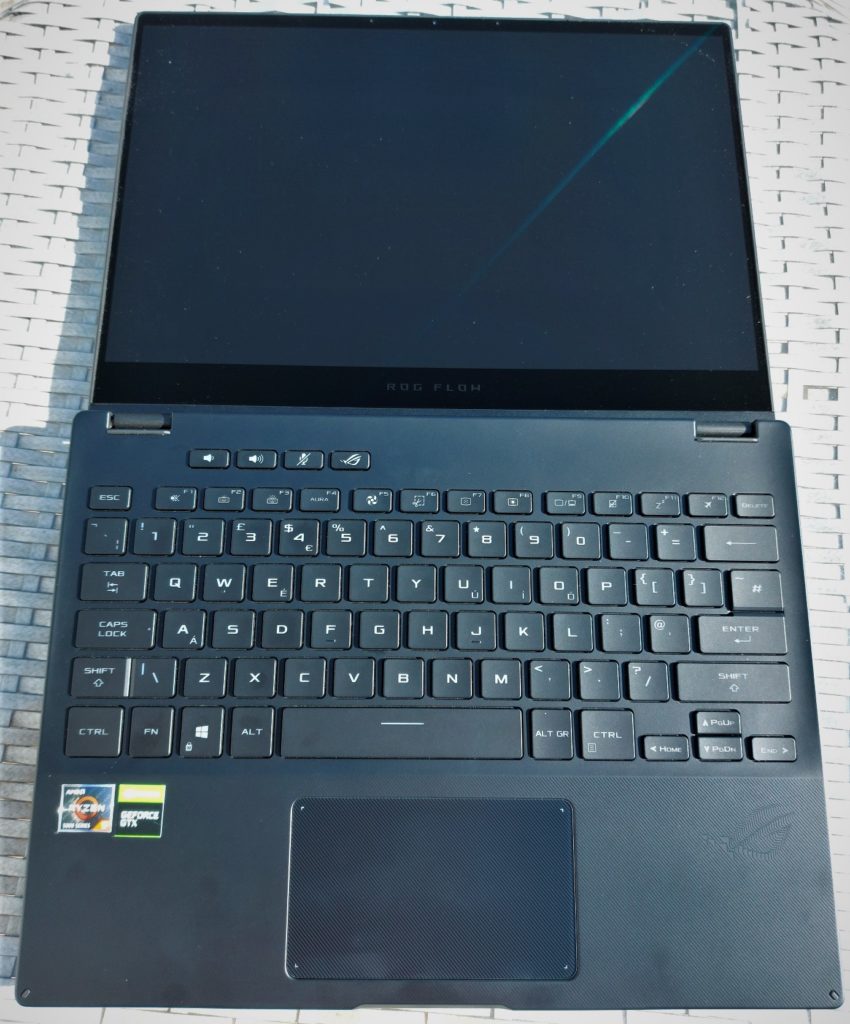
Storage
The 30mm Western Digital PC SN530 M.2 NVMe SSD in the Flow X13 performs well, even if it is a touch slower than the 80mm M.2 SSDs in most high-end gaming laptops. Peak read and write speeds were 2459 MB/s and 1976 MB/s respectively. In use this equates to a few extra seconds loading time in games, but it never felt sluggish.
There is only one available SSD slot inside the laptop, so it’s advisable to opt for the 1 TB drive to save having to upgrade down the line.

CrystalDiskMark
The following are the results recorded in CrystalDiskMark, with figures measured in MB/s.
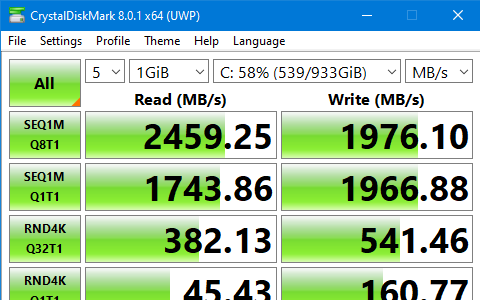
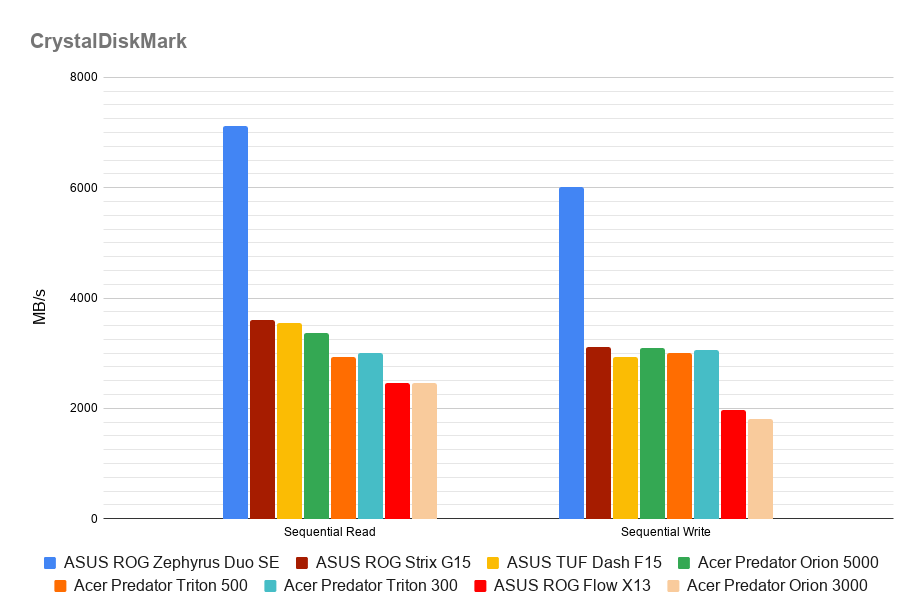
Cooling and temperatures
The cooling in the ROG Flow X13 is highly efficient, especially considering the ultrathin layout. ASUS has achieved this through a combination of highly-engineered flat heatpipes, liquid metal compound, a set of three full size heatsinks and the newly upgraded Arc Flow fans: ASUS’s Arc Flow fans are particularly impressive, with the CPU fan spooling up to 9000 rpm and 6800 rpm for the GPU fan, slurping in cool air.
Surface temperatures can become quite high towards the rear of the keyboard tray and on the base of the notebook, but common contact points around the keys and under the palm rests remain well managed.
We ran AIDA64 for 30 minutes with the notebook in clamshell configuration to test heat build-up, as well as check for any throttling of the CPU under sustained load.
Turbo mode
After 5 minutes the CPU had reached 80℃, however, this swiftly dropped down to 73℃, where it remained for the remainder of the test. After an initial surge to 4.5 GHz, the processor maintained a solid 3.7 GHz for the full duration of the test. The fans ran at full speed in Turbo mode, and had a peak volume of 44.5 dBa.
Performance mode
Temperatures rose to and stabilised at just 67℃, while the CPU frequency dropped to a steady 3.4 GHz. Fan speed was even between the CPU and GPU, with both running at 5600 rpm, at a volume of 36.1 dBa.
Silent mode
In silent mode, the CPU stabilised at 2.9 GHz for the duration of the test. After a brief initial rise, the CPU temperature stabilised at 64℃. Fan speed was consistently between 3600 and 3900 rpm, with a peak volume of just 26 dBa.
GPU
The low TGP of the GTX 1650 and the excellent cooling kept the temperatures at or below 70℃ during stress tests, which again is great.

Overall, this is excellent performance under load that should assure the longevity of the CPU and GPU. In Turbo mode, you get excellent sustained performance at a volume lower than most gaming notebooks, while Performance mode offers a great balance between noise and power.
Silent mode was extremely impressive, giving decent performance whilst keeping temperatures down and fan noise low. If you need to work in an environment where you need to keep system noise down, you still get satisfactory performance.
Battery Life
The ROG Flow X13 has a 4-cell lithium-ion, with 62 WHrs capacity. Battery life is below average, though, even with the lower power consumption of the GPU and CPU. Our video playback test clocked in at 6 hours 40 minutes (100-25%, 5 hours 1 minute – adjusted), which is significantly under the projected 10 hours.
The dinky charger connects via USB-C and pumps out 100W to the notebook. This is enough to bring the ROG Flow X13 from 0-50% in just 30 minutes. In our test, from 25-100%, it took 64 minutes to reach 100% capacity.
If you mainly use your notebook plugged in or don’t need to disconnect from the mains for extended periods, ASUS’s ever-useful battery-life prolonging settings can be used. You can charge the notebook to 100% for frequent battery-powered use, 80% for moderate use, or just 60% which is designed to maximise the lifespan of the battery.
Performance on battery power is still very respectable. With maximum battery life settings, performance is roughly halved, and about 33% less powerful in performance mode. Considering how powerful the CPU is it’s still more than enough for general productivity tasks, although intensive editing tasks will take longer. For my typical usage patterns, it performed amazingly well, with no sign of slowdown. It really is a fantastic device for mobile workloads.
Although the battery life doesn’t fall that far short of other gaming devices, it is quite a lot lower than other convertibles. You may find yourself needing to plug in the charger throughout the day if you use the Flow X13 heavily. Fast-charging will bring the battery from 0-50% in around 30 minutes, which is handy for quick top-ups, but you can also use a USB-C power bank for top-ups throughout the day. Whether this will be a negative for you depends how much you use the notebook away from the charger, but I never found battery life to be an issue.
Note: Running the battery completely down on your system can significantly affect the lifespan of the cells, so we only test from 100-25%.
Video playback
- 100 – 25% – 5 hours 1 minute
In this test, we played Futurama until the battery reached 25% life remaining. Screen brightness was set to 50%, iGPU mode was activated (which uses the integrated GPU and deactivates the discrete GPU), maximum power-saving was turned on and flight mode was activated.
Gaming
- 100% – 25% – 1 hour 15 minutes
In this test, we played Minecraft in performance mode, power-saving activated, screen brightness at 50%, and WiFi turned on.
Productivity
- 100% – 25% – 3 hours 51 minutes
In this test, we ran PCMark10 on a loop, as it simulates a varied productivity workload. We used Performance mode with battery power saving enabled, and WiFi was turned on but not active.
Summary
If you’re in the market for a new convertible, the ROG Flow X13 is an excellent option. The Ryzen 9 CPU packs desktop-level performance into an ultra-slim and lightweight package. With the integrated GTX 1650 you can carry out some mid-level gaming on the go, or if you invest in the XG Mobile eGPU, you have an extremely powerful gaming machine. Without the XG Mobile, it doesn’t quite hit the highs of the ROG Strix or Zephyrus notebooks when it comes to outright gaming performance, but the Flow X13 has portability and flexibility, which is likely to appeal to more business focussed users or students.
There are a few drawbacks to be aware of. The display looks stunning, but the middling response rates can lead to fast-moving images looking blurry. Battery life is merely average, although fast charging and USB-C power bank compatibility go some way towards negating this. Finally, you are restricted to a very small amount of IO ports, so you’ll need a USB hub if you need more than the most limited amount of peripherals.
Minor negatives aside, this is exactly the kind of device I’ve been waiting for. Powerful performance when I need it, and a tablet or stand mode with a vivid and rich display for media consumption. It’s small and light enough to effortlessly carry around or take to meetings, but with the optional XG Mobile eGPU, I can have a hardcore gaming machine waiting at home, that can be set up and ready to roll with a single cable.


Leave a Reply