ASUS ROG Strix Scar 15: Display and Audio
Display
The ROG Strix Scar 15 has a 1440p display with a 240Hz refresh rate. There are limited alternative panel options, including a 1080p 300Hz display, though this is likely to have less impressive gamut coverage. For a weaker GPU I’d recommend the 1080p display, but you can comfortably clear the 60 fps barrier at 1440p, and if you’re playing competitive or CPU dependent titles you can make use of the extra Hz available.
Gamut coverage is impressively high. sRGB coverage is 99.9% with 148% volume, AdobeRGB coverage is 84.9% with a volume of 102%, and DCI-P3 is 99% with 104.9% volume.
Peak brightness was recorded at 342.9 cd/m², with a black level of 0.29 cd/m². The brightness is average for an LCD display, but the lower black levels help scenes appear suitably dark, especially at lower levels of brightness. You also get a great peak contrast ratio of 1320:1, which remains fairly constant across varying levels of brightness.
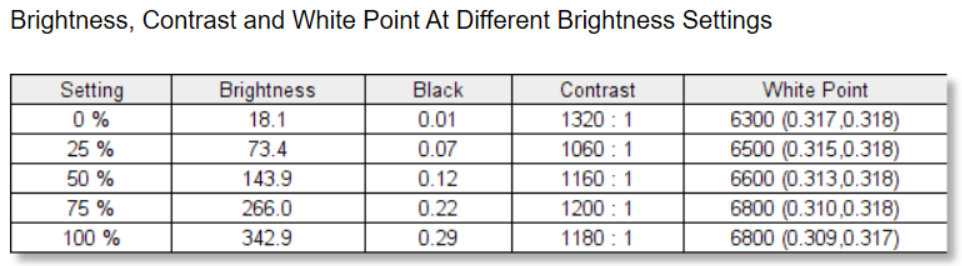
With an average DeltaE of 0.79, colour accuracy with the preinstalled display profile on the Scar 15 is excellent. The native gamma of the Scar 15 is slightly off the 2.2 curve, measuring 2.3. This results in a slightly darker image at lower brightness levels, but in use, this enhances perceived contrast and doesn’t detract from the experience of using this wonderful display. After calibration, DeltaE 76 was reduced to just 0.07 and the gamma followed the 2.2 curve exactly, which is outstanding and perfect for colour critical work.
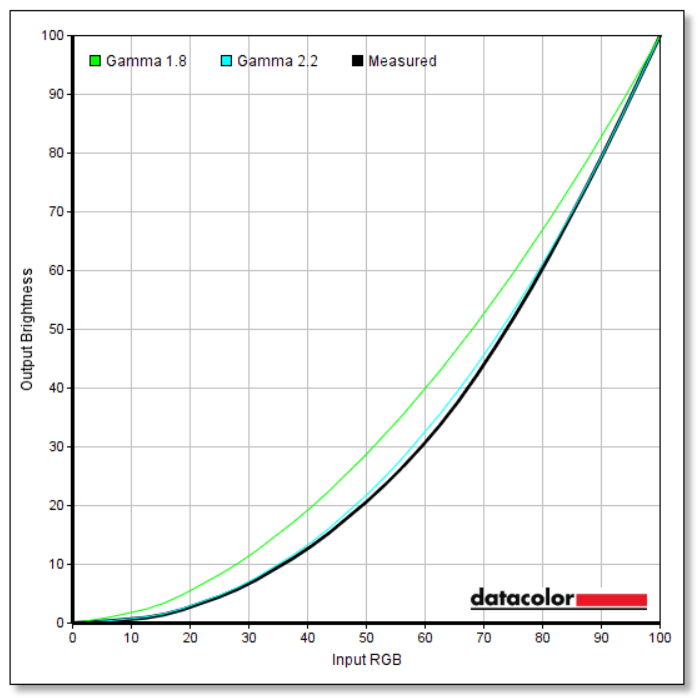
Viewing angles are average; you can still make out details when viewing from wider angles, but there is noticeable contrast and colour shift at more extreme angles. If you stay within the most likely viewing positions in front of the screen there are no issues.
Panel uniformity is acceptable, with only minor deviations around the screen, and mostly across the top. The largest discrepancy of 45.36 cd/m² (13.19%) sounds high, but it’s barely noticeable.
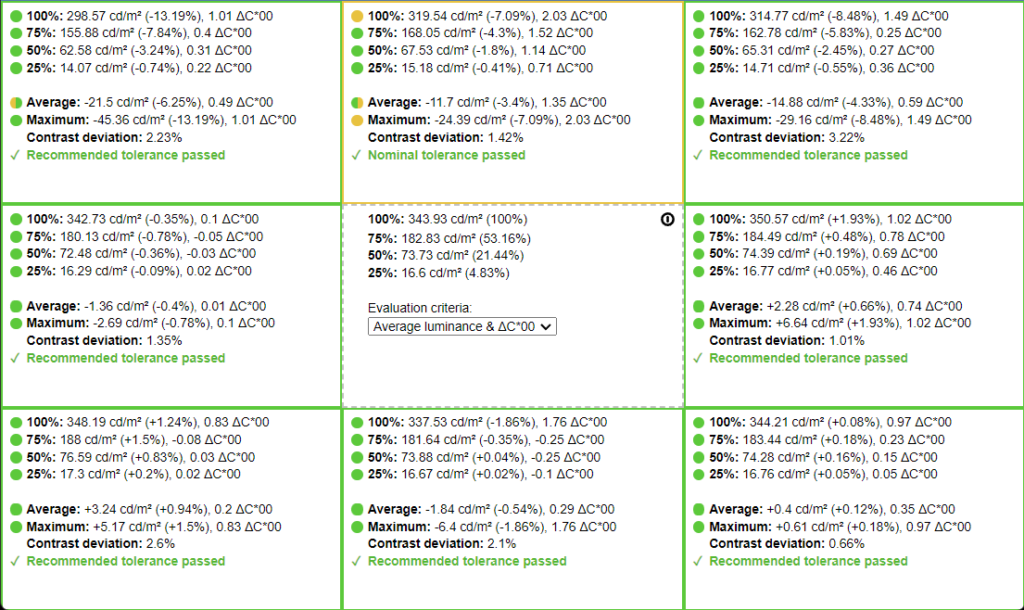
Motion handling is very good, especially with the quoted 3ms Overdrive response. Viewing the UFO Test I detected no distracting motion blur and there were no artefacts created when panel overdrive was turned on in Armoury Crate. If you can optimise your games to run at or close to the 240Hz maximum refresh you’re rewarded with a sublimely smooth image that’s up there with the best gaming displays.
Audio
The Scar 15 has a quad-speaker arrangement, with two located underneath the front of the keyboard tray that handles the mid-range and low-end audio, and a pair of forward-facing tweeters towards the rear.
The resulting audio has a pleasing depth. Bass notes are clear and warm, without any bloat or loss of clarity during intense sounds like explosions, balanced well with the rich mid-range frequencies. At the higher end, gunfire and voices are crisp and detailed without any of the harshness usually associated with smaller speakers.
Peak volume is very good, well-able to overcome the noise from the fans while gaming and even able to fill a mid-sized room with music should you not have an audio system to hand. I’ve always been indifferent when it comes to notebook speakers, as they usually fail to deliver anywhere near good sound, but I’ve been highly impressed with what ASUS has achieved.
The only negative I can attribute to the Scar 15 is that although the sound is spacious, positional audio cues are hard to pinpoint due to how close together the speakers are. For competitive gaming where you need accurate positioning, headphones are always going to be a better choice, but for single-player gaming or media consumption, these speakers are ideal.

