The Zephyrus G14 AW SE is certainly a productivity powerhouse, but I feel ASUS has let itself down by not putting an RTX 3060 in this laptop
- Manufacturer: ASUS ROG
- Model: Zephyrus G14 AW SE (2021)
- Part number: GA401QE SE
- Price when reviewed: £1,499
- Supplied by: ASUS
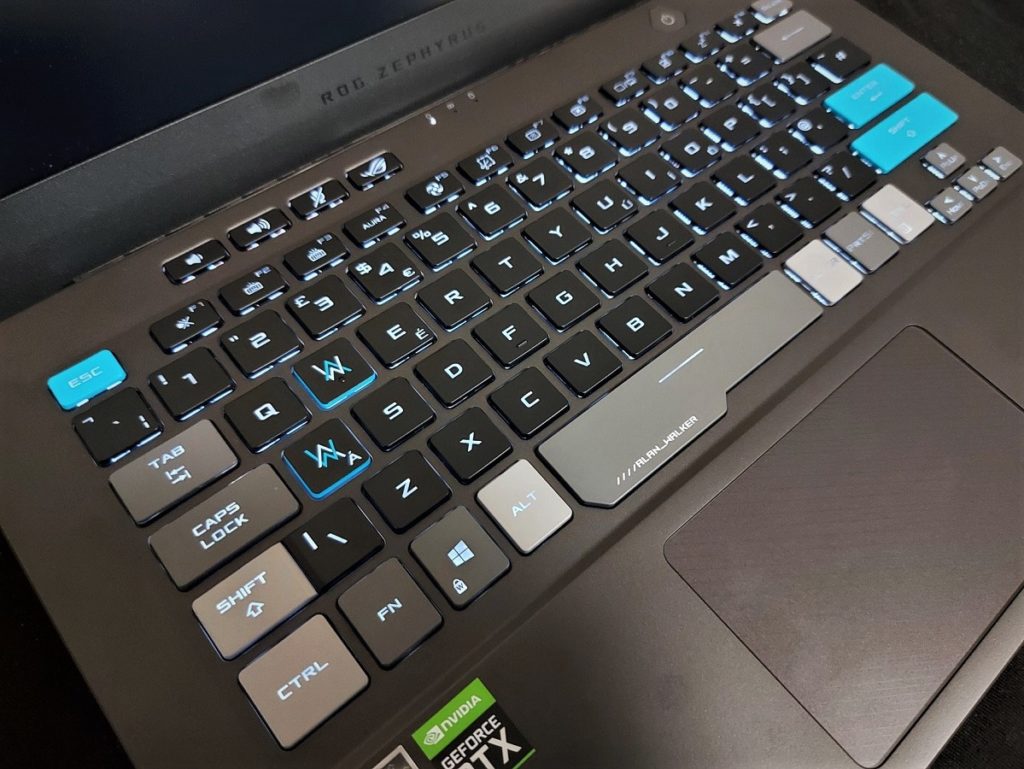
ASUS ROG Zephyrus G14 AW SE (2021) Review
Overview
The Zephyrus G14 AW SE a limited special edition that ASUS designed for content creators and more specifically, with the needs of global superstar DJ Alan Walker in mind. As such this isn’t as gamer focussed as many ROG laptops, evidenced by the GPU only being a 4GB RTX 3050Ti. Despite that, the gaming performance is better than I expected it to be. The new 3050Ti is significantly better than the old 1650 like we saw in the similarly specced ROG Flow X13, though it’s still far from impressive.
In the AW SE trim, this variant of the Zephyrus G14 comes with the excellent AMD Ryzen 9 (R9-5900HS), paired with an Nvidia RTX 3050Ti 4GB (TGP 60W/75W Dynamic Boost), 16GB DDR4-3200, a decent 1TB M.2 NVMe SSD and a 14”/1440p/120Hz display. It’s an unusual mixture of high performance and mid-range components that excels at desktop tasks but doesn’t quite have the graphical grunt to wow when gaming. If you already have a main gaming rig and want something that’s powerful and portable for content creation, work or study, but that can also handle a few games of Halo Infinite in between, then the G14 AW SE certainly fills that niche.

Design and build
More and more manufacturers are adding design flair to their laptops, but none have made anything quite as distinctive as the G14 in AW SE trim. The Zephyrus G14 is already a beautiful looking laptop, but ASUS has outdone itself with the additional Alan Walker themed design elements. On the lid, the ROG x Alan Walker strapping is actually embedded into the case, and it has a fantastic texture as well as sparkling gently when it catches the light just right. Just below the strapping is an iridescent vanity plate with the ROG and AW logos, and another slim strip with ROG’s ‘for those who dare’ slogan inlaid.

This is all in addition to the Zephyrus G14’s AniMe Matrix display, which comes with customisable Alan Walker themed animations or can be configured to show text or gifs of your choosing. I love the AniMe display – a lot of the time I don’t actually see it, of course, as I’m facing the business end of the 1440p display, but it makes for an excellent display showpiece.
One thing I don’t like about the design, which goes for the Zephyrus G15, too, is the Ergolift hinge. The hinge pivots the display, using the bottom of the lid to raise up the keyboard tray. I like the principle behind it, as it raises the base and gives the underside better airflow, but it prevents them from adding any ports at the rear, the screen won’t fold back flat, and the rear exhaust vents blow straight at the bottom of the display, rather than behind it. There isn’t any thermal concern, but it does seem to deflect the fan noise back towards you, making it sound louder than it should.

The Zephyrus G14 AW SE is extremely slim and ultra-portable. You can easily pick it up and carry it around one-handed, and it will slip into most bags without feeling like a burden. Unfortunately, they’ve had to omit a few features that would have made this laptop more user friendly, but for the most part, it’s very well equipped.
As we expect from ASUS, the build quality is outstanding. The Zephyrus G14 AW SE feels incredibly robust, and I’m very impressed with how little the lid flexes. Something we experienced with the Zephyrus G15 was a bit of creakiness if you flexed the main chassis, too, but the G14 feels rock solid.
Don’t throw out the box!
When you see it it’s fairly obvious that you should keep it. I’m not talking about the cardboard shipping box, though, I mean the hard-case containing the laptop, as it has a special function…
Plug the box into your laptop with the included USB Type-C cable, scan the QR code and download the ROG Remix software, and you can use the capacitive buttons on the box as a media controller and sampler. It comes preloaded with an Alan Walker track, “Sorry”, but you can also use it with your own music library. I was impressed with how fully featured the software is, and I love the way it synchronises the sampler with animations on the display. There’s even an RGB ring surrounding the lid of the ROG Remix Case!
I could try and go in-depth into the ROG Remix functionality, but I wouldn’t be able to do it as succinctly as this video can:
I’m not sure how much longevity you’re likely to get out of the software. Sadly, I didn’t have any DJ software to hand to cross-check whether it could be used alongside a regular DJ controller as a performance tool. If it’s recognised in something like VirtualDJ, Serato or Rekordbox, then it’s an awesome addition to the package and could make this the laptop of choice for DJs.
Even if it’s a gimmick that you may only use once, you have to agree that it’s cool as hell!
Internals and upgrades
Accessing the internals of the ROG Zephyrus G14 SE is simple, with fourteen Philips head screws securing the case. The bottom-right screw is a pop screw that loosens the case, and the bottom of the case can then be easily removed with a pry tool or guitar pick if you have one, though it can be done by hand if you have tough fingers.
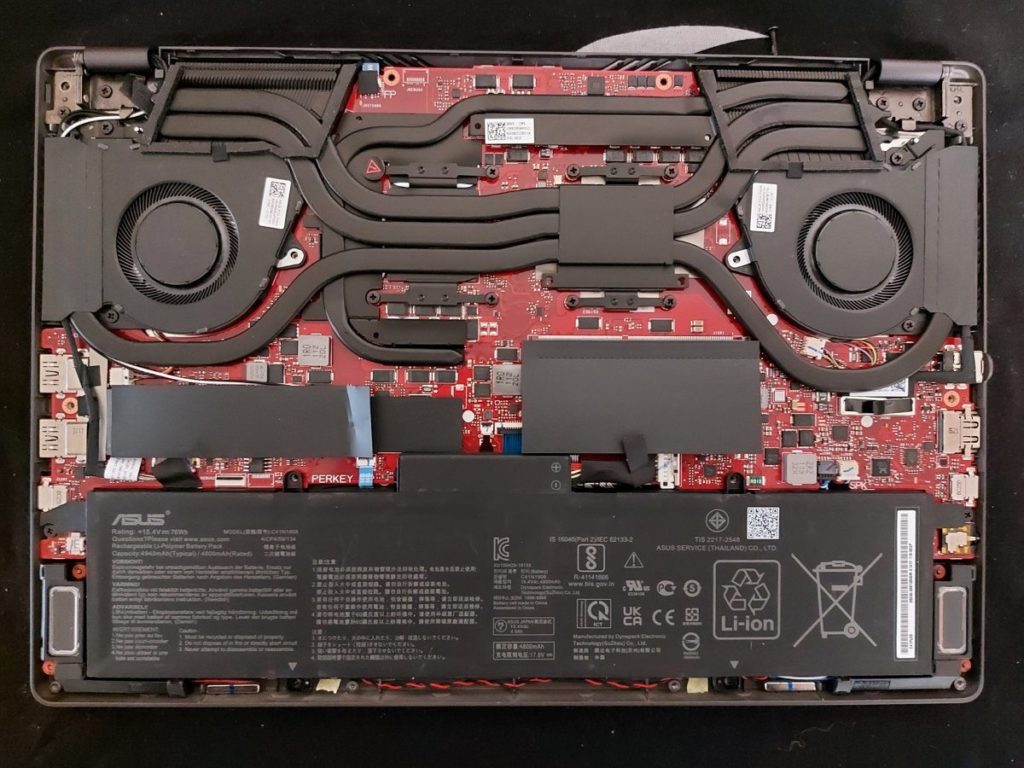
Of the 16GB installed RAM, 8GB is soldered to the board, whilst the other can be swapped for a 16GB module, giving a maximum of 24GB RAM. Storage is limited to a single M.2 slot, so you’d need to replace the included SSD if you wanted to bump up the internal storage. Thankfully, external storage is affordable and fast these days, and the included 1TB drive has enough storage for it to not feel restrictive once you start installing games and software.
Keyboard and trackpad
The ROG Zephyrus G14 SE has a tenkeyless layout, with a small bank of hotkeys across the top-left above the F keys. These include quick-access Armoury Crate, performance mode adjustment, volume and mic mute keys.
I love the styling touches they’ve added to the keyboard; The blue and various grey shades they’ve used on some of the keys gives the laptop a unique aesthetic. There is a backlight, but rather than per-key or assignable zone RGB we just get a basic white backlight. When it’s switched on has a nice enough appearance, but if you turn it off some of the keys are borderline impossible to read, even in a well-lit room.
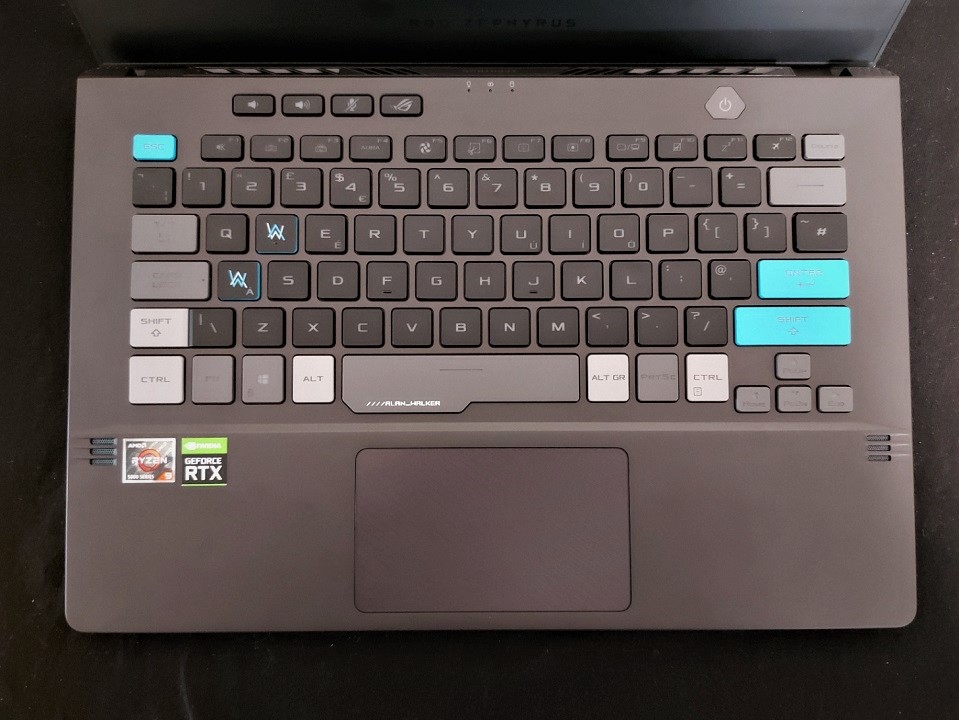
It mostly follows a traditional laptop layout, but with an oversized spacebar and elongated left ctrl key that works very well when you are gaming. The keys themselves are clicky without being noisy and have a really nice feeling when you are typing or gaming. Aside from the difficulty reading the keys with the backlight off, it’s a very easy to use keyboard and I happily used it for both productivity and gaming.
The trackpad is, by necessity, a bit on the small side, but ASUS has still maximised the available space and it’s perfectly fine for regular use. I did have some occasional issues with the two-finger pinches and scrolls not always working as expected, but other than that it’s super smooth and responsive. I was impressed with the under-pad left and right mouse buttons, however. They have a much lower actuation depth than most laptops and have a confident clicky actuation.

Connectivity and I/O ports
The selection of ports on the Rog Zephyrus G14 AW SE is average for a 14” ultra-thin, but still missing some desirable additions. As it has such a powerful CPU, this is likely to be very desirable for content creators, so I would have appreciated the addition of an SD or micro-SD slot. Additionally, the slim frame isn’t big enough to accommodate an RJ45 ethernet port, so you’re stuck with WiFi.
You do get four high-speed USB ports, though – 2* USB-A 3.2 Gen2 and 2* USB-C (one of which supports DisplayPort alt mode and 100W charging), an HDMI 2.0b port and a 3.5mm combi-jack for headsets.
On the plus side, you have two USB-C ports, so you can plug in a decent USB hub that can provide additional USB ports, display connections and an ethernet connection if required.
On the left of the G14 AW SE, you will find the HDMI port, one USB-C port (DP alt mode/charging), a 3.5mm combi-jack port for headsets and the power connector.

On the right side are both USB 3.2 Gen2 Type-A ports, the second USB-C port, and a Kensington lock connection.

Without any ethernet connection, networking is handled purely by the WiFi6 (802.11ax) network card. WiFi performance is excellent, and I found the range is comparable to most laptops we’ve tested, with no dropped connections or stability issues. When you have a device with no ethernet it’s important that you don’t skimp on the WiFi card, so I appreciate ASUS going the extra mile.
Display
The ROG Zephyrus G14 AW SE comes with an excellent 1440p 120Hz display, with accurate colour reproduction and respectable brightness. As I mentioned earlier, the RTX 3050Ti struggles at 1440p. I’m not convinced that 1440p/120Hz is the best choice, in gaming terms at least. Playing modern games you’ll barely hit 60 fps at 1440p, never mind 120. As long as you don’t mind tinkering with the graphics settings you can hit playable frame rates (we’ll go over the gaming benchmarks later), but I feel bumping the GPU up to an RTX 3060 at a minimum would have made more sense.
In its factory calibration, the display covered over 100% sRGB, 85% AdobeRGB and 99% DCI-P3. This allowed the display to produce rich colours, with an average Delta-E (colour accuracy) of 0.5 which is very good and suitable for colour critical work. Uniformity was reasonable, with only minor deviation recorded around the edges of the display, and no significant IPS glow around the corners.
The native gamma very closely followed the 2.2 gamma curve in our tests. Peak brightness was slightly above average at 339 cd/m², but the black level of 0.35 cd/m² is only ok. This lack of deep blacks meant the contrast ratio peaked at a fairly average 1010:1, which is still acceptable for an IPS display.
Despite the average contrast and brightness the excellent colour coverage makes playing games or watching movies very enjoyable, though dark scenes can look a little washed out. Viewing angles were excellent, however, and the image was clearly visible when viewed off-centre, retaining vibrancy and displaying no significant colour shift.
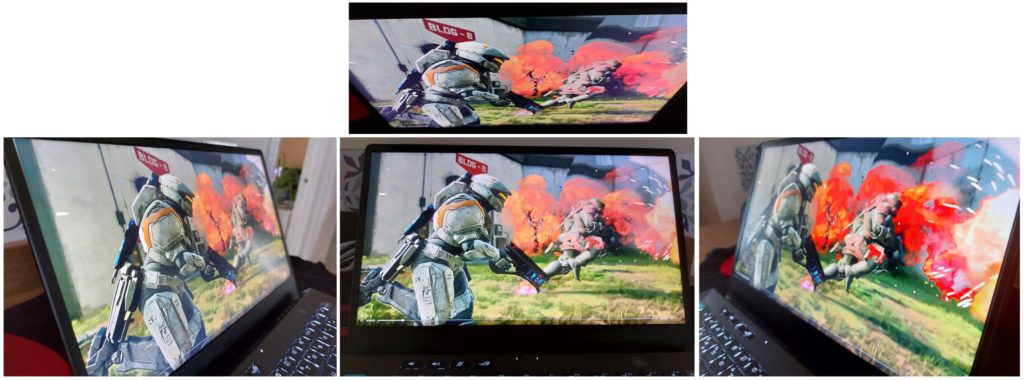
The panel’s motion handling was surprisingly decent, with tests showing only minor ghosting, with mild smearing of light objects against a dark background. During gaming, it’s barely noticeable, and I spent far more time marvelling at the intense and accurate colours. The ROG Strix lineup has arguably better displays for gaming, but this 1440p panel still stands out as being well-suited for creatives whilst turning in good gaming performance.
Performance
This is where we discuss the double-edged sword that is the R9-5900HS/RTX 3050Ti pairing. First off, the Ryzen 9 CPU.
The R9-5900HS is the more power-efficient variation, which helps manage thermals in the jam-packed case, but the performance is simply staggering, and only marginally behind the full-power R9-5900HX in our benchmarks. This makes the CPU perfect for intensive tasks, and it can handle the toughest of workloads with ease.
I’m a little disappointed that they only fitted the G14 AW SE with 16GB RAM, though, as this CPU is a beast when it comes to creativity. Having additional memory would be a boon if you plan to use this for music or other media production. You can upgrade it to 24GB, but only 16GB would run in dual-channel mode, so it’s not a recommended upgrade for most users.
The GPU, being the first RTX 3050Ti we’ve tested, is equal parts impressive and disappointing. It’s impressive in so much as it represents a significant step up from the old GTX 1650Ti, delivering much better frame rates (35%+). It’s even capable of some light 1440p gaming, though you may need to lower your graphics to medium to get playable frame rates.
The disappointment isn’t in the card itself, more so that the ROG G14 AW SE deserves better, especially with its powerhouse CPU and 120Hz 1440p display. Less demanding games, or well-optimised ones, such as Forza Horizon 4, comfortably exceed 60 fps at Ultra settings. If you try more demanding games, though, such as Control and Borderlands 3, the limitations of the GPU become apparent.
If ASUS had decided on a 1080p display, most games would play comfortably on the RTX 3050Ti, but you’d still be in the situation where you’d have to lower graphics settings to hit decent frame rates. We recently tested the similarly priced Acer Predator Triton 300 SE, which has a much lower specced quad-core i7-11370H, but thanks to the inclusion of an RTX 3060, it has far superior gaming performance.
Ray tracing performance is, for lack of a better word, woeful. Even the RTX 3060 struggles to produce playable frame rates in ray traced games, but the 3050Ti turns into a slideshow at native resolution, and only fares slightly better at 1080p.
So, it’s a mixed bag. If you are mainly interested in gaming, the Zephyrus G14 AW SE may leave you feeling disappointed. There are sure to be many for whom playing a few games on the side is an afterthought, though, and you can still play modern games, no problem. If we look at it compared to other ultra-portable laptops, especially since the price reduction down to £1,499, then it’s a very capable and high-performance laptop perfect for those constantly on the go.
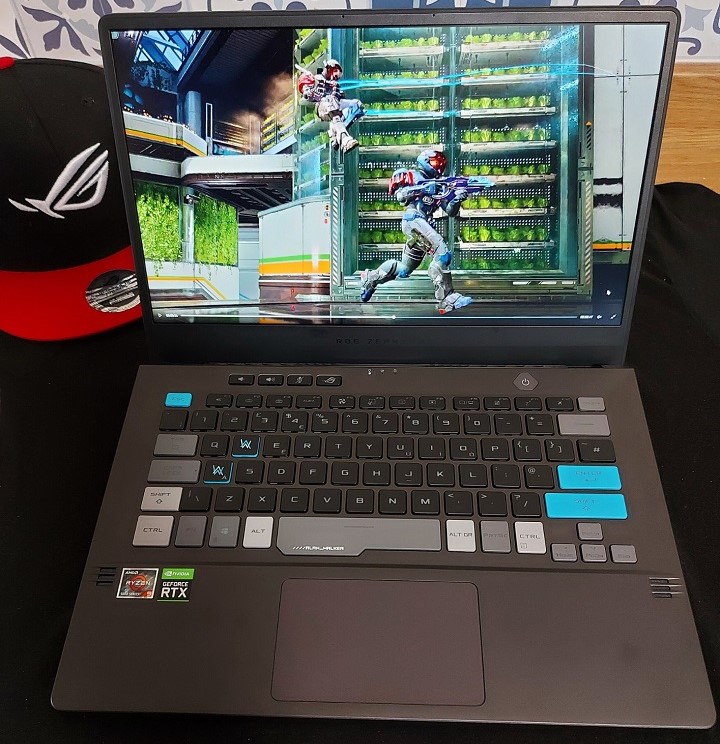
Benchmarks
All benchmark tests were carried out with the performance mode set to Turbo in the Armoury Crate software, which overclocks the GPU and runs the CPU at its maximum, dynamically adjusting fan speed to keep everything cool.
As this is only an RTX 3050Ti, we tested at both medium and Ultra presets (or equivalent) where available, at both native 1440p resolution and 1080p. If DLSS was available, it was set to performance mode unless stated otherwise.
All results were recorded using the inbuilt display.
Gaming Benchmark Results
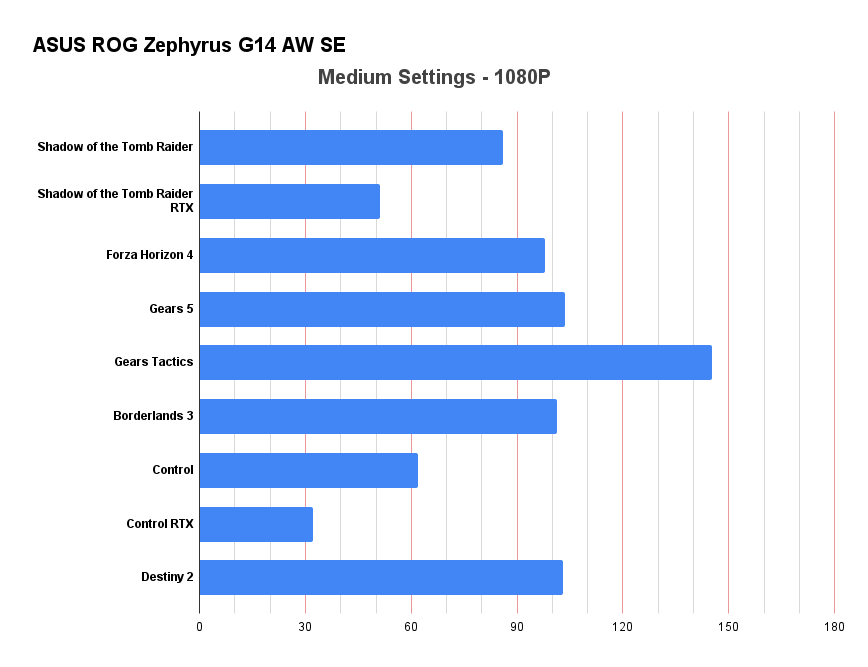
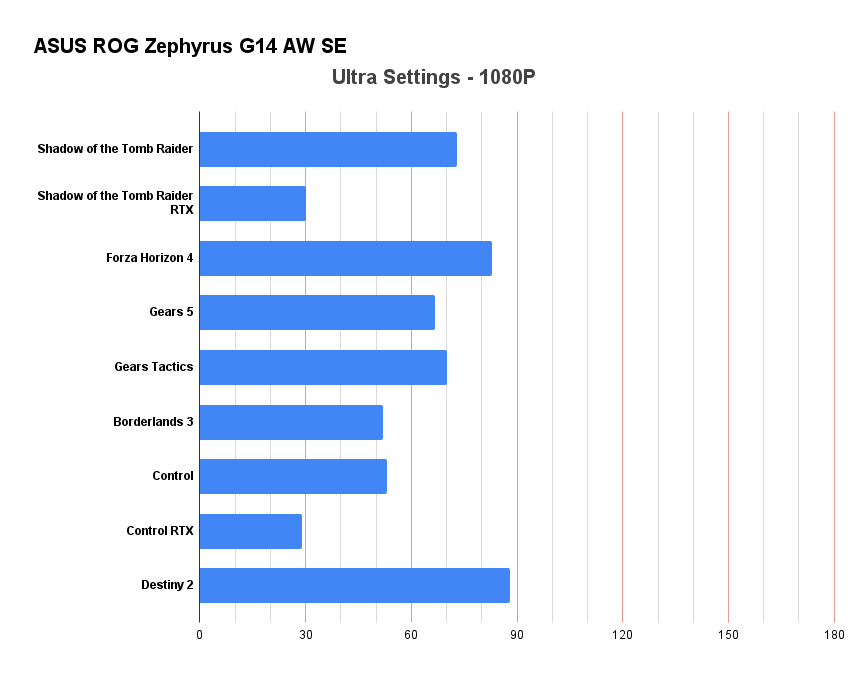
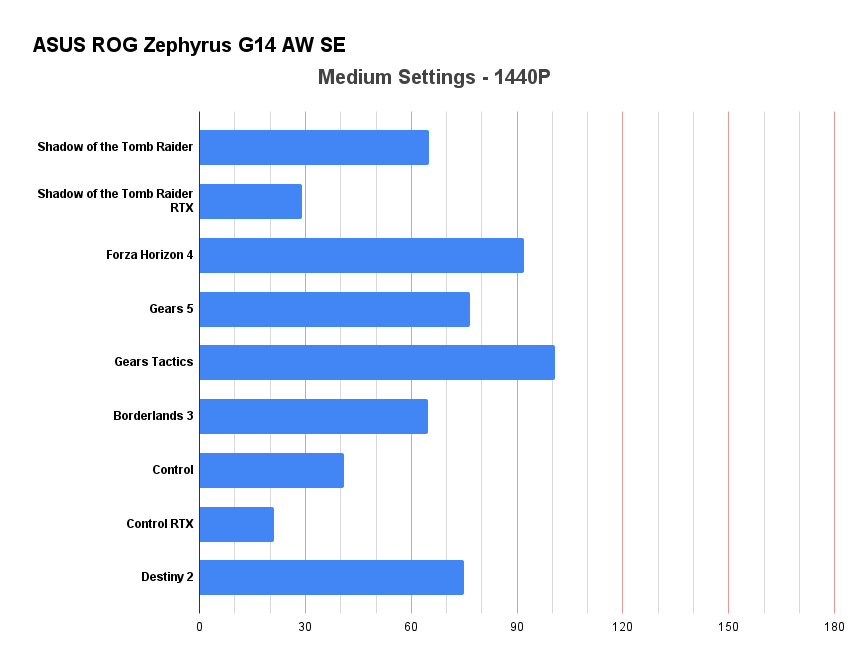
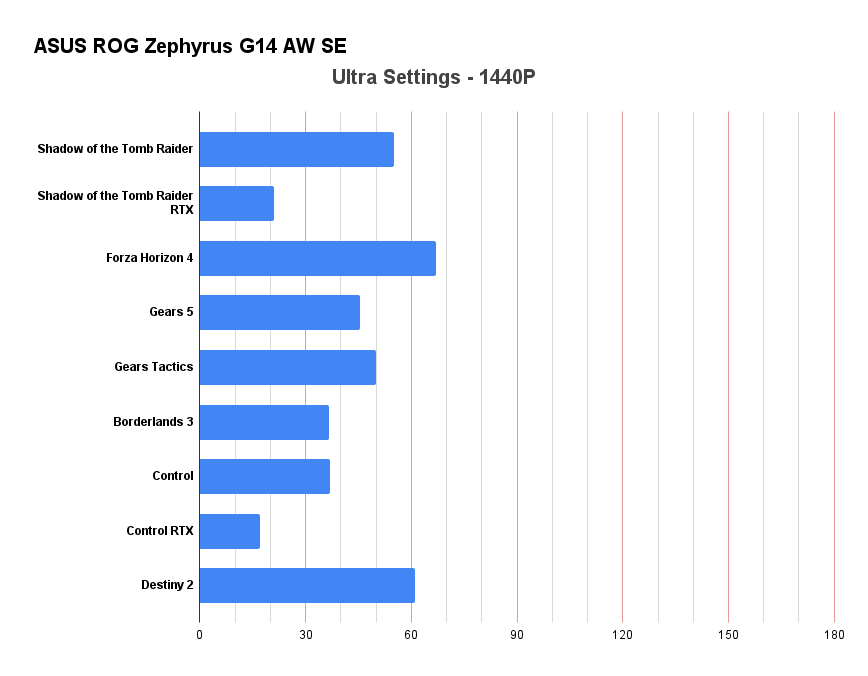
Gaming performance comparisons
We’ve listed a range of similarly priced computers with varied GPUs for comparison, including the 14” Triton 300SE and convertible ROG Flow X13. This should give you an idea of how it compares against a range of processors and system configurations. We find these comparisons useful for consumers looking for not only the best overall performance but the best value, too.
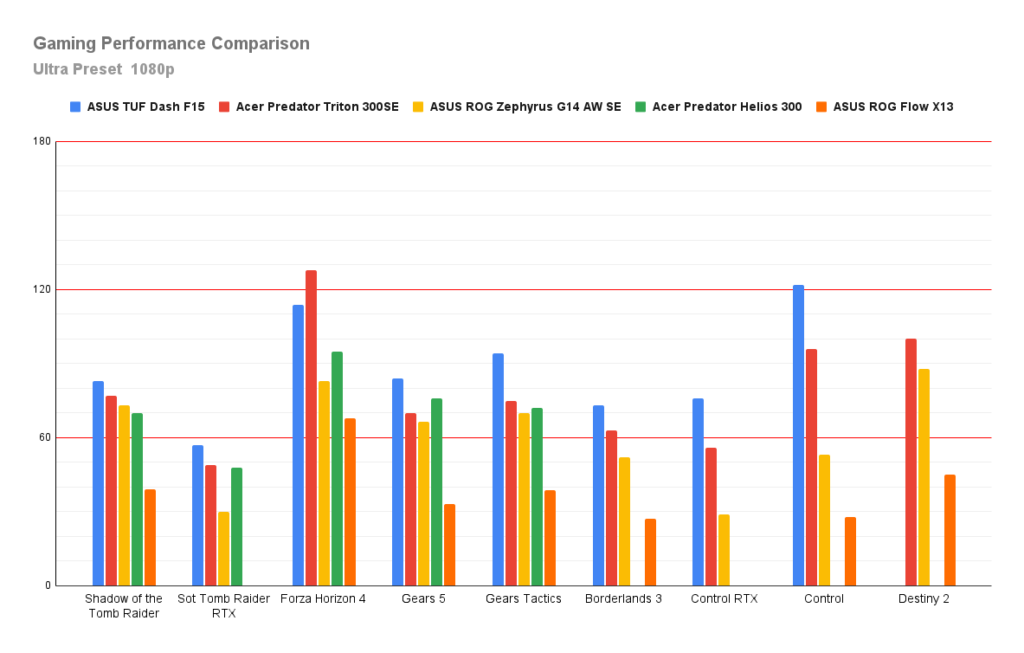
| Laptop/PC | ASUS TUF Dash F15 | Acer Predator Triton 300SE | ASUS ROG Zephyrus G14 AW SE | Acer Predator Helios 300 | ASUS ROG Flow X13 |
| Model | FX516PR (2021) | PT314-51s | GA401 (2021) | PH315-53 (2020 | GV301QH (2021) |
| Processor | i7-11370H | i7-11370H | R9-5900HS | i7-10750H | R9 5980HS |
| GPU | RTX 3070 8Gb | RTX 3060 6Gb | RTX 3050Ti 4GB | RTX 2060 6Gb | GTX 1650 4GB |
| GPU TGP/TDP | 80W/85W | 90W | 60W/75W | 35W/40W | |
| Ram | 16GB DDR4-3200 | 16GB DDR4-3200 | 16GB DDR4-3200 | 20GB DDR4-3200 | 32GB DDR4X-4266 |
| SSD | 512GB M.2 NVMe SSD | 1TB M.2 NVMe SSD | 1TB M.2 NVMe SSD | 512GB M.2 NVMe SSD | 1TB M.2 (WD PC SN530) |
| HDD | n/a | n/a | n/a | n/a | n/a |
| Display | 1080p 144Hz | 1080p 144Hz | 1440p 120Hz | 1080p 144Hz | 1920×1200 120 Hz Pantone |
| Price | £1,299 | £1,399 | £1,499 | £1,299 | £1,499 |
System Benchmark Results
Cinebench R15
- CineBench – CPU (Single)(cb)
- (High-performance mode / Auto Fan): 239 cb
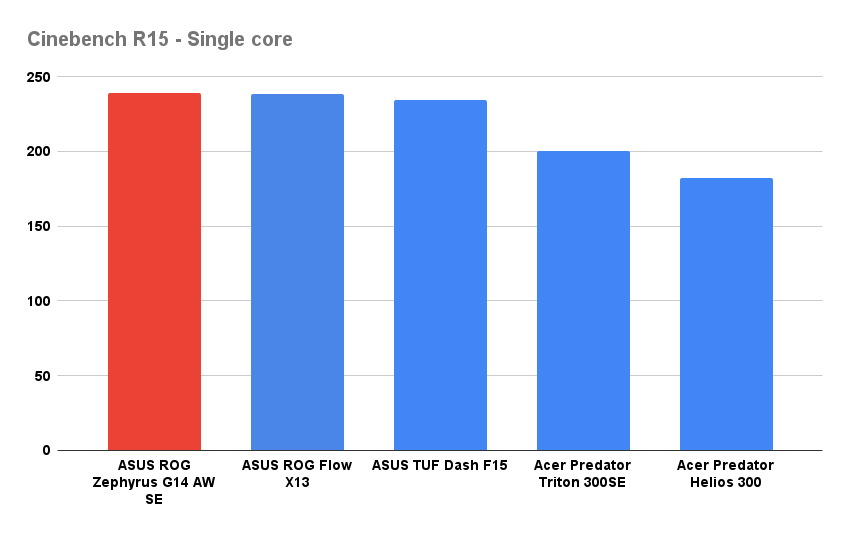
- CineBench – CPU (Multi)(cb)
- (High-performance mode / Auto Fan): 2208 cb
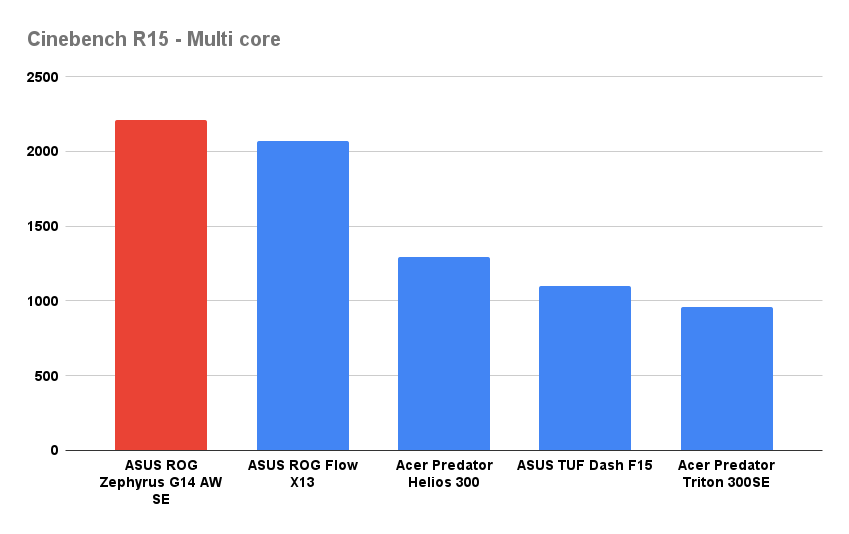
- CineBench – GPU (OpenGL)
- (High-performance mode / Auto Fan): 159.88 fps
Cinebench R20
- CineBench – CPU (Single)
- (High-performance mode / Auto Fan): 579
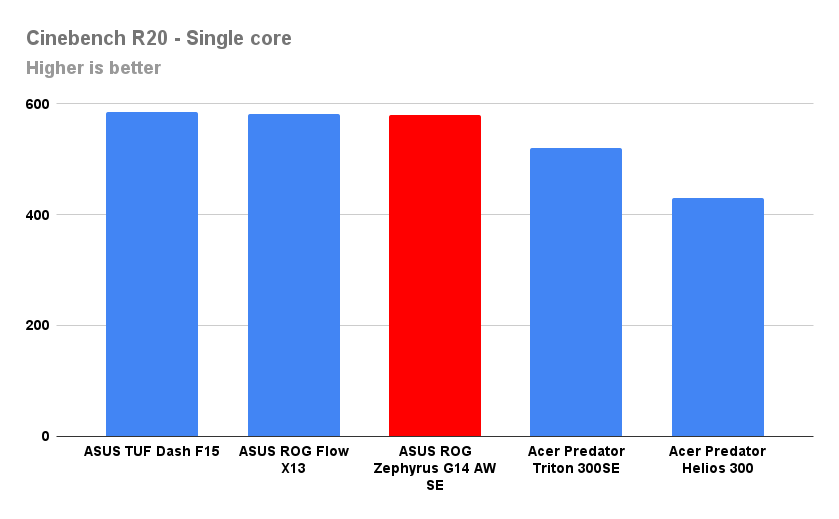
- CineBench – CPU (Multi)
- (High-performance mode / Auto Fan): 5181
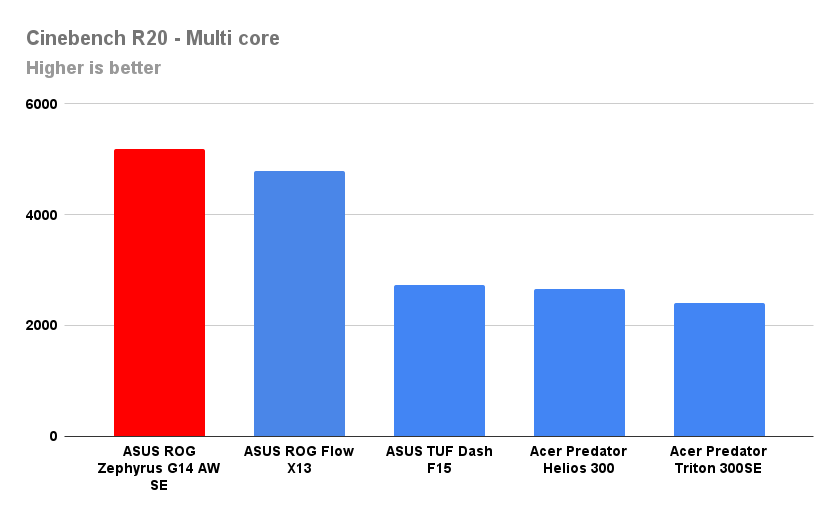
Cinebench R23
- CineBench – CPU (Single)
- (High-performance mode / Auto Fan): 1476
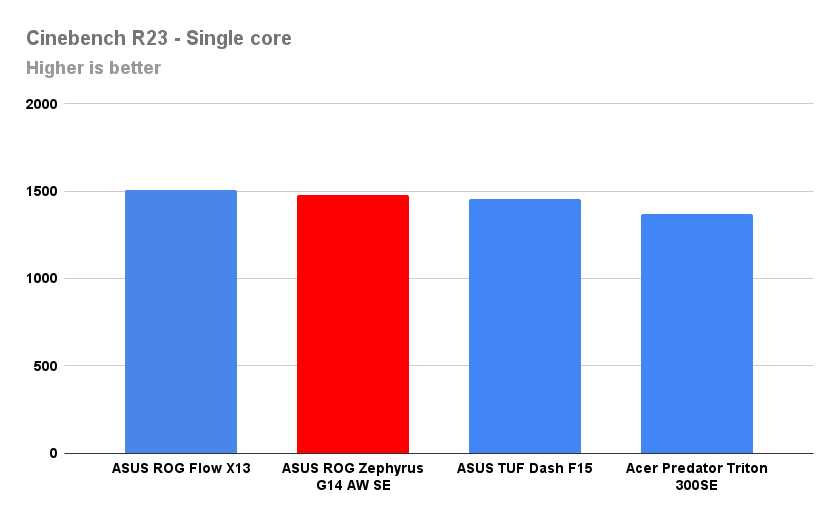
- CineBench – CPU (Multi)
- (High-performance mode / Auto Fan): 13293
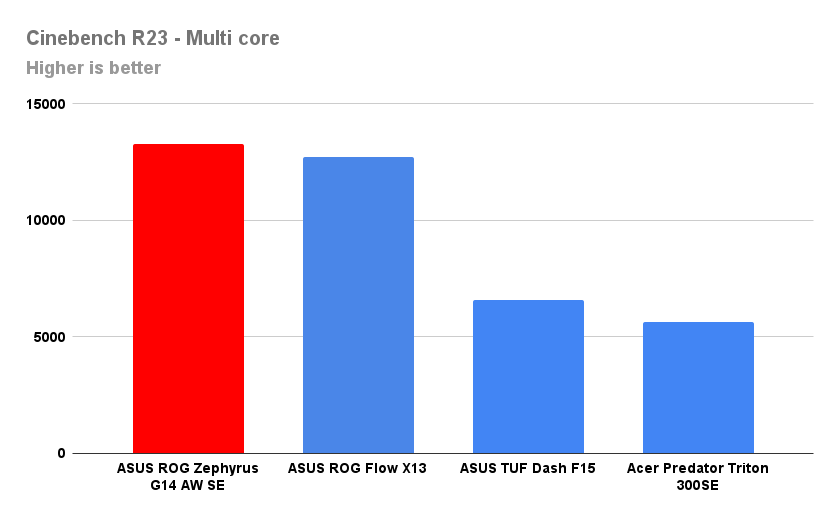
3DMark – Time Spy (DX12)
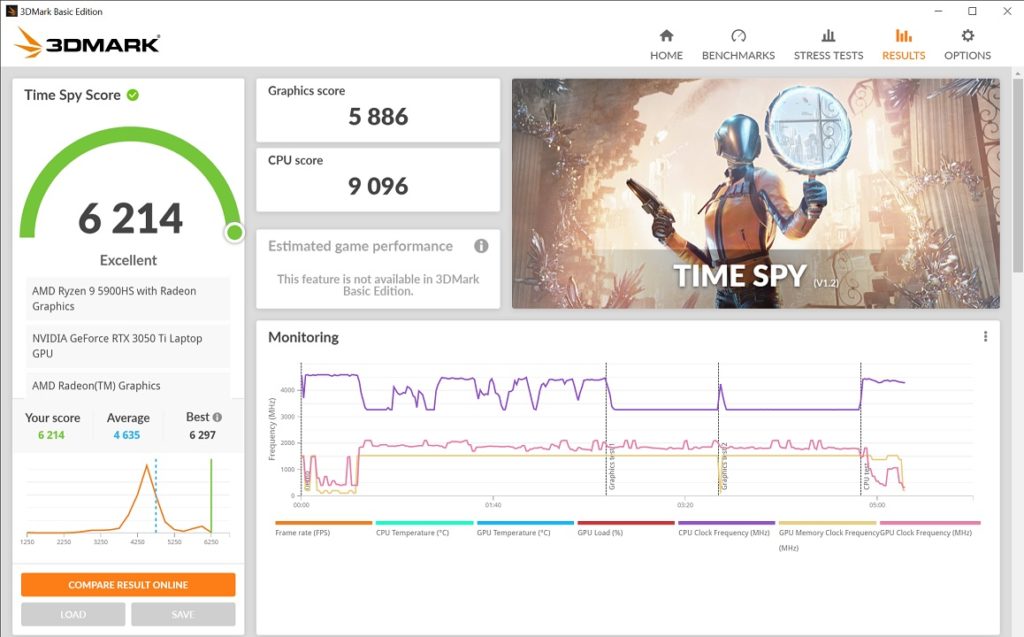
| Acer Predator Triton 300SE | ASUS ROG Zephyrus G14 AW SE | ASUS ROG Flow X13 | |
| Time Spy Score | 6589 | 6214 | 3341 |
| Graphics | 7021 | 5886 | 3008 |
| CPU | 4888 | 9096 | 9000 |
3DMark – Fire Strike (DX11)
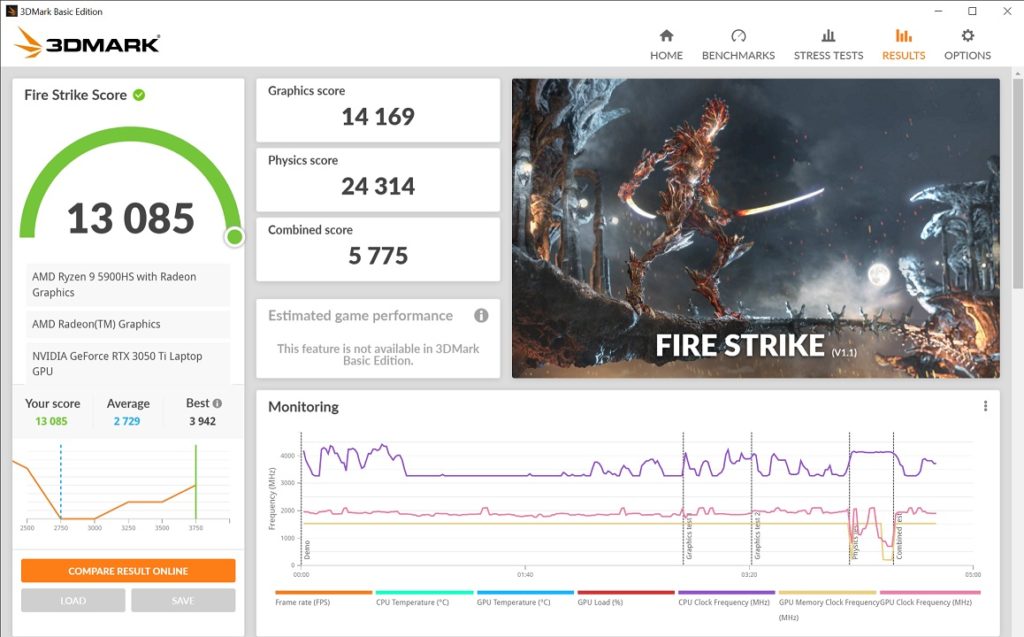
| Acer Predator Triton 300SE | ASUS ROG Zephyrus G14 AW SE | ASUS ROG Flow X13 | |
| Fire Strike Score | 15049 | 13085 | 7743 |
| Graphics Score | 18009 | 14169 | 8228 |
| Physics Score | 13467 | 24314 | 24172 |
| Combined Score | 7319 | 5775 | 3147 |
PCMark 10
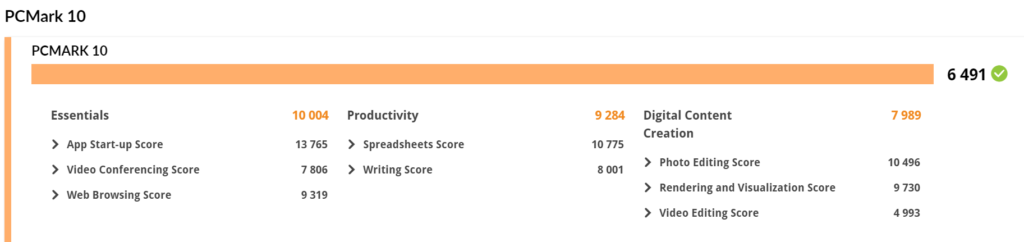
| ASUS ROG Zephyrus G14 AW SE | ASUS ROG Flow X13 | Acer Predator Triton 300SE | |
| PCMark 10 | 6491 | 6242 | 5695 |
| Essentials | 10004 | 10031 | 8876 |
| App start-up | 13765 | 14233 | 12896 |
| Video Conferencing | 7806 | 7753 | 6974 |
| Web Browsing | 9319 | 9148 | 7777 |
| Productivity | 9284 | 9344 | 8538 |
| Spreadsheets | 10775 | 10631 | 9802 |
| Writing | 8001 | 8214 | 7438 |
| Content Creation | 7989 | 7042 | 6615 |
| Photo Editing | 10496 | 8892 | 7762 |
| Rendering & Visualisation | 9730 | 8005 | 7798 |
| Video Editing | 4993 | 4908 | 4783 |
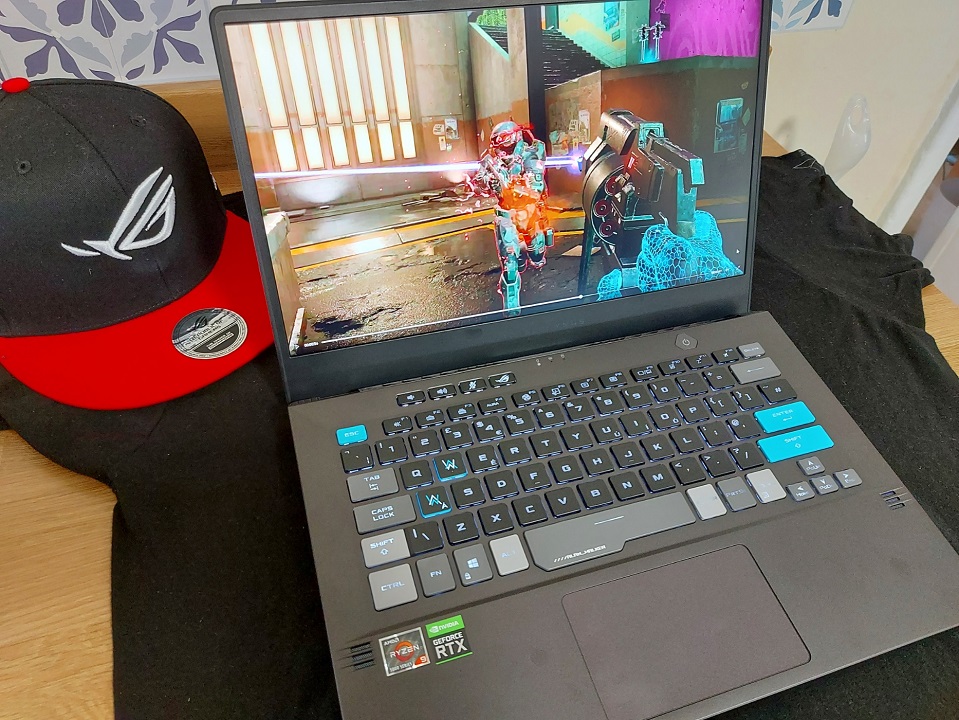
Storage
The 1TB M.2 NVMe SSD should be capacious enough for most users but can only be expanded by replacing the SSD with a larger one. ASUS has added a good if not groundbreaking SSD to the Zephyrus G14 AW SE. Sequential read and write speeds of 3187 MB/s and 1719 MB/s respectively are in line with the SSDs in all but the newest gaming laptops. Newer, even faster SSDs are on the market now, but you can still expect swift loading times and excellent system responsiveness.

CrystalDiskMark
The following are the results recorded in CrystalDiskMark, with figures measured in MB/s
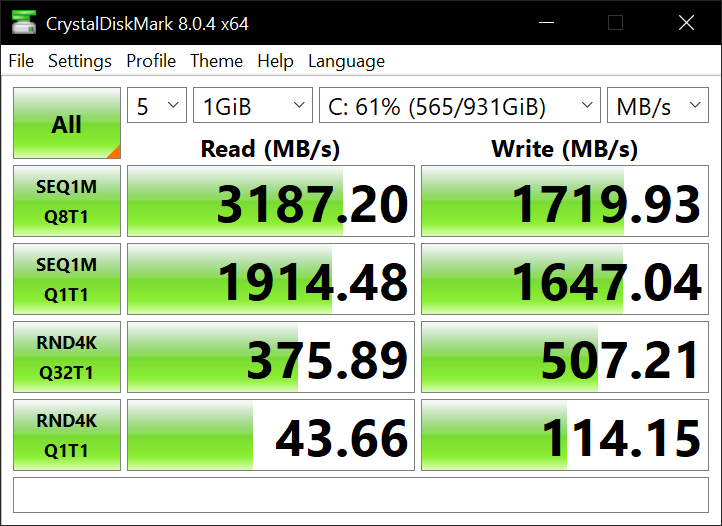
Battery life
The Zephyrus G14 AW SE has power-efficient components, fed by a respectable 76Wh battery. On battery power, the system can be set to an aggressive power-saving mode, which helps extend the battery life.
Watching 1080p video played back from an external hard drive, we got around 8 hours of battery life. For standard productivity and browsing, we used PCMark 10 running on a loop and averaged around 6 hours on a full charge. Gaming puts greater demand on the battery, resulting in 1.5 hours of play at 50% brightness, with the framerate capped at 60fps.
Charging from empty to full with the 180W charger is reasonable if not astonishing. It fast charged for the first 30 minutes to reach 45%, which is very good, but the remaining 50% took nearly 2 hours in total. The Zephyrus G14 AW SE also supports USB-C charging at up to 100W and can be topped up with power banks, via monitors that support power delivery, or even a mobile phone charger, but these extend the charging time even further, without any fast-charging at lower battery levels.
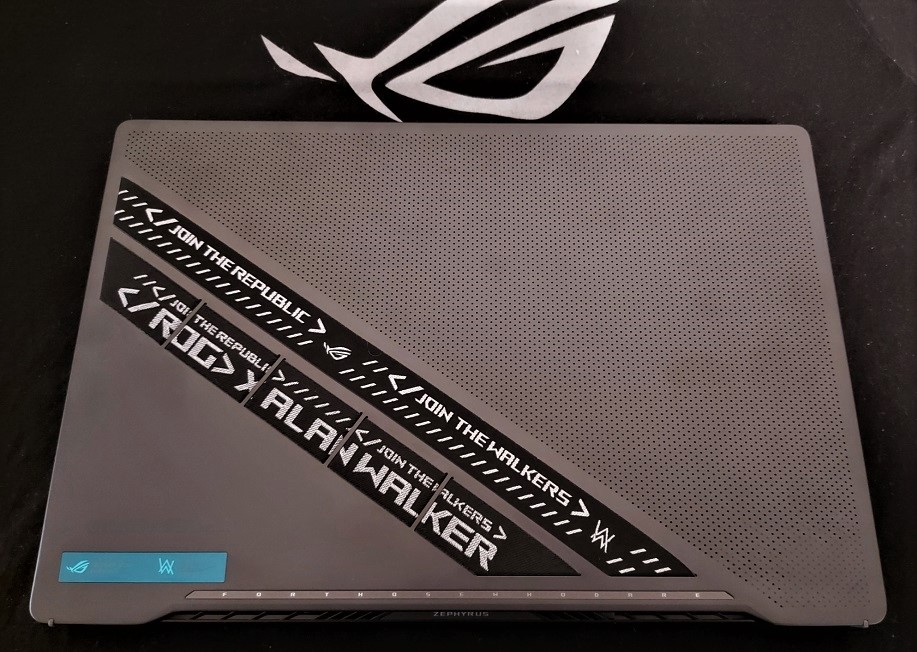
Pricing and alternatives
At £1,499, the Zephyrus G14 AW SE is competitively priced, though when it originally launched that price was only just on the right side of £2K. Thanks to the price drop, it makes the G14 AW SE a viable choice against the competition.
The main competition comes from the likes of Acer’s Triton 300 SE, which has superior gaming performance, but it only has a 4-core i7 which means its productivity performance falls well behind the monstrous R9 in the G14 AW SE. Another viable alternative is the ROG Flow X13; the variant we tested had an excellent CPU but a poor-performing GTX 1650, however, they are updating it with RTX 3050 and 3050Ti options – the convertible form factor of the Flow X13 makes it a very desirable option for those who crave portability (as well as its native compatibility with the ROG XG Mobile eGPU). And finally, ROG actually makes the regular Zephyrus G14 with an RTX 3060, which is another great laptop.
In outright gaming terms, you’ll save £100 opting for the Triton 300 SE and get better frames, but if we’re going for maximum price/performance ratio I still maintain that, for just a couple of hundred extra, the ROG Strix G15 with Ryzen 7 and RTX 3070 is hard to beat.
Summary
The Zephyrus G14 AW SE is certainly a productivity powerhouse, but I feel ASUS has let itself down by not putting an RTX 3060 in this laptop. At Total Gaming Addicts, we are all about the gaming performance (duh, right?), so a laptop that costs more but delivers less performance than the competition (even within its own brand) isn’t as appealing as it could be.
I absolutely love the styling of the G14 AW SE, though. Those Alan Walker themed additions are super stylish and the AniMe Matrix display is slick. I love the CPU performance, too. It’s a powerful enough machine to demolish pretty much any task you throw at it. It just doesn’t feel like a thoroughbred gaming machine – it’s more like an ultra-book that can play games as an afterthought.
That said, if you want a powerful, stylish and ultra-portable laptop for work or study, and still want to be able to do some light gaming on the side, chances are you’ll love the Zephyrus G14 AW SE.

