The Azeron Keypad is a unique, hand-built peripheral that has changed how I play PC games forever.
- Manufacturer: Azeron
- Model: Compact Gaming Keypad
- Price when reviewed: £149
- Supplied by: Azeron

“This is my keypad. There are many like it, but this one is mine. My keypad is my best friend. I must master it as I must master my mouse. My keypad without me is useless. Without my keypad, I am useless. I will learn its weaknesses, its strength, its parts and its accessories. I will ever guard it against the ravages of weather and damage as I will ever guard my in-game character’s legs, arms, eyes and heart against damage. I will keep my Azeron keypad clean and ready. We will become part of each other. We will…”
Making the switch
I’ve always preferred playing on PC over consoles, but after decades of using a controller, I found it hard to adjust to using a keyboard for movement. Mouse control was never an issue, and you can’t deny the accuracy and fluidity it affords. When it came to the keyboard, though, due to arthritis having fused the bones in my wrist together, the finger gymnastics required to hit all the keys was presenting a hurdle that never felt surpassable. It wasn’t just awkward, it was downright painful.
I tried several solutions and even went as far as holding a controller in my left hand and a mouse in my right, which worked on some games but never felt comfortable. What I needed was the familiarity of an analogue stick under my thumb, and easy to reach buttons that didn’t require awkward finger stretches.
When I saw the Azeron Keypad, it was like a light went on in my head. Could this be the peripheral I needed that would finally let me play PC games without having to resort to plugging in an Xbox controller?
Unboxing and accessories
A glossy-finished box contains the well-designed packaging that folds out to unveil the epic looking keypad. The cardboard packaging makes it easy to recycle, however, I’m the kind of person who likes to keep the box, and it’s now proudly on display with the rest of my collection.

As we are seeing from more and more manufacturers these days, the majority of the packaging for the Azeron keypad is made of cardboard, with some foam protecting the base, a small baggie holding the adjustment tools and, for me, an additional flat wrist rest.
Delivery was very fast. After specifying my colourway and accessories, the keypad arrived just three days later. Azeron keeps stock of some of their most popular keypads, but if you specify something more unique, turnaround could be up to a couple of weeks, which is still good for a handmade product.

Design
At first glance, the Azeron keypad is an intimidating looking device. The vast array of switches attached to the key-towers look daunting at first, but once it’s in your hand, it feels natural. Personally, I love the appearance, though I have heard some people say they don’t like the look (jealous, of course).
All of the cables are braided, and Azeron has even gone so far as to colour code the cables that connect the key-towers to the PCB. Through the comprehensive device customising, you can select the colours to match your preferred battle-station design. My keypad is black, with red switches and cables, and I think it looks stunning.

Regardless of your views on the looks, the quality of the ergonomics is unquestionable, as the carefully thought out adjustability means the keypad can be positioned to fit pretty much everyone’s hand. It’s not as large as it looks either, and despite the footprint of the device, it’s mostly concealed under your wrist and hand when in use. Functionally, the Azeron Keypad is close to perfection.
Left-handed people are often overlooked when it comes to peripherals, but Azeron make keypads to go into either hand, so if you prefer the mouse in your left hand and the controller in your right, they have you covered.
Build quality
Azeron 3D-print their keypads and assemble them by hand. The finish is excellent, although there are a few, very minor, rough edges and markings. These in no way impact performance, and I like to think of them as my keypads fingerprint.

People frequently question why Azeron don’t switch to large scale manufacturing using moulds, and their reasoning makes a lot of sense. 3D printing makes the Azeron Keypad a dynamic design. As more keypads make it into peoples hands, they can respond to feedback and make adjustments and revisions to components far easier than if they had to remake moulds and adjust a complete manufacturing process.
As mentioned, the Azeron keypad is assembled and soldered by hand by a team that loves their work, and it shows in the quality of the keypad. This constant cycle of production and improvement has resulted in an incredibly well-engineered product. Mounted on a steel base, the keypad feels solid and durable, and the soft rubber feet keep it firmly planted on the desk.
There are 24 Omron switch equipped activation points on the keypad, along with an analogue stick that can provide 360-degree movement if it is supported by the game, or can replace WASD for movement. All but four of these switches can be reached with a pull, press or flick of your fingers or thumb, with the final four needing a small finger lift to reach.

I saw a video review of an earlier iteration, and the reviewer commented that the switches on his device were quite loose. On my Azeron Compact, this isn’t the case. All of the switches are clicky and responsive, and they are tightly fitted, with almost no perceptible wiggle.
Customisation
Everyone’s hand is different. Fingers are different lengths, the spacing between them varies, and even the angle they naturally rest changes from person to person. The Azeron keypad allows you to individually adjust the length and angle of each key-tower, thumb-rest and the thumb switch. Using the included hex-driver, loosening a couple of screws on the underside of the keypad allows you to adjust everything to exactly fit your hand. Think of it as the gaming equivalent of buying a tailored suit rather than an off-the-rack garment.

Also included are a selection of thumbsticks of different lengths, with either concave or convex tops. These are easily swappable, and some clever folks have even swapped them out for the sticks from the Xbox Elite controller. Indeed, Azeron encourages you to modify your controller how you please, and their Discord server is full of unique customisations people have come up with, from custom skins and grip tape to tactile pads placed on the switches.
Customisation isn’t reliant on you doing it yourself, though. When you configure your controller on the Azeron website, there are tonnes of options to choose from. You can select from a wide range of colours, including glow in the dark plastics, and if there’s something you want that they don’t have listed, you can reach out to them and they are happy to make it for you. Many options are free, although there are a couple of styling options that cost a small but reasonable amount extra.
Performance
Going from a keyboard or controller to the Azeron Keypad takes a small amount of time to adjust, and I had to change the key assignments a few times before I got them so I could instinctively activate them in response to the on-screen prompts. Once I settled on the key assignments, I then had to decide which movements and abilities to assign to each switch.
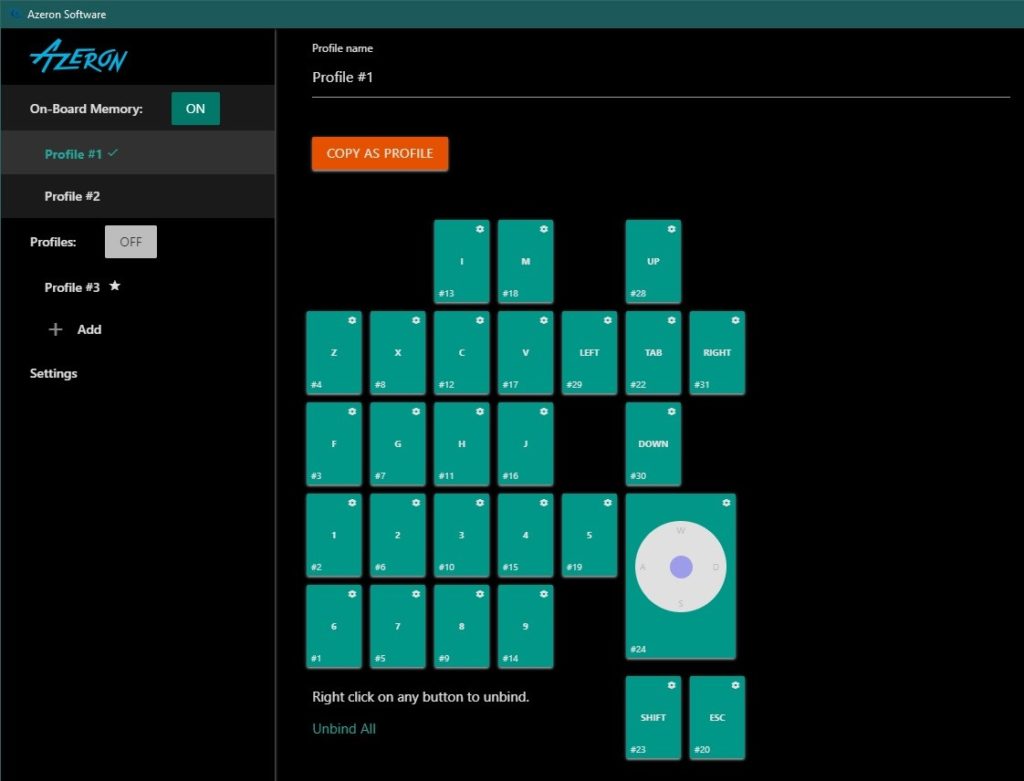
This is perhaps the most important customisation of the controller you will perform. As I mainly use the keypad for first-person shooters, I’ve set my main profile up for these games. There are two quick-switch profiles, with a push-button on the base allowing you to quickly switch between them, but you can assign more in the Azeron software. For me, I found it easier to adjust the keybinds in-game rather than making new profiles each time, but whichever you choose, it’s an easy process.
The first two profiles are saved to the onboard memory, so you can plug your keypad into a different PC and get going in seconds. All of your calibration and key assignments will be recalled, however, any macros you have assigned require the Azeron software to be open.
When you first fire up the software you can calibrate the analogue stick. This sets the outer dead zones and you can also change the activation angle of the stick so that it matches what naturally feels like X and Y movement to you.

Not every game supports simultaneous input, which is needed for using analogue input in tandem with mouse and keyboard controls. (Full list of supported titles)
For games that don’t support it the analogue stick works well set in WASD mode too, and using it to play Destiny 2 didn’t hinder my gameplay in any way. Not having three-fingers tied up for movement is far more fluid and a superior way of playing.
Responsiveness is excellent. The Azeron Keypad has a 1000Hz polling rate, and all of your inputs activate with no perceptible lag. Movements are instantaneous, and because all of your controls are literally at your fingertips, it gives you a significant advantage in fast-paced games that require numerous complex actions.
What is it like to use?
I tested the Azeron Keypad out on a load of different games, experimenting with key assignments and controller layouts. I eventually settled on Destiny 2 (I was very late to the Destiny party), and within an hour, I was running, sprinting, jet pack-jumping and navigating the map with ease. I no longer had to look away from the display to see which key I needed to press, and I didn’t hit the wrong key by mistake.

The analogue stick feels so natural for movement. All the years of using a controller meant I didn’t even have to think about what I was doing anymore. It’s literally the best of both worlds. You get the easy movement and accessibility of a game controller, paired with the superior accuracy and rapid responsiveness of a mouse. It is transformative.
For me, the biggest difference was that even after several hours of play, my arthritis ridden wrist felt great. For any gamers with limited mobility in their joints, the Azeron Keypad provides a fully-featured gameplay experience at your fingertips.
Gaming should be for everyone, and the Azeron Keypad opens up the world of PC gaming to more people than ever before. I’m sure I’m not the only one who struggled with the learning curve of moving from controllers to mouse and keyboard, and there are surely a lot of people who physically struggle to game using a keyboard, too. This keypad bridges that gap incredibly.
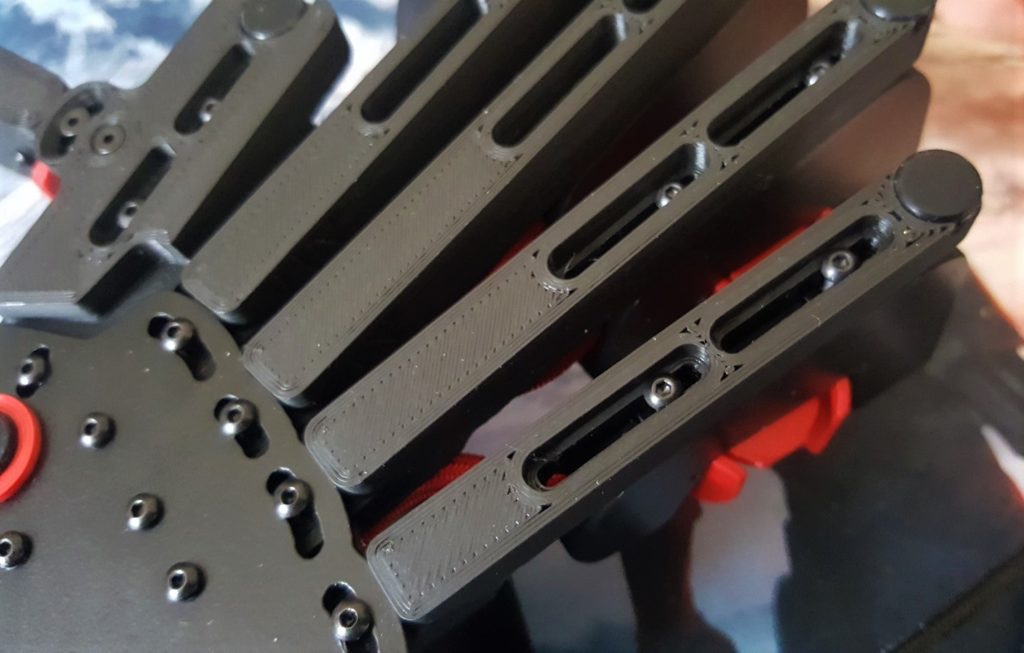
Pricing
At £149, the Azeron Keypads are priced at the premium end of the scale, but no more so than game controllers like the Xbox Elite or Razer competition pads. In my opinion, they are absolutely worth every penny. Each keypad has hundreds of parts and screws used in the construction, and takes several hours to assemble and test by hand.
In the weeks that I’ve had the keypad, I’ve used it every day, and it has transformed my gameplay. From being unable to play for long periods due to discomfort, not only can I play as long as I like now, I’m better than ever. That, for me, is priceless.
Summary
The Azeron Gaming Keypad is an incredible controller. I love the design, and the build quality feels premium. The analogue stick and easily accessible switches have taken my gaming to the next level, but it’s the way it has made PC gaming with a mouse and controller possible for me that makes this my favourite gaming peripheral. I have never awarded a perfect score for anything before, but the Azeron Keypad is utterly flawless.
The Azeron Keypad is available directly from Azeron https://www.azeron.eu/, and now major retailers such as Amazon and Etsy.


Are you bored of gaming with the keyboard? Then try this crazy hand | News Rumours
5th May 2021 at 4:57 pm[…] magazine Totalgamingaddicts.com also praises the strong workmanship and the many possibilities (via totalgamingaddicts.com). There are also many setting options and the keypad can be adapted to any hand. The high price of […]
Ehiztari
16th December 2021 at 3:46 pmThe “required” firmware update (December 2021) bricked my Azeron Classic. Azeron has no chat support, only email – which in 2021 is unacceptably, agonizingly slow. Despite marketing to the US, they don’t appear to have any support hours during the business day in the US. While I enjoyed using this thing for the few months that it worked, when things go wrong, and they will, you’re pretty much on your own. At best, assuming they accept responsibility for the failure, I’m looking at 6 – 12 weeks before I get a replacement. At worst, I’m just out the several hundred dollars I paid for this thing. Definitely have a backup device of some sort for when this thing fails. I’m having to scramble to find something during the holiday season or I’m gonna be left out of my guild’s push over the holidays (when everyone is off work and can catass through some of the progression).
Zachariah Wood
27th December 2021 at 6:19 pmI just got one over Xmas and it had that required update and I tried doing it 4 or 5 times without it working.. eventually I canceled the update and I was still able to edit my configurations like before, not sure if it helps but it isn’t an actual required update
Gary Teasdale
5th January 2022 at 9:25 pmThey are quite responsive via Facebook Messenger, but unfortunately due to their location you’ll still encounter the problem with their working hours. I believe they are GMT+2, so depending on your location in the US it will either be early morning or very late evening for you.
I will reach out to my contacts at Azeron and let them know of your issues. Despite the difficulty in reaching them, they are very customer focussed and I’m sure they will do their best to resolve your problems. I’ll respond here if I find a solution to the failed update problem. Have you tried using the reset button on the underside of the controller?
https://docs.google.com/document/d/136Ae743B7PmARTqDiwALLPVQMr1rXPrGygxB-BZPNuE/edit
Ben
20th April 2022 at 7:41 pmI have owned a compact and now a classic that I have had for almost a year now, and can not play with out it on some games now. I went to the classic because the space between the finger tips is wider on it compared to the compact which I dont get why they did that. On my compact I did have the analog stick go out but that was a known issue and they got me a replacement but I was still without it for a couple weeks which sucked. I have also had issues with the firmware on the device not working and deleting everything and the importing and exporting feature not doing anything at all. Now I just dont even touch the firmware, I just use it as is and it works. I think the firmware is mostly for 360 degree movement you can get in some games with the analog stick but I just stick to wasd movement as it works just fine for me.
Gary Teasdale
20th April 2022 at 9:40 pmSame here, Ben. I haven’t done any firmware updates besides the initial one for the Cyborg and I’ve had zero issues. I also had a thumbstick module problem, but they sent me a replacement out very quickly along with a repair tutorial and I had it fixed and good as new in under 30 minutes.
If you do come to upgrade, the Cyborg has such a huge range of customisation to fit your unique hand span, alignment and spacing of your fingers. I can’t recommend it enough. I still use my compact on my laptop, but my desktop is Cyborg all the way now. And yes, I’ve become so used to Azeron keypads that as soon as I have to use MKB I tunr into a total scrub haha.