The espresso Display is a great way to add touchscreen functionality to your PC
- Manufacturer: espresso
- Model: espresso Display 13
- Price when reviewed: £249
- Supplied by: espresso

Slim and light
The first thing you will notice about the espresso Display is how compact it is: At just 5.5mm thin, it is the slimmest portable display on the market. It’s very lightweight, too, weighing just 700 grams.
With its stylish construction, the espresso Display has a distinctly premium feel, similar to a flagship smartphone or tablet. The main body and edges are manufactured from light-grey aluminium, with a dual-layer glass display fitted snugly into the frame. Impressively, espresso has eliminated all panel gaps and there are no visible joins or external screws.

The espresso Display has a minimalist design. An espresso logo is placed centrally on the lower panel, with a larger logo and espresso Display text logo on the rear. There are also very few inputs and controls. Due to the way it works, there is no need for a power button – it simply turns on when a signal is detected. This means you only have a pair of buttons on the left side for controlling volume and brightness above a 2.5mm audio jack, and the mini-HDMI and USB-C ports along the right edge.
Bezels around the display are very thin and uniform at the sides and top, with a larger lower bezel and an additional larger aluminium panel at the bottom of the display. Essentially, it looks like someone has taken the screen from a high-end laptop and turned it into a beautiful standalone display.

The touchscreen worked very reliably in our tests, responding well to swipes, pinch to zoom and multitouch inputs. I did find the display surface wasn’t as smooth as on most mobile devices. It’s not exactly sticky, but scrolling through pages wasn’t as smooth as I’m accustomed to.
There is no integrated kickstand or mount included with the display, but you can purchase accessories from espresso:
- Flip case with integrated stand – £39
- Mount Pro (magnetic VESA stand compatible mount) – £39
- Mount Go (magnetic multi-position stand) – £39
My personal preference would be the Mount Go, as this offers the best balance of functionality and size. Without a stand, you need to either hold the display or lean it up against something, but on a smooth surface the display has a tendency to slip. I used a foam tablet stand, but there are loads of makeshift options available if necessary.
What’s in the box?
- USB-C display/charge cable
- Mini-HDMI to HDMI cable
- USB-A to USB-C Cable
- Microfibre cleaning cloth
- Instruction manual

Our review unit also came with a travel carrying case:

Connectivity
The espresso Display utilises simple plug-and-play functionality and supports a wide range of, but not all, devices. Full details of compatible devices can be found with this link. There is no battery inside the espresso Display, meaning it needs to either draw power from the device you are connected to, or you will need to use an additional cable to provide power.
There are three input ports: The top USB-C connector is for power delivery and also has passthrough charging capabilities if enough power is delivered. The middle USB-C connector is for display connections or for enabling the touchscreen when connected via HDMI. Finally, the mini-HDMI to HDMI allows you to connect to any device with an HDMI output, including games consoles.

The espresso Display can be used in the following configurations:
Windows PC
Depending on your PC’s capabilities, you can connect either via USB-C if your PC supports DisplayPort over USB-C, or with HDMI. On our test PC, the notebook provided enough power to run the display, meaning we only needed one cable to connect the display.
If you use the HDMI connection, you will need a USB-C connected to the middle port to enable the touchscreen display (USB-A to USB-C will also enable touchscreen inputs). If this port doesn’t support power delivery or doesn’t have a high enough output, you will also need to use a USB-C or USB-A to USB-C cable to deliver power. Although all three PCs I tested on were able to deliver enough power to run the screen at full brightness, I also tried a range of mobile phone chargers and found they all worked without issue.
Games Consoles
To connect to Xbox Series X and S, PS4 and Xbox One consoles, I used the HDMI connection and the USB-A to USB-C cable connected to the front USB port, which worked perfectly. These consoles don’t support touch inputs, so it’s a very simple process to get up and running.

Mobile
If you are buying this display to use with your mobile, make sure it’s compatible with your device first. I have a Samsung Galaxy A71, which is a new phone, but it doesn’t support Samsung Dex which is required to use the display. Espresso has a list of officially supported devices – there are others that may be compatible, but unless it’s listed I’d be wary of purchase without confirmation first.
Mac PC
We didn’t have a Mac available for testing, but we did a bit of research: If you have a Mac, you can use the espresso Display, but you will need to buy the espresso Touch Software separately, priced at £39.99. It may seem expensive for what amounts to a driver update, however, it does allow you to set up the display to use short and long press functions and various multi-touch inputs, which dramatically improves functionality within iOS.
Nintendo Switch
The espresso Display is compatible with the Switch and is one of only a few displays that work without needing to use the dock. We didn’t have a Switch here to test with, so can’t confirm if the touch inputs work while playing Switch games.
Display
The espresso Display is available in 13.3” or 15.6” screen sizes, with a 1080p 16:9 format IPS panel running at 60Hz.
There are no display picture adjustments other than brightness, which is adjusted by long-pressing either of the left-side buttons. If you are using a PC it’s easy to make adjustments within the desktop colour settings, but for consoles or mobile devices that don’t offer granular control of the picture, you are limited to the factory calibration. This also means there is no option to enable blue-light filters or other gaming presets, but considering these generally aren’t used by many people it’s no great loss.
On our review model, the range of the colour gamut and vibrancy was excellent. The espresso Display covered an excellent 96% of the sRGB range and 75% AdobeRGB making it suitable for content creation and professional work. The default colour balance is a little warmer than my personal preference, but it’s still very close to the ideal 6500K. On PC I needed to make minor adjustments to calibrate the colour, but the factory contrast and gamma levels were spot-on.
Black levels were also excellent, with no visible clouding or backlight bleed and just the slightest hint of IPS glow in the bottom right corner. I found peak brightness to be lower than quoted, measured at 237 cd/m², however, this is suitable for a reasonably brightly lit room. The peak brightness combined with the glass screen and lack of anti-glare coating makes the espresso Display impractical for use outside, though it is visible as long as it’s not in direct sunlight. The clear glass display does make the image appear sharper, though, which is desirable on smaller displays.
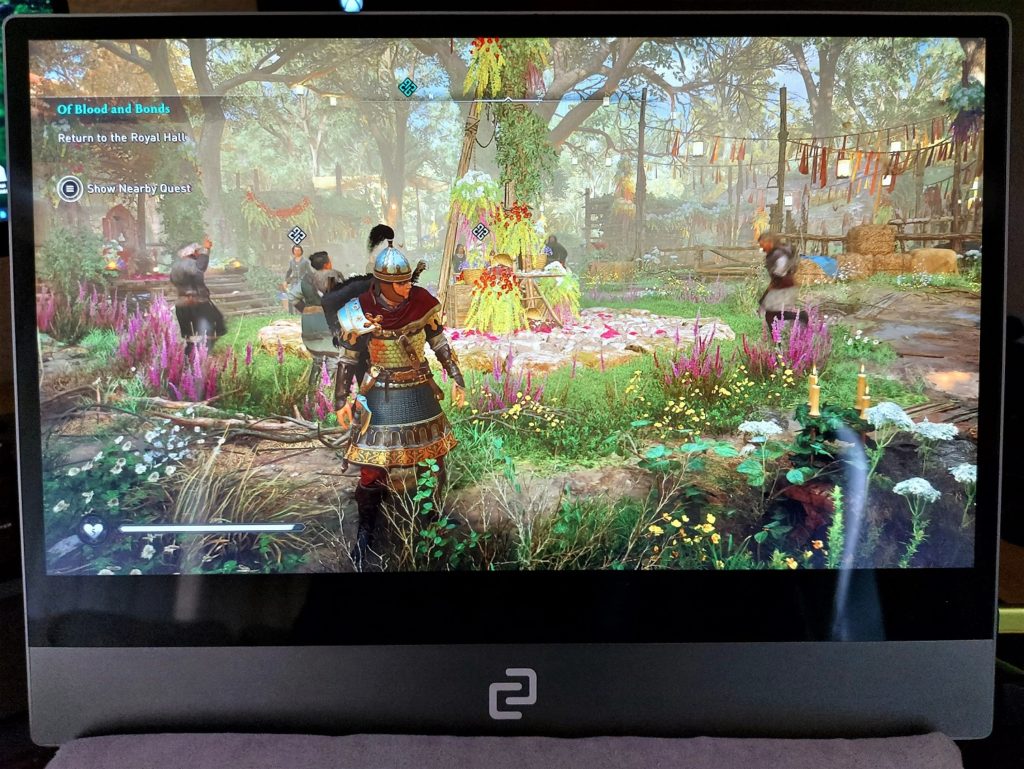
Viewing angles were excellent thanks to the quality IPS display. The image is clearly visible at even the most extreme angles, with only a minor loss of colour saturation as the angles increase. Brightness uniformity is consistent, and large patches of colour remain balanced across the display.
The Grey to Grey response is slightly below average, but not too bad considering this isn’t a dedicated gaming display. Significant motion artifacts were visible on fast-paced objects, which can affect performance in games that rely on fast motion like FPS or sports games. That being said, it’s still comparable to many mid-tier gaming monitors and better than most televisions.
Audio
A downside of creating “the worlds thinnest portable display” is that it doesn’t leave enough room to fit in decent speakers. The espresso is listed as having a dual-driver speaker, however, this is a mono output, which is located on the bottom of the display. Peak volume is very low, and on anything above mid-level comes through with static hiss and distortion. Lowering the volume enough to eliminate this leaves you with a very empty sounding speaker, with no bass or mid representation and disappointing treble, reminiscent of a late 2000s mobile phone.
If you are using the display on the go, then you could possibly be reliant on the integrated audio, but the vast majority of devices you are likely to connect to have better solutions. Whether this is via Bluetooth, their own integrated speakers or a headphone jack, there’s plenty of options, and it shouldn’t be a deal-breaker by any means.

In addition to the speaker, there is also a 2.5mm headphone port. Most headphones use a 3,5mm jack, but that port wouldn’t fit into the slimline frame. Fortunately, a 3.5mm to 2.5mm converter can be bought for well under £2. We didn’t have one available to test, but seeing as this is an audio passthrough channel it shouldn’t negatively affect the audio quality.
Although there are fairly simple workarounds, audio quality is something that I hope is addressed in future revisions.
Pricing and availability
The 13” variant is available for £249, while the 15” costs £279. This is at the higher end of the scale for portable displays, but not unreasonable when you factor in the solid build quality and attractive styling, and many of the rival displays don’t have touchscreen capabilities. You will need to factor in additional costs for a display stand, which many competing devices include, but overall it’s definitely worth the investment.

Who is it for?
I found myself using the espresso display for far more things than I envisaged I would. I’m no stranger to multi-screen display setups, but the compact nature of the espresso Display actually opened up some new opportunities to me:
Console power on the go
As well as an Xbox Series X, I also have a Series S. It’s an ideal console for travelling with due to its diminutive size, but with the espresso Display, it becomes even better. Because you don’t need a power adapter for the display, it’s perfectly feasible to use the Series S on a train, as most seats have access to a power socket these days. Additionally, I’ve stayed at many hotels where either the TV is recessed into the wall, or has the ports obstructed so you can’t plug in your console. With the espresso Display, all you need is one power socket and you’re good to go!
Triple-screen laptop gaming
Many laptops nowadays have multiple display outputs, with a lot of devices I’ve reviewed recently having both DP over USB-C and HDMI outputs, and ample performance to run three displays. With two of these espresso Displays, you could easily make a portable triple screen gaming setup. Hopefully, espresso can develop a 120 Hz+ variant of the display with an improved g2g response, which would make for a stunning laptop gaming experience.
Adding touch inputs to a non-touch device
For creatives and artists, touch screen displays can boost your productivity significantly. The problem is that touchscreen-equipped notebooks are few and far between, and often prohibitively expensive. For a reasonable outlay, you get all the benefits of a touchscreen display as well as all the convenience multiple display setups bring.
Mega mobile gaming, with touch!
A few years back, when you mentioned mobile gaming people assumed you meant Candy Crush or Angry Birds, but modern mobile games are far closer to what you can get on console now. If you have a compatible device, you can play the likes of Call of Duty mobile or Fortnite on a big screen, instead of a tiny mobile phone display, and watch your KD ratio rise! If you are a fan of mobile gaming and have a compatible device, the espresso Display is ideal.
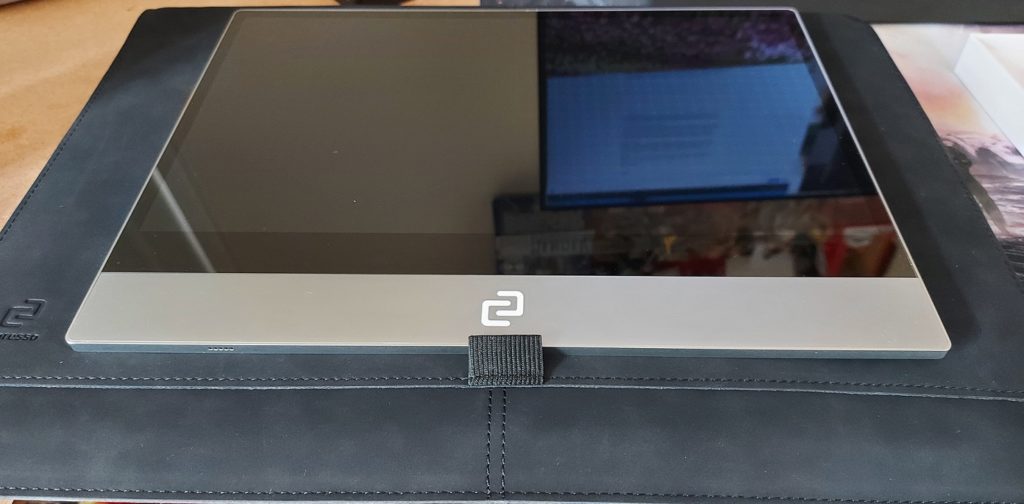
Summary
The espresso Display is a definite contender for the best portable display. Sturdy build quality and an ultra-slim profile make this an attractive and desirable product. The robust selection of connectivity options and single-cable connectivity (where supported) make this a convenient way to add extra display real estate to your setup. We’d have liked to see a brighter panel used so it was easier to use the display outside, but the overall picture quality is still good.
There are a few revisions or upgrades I’d like to see in future displays from espresso, though: The lower bezel and panel are very large, and I’d happily deal with a bit of extra thickness in exchange for slimming those down, which would also leave more space for a 3.5mm headphone port and higher-quality speaker. Finally, as we love gaming, a 120 Hz version would make this an even more attractive proposition for gamers.


