Small, compact, portable and stunning
- Manufacturer:Logitech G
- Model: Pro Keyboard
- Platform: Windows PC
- Reviewed on: PC
- Supplied by: Logitech

Small, compact, portable and stunning. just a few words I would use to describe the Pro keyboard from Logitech G, the tenkeyless mechanical keyboard built from the ground up for Pros, and it shows, given that a great number of Pros use the Pro keyboard for their competitive play.
We start with one of the most obvious features, its size. The Pro is easily one of the most compact mechanical keyboards I have had the pleasure of using, With its tenkeyless design it has all of the keys you need for gaming but cuts out the number pad in favour of a smaller footprint. This makes it extremely elegant in its styling, and it is amazingly portable with a width of only 360mm and a depth of 153mm. Keeping a clean desk space is made extremely easy, and it can fit into virtually any backpack to be transported to its deserved place on the Tournament stage.
Adding to its portable on-the-go design it has been fitted with a removable micro USB cable so that it can be stored separately and safely. I would have prefered to see a USB-C connection as most would agree it is a better and more secure port compared to micro USB. It is not a normal micro USB, however, coming with a small plastic fitting either side to make for a more robust connection point. I have given the USB cable a good few tugs and a nice wiggle and it has so far been fine and secure, but it still could have been made better with USB-C.

The layout is that of a standard Tenkeyless keyboard, with the added functionality of being able to use the F-keys as programmable macro keys with the GHUB software. Across the top of the keyboard is where the slight differences become apparent, with a game mode button that can be customized to deactivate any keys that you would like, and you will also find two LED indicators for scroll lock and caps lock. Further along, you will find a fairly sizable G logo that lights up and can be customized along with the rest of the keys. The last button you will find is a dedicated Light switch, which completely blacks out the keyboard. If you aren’t a fan of the glorious RGB lighting, this gives it a sleek, stealthy look.
The real star of the show, though, are the GX blue clicky keys. They give the Pro the most satisfying sound; a clean, crisp click with super clean travel. I have been using the Pro relentlessly from the second it arrived at my doorstep and the keys have been nothing but flawless. Logitech has nailed the feel on the GX blue clicky mechanism, requiring the perfect amount of pressure to depress, and they have buttery-smooth travel. Every keystroke is effortless but it’s not often you unintentionally press a key.
Unlike my usual keyboard, the Pro is near perfection to type and play on. Ever since taking delivery of the Pro keyboard, all of my gaming and productivity has been carried out with it, and the Pro has been faultless.
If the GX blue clicky keys are not your cup of tea though, there is a Pro X keyboard available, which is exactly the same as the Pro but with customizable key mechanisms. With the Pro X, you can choose which keys it ships with and later buy packs of other styles of key, and even mix and match them to get your perfect feel and performance.

Finally, the RGB is a subjective feature due to a split in the community with many preferring not to have RGB, while others want it on everything. Whatever your stance, it’s better to have it and not use it, than not have it and wish you did!
The RGB on the Pro is per key addressable, meaning that you could have each individual key set to a different colour from the over 18 million available, or you could opt for one of many animated or reactive designs that are available through the GHUB software.
I have opted for a blue main type area, with my WASD keys illuminated pink, the F-keys vibrant green and my page, directional and top buttons in a nice orange.
It’s a little bit of a mish-mash, but it’s an expression of my personality, and that’s the best thing about Logitech Lightsync. The customization is as vast as your imagination and can be synced with all of your other Lightsync products.
One noteworthy point is that the Pro keys do not allow a huge amount of light leak around the keys, there is enough that the depth of the Pro is accented and each key is separated from the others but not enough that it’s distracting or leaks past the bounds of the keyboard itself.
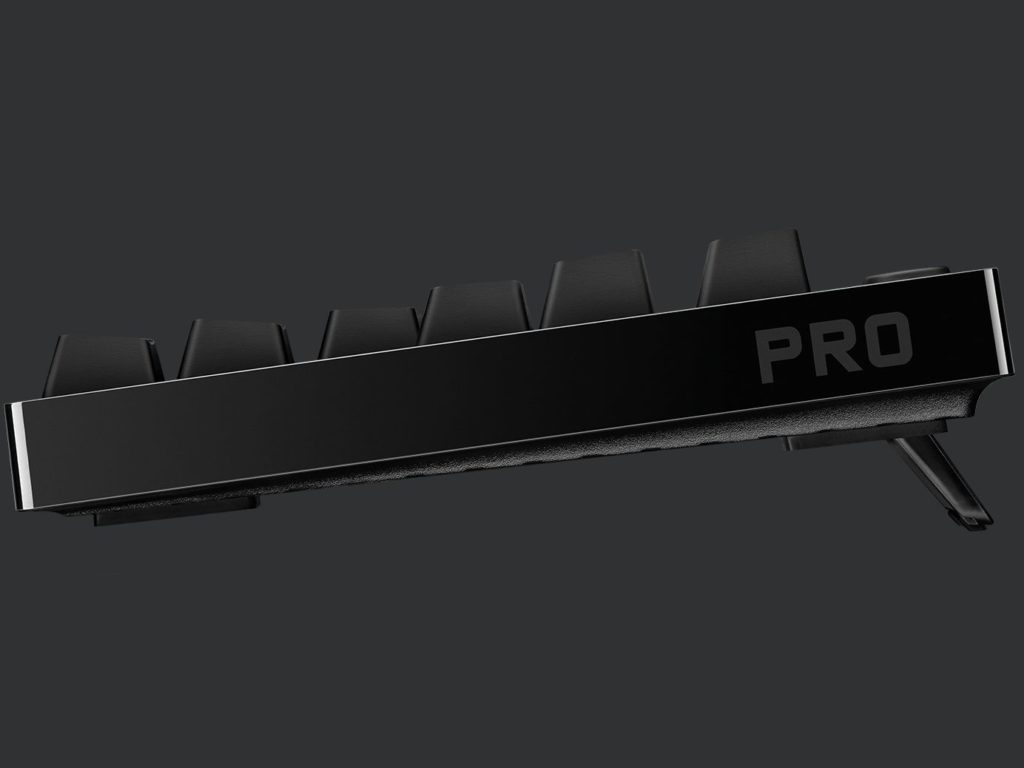
Summary
The Logitech G Pro Keyboard is a stunningly designed, high-performance beast, with a tiny footprint. It has become my favourite tool whether I am at home on my editing rig, on the train with my laptop or at a Lan party. No matter how you choose to use the Pro, it is an impeccable choice.


