Discreet and portable, the NuraLoop offers magnificent sound
- Manufacturer: Nura
- Model: NuraLoop
- Release date: May 2020
- Price: £199
- Supported Platforms: Bluetooth, 3.5mm analogue jack
- Reviewed on: Mobile, Xbox Series X|S, PC
- Supplied by: Nura

Melbourne based company Nura knocked the ball out of the park with their magnificent Nuraphone. The automatic audio profile system works incredibly well, and the feature-set of great sound, ANC and social mode settings made it one of my favourite headsets of all time. NuraLoop is a portable, wireless, in-ear version, that shares many of the same features of the Nuraphone. The question is, has lightning struck twice with the NuraLoop?
Unboxing and accessories
When you’re paying £199 for a pair of wireless earbuds, you expect to be wooed from the get-go, and the NuraLoop does not disappoint. The NuraLoop headphones come, as we now expect from Nura, beautifully packaged and presented. Everything you need to get started is inside the box, including a handy quick-start guide under the flap that houses the protective case.
Inside the box:
- NuraLoop Headphones
- USB-A charging cable
- 3.5mm analogue cable
- Travel case
- Small, Medium and Large ear tip replacements
- Replacement mesh screens

Design and build
Much like the Nuraphone, the NuraLoop headphones have a very understated design. They are manufactured mostly from high-grade matte black plastic, with glossy touch dials on each earbud bearing the Nura logo, while the in-ear inserts are made of the same tough but comfortable silicon as found on the Nuraphone. It’s tasteful and quite stylish, but lacks any kind of colour variation or stand out touches. What the NuraLoop lack in panache, however, they more than make up for with premium build quality and some smart design choices. Form most certainly follows function here.
As can be seen from the images, they are quite chunky as far as earbuds go, necessitated by the large drivers. To help keep them in place, there are a couple of malleable ear hooks that you can squish into place over your ear. I was impressed at how well these hooks retain their shape, and although it took a bit of adjustment to get the fit just right, once it was there, it stayed there, even after carting the NuraLoop around in their case.
Although wireless, the NuraLoop are connected to each other by a cable that loops around the back of your head, with a round proprietary connector in the centre subtly marked ‘Nura’. This connector is magnetic and is where you attach the included 3.5mm analogue cable or USB charging cable. I much prefer this connector to the fiddly micro-USBs and rubberised covers you normally have to deal with, though some form of QI charging wouldn’t have gone amiss.

Charging and battery life
The charging cable itself is quite short at just over a foot long, so you’ll need an easy to reach port to plug into, but this does make it easier to tuck the cable into the case when you go out and about. You can use a mobile phone charger plug, but I’d be wary of using fast-chargers as the higher amp rating can have adverse effects on the lifespan of batteries.
Connecting to a PC, laptop or games console is ideal, and the battery will fully charge in well under two hours. This isn’t a particularly long charge time, yet a full charge will last you for 16 hours of use, which is remarkable for in-ear headphones. Overload protection is built into the headphones, and the cable itself also has a sub-surface white LED that lets you know when the headphones are charged.
Powering on the headphones is handled automatically as soon as you put the headphones on, although a recent update allows you manual control by pressing and holding both touch sensors simultaneously. This was introduced by Nura as some customers had complained that the headphones didn’t always switch off and disconnect from their devices when they took them off, however, this has not happened to me at all during my use. It’s great to see Nura respond to feedback in this way, and they have even added additional functionality and improvements based on feedback from customers, such as improving voice call clarity and adding a double-tap function to the controls.

Touch controls
The touch sensors on each earbud can control a myriad of functions. Placing your finger on the dial and rotating around the edge raises and lowers the volume or adjusts the social mode setting on the right and left earbuds respectively. The tap functions can be assigned to different commands, such as switching immersion on, activating social mode, or playing songs and answering calls.
Although the buttons are useful and generally quite responsive, I found the single tap functions would often be triggered accidentally when I was adjusting the headphones, so I disabled the single tap commands. For my preferences, I have double-tap on the right set to play/pause music and answer calls (a shared command), and the left side I use to switch to and from social mode. When I go into a shop, for example, this allows me to quickly pause the music, switch to social mode and be able to have a conversation, all without removing the earbuds or getting out my phone.

ANC and Social mode
Active noise cancellation on earbuds is always welcome if you use them in a noisy environment, and the ANC works very well on the NuraLoop. It’s not quite as good as on the Nuraphone, which have dual-layer passive isolation thanks to the in-ear/over-ear design, but I still found it sufficient to mute the sound of passing traffic and the noisy patter of rain on my hood as I was out walking, and it definitely makes for much clearer music.
As much as I appreciate the quality of the noise cancelling, I was far more impressed by the effect of social mode. Essentially, it uses the in-built microphones on the earbuds as an audio passthrough, funnelling outside noise into the headphones. In effect, it amplifies the volume to a level not far off what it would be were you not wearing the earbuds at all.
If you are playing music or other audio through the headphones, it does slightly lower the volume a little, but it also allows you to hear important sounds around you, like a doorbell sounding or a phone ringing. My most common use for it, though, is when I’m near busy roads and crossing at junctions I switch it on so I can hear traffic around me. Usually, I would remove an earbud but with the NuraLoop, I no longer have to. Safe and convenient.
Fitment
Before adjusting the hooks over your ears, you need to twist and push the headphones to get them properly seated in your ear canals. If you aren’t used to this style of earphone it can feel a little weird at first, but once in place they are extremely comfortable. It’s important to spend a little time shaping the over-ear hooks so that they fit tight and stop the earbuds pulling down, as this can break the seal needed to get the best sound.
At first, I had no problems putting the NuraLoop on and getting great sound, but found as soon as I moved around a bit or turned my head sharply, I’d knock the earbuds loose and was constantly having to adjust them to get the sound quality back. In the weeks that I’ve been using the NuraLoop, though, I’ve gradually gotten more used to fitting them properly. I still occasionally have to give them a little wiggle to get the sound right, but it’s generally infrequent and only during more physical activity.
I’m not convinced they’d be my main choice for high-impact exercise, but for walking or general on-the-go use, they are ideal. In particular, and pertinent as we are a gaming site, is that they will stand up to the rigours of VR, and they are magnificent when paired with a VR headset.

Music in full colour
I’m stealing Nura’s slogan here because as we discovered with the Nuraphone, it’s a beautiful way of describing what the automatic audio profile does for sound.
Customising your audio profile is handled by the app, available on Android or iOS, and it works identically to the Nuraphone, though even if you have a personalised profile already, you still need to make a new one for the NuraLoop to account for the different drivers and fitment.
Fiddling with EQ settings can go some way towards tailoring sound to your preferences, but software-based EQs invariably end up dampening one aspect of the sound as much as they improve another. Nura’s method is far more personalised and vastly more effective. Using the app, the NuraLoop play a series of sounds into your ears and use Otoacoustic Emissions to measure the sound reflected back from your cochlea. It’s a method that other companies have attempted to replicate, but none have managed to get results even close to the magnificence of Nura’s implementation.
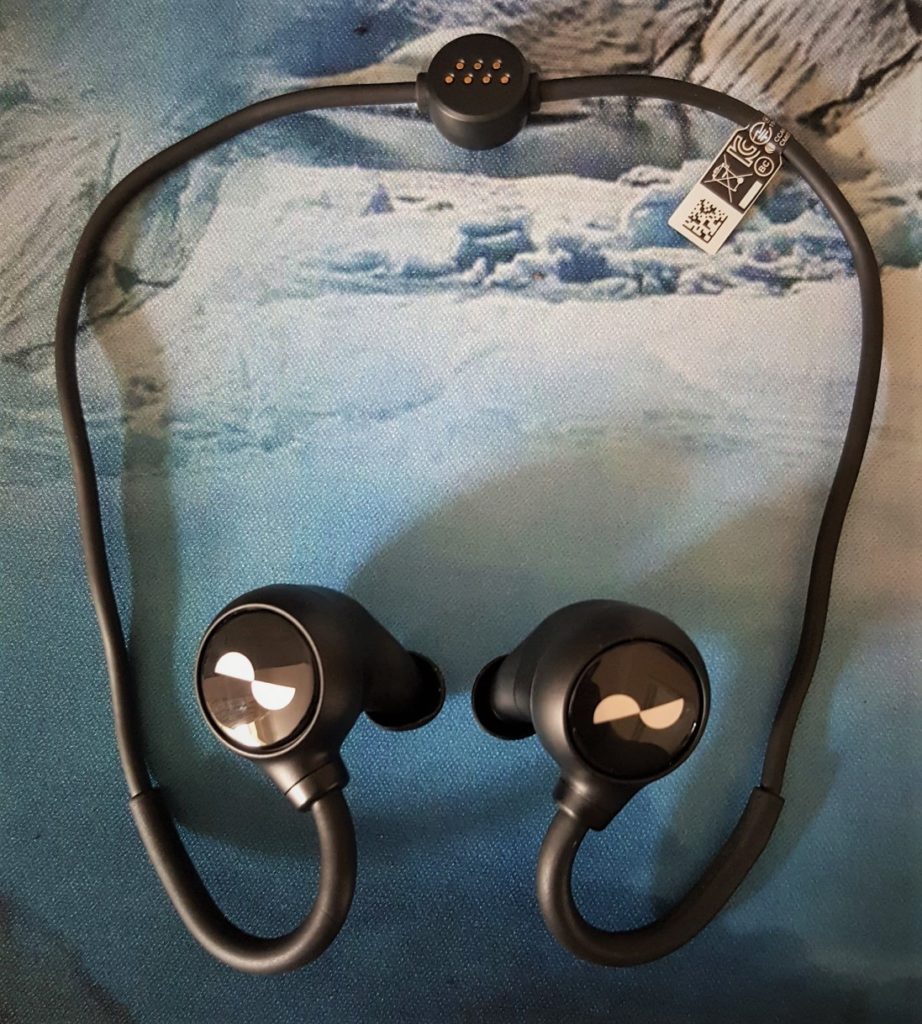
Next is where the magic happens, and if you’ve never used Nura products before, you’re in for a treat.
The personalised sound profile created by the Nura software is absolutely sublime. It gives the sound a warmth and fullness that you just don’t get from regular earbuds. Clarity across the frequencies is exceptional, with perfect separation between bass, mids and treble. At full volume, you can still pick up on the most subtle details of audio tracks.
With immersion mode cranked up, the bass becomes deep and powerful but does so without swamping the rest of the audio. It’s perfect for anyone who loves big, rich, bass-heavy sound. It’s a different kind of sound from what you get from audiophile headphones, though. If you want pure, smooth and natural sound, these may not be for you. The NuraLoop offers something that is, in my opinion, better. It’s an augmented sound. Music 2.0. You can think of it like audio HDR. It takes what already exists and makes it brighter, more nuanced and vivid.
There’s a real sense of width to the sound, too, far beyond what regular in-ear headphones are capable of. This has advantages when it comes to positional audio. Virtual surround works very well in tandem with the NuraLoop, and you get a sense of spaciousness when watching movies or playing games. In-ear headphones may not be your first choice for gaming, but the NuraLoop are surprisingly well-suited.
The lack of suitable microphone means the NuraLoop aren’t great for multiplayer games reliant on voice comms, but single-player experiences are spectacularly good. VR, in particular, can benefit hugely from the immersive sound of the Nura’s. The compact design and wireless functionality is a great pairing for VR systems like the Oculus Quest.

Connectivity
The NuraLoop use Bluetooth 5 with aptX HD, which gives near-lossless audio quality. When you put in the earphones, they automatically search for a wireless connection, giving you plenty of time to connect to your device. I found them to be detected and connect very quickly, usually within a few seconds. It’s pretty much seamless.
Not all devices have Bluetooth, though, and that’s where the 3.5mm cable comes in. It’s great that Nura has included this, as it’s incredibly rare for any wireless earbuds to come with an analogue connection. The cable connects at the back of your neck and the cable runs down your back, which is not what I’m used to, but it’s way less inconvenient than I thought it would be.
Summary
NuraLoop takes the magic of the Nuraphone and distils it into a compact, high-performance pair of earbuds with pristine audio. They are missing the booming tactile bass of the Nuraphones, but they share the same incredible custom audio and extensive feature set, including ANC, Social mode and the Immersion settings. Good connectivity options, outstanding battery life, solid build quality and a comfortable fit make these a desirable option if you’re after some decent wireless earbuds.


