When it comes to becoming immersed in sound, there’s nothing quite like the Nuraphone
- Manufacturer: Nura
- Model: Nuraphone
- Price: £349 (also available on subscription)
- Supported Platforms: Bluetooth; PC, Android, iOS – Wired; any device with 3.5mm port
- Reviewed on: PC, Android, Xbox Series X
- Supplied by: Nura

Can games give you PTSD?
After playing Battlefield for a few hours, with the Nuraphone rumbling and rattling my head, I emerged from the headset stunned, wearing a glazed expression on my face that I can only imagine resembled that of a shell-shocked soldier taking their first tentative steps out of a trench after a heavy bombardment. After sitting still for a few moments while my brain processed the assault on my senses I had just endured, the stoic expression on my face gradually relaxed, the sides of my mouth curving up into a big beaming smile.
That. Was. Incredible!
Nuraphone headphones are unlike anything you’ve ever heard before. I’d heard and read of people’s experiences with these headphones, and just assumed their comments were hyperbole. After trying them for myself, though, I can assure you that the hype is justified.

Unboxing and accessories
Unboxing and removing your Nuraphones is a premium experience. After peeling back the security seal on the side, the box hinges open, unveiling the perfectly packaged headset snuggled luxuriously in black high-density foam. Much like when you’re using the Nuraphones, every step of the process in setting up your headphones is a wonderful experience: They even smell good (I’m sure I’m not the only weirdo who enjoys that new tech smell).
Inside the lid of the box is a zippered soft case to protect your headphones, with the simplified quick-start guide printed on the windowed foam protecting it. The other side holds your headphones, with a recess in the foam holding the extra ear-tips (small, medium and large), and the USB-A and 3.5mm analogue jack cables.

Design and build
The Nuraphone headphones are a masterclass in elegant simplicity. The all-metal headband is crafted from a single piece of ultra-thin metal, that extends down and secures the earcups in lieu of the more traditional forks.
Rather than adding a swivel mechanism to the headband, the Nuraphone’s earcups themselves have a flexible hinge concealed beneath a soft rubber housing. This allows the Nuraphone to fit securely whatever your head shape or size, making the all-important seal around your ears.
Inside the earcups is where the Nuraphone breaks away from traditional headphone design. Where most headphones consist of a single driver, the Nuraphone has a large driver at the rear of the cup that pumps out the bass, while a smaller driver fits into your ear canal like a pair of earbuds.
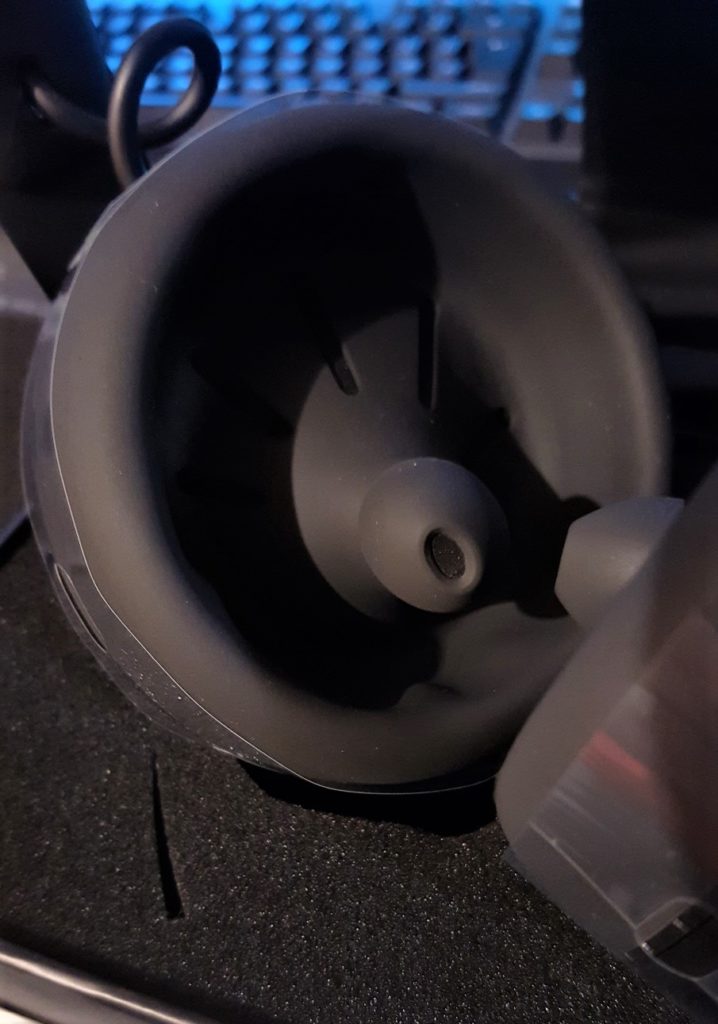
It’s this dual speaker arrangement that allows the magic of the Nuraphone to happen. The inner ear speaker funnels crystal-clear mids and treble directly into your ear canal, while the larger driver’s unique design allows for tactile bass to be picked up by the outer ear. It’s an unusual concept, but it works phenomenally well and is much closer to how your brain naturally processes sound.
The earbud speakers are suspended by a soft rubber shell, with carefully designed slots that allow the Nuraphone to create a bass that pulsates and vibrates. This gives the sound a tangible feel that you just don’t get from regular headphones. If you’ve ever put your head in front of a bass bin at a rave or club, or inside of a bass drum, and experienced the mesmerising sensation of the air being compressed and pounded around you, it’s like having your own intensely personal version of that feeling.
The headphones sit comfortably on your head, suspended by padding made from the same soft rubberised material as found on the earcups. It’s remarkably comfortable and, despite my initial misgivings about the combined speaker arrangement, I can wear the Nuraphones for hours on end with no issues.
I wear glasses in the evening, and the arms of the frames can often break the seal around my ears, impacting sound quality, or it can put pressure on my temples causing headaches. I had no issues with comfort, and the sound quality was, as near as makes no difference, just as good as without my glasses. This is undoubtedly helped by the way the Nuraphone separates the audio frequencies.

Customising With The Nura App
When you first put on the headphones, you receive vocal prompts that guide you to download either the Android or iOS app. This has to be done on a phone (or tablet), and cannot be done on PC or consoles. It will then guide you to connect to your headphones with Bluetooth and perform a firmware update to upgrade your Nuraphones to the latest version. It’s a straightforward process, although it does take a while, with the app stating to allow up to twenty minutes for it to complete. I didn’t time it, but that seemed accurate.
After the initial update, you can put your Nuraphones on and get to the best bit – creating your own custom audio profile.
Before you start, the integrated sensors will let you know if you have a proper seal around the inner ear, indicated with a tick on the app display. At first, I couldn’t get it to verify the seal was tight, so I checked the extra ear tips. There were two bags in the box, containing small and medium tips, meaning I had the large ones attached as default. Swapping the large for the mediums was very easy, and took under a minute.
Popping the headphones back on, the app immediately flashed up a pair of ticks, indicating a good fit. You then have to sit quietly for a minute, preferably with no background noise, while the headphones play a series of rapidly alternating tones reminiscent of ‘60s sci-fi sound effects into your ears and analyse your hearing response. It’s like an automated and far more accurate version of the personalised sound settings you get on some phones, but the results are markedly better.
If you want a more technical description of the process, and how the Nuraphones use Otoacoustic Emissions to measure the feedback from your cochlea, follow this link. For everyone else, suffice to say Nura employs technical wizardry that is better simply described as audio magic.
Your profile setting is saved to the headphones, so it will be applied when you switch between devices. This is essential because the app is only available on mobile devices, but it’s also superior to most other headsets that require an external DAC to process the sound, as you get the benefit of the custom audio profile regardless of what you connect to.

Music in Full Colour
Now that the Nuraphone has made your profile, it plays a song using the headphones’ default sound settings, with a toggle button that lets you hear the difference between the standard sound and your personal profile. Make no mistake, even without your profile the audio is sublime, coming through crisp and clear, with natural warmth and excellent sound separation.
Press that button to activate your profile, though, and the sound is transformed. Everything you hear is richer, fuller and more vibrant. Nura’s marketing slogan, ‘Music in Full Colour’, suddenly makes perfect sense, and it’s a great way of describing what you feel. Everything you can hear feels brighter, clearer, more vivid and yes, colourful.
The dual-driver design prevents the higher frequencies from becoming suffocated by the powerful bass, and even at very loud volumes, the sound separation is outstanding. There is a perfect balance between bass, mids and treble, with each frequency being allowed the space to shine. It’s the warmth of the sound that is most impressive, though. I’m doing my best to convey in words just how good the sound is, but it’s one of those things that you need to experience for yourself to truly appreciate.

There’s another feature that elevates this spectacular sound to the next level for me, though – the immersion setting.
In the simplest of terms, immersion works as a bass boost setting, but it’s so much more than that. At higher levels of the setting, and as I described earlier, the bass reaches a point where it begins to resonate, giving you that nightclub bass bin sensation. I challenge anyone to not break out into a smile when hearing it.
When it comes to becoming immersed in sound, there’s nothing quite like the Nuraphone. It excels in transforming the audio of your games, movies or music into more than just sound. It becomes an experience, something that remains with you long after you take off your headset. It’s transformative and utterly, deliciously addictive.
The feather in the cap of this already impressive list of features is ANC (Active Noise Cancellation). ANC, when it’s turned fully on, neutralises sound from external sources, and it does so extremely well. My laptop runs pretty loud when I’m gaming, and it’s noticeable when wearing normal headphones. The sound permeates through, and it’s distracting, especially in quiet scenes. With the Nuraphone’s ANC turned on, it’s almost impossible to detect any outside noise (including my other half loudly calling me a ****head to see if it really worked).
There are, of course, times when you don’t want to block out all outside noise, and that’s where social mode comes into play. Utilising the array of microphones surrounding the earcups, the Nuraphone can pipe outside sounds into your ears as clearly as if you weren’t wearing the headphones. A dial on the app allows you to vary the balance between ANC and social mode or, as we’ll cover next, you can use the convenient touch controls.

Touch Controls
There are no physical buttons on the Nuraphones. Instead, there is a circular touch control on the outside of each earcup, that can be configured to operate the features of the Nuraphone. I have mine set to switch between ANC and Social mode on one side and turn Immersion on and off on the other.
You can set both single and double-tap functions, but I prefer to only use double-tap as I found it was easy to accidentally change the settings when adjusting the headphones. The touch controls are fairly reliable, but I did once or twice have the touches not be recognised, and had to reconnect to the phone app to set it how I wanted.
It should be noted that when connected to a PC or Console, or when using the analogue jack or other cables, you can’t adjust the balance of the settings, only switch them on or off with the touch controls. You need to spend a little time tweaking the settings to suit your devices, but once you have, you can forget about the app and just enjoy using the headphones.

With no physical switch, you may be wondering how you turn the headphones on or off. Well, the process is automated, and the same sensors that detect whether the fit is correct are employed to turn the headset on when you place it on your ears. It’s a very reliable system, and I had no problems getting the Nuraphone to switch on or turn off when not in use. Putting the headphones on, you’ll be greeted by name, and the Nuraphone’s ‘voice’ will announce the amount of battery life remaining.
Battery life is excellent, with a full charge expected to last between 16 and 20 hours. I use them cranked right up, with the immersion setting at a high level, and get about 17 hours from a charge. When there is 10% battery remaining, the headset will speak up and let you know so you can charge them up again. Fully charging the headset takes about three hours connected to a laptop, though I wish there was some visible indicator on the headset or charging cable to indicate when charging is finished, like on the Nuraloop headphones.
Connectivity
How you connect your Nuraphones is largely dependent on the device you are using. Bluetooth can be used on PC and mobile devices but does not work on PlayStation or Xbox. USB-A (or USB-C, cable sold separately) can be used on PC, while for Apple products you’ll need the Lightning cable (sold separately). The Nuraphones can, however, be used with any device with a 3.5 mm audio jack.
Not all features are available with every connection type, and Nura have produced this handy quick reference guide:
The Nuraphones use a high definition audio codec, so sound quality through Bluetooth is close to lossless. The integrated microphone is limited by connection, so for the best gaming experience you need an additional attachment.
Nuraphone Gaming Microphone
Our focus at TGA is obviously on gaming, so we have the Nuraphone gaming microphone, which is sold separately (£49.99) or can be bundled with the headset at a reduced cost (£369.99 for the Nuraphone and Gaming Microphone).
It connects into the same proprietary connection shared by the other cables, and Bluetooth is deactivated when using it, so it can only be used with the 3.5mm analogue jack. As I touched on earlier, though, your profile is stored on the Nuraphone itself, and the integrated amp works whichever method you use to connect, so you are still getting the best sound quality possible.
Nura has engineered a clever clip that mounts to the earcup and slides over the connector, securing the cable in place. Rather than finding somewhere to store it when it’s not in use, the clip can be slid up to the top of the headphones where it can be discreetly kept until you next need it.

Both ANC and Immersion work with the microphone attached, which is a huge plus for the Nuraphone, as barely any gaming headsets offer active noise cancellation. Touch controls are disabled when using the gaming microphone, though, which is why it’s important to set your ANC and Immersion levels with the app before connecting the cable. Nura has, however, added an inline volume control and mute toggle for convenience.
The clarity when using the microphone is exceptional, and your voice is picked up crystal clear. I test a lot of headphones, and the usual seal of approval is when nobody mentions voice quality at all, however, with the Nuraphone Gaming Microphone, I actually received comments of how clear and natural my voice sounded. Vocal audio is well isolated, and even in a reasonably noisy room, this wasn’t passed through the mic to the people I was talking to.

Unlike other gaming headsets, there is no in-built audio mixer to allow you to adjust the balance between party chat and game audio. On PC and Xbox, they have limited control over the volume mix, but changing the balance on the fly is generally impractical. I’m fortunate enough to have a stereo headset adapter for the Xbox that carries out these functions perfectly, and for around £20-£30 it is definitely a worthwhile investment. On PC, though, it takes a minute or two before you start playing to get everything set right. At worst it’s a minor inconvenience and easily remedied.
There is no native mic monitoring, but this isn’t an issue, as you can adjust the balance of the ANC and dial it towards social mode allowing you to hear yourself talk, and it works perfectly well.

Should you buy the Nuraphones?
There’s a lot to love about the Nuraphones and very few things that could be considered negatives. For anyone in need of a multi-use set of headphones, they are possibly the best available, and they deliver an audio experience that no other headphones can match.
Let’s get the negatives out of the way.
The Nuraphones are fantastic wireless headphones, but to use the microphone you have to use the 3.5mm headphone jack. If you absolutely must have a fully wireless gaming headset, these aren’t for you.
The proprietary connector on the headset means you can’t just use any cable you have handy, and if you need a cable that’s not included (like lightning, or USB-C) they are quite expensive. Battery life is exceptional, but if you are taking them away with you for any length of time, you’ll need to remember your charging cable.
As mentioned, there is no chat mixer built-in, and you have to be connected to the app via Bluetooth to adjust the settings for ANC, Immersion or to change the audio profile. Generally, though, once you’ve done your initial setup you don’t need to worry about any of this and can just get on with enjoying the incredible sound. If you frequently tinker with your sound it’s certainly a consideration, but it should not dissuade you from buying these, as the good far outweighs the bad.
The positives:
First and foremost, the Nuraphones sound amazing. There are not many gaming headsets that can claim to sound as good for listening to music as they do for gaming or watching movies, but the Nuraphone excels at all of these.
The Active Noise Cancellation works brilliantly well and is a feature you rarely find on gaming headsets. If you have a noisy PC or console, or you want to block out any unwanted background noise and concentrate on your game, they are phenomenal.
Immersion mode is more than just a gimmick. The tactile sensation of the bass against your ears is reason enough to buy these headphones without all of the extra features. Combined with everything else the Nuraphone has to offer, it represents a package that is almost unbeatable.
The gaming microphone is excellent. Subtle but stylish design and crystal clear voice comms transform the Nuraphones into one of the best gaming headsets on the market.
Summary
If you are in the market for a new gaming headset, with multiple connection options, outstanding sound quality and stylish design, look no further. There is no other gaming headset that produces sound the way the Nuraphones do, and thanks to the onboard amp and DAC, they give you the full experience on every console, mobile device or PC.

