The Evnia 32M2C5500W is a competent, feature-rich jack-of-all-trades
- Manufacturer: Philips
- Model: Evnia 32M2C5500W
- SKU: 32M2C5500W/00
- Display Type: 32” Fast-VA Curved Gaming Monitor
- Resolution: QHD 2560*1440
- Refresh rate: 240 Hz
- Price when reviewed: MSRP £429.99
- Supplied by: Philips
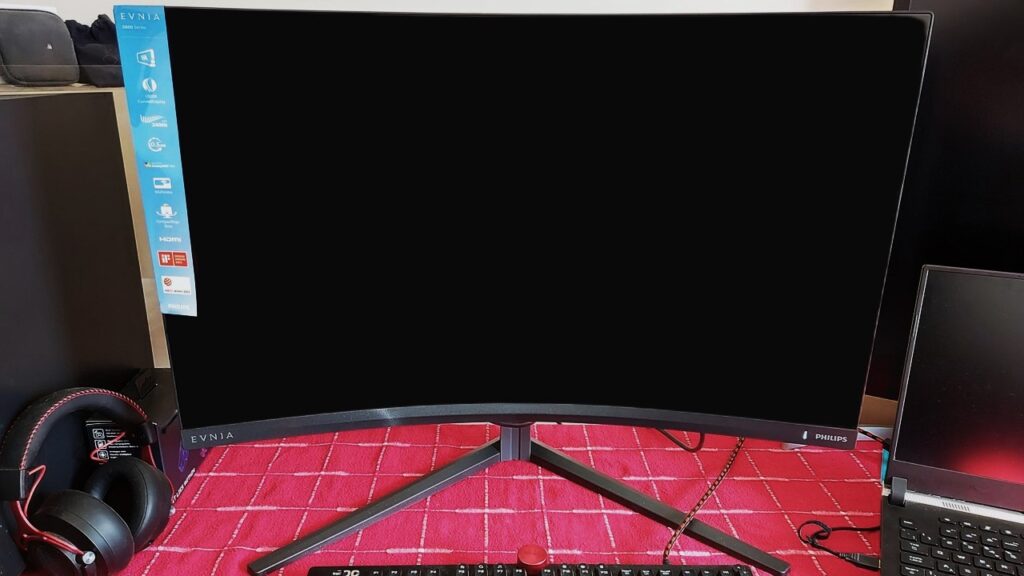
Evnia 32M2C5500W Review
Overview
Evnia has impressed me with its premium range, with the 49M2C8900 earning our first-ever perfect 10 for a monitor. The Evnia 32M2C5500W is the first of their mid-range displays that we’ve tested, so we were excited to see whether they can maintain the level of quality and compete at the affordable end of the pricing range; At the time of writing, the Evnia 32M2C5500W could be bought on Amazon for just £369.99, which is a bargain for the specs on offer (The price has since gone back up to £429.99, so keep an eye out for offers and deals).
The Evnia 32M2C5500W is a 32” curved 1440p, 240 Hz fast-VA gaming display with HDMI 2.0 and DisplayPort 1.4 inputs. It also has FreeSync Premium and G-Sync support, making it a great choice for high refresh rate PC gaming.
The out-of-the-box setup of the Evnia 32M2C5500W is very straightforward, and the default 6500K colour temperature and 2.2 Gamma setting are both highly accurate. There are features you can toy around with, such as gaming modes, but if you are looking for a set-and-forget display, the Evnia 32M2C5500W comes ready to rumble.
With a significant 1000R curve, the Evnia 32M2C5500W is fantastic for racing games, and the price is reasonable enough that if you can afford three of these monitors they could be the perfect sim-rig addition; It’s so immersive having the edges of the screen moved into your peripheral vision. I have used heavily curved 27” displays before but I found them to be more gimmicky than useful. On a bigger screen like this, however, it starts to make more sense. I’m not convinced I’d replace my daily-driver flat-screen 32” monitor with a curved one, but I enjoyed using it far more than I expected to.
As someone who uses my PC for literally everything, I found the Evnia 32M2C5500W to cover an often overlooked middle ground; It has excellent contrast making movies and cinematic games look great, and also has speedy responsiveness and high frame rates for competitive and fast-paced shooters.
It doesn’t necessarily excel at any one thing, but it’s far better than average across the board. Many people can’t afford to buy multiple monitors that cover different uses, so having a competent jack-of-all-trades is desirable, especially one like the Evnia 32M2C5500W with very few compromises (and all for under £430).

As far as negatives are concerned, I would cite the lack of onboard speakers as a notable omission, and the stand is quite large, but the lack of vibrancy may put some people off. The colour is very accurate, but if you’re used to over-extended and extra-vivid colours then the more neutral palette of the 32M2C5500W could leave you underwhelmed. Realistically, it’s how most screens look if you clamp to the sRGB gamut, but many people (myself included) prefer larger-than-life colour. It shouldn’t be a dealbreaker, as the rest of what this monitor achieves is very enticing, but if saturated colours are your jam, this may not be the monitor for you.
Design and build
Unlike the 8000 and 9000 series Evnia monitors, the Evnia 32M2C5500W is presented in a textured dark slate colourway rather than bold white. It does, however, keep the modern take on styling. Subtlety is king for the Evnia 5000 series, but it’s certainly not what I’d call boring. Flashy gamer-centric splashes of colour are eschewed in favour of tight curves and a protruding back panel with Evnia’s unique square patterned finish.
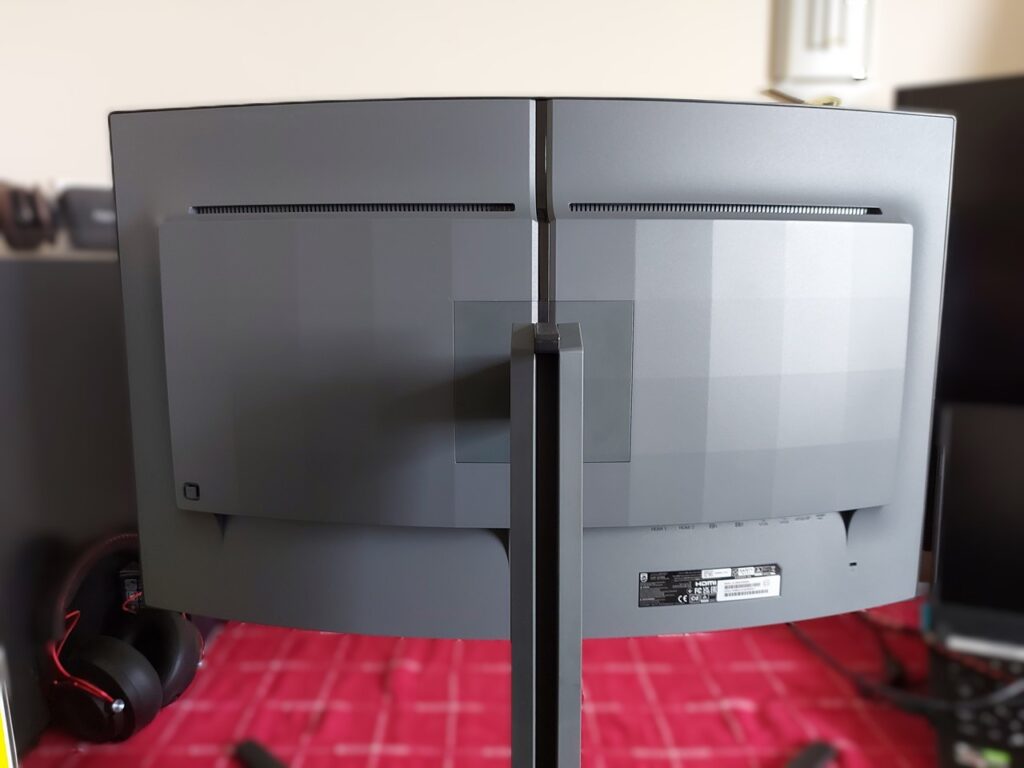
The V-shaped stand of the Evnia keeps itself out of the way as best it can, sitting flush with the desk rather than raised like a tripod, but it extends out beyond the front of the screen. This is exacerbated by the large mounting bracket (see pictures) – pushed flush against a wall, the front of the monitor sits 29 cm forward, and the legs reach out 31 cm. This will absolutely dominate all but the largest of desks; The IKEA desktop on my main setup is 60 cm deep, which put the screen uncomfortably close to my face and didn’t leave much room for my keyboard. My test bench, however, is a repurposed dining table, so I had no problems fitting it on there with ample room to spare.


Despite the size considerations, the stand may be big, but it’s solid as a rock, resisting all but the most violent gaming-related jostles. A large cable management clip is built into the stand, with space for display and peripheral cables, though it does get a bit crowded if you fully utilise the USB hub. The stand is also VESA 100 mount compatible, and the screws are handily already in place so it should be an easy swap if you want to change it for something more compact.
Ergonomically, you can tilt the display -5/+20 degrees, swivel +/- 30 degrees, and adjust the height by 130 mm. The 32M2C5500W does not support pivoting into portrait orientation.
The Evnia 32M2C5500W has an integrated power adapter, which helps with cable management. Along with the power cable, you get a DisplayPort cable, an HDMI cable and a USB-A to B upstream cable in the box.
Evnia’s OSD is thoughtfully laid out and very responsive, but it will take you a few minutes to get used to the slightly unintuitive way you access and confirm menu items. In most cases, you push the joystick to the side rather than depress the button, which has always seemed slightly unusual.


Build quality is excellent – the plastics used feel sturdy, with tight panel fitment and a premium finish. There were no dead pixels on our review unit, and it arrived from Poland in immaculate condition (like AOC, all Philips review samples are the exact models that you would buy from the shop – they don’t cherry-pick the best examples to send out.)
A final note – the Evnia 32M2C5500W is packaged in fully recyclable materials, however, our unit shipped in polystyrene which requires specialist disposal where I live in the UK. It also uses partially recycled materials in its construction, so sustainability is very good, with the caveat you have suitable recycling facilities nearby.
Connectivity and Supported Resolutions
The Evnia 32M2C5500W has 2x HDMI 2.0 and 2x DisplayPort 1.4 for display connections to your PCs, laptops and consoles, along with a 3.5mm audio out. It also has an integrated 4-port USB 3.2 hub, including 2 with 2x BC 1.2 fast charging. It’s a shame there is no DP over USB-C input, as this would have been useful for KVM switching as well as providing another full-refresh input, but it’s not unsurprising at this price point.
The 32M2C5500W supports the following optimum resolutions:
HDMI 2.0: 2560*1440 @ 144 Hz
DisplayPort: 2560*1440 @ 240 Hz
FreeSync Premium and G-Sync are both supported, with an activation window of 48-240 Hz over DP, and 48-144 Hz via HDMI 2.0.

Display quality
The Evnia 32M2C5500W is an excellent high-FPS monitor if you enjoy competitive gaming, and the input latency is impressively low. We’ve tested several fast-VA panels now, and if you’re on the fence about VA panels due to the black smear and ghosting issues of old, it’s far less of an issue than it used to be. Although the new fast-IPS panels have a slight edge, the Evnia 32M2C5500W’s fast-VA panel is pretty damn close in terms of gaming feel, as well as having far superior contrast.
It’s this improved contrast that could be the deciding factor for many buyers – the Evnia’s black levels of just 0.14 at 500+ nits are a huge improvement over IPS monitors, which typically have black levels of 0.50 or higher at this brightness. This gives you deeper blacks and removes the washed-out grey tinge often apparent with IPS displays. If you use your PC for watching movies as much as gaming, you’ll be very happy with the Evnia 32M2C5500W.
The colour was not as vibrant as some monitors we’ve tested recently, but it is closer to how a native sRGB image should be displayed. There are no RGB sliders for colour correction, but you can make adjustments to vibrancy with your GPU software (such as Nvidia Control Panel) and if you download SmartControl, you can make adjustments to the monitor’s colour temperature, though the native whitepoint of 6500K is ideal.
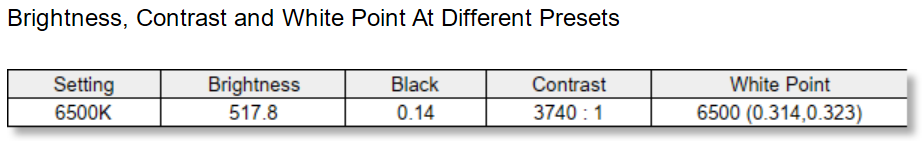
Whether you like the 1000R curve is definitely going to be subjective. 1000R means the curve of the display would follow the outside of a circle with a radius of one metre, which is quite a strong curve. At a regular desk viewing distance, this brings the edges of the screen into your periphery, creating an immersive effect that I enjoyed. It’s outstanding for racing games, and I could imagine someone purchasing three of these for an impressive sim-rig display trio.
The downside is that such a strong curve can create a subtle distortion effect that makes straight lines appear curved, especially towards the top or bottom edge of the display. It’s not problematic whilst gaming or viewing most media, but it could be an issue if you’re carrying out productivity tasks or content creation. If you’re unsure, try to arrange a viewing first, if possible.

Panel response
The pixel response of the Evnia 32M2C5500W is good, with the majority of the grey-to-grey transitions occurring in under 10 ms, though the darker transitions in the 0-64 and below range measured as much as 25 ms. This is still very good for a VA panel, though, and as mentioned, the black smearing that used to be a major issue with VA panels is all but gone.
In our testing, setting overdrive (smart response) to faster yielded the best results for frame rates above 100 fps, and the fast setting proved best for the 30-100 fps range. As predicted based on the grey-to-grey timings, ghosting of light objects against either a light or dark background was slight, but darker objects set against a dark background had more noticeable ghosting. When you are using the display, especially for gaming, you’re far less likely to notice the darker ghosting, and overall the image is very clean.
The Evnia 32M2C5500W also has ULMB which inserts black frames to reduce blurring. Although it is somewhat effective, we found it created a trailing ghosted image that was incredibly sharp and blur-free, but it caused a shimmering effect in some scenarios. This, coupled with the greatly reduced peak brightness, means it’s not a feature I would choose. Instead, I’d opt for the fast or faster smart response setting.
Brightness, contrast and colour
The peak brightness of 518 cd/m² is plenty for most users, especially as it is complemented by a low black level of just 0.14 at 100% brightness. This gives a contrast ratio of 3750:1, which is well above average for a VA display. At 25% brightness (200 cd/m²), the black level measured 0.07 with a resultant contrast ratio of roughly 3000:1. This gives a well-balanced picture with deep blacks regardless of brightness, whilst still allowing the picture to retain detail, however, the saturation of colours does drop at lower brightness levels.
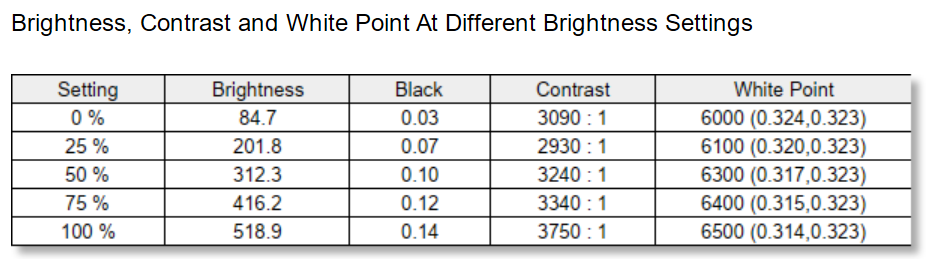
With the factory calibration, the Evnia 32M2C5500W has an average sRGB DeltaE of 1.48. This gives accurate colour without any visible inconsistencies.
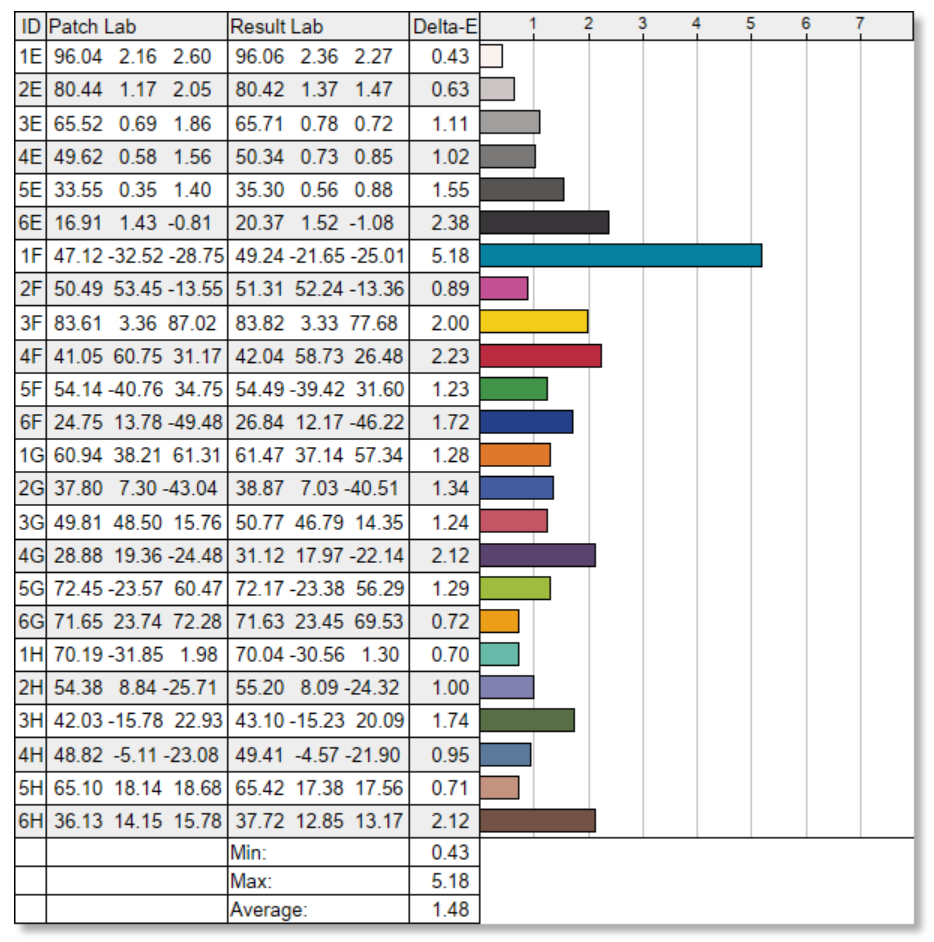
Further calibration brought the DeltaE down to just 0.13, which is suitable for editing purposes.
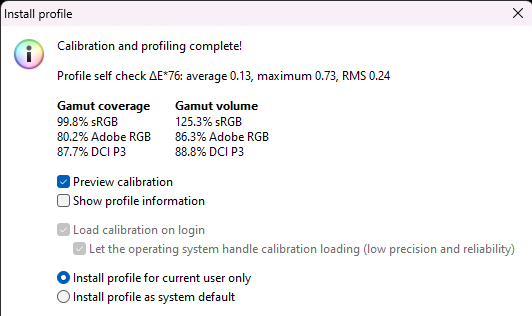
Gamma test results were excellent. We tested the 1.8, 2.0, 2.2 and 2.4 settings, all of which measured as expected. The ideal 2.2 gamma curve adhered to the line almost perfectly, as seen below.
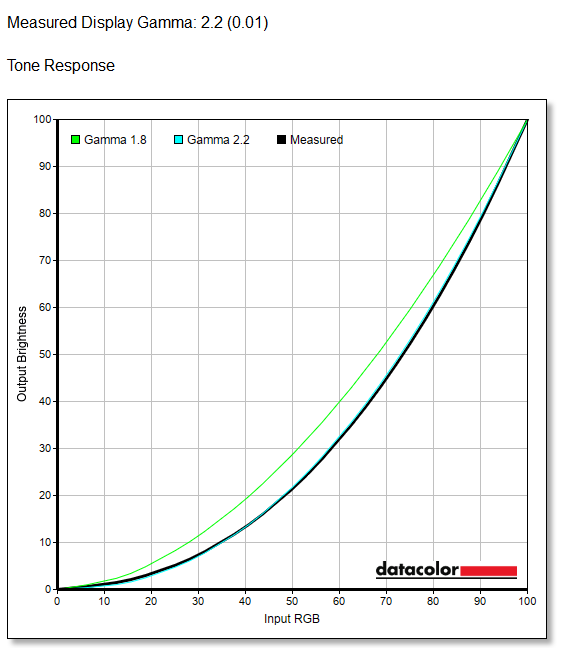
Gamut coverage and HDR
The panel in the Evnia 32M2C5500W has 8-bit colour depth, allowing it to display up to 16.7 million shades of colour. Gamut coverage* is as we’d expect for a midrange panel. It may not be as vibrant as some of the competition, but it has a natural overall look, which you may find desirable.
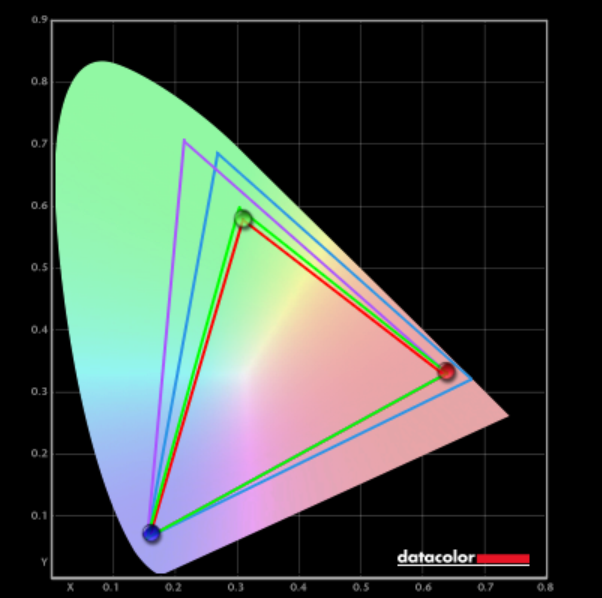
- sRGB 99.8% coverage – 125.3% volume
- AdobeRGB 80.2% coverage – 83.3% volume
- DCI-P3 87.7% coverage – 88.8% volume
*Coverage refers to how much of the specified area of the gamut is covered, whilst volume includes any colour that extends beyond the defined gamut.
The Evnia 32M2C5500W has decent sRGB coverage and volume, but the AdobeRGB and DCI-P3 coverage is lacking. Occasionally you will find an HDR400 display with higher DCI-P3 coverage that can give better HDR results in terms of colour, but the 32M2C5500W lacks green in DCI-P3, which gives uneven highlights to colours. Now that Nvidia Auto-HDR is available (for compatible GPU owners), it does help flesh out the colours in your content, but there’s no HDR brightness adjustment and it can be uncomfortably bright in a dark room.
Viewing angles and uniformity
Panel uniformity is mixed. Brightness is consistent in the top two-thirds but is slightly dimmer in the lower third, and colour loses accuracy from corner to corner. It’s not something I immediately noticed, though, especially on anything other than a flat canvas of a single colour.
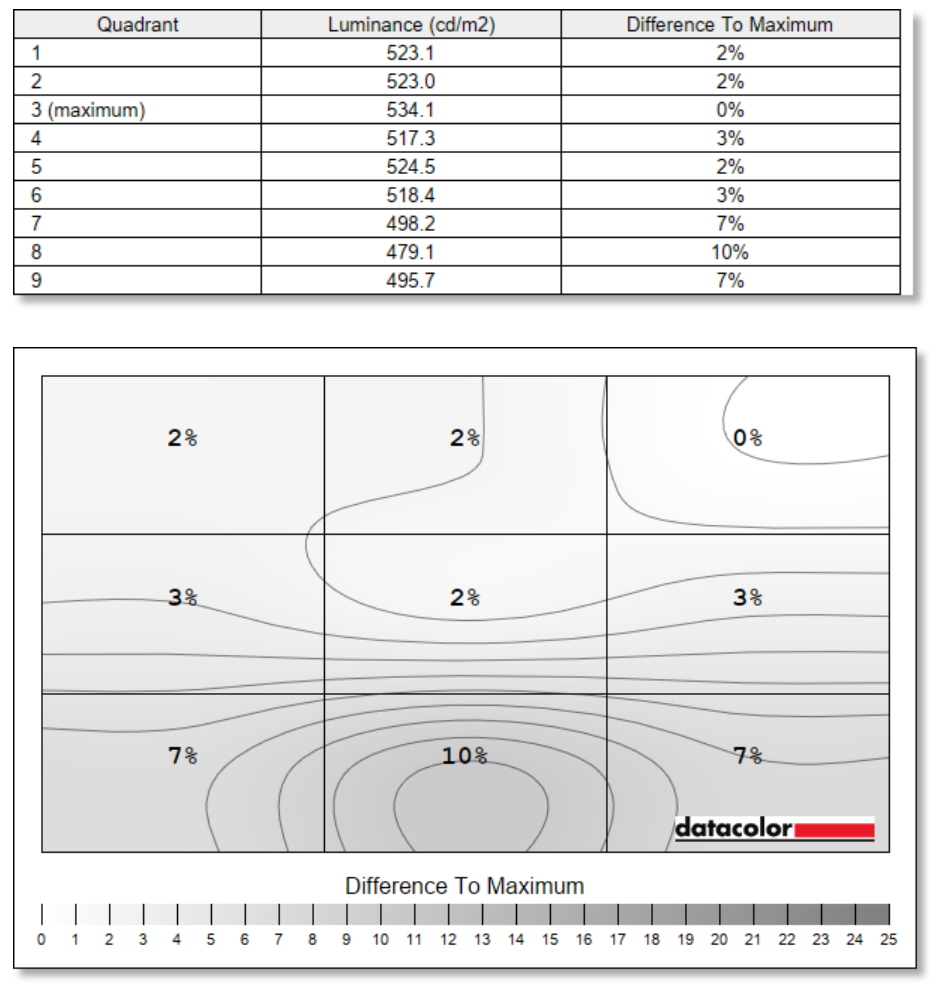
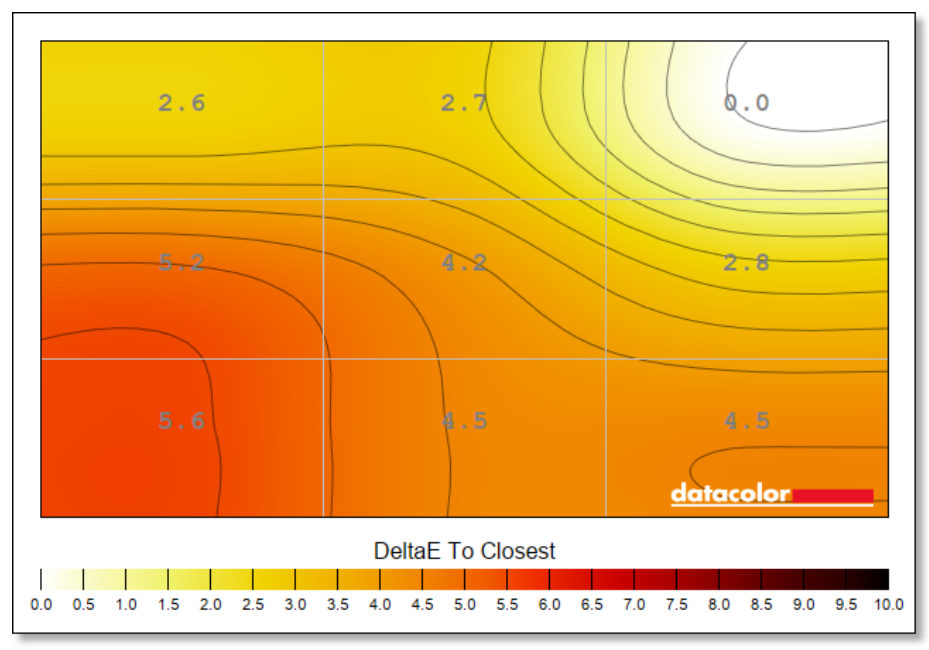
The sweet spot is quite narrow on the Evnia 32M2C5500W. Move around the display and you’ll soon notice blacks becoming much lighter, and colours becoming washed out. That’s typical of a VA panel, and as you’ll want to be centred within the curve it will only be an issue if you share your screen often or will be viewing from off-centre.
Sound quality
The Evnia 32M2C5500W does not have integrated speakers, but a 3.5mm TRS stereo audio-passthrough is available, which can be used for external speakers or headphones. It’s not uncommon for lower-midrange monitors to omit speakers, but you can pick up affordable PC speakers that cost as little as £20, so it’s not the end of the world.

Summary
The Evnia 32M2N5500W/00 performs well in many areas and has a lot of useful QoL features. It’s superb for high-refresh gaming, and equally good for movies thanks to the superior contrast. Considering it’s a VA panel, the responsiveness should be fast enough for aspiring competitive gamers, even if pro-level players would be better served by an IPS or OLED instead.
Colour accuracy is excellent (though the vibrancy is a little lacking), and the out-of-the-box experience is faultless – you can just plug in and go. It’s already great at its MSRP of £429.99, and even better at the recent price we saw of £379.99. If only the colours were more vivid, I’d easily recommend this to anyone, but as it is, it comes with a pretty strong caveat that you should prefer your colour closer to the native sRGB palette.


