The Evnia 42M2N8900 is an exceptional gaming OLED display
- Manufacturer: Philips
- Model: Evnia 42M2N8900
- SKU: 42M2N8900/00
- Display Type: OLED Gaming Monitor
- Resolution: 2160p (4K/UHD)
- Refresh rate: 120 Hz (138 Hz OC)
- Price when reviewed: £1,499
- Supplied by: Philips

Philips Evnia 42M2N8900 Review
Overview
I’ve tested a lot of monitors, and this is easily my favourite multi-purpose display. It may not reach astronomical refresh rates or cause temporary blindness with brightness levels that would put the sun to shame, but the inky OLED blacks, superb colour, expansive screen real estate and blisteringly fast response rates make the Evnia 42M2N8900 the best mixed-use monitor I’ve ever used. Whether I’m playing games on my console or gaming PC, doing work on my laptop, or sitting back to watch a few episodes of the latest binge-worthy shows, the Evnia 42M2N8900 delivers on all fronts.
In its out-of-the-box guise, the colour is extremely vivid and highly saturated, with digitally enhanced contrast, and this may not be to everyone’s taste (though I loved it). Fortunately, the sRGB setting reigns in the saturation and contrast, delivering a wonderfully natural and accurate image, with the bonus that you can still adjust the brightness in sRGB, which is often overlooked on other displays.
Peak brightness is the weakest aspect of this display, maxing out at around 185 cd/m², and the steps between settings aren’t very even. 90-100 on the settings equates to more like 70-100% in actual output. However, even in bright light, the screen is still easy to view thanks to an effective light-matte anti-glare coating and the high contrast and deep blacks afforded by the self-illuminating pixels.
Philips’ OLED display comes into its own when viewed in a darkened room. The perfect blacks and individually lit pixels make watching movies or playing games an outstanding experience. HDR content wows, despite the lower peak brightness, as the Evnia can boost small areas of the screen (<10%) up to 450 cd/m², which allows brief highlights to have more impact, and there is no haloing around small points of light. SDR content is equally as good, with the superior contrast making even the most run-of-the-mill content seem like an event.
The absolute best part of this display, though, is its gaming prowess. The response can be measured in fractions of a millisecond, and this means the 42M2N8900 exhibits no visible ghosting and has incredible responsiveness. Although competitive gamers may prefer a smaller display with a higher refresh rate, unless you’re a pro-level head-popper this display should be more than quick enough for the vast majority of gamers. When it comes to gaming, the 42” Evnia OLED is faultless.

Design and build
For such a big display, Evnia has done a stunning job of minimising the bezels, and although it’s quite chunky at the rear, the actual display panel thickness is wafer-thin at all but the most extreme of angles, giving the 42M2N8900 a premium feel.
From the front, the slim bezels mean there’s nothing on display but the screen – even the power indicator light is hidden at the rear. The feet of the stand are visible, of course, but the speckled white colourway Evnia has used looks gorgeous, and I love the chrome-effect Philips and Evnia logos at the end of each leg.

Around the back, the super-slim panel sits atop the central chassis of the monitor, which is ringed by 3-sided Ambiglow and a vertical RGB strip down the centre. It looks amazing, but the Ambiglow isn’t as bright as it is on the Philips 559M1RYV, so you don’t benefit from that incredible bias-lighting effect when it’s set to follow the action on-screen. Strangely, using static colours allows the Ambiglow to appear much brighter, so it must be something happening at a firmware level that’s lowering the brightness in other settings.

The stand itself is very attractive and complements the overall styling of the Evnia OLED. It’s not revolutionary by any means, but it’s easy to assemble, and I like that it screws into the mount on the monitor. A thin cutout runs the entire height of the stand, suitably sized to fit your power and display cables, and a decent-sized cable management clip sits at the rear, too. Special shout to Evnia for including light-grey video cables that complement the Evnia’s aesthetics, but although they included a colour-coded EU power cable, the UK 3-pin was black. Of note, there’s no chunky power brick needed, as this display has an integrated power adapter.
Brilliantly, the Evnia 42M2N8900 has a full range of ergonomic adjustments, allowing you to tilt -5/+15 degrees, swivel +/- 20 degrees, and adjust the height by 120 mm. Pretty standard for a regular monitor, but hugely appreciated on monitors of this size, that typically forgo all but a reduced amount of tilt.
Another welcome, and basically essential, addition is the remote control. Naturally, it’s white and matches the design of the Evnia perfectly. The IR receiver is located slightly under and behind the panel, which occasionally caused some issues with responsiveness, and the remote itself is slightly sluggish in operation, but it’s a lot better than trying to reach the monitor joystick control, which is even more of a stretch than on Philips’ Momentum monitors.

Connectivity and Supported Resolutions
The Philips Evnia 42M2N8900 has an exemplary selection of ports: 2x HDMI 2.1, DisplayPort 1.4 and USB-C inputs handle display connections for PCs, laptops and consoles, along with a 3.5mm audio out and a four-port USB 3.2 Gen1 hub which has 4 downstream USB-A ports (including two fast-charge ports).
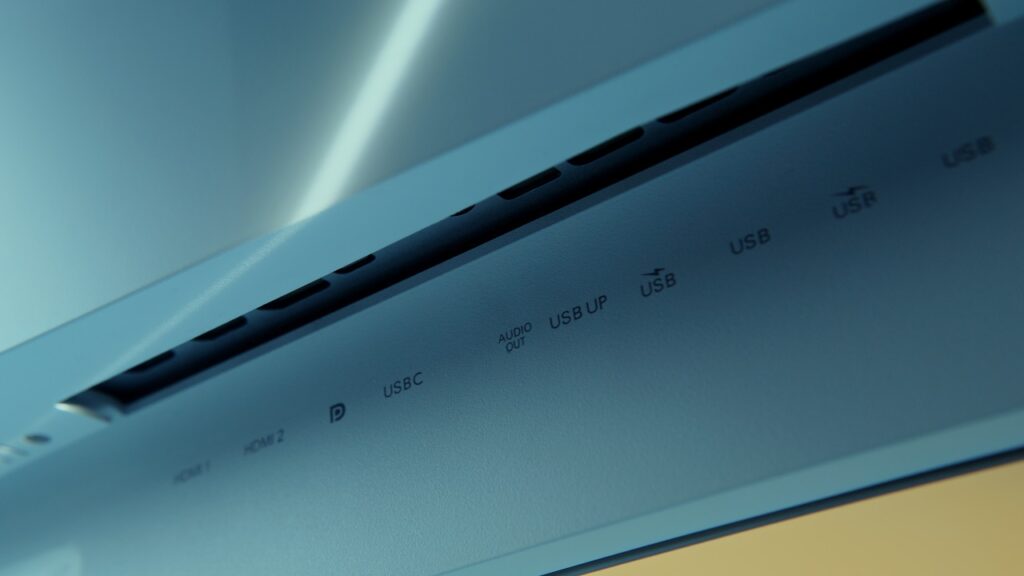
The 42M2N8900 supports the following optimum resolutions:
HDMI 2.1: 3840*2160 @ 120 Hz/138 Hz OC
DisplayPort: 3840*2160 @ 120 Hz/138 Hz OC
USBC: 3840*2160 @ 120 Hz/138 Hz OC
The Evnia 42M2N8900 is Freesync Premium certified but also supports G-Sync unofficially, with an adaptive sync window that spans 48-144 Hz via all inputs and supports Automatic Low Latency. If you want to hook up a gaming console or two, 4K @ 120Hz is supported on both the Xbox Series consoles and the Sony PS5.
The integrated USB hub is immensely useful, facilitating KVM switching for multiple inputs. If you’re using USB-C, you can get up to 90 W charging via the cable, but this is limited to 65 W at higher brightness levels (above 70%) and if more than 5W is being drawn by the USB hub. The screen is quite dark at 70%, so you’re basically limited to 65 W charging in most cases
Both PIP and PBP are supported, but I had issues with image scaling using PBP wherein all content would be displayed in letterbox format, regardless of the actual desktop resolution I’d set. PBP, on the other hand, worked perfectly, and I loved the three different-sized windows and that you could position the second display window in any corner.
Colour-coded DisplayPort, HDMI and USB-B to A cables are included, and the 42M2N8900 has an integrated power supply, which helps cut down on under-desk clutter, so there’s a simple kettle plug included (for both EU and UK in our sample, however, the UK plug was black).

Display quality
The Evnia 42M2N8900 is a superb monitor, with outstanding performance across the board. Most users will be very happy with the display straight out of the box, and if you don’t get on with the extremely vivid colour, switching to sRGB mode made the colour reproduction indistinguishable from my fully calibrated IPS display (but with much better contrast).
This is a true 10-bit display, and the wide-gamut colour is astonishingly good. 98% DCI-P3 coverage makes this superb for watching or playing HDR content and games where you can take full advantage of the 10-bit colour depth. sRGB content is equally well catered for, but as I’ve mentioned, the significant overextension of sRGB (132%) can make colours look too saturated. I would note that this display isn’t oversaturated; there is still a clear separation between shades of colours and a super-smooth gradient across the whole range with no banding or compression at either end of the scale. The great thing about the 42M2N8900 is that the sRGB mode caps the gamut at 100% sRGB without overextension, so if that’s your preference or you’re watching something that benefits from more nuanced tones and colours, you’re very well catered for.
I read from some users that they had issues with text clarity and rendering, but with display scaling at 100% I had no issues with clarity or colour warping around the edges of fine text. It could be that I’m not as sensitive to it as other people, but after using the 42M2N8900 for a month as my primary desktop display, I had no negative issues with readability.
It was the same across all of my use, with the Evnia surpassing my expectations in every regard. Yes, I’d have liked a touch more brightness, but I wouldn’t trade it for the inky blacks and high contrast.
The 42M2N8900 has a lot of display profiles and adjustments you can make, but I didn’t use anything other than the standard settings. Gamma was bang-on with the factory settings, as was the white balance. Colour accuracy wasn’t as good as other high-end displays we’ve reviewed, but with a DeltaE of 1.15, it’s still a solid performance. You can always make adjustments to suit your own preferences, but in my opinion, the Evnia was perfect right out of the box.
One setting I did find useful, though, and this was surprising to me, was the Dynamic Dark Boost. On IPS and VA displays, this artificial boosting of the bottom end of the gamma curve enhances dark areas but it usually washes out blacks and looks generally terrible. On this OLED, it raises the brightness of dark areas more progressively, without affecting the true-black areas of the image. I didn’t need to use this often, but I was gaming on a very bright day and light was falling onto my display from a reflection in a window across the street. Activating Dynamic Dark Boost neatly brought dark areas of my game into focus without washing out colours or adding unwanted grey hues to everything, which was excellent.
HDR also has a similar setting, where you can turn on light enhancements when using the Personal HDR mode. Again, the default (Game) HDR mode was essentially perfect for the vast majority of my time with the Evnia, but on those rare ultra-bright days, this light enhancement was a Godsend.

OLED Panel Care
There are a few things that I’d like to see improved, such as the remote control responsiveness and the brightness of the Ambilight, but there are also things that people were concerned about (like the OLED panel care technology) that are handled brilliantly well.
The panel protection features in particular were the source of much discussion; Philips has set the display so that it displays a reminder to activate Pixel Refresh after 4 hours of use. This is supposed to automatically refresh the panel to prevent screen burn, which switches off the screen for about 3 minutes and could be annoying if you’re doing something important or are mid-game/movie. In use, the notification only appears for a second or two before it automatically dismisses, and the Evnia did not automatically refresh the pixels. After another 2 hours, another brief reminder pops up, and this will carry on for up to 16 hours, at which point the display finally forces you to refresh the pixels. I only experienced this once, when I deliberately ran the display for a whole day (with a screen saver active) to test it.
Although the time between refreshes is cumulative, the Evnia conveniently performs both a pixel refresh and panel refresh after it has been on standby for over two hours. This meant, aside from deliberate testing, my viewing was never interrupted other than to display the cumulative usage notification, and even this can be switched off. So, while it looked like the OLED panel care was going to be intrusive, in reality, it is an essential but behind-the-scenes feature that takes a lot of the worry out of using an OLED display for computing.
The Evnia 42M2N8900 also has a couple of additional OLED protection features; Pixel Orbiting and Screen Saver. Pixel Orbiting occasionally shifts the image by a couple of pixels to prevent screen burn from static images, but even staring intently at the display I couldn’t detect this happening. The screen saver works very well, and if the display detects no major changes for a few minutes, it gradually dims the lighting, before pinging back to full brightness when motion is detected. I found that when I was reading lengthy documents or writing, the subtle changes of text scrolling or typing weren’t enough to prevent the screen saver from kicking in, but it only took a wobble of the window to bring it back to my preferred brightness. Again, both these technologies can be switched off if you prefer.

Sound quality
The Evnia 42M2N8900 has a very competent pair of 10W speakers that I was pleasantly surprised by. Bass is there, even if it doesn’t have as much oomph as a bespoke setup, and it blends nicely with the mids and treble, creating a well-rounded and warm sound that I wasn’t expecting. Despite the speakers being behind the display, the projection was very good, and the soundstage and imaging were beyond what I’d expect of a monitor. The sound is more akin to decent TV speakers, albeit not as engaging as a quality set of bookshelf speakers or headphones.
Summary
Philips’ Evnia brand may be the new kid on the block, but it is already firing on all cylinders. The Evnia 42M2N8900 is a superb display, and easily my favourite larger-screen monitor so far.
Whether you are taking advantage of the superb response rate while gaming, marvelling at the inky blacks and superior contrast while watching movies and TV shows, or filling the expansive screen real estate when you are getting on with some work, the 42M2N8900 excels. It’s compatible with the latest consoles, works great with the newest high-end GPUs, and it’s also ideal for laptops thanks to the impressive range of inputs that support DP over USB-C.
Peak brightness could do with being a bit higher (though it’s fairly typical in terms of OLED panels), the Ambilight possibly needs a firmware update, and the remote is a little sluggish – aside from this, I struggled to find any negatives to this epic display. It’s priced at the higher end of the scale, but you get a lot for your money, and if you can afford it, you’ll be exceptionally happy with Evnia’s big-screen OLED masterpiece.

