The Philips Momentum 5000 27M1F5800 is amazing straight out of the box
- Manufacturer: Philips
- Model: Momentum 5000
- SKU: 27M1F5800
- Display Type: Nano-IPS Gaming Monitor
- Resolution: 2160p (UHD)
- Refresh rate: 144 Hz
- Price when reviewed: £649.99 (MSRP)
- Supplied by: Philips

Philips Momentum 5000 27M1F5800 Review
Overview
Hot on the heels of the excellent QHD Philips Momentum 27M1N5500P we reviewed recently, we have the Philips Momentum 27M1F5800. Although there may not be much difference in the name, the 27M1F5800 is a whole different beast.
The Philips Momentum 27M1F5800 has a stunning Nano-IPS display, displaying at a resolution of 3840×2160 (UHD), with HDMI 2.1 connectivity that makes it a great pairing for the new-gen consoles. Although it has what could be described as a pared-down list of features, the 27M1F5800 does all of the important things pretty much perfectly.
Colour accuracy, brightness, gamma and response are all top-class. Factor in the ever-useful 4-port USB hub and the excellent factory calibration, and you’ve got a mid-range monitor that can hang with (and surpass) the big boys.
Colour reproduction is hugely impressive, with huge wide-gamut coverage, bolstered by the excellent Nano-IPS panel. Indeed, the 27M1F5800 is one of the best 27” monitors in recent memory, let down only by its average HDR performance. Available for just £619 if you shop around, you may get more features from its pricier competitors, but you don’t need them. The native picture quality (as we’ve come to expect from Philips) is so good, you can take it out of the box and enjoy it with no tweaking whatsoever.
Whether you are a PC gamer with a high-end GPU or you are using the PS5 or Series X consoles, the 27M1F5800 pushes all the right buttons.

Design and build
The Philips Momentum 5000 27M1F5800 is a tastefully designed monitor. Philips has always had a more grown-up aesthetic, and that’s immediately apparent here, too. The front of the display is flanked by tiny bezels, and there isn’t even enough room for a Philips logo, with it instead being relegated to the sides of the robotic-claw stand. At the rear, monochromatic textured black plastic dominates, offset by a lighter grey panel that connects the stand to the display.
It’s understated without feeling cheap, and the whole monitor has a distinctly premium feel. Applying pressure to the rear panels reveals that the plastics used are quite soft and can be flexed a minor amount, but there’s no worrisome creaking and the panel fitment is excellent.
Although the panel is all plastic, the stand is constructed of lightweight metal, finished in a matte grey, and looks fantastic. The pincer-shaped feet sit flush with your desk, and the hexagonal downtube is ultra-slim, with a convenient if small integrated cable management clip. The only negative is that there’s a slight amount of resistance when adjusting the height of the display, but as soon as this resistance is passed the monitor moves too freely. This makes it slightly awkward to set the exact height you need, but seeing as this is likely a one-time adjustment, it’s basically irrelevant.
Coming off the back of using monitors with a significantly larger footprint, the Momentum 5000 feels like a breath of fresh air. For context, I have a small 35x25cm mouse pad that fits perfectly under the stand with room to spare. Compared to the 50+cm wide stands of other monitors, it feels unfeasibly small. Despite this, the stand is remarkably robust and stable, resisting wobble and shake from even my most aggressive desk shaking.
From front to back, the stand is a mere 23.5 cm, with a maximum width of just 35 cm. From the rear of the stand to the front of the panel is also just 18 cm, which makes this one of the most compact stands on the market, and it will fit on the majority of desks with ease.
Even though this is a compact stand, you don’t forgo ergonomic adjustments: Height can be adjusted by 130mm, the display can be tilted -5°/+20°, swivelled -45°/+45°, and pivoted 90° either way into portrait orientation. Much like the rest of the 27M1F5800, it’s simple but effective.
The UI of the 27M1F5800 is relatively plain, but very sensibly organised, making it easy to adjust the settings to your liking (though as we’ll see, you literally don’t need to change anything). The control joystick is very responsive, but as I’ve mentioned in previous Momentum reviews, the location is terrible. It’s set so far back from the edge of the screen that you have to wrap your palm around the monitor to reach it. I wish monitor manufacturers would just put the display controls in the centre under the chin bezel, as this suits any hand size, as well as left-handed users. Again, this is being picky for the sake of it.

Connectivity and Supported Resolutions
The Philips Momentum 5000 27M1F5800 has a decent selection of connectivity options: 2x HDMI 2.1 and 2x DisplayPort 1.4 inputs are available for display connections, along with a 3.5mm audio out and a USB-B upstream port to connect your PC to the USB hub, which has 4 downstream USB-A ports (including a fast-charge port). Once again, there is no USB-C DP-alt mode connection, which is slightly disappointing, but only likely to affect users with modern high-end laptops who rely on connecting and charging their device through a single connection.

The 27M1F5800 supports the following optimum resolutions:
HDMI 2.1: 3840*2160 @ 144 Hz
DisplayPort: 3840*2160 @ 144 Hz
Freesync Premium and G-Sync are both supported, which makes the 27M1F5800 ideal for console users and the vast majority of PC gamers. The adaptive sync window spans the 48-144 Hz range over both DisplayPort and HDMI. If you want to hook up a gaming console, 4k120Hz is fully supported for both Xbox Series consoles and the Sony PS5.
The integrated four-port USB hub is somewhat expected these days, but still a great addition. There’s only one upstream port, so you can only use it with one device at a time, but I mainly use mine to power my bias lighting and a handy universal charging cable. Even without any KVM switching, it’s a very useful feature.
DisplayPort, HDMI and USB-B to A cables are included. The Momentum 5000 also comes with a compact external power brick, with plenty of length in the cable to reach from your desk to the floor, though it’s longer from the plug to the power brick, so those with a standing desk will have to mount it underneath or keep it behind the display.
Display quality
Nano-IPS displays, if you’ve never seen one before, are a bit special. Even though they haven’t received mainstream recognition in the same way as QLED, they achieve a similar result. In layman’s terms, Nano-IPS is to an IPS display what QLED is to a VA panel. You get far more accurate colour, with a far higher gamut coverage and breathtaking performance.
You often get monitors that have good out-of-the-box calibration, but the 21M1F5800 is arguably the best I’ve ever seen from a gaming display. The Gamma hugs the 2.2 gamma curve perfectly at every setting, and the colour accuracy is outstanding. The only area where there could be an improvement is in the panel uniformity, but even then, it’s not really visible to the naked eye.
There are numerous gaming presets available, but overall there are actually far fewer adjustments than I’ve seen on competitors; There is no shadow boost or artificial colour enhancement here. Whilst this could be construed as a negative, it really isn’t. I didn’t need to change anything to optimise the picture quality. The colour balance is spot-on, the gamma is perfect, and the contrast is already bang-on. The included gaming presets, labelled SmartImage, are very subtle in their application, and they don’t negatively affect picture quality. Personally, I never use these settings anyway, but it’s certainly worth flicking through them to see if one suits your preferences, and the blue light filter especially could come in handy for the winding down part of the evening.
A quick side note; sRGB mode is locked to 100% brightness, which may disappoint users who prefer working in a locked sRGB colourspace.
Panel response
Pixel response is good, and although it’s not as impressive as some of the faster 1440p displays on the market, it compares well with other 4k panels I’ve tested. Grey to grey response was <10ms on the brighter transitions, but it was in the <20ms range during more extreme dark to bright transitions. For all but the most serious competitive gamers, this is still a good result.
Viewing the UFO ghost test at 144Hz, very little motion blur is visible. Setting SmartResponse (overdrive) to Fast works best for 60Hz content, whilst Faster is best suited to 120+Hz gaming, eliminating the majority of the blur to my eye. In all cases, the Fastest setting creates inverse ghosting and is unusable.
The 27M1F5800 supports both Freesync and G-Sync, with an activation range of 48-144Hz.
Brightness, contrast and colour
The 6500K temperature preset was fractionally higher at 6600K, but this variation is imperceptible to the human eye. Using the Native colour temperature preset, the display hit 485.6 cd/m² peak brightness, but with a cooler temperature of 7700K. Using the more accurate 6500K preset, the 27M1F5800 reached a more modest peak brightness of 438.3 cd/m².
Black levels were identical across all settings, measuring 0.49 cd/m2 with the display set to maximum brightness. As a result, the 27M1F5800 recorded a slightly below-average contrast ratio of 890:1 at 6500K, and 980:1 with the Native (7700K) setting. If you need the extra brightness to compensate for bright lighting, the Native 7700K setting is perfectly usable, albeit ever so slightly cooler.

The effects of light bleed are amplified at the lowest brightness levels, negatively affecting contrast further, but this only really comes into play at levels less than 200 cd/m2. I would note that this is a common shortcoming of IPS displays, and the 27M1F5800 performs as expected. Although very dark scenes and images can have a slightly washed-out grey tinge, there is still clear definition and detail amidst darker shades and blacks.
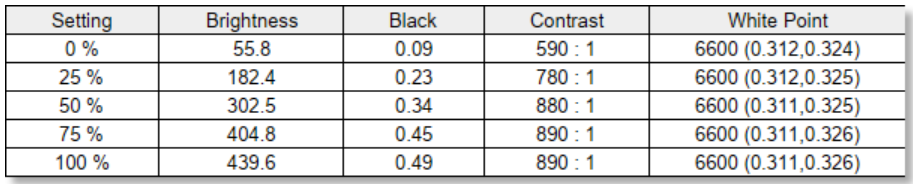
The average black level may be the shortcoming of this Nano-IPS display, but this is countered with stunning effect by the excellent colour vibrancy and accuracy. Whether it’s subtle shades of pastel or intense neons, the 27M1F5800 does a fantastic job of rendering these colours realistically and confidently, with no unbalanced hues or excessive saturation.
The out-of-the-box colour calibration is very good, with an accurate white point that only needed tiny adjustments to hit 6500K. The average sRGB DeltaE of 0.96 (colour accuracy) is very good and well below the perceivable limit of 2.0.
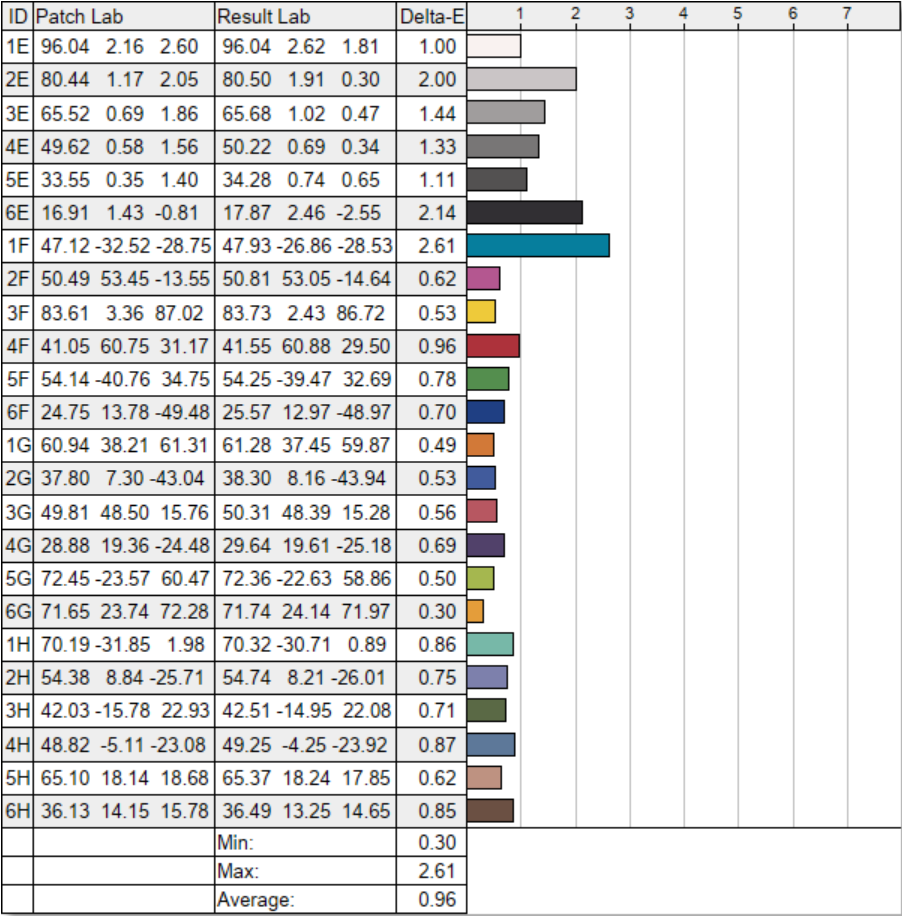
Gamma is outstanding, and each of the gamma settings perfectly followed the indicated curve. In this case, we were aiming for 2.2, and the 27M1F5800 perfectly followed that curve. This is an outstanding result.

Gamut coverage and HDR
Colour saturation and gamut coverage are excellent. The Momentum 27M1F5800’s Nano-IPS display has a WLED backlight and provides wide gamut coverage that gives exceptional colour vibrancy without oversaturating colours.
The panel in the 27M1F5800 has 10bit (8bit+FRC) colour depth, allowing it to display up to 1.07 billion colours. Gamut coverage* is very good, though the DCI-P3 coverage is slightly less than specified:
- sRGB 100% coverage – 144.5% volume
- AdobeRGB 86% coverage – 99.6% volume
- DCI-P3 95% coverage – 102.4% volume
*Coverage is how much of the gamut is covered, whilst volume includes any colour that extends beyond the defined gamut.
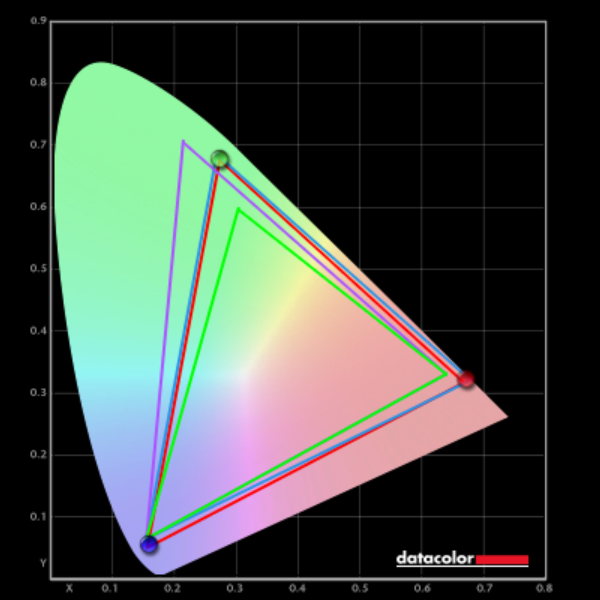
HDR is better than I expected it to be without local dimming. This is already a bright display, but HDR allows for peaks of over 600 cd/m², and the vividness of colour is brought to the fore thanks to the high DCI-P3 coverage. There are only a few presets, but the HDR Game mode was the best in our testing, giving the highest peak brightness and best colour.
We still have the downside of the light bleed slightly washing out dark scenes and the lack of dimming, but there’s a visible improvement when viewing HDR content. I wouldn’t necessarily pick this out if I was looking for a premium HDR display, but it’s a welcome and usable feature that’s more an “added bonus” than a stand-out feature.
Viewing angles and uniformity
Brightness and contrast uniformity is good, and as expected of a mid-range display; Brightness fluctuates across the left side of the display and is lower by nearly 45 cd/m² (11%) in the upper left corner. As the overall brightness lowers, this variance shrinks significantly, too. Unless you’re using this display in broad daylight, you’ll likely be running it at lower brightness anyway – at 200 cd/m2 the variance was just 4%.
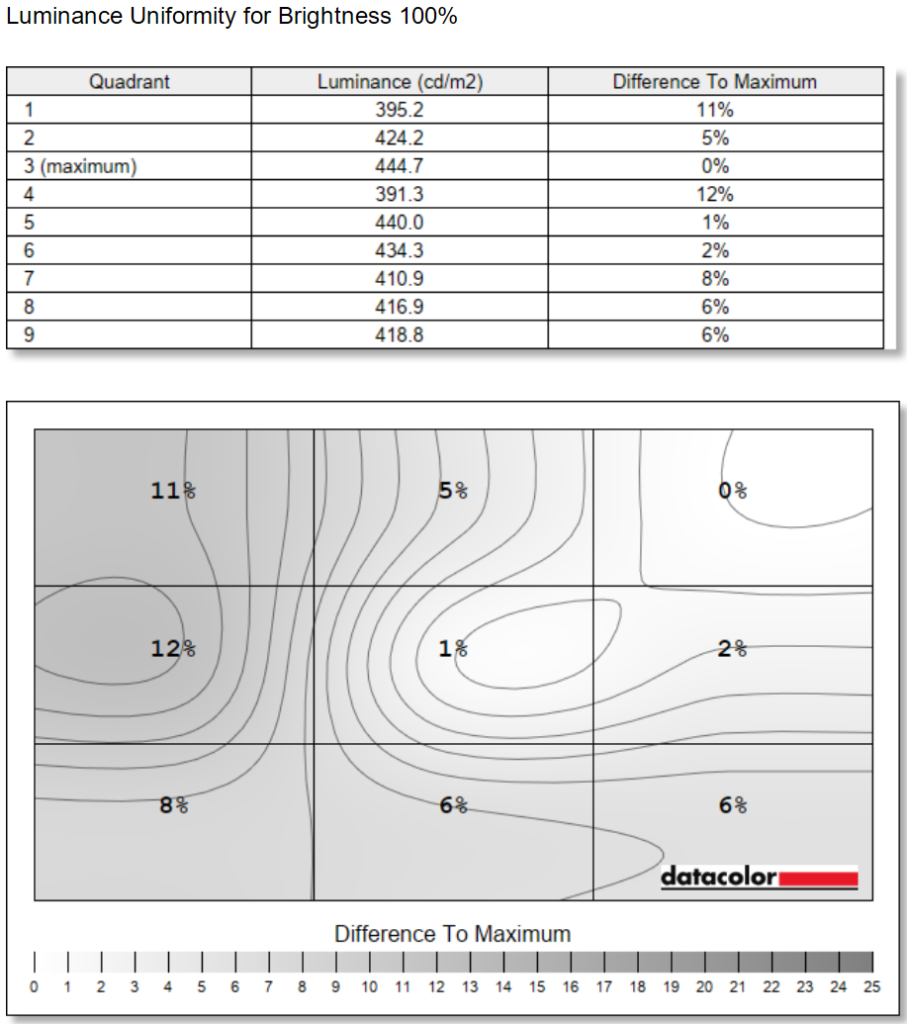

There is no backlight bleed emanating from the bezels, IPS glow is present but very subtle. Overall, a great result for the 27M1F5800.
As this is a Nano-IPS display the off-angle viewing is excellent, with colours retaining accuracy and vibrancy and only limited changes in brightness and contrast.
Sound quality
The integrated speakers in the 27M1F5800P are pretty good by inbuilt monitor standards. The sound they produce is clean, with plenty of depth in the midrange and no irritating distortion at high volume. Bass, unsurprisingly, is lacking, but that’s to be expected. There is a 3.5mm headphone socket, so you can connect desktop speakers or headphones directly to the monitor, but flicking through the menus to get to the volume takes more presses than I’d like.
Summary
The Philips Momentum 27M1F5800 is a superb multi-use monitor, just as good for new-gen consoles as it is for high-end PC gaming. With its crystal clear Nano-IPS display, high gamut coverage and outstanding factory calibration, this monitor is good to go straight out of the box. It’s priced competitively considering the specs on offer, and it has even been on sale for as low as £599 recently, which makes this a fantastic buy if you’re looking for a 27” 4k gaming monitor.

