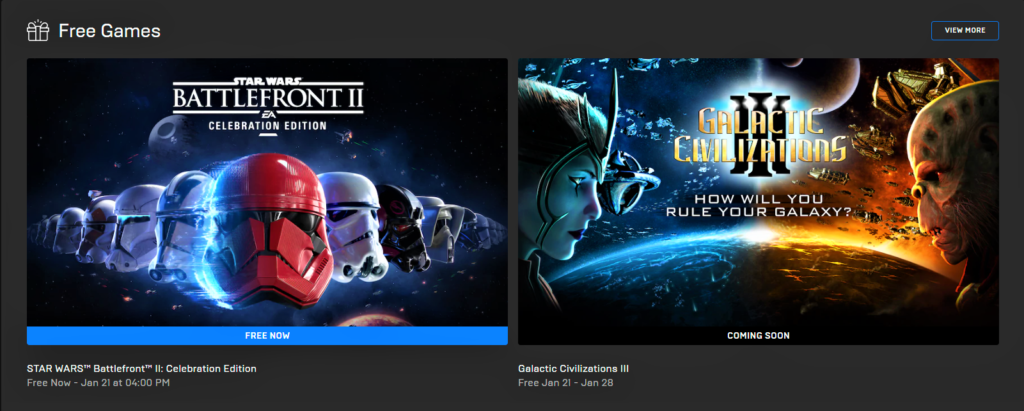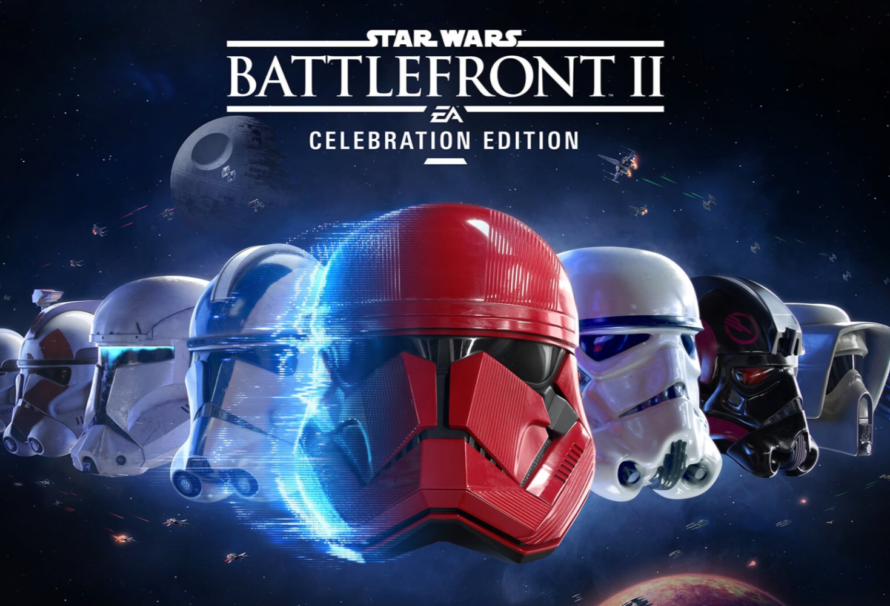Epic Games Store users can download Star Wars Battlefront 2: Celebration Edition for free, between now and January 21st
To claim your free game, you simply need to sign-in or create an Epic Games account (accounts made on consoles can be used, simply choose to sign in with your Xbox or PSN account). Once you are logged in, either use the Epic Games Launcher on PC, or visit the Epic Games Store website, and click “Get”.
Although the game is made available via the Epic Games Store, and is added to your library with no extra steps required, when you install it you will need to use the EA Origin service which requires a separate account sign-in (which you may have already).
Download size is around 90Gb, and the system requirements aren’t too taxing, so it should be playable on most fairly recent gaming computers, even if it is at reduced settings.

“STAR WARS™ Battlefront™ II: Celebration Edition
Heroes are born on the battlefront
Be the hero in the ultimate STAR WARS™ battle fantasy with STAR WARS™ Battlefront™ II: Celebration Edition! Get STAR WARS Battlefront II and the complete collection of customization content acquirable through in-game purchase from launch up to – and including – items inspired by STAR WARS™: THE RISE OF SKYWALKER™. (Customization content released after December 20, 2019 is not included in the Celebration Edition.)”
Once added to your library, it is yours to keep forever, so even if you don’t have a compatible PC yet it’s worth adding it to your collection. New games are added weekly, so it’s worth checking in often: over the last year we have had titles like GTA5, A Total War Saga: Troy, ABZU, Blair Witch, Borderlands: The Handsome Collection, Hitman, Mudrunner, Jurassic World Evolution and many, many more.