“Acer Predator Helios 300 Review”, or, “Why I haven’t played on a console for weeks.”
- Manufacturer: Acer®
- Model: Predator Helios 300 / PH315-53 (2020)
- Price when reviewed: £1395
- Supplied by: Acer

Not so long ago I wrote an opinion piece about how easy it was for a long time console gamer to switch and do all of their gaming on a PC. The conclusion I reached was that PCs have come on a long way since the early 2000s (mind blown, right?) These days, it’s very rare that software and apps don’t just work straight out of the box, as it were.
Updates are mostly automatic (unless you choose to manually update), you have far more options for control inputs (PlayStation and Xbox pads, mouse and keyboard, steering wheels etc), the selection of games is huge, and the prices are much cheaper. The only reason I didn’t ditch consoles right there and then was because the AMD GPU/CPU combo I had was only entry-level and not quite as good as the mid-gen refresh Xbox One X or PS4 Pro.
I recently reached out to the good folks over at Acer, and they provided me with a laptop to try out that should easily surpass anything that the current-gen of consoles can manage. Ladies and gentlemen, I present to you, the Acer Predator Helios 300! <crowd erupts into rapturous applause>
The review unit we have is an actual production unit, so it comes in the same spec you would receive if you were to buy one, without upgraded RAM or SSDs that could influence the review score. Big respect to Acer for their honesty.
Design and build
Acer has crafted a beautiful piece of tech with the Helios 300. There are a few flourishes that identify this as a gaming laptop, but the overall styling, especially when opened up and in-situ on a desk, is stunningly stylish. Running across the leading edge of the laptop, and surrounding the touchpad, is a beautiful chrome effect strip. It’s a subtle touch, but one that catches the eye.
Just below the slim bezels of the display is a discretely embossed Predator logo, but there’s no over the top styling. A strip of air intakes just above the F keys hints that this is a performance device, but there’s nothing distracting. At the rear of the Helios 300 is where my favourite design elements lie.
A pair of blue-hued reflective strips are inlaid on either side of the cover, along with a centralised Predator logo that lights up in an icy blue. The real giveaway that this is a gaming powerhouse comes when your eyes move down to the air vent exhausts. Much like how a normal road car will have a fairly plain exhaust, maybe a twin-pipe if it’s got a bit of grunt, it’s when you get into hypercar territory that the designers start to give their cars flair.

The Helios 300 sports an aggressive pair of vents at the back with a metallic blue grille hidden behind them, and it looks like an inverted version of those found on the Lamborghini Veneno. It’s a weird thing to get excited about, especially when it’s something you may rarely see given its location, but I’m a sucker for styling and attention to detail. When so many manufacturers just provide simple rectangular slots and grilles, it’s these touches of detail that elevate the Helios 300 to the next level.
All of this performance is wrapped up in a remarkably slim frame. It’s not quite ultrabook thin, but ultrabooks don’t need to pack in a big GPU, and a massive fan to keep their systems cool. The construction is sturdy and very well manufactured. Aluminium alloy is used for the keyboard panel and case lid, while the rest of the frame is made from plastic. All of the panels fit tightly together, and there is very little give to the chassis.
There’s a tiny amount of flex towards the centre of the keyboard, but despite the aluminium construction, the lid is more flexible than an Olympic gymnast. To be fair, you really shouldn’t be trying to bend your laptop anyway (we do these things so you don’t have to). If you are one of those people who likes to grab hold of the corner of the lid when lifting your laptop, it is likely that you could damage the screen, so, you know, don’t.
Were you take this to work with you, your colleagues will no doubt be peering over at the svelte frame with envy. If I was to sum it up in a single word, I’d go with “Premium”.

Display
Our review model of the Helios 300 comes fitted with a 144Hz 3 ms 1080p IPS display, and it is superb. Colours are bold and vivid, without any over-saturated colours that are prevalent on some panels.
The maximum brightness of 300cd/m² isn’t huge, but thanks to the IPS display it produces a clear image even in a very brightly lit room. Contrast is also very good, which is often one of the weaker characteristics of an IPS display. White highlights across a dark background shine through, with little to no haloing present.
Performance in a darkened room is still very good, but I did detect a reasonable amount of IPS glow around the corners of the screen. The IPS glow didn’t bloom out far into the screen, so it’s not as distracting as it is on other monitors I’ve tested. There was some significant backlight bleed at the bottom right corner of the screen. It is barely noticeable in average lighting conditions, even against a dark background, but at night time it is far more prominent.
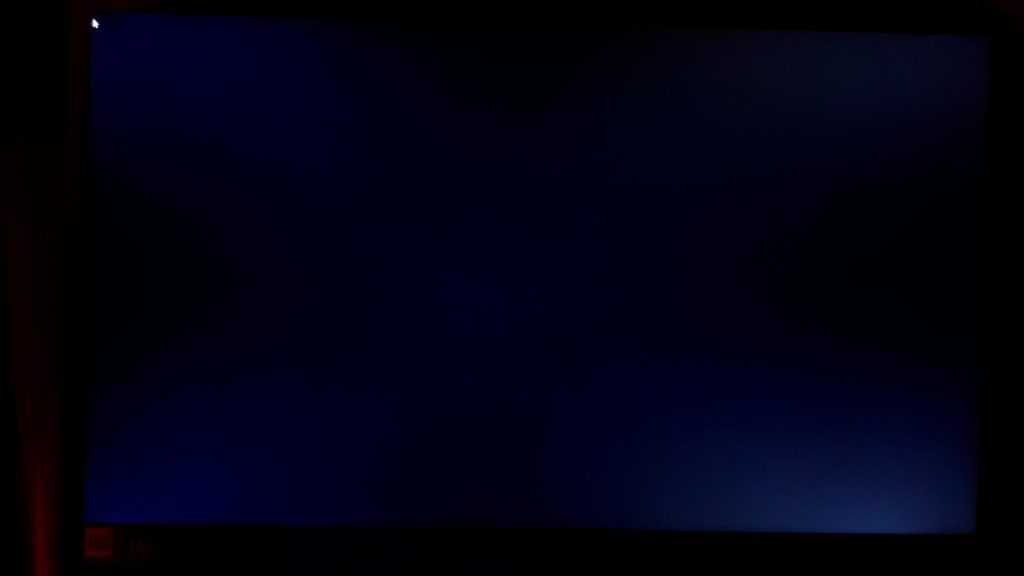

Blacks do tend to err more on the grey side if the room is pitch black and the image on the screen is mostly dark. This is a common byproduct of the way IPS displays work, and it’s the price you pay for great viewing angles and excellent daylight performance.
There is an LCD Overdrive setting that we left turned on throughout all of our tests. Overdrive increases the response performance of the screen and gets it down to the 3 ms response time quoted. Running at 100+ FPS on most games, I experienced no screen tear at all. Motion in games was super smooth, with no ghosting, and no artifacts creeping into the image.
Despite only being 1080p, the 142 ppi display is pin-sharp when viewed from normal distances. If you prefer to do your best impression of Quasimodo while gaming and hunch close to the screen, you may be able to detect the pixels, but for the less posture-challenged among us it’s just a smooth image. Even sitting next to my 4k workhorse monitor, the display looked crisp and vivid. I’m sure you could opt for a 1440p display in a screen of this size, but you genuinely don’t need it when the screen is this good. You also get the added benefit that you can run at much higher graphics settings than you would at a higher resolution.
The screen on the Helios 300 is one of the better laptop displays I’ve used. Contrast is actually better than on some VA panels I’ve tested, and the colours are simply stunning. Combined with the natural sharpness of the image, this is a beautiful screen to play games on, and it performs even better than some bespoke gaming monitors.
Colour accuracy is perhaps the weakest aspect of the display, with the Helios 300 only covering around 90% sRGB. The colours are still bright and vivid, but if you rely on your display for colour critical editing work it’s certainly a consideration. For gamers, though, chances are you won’t even notice (especially if you are like me, and shun accuracy in favourite of deeply saturated well-contrasted colours)
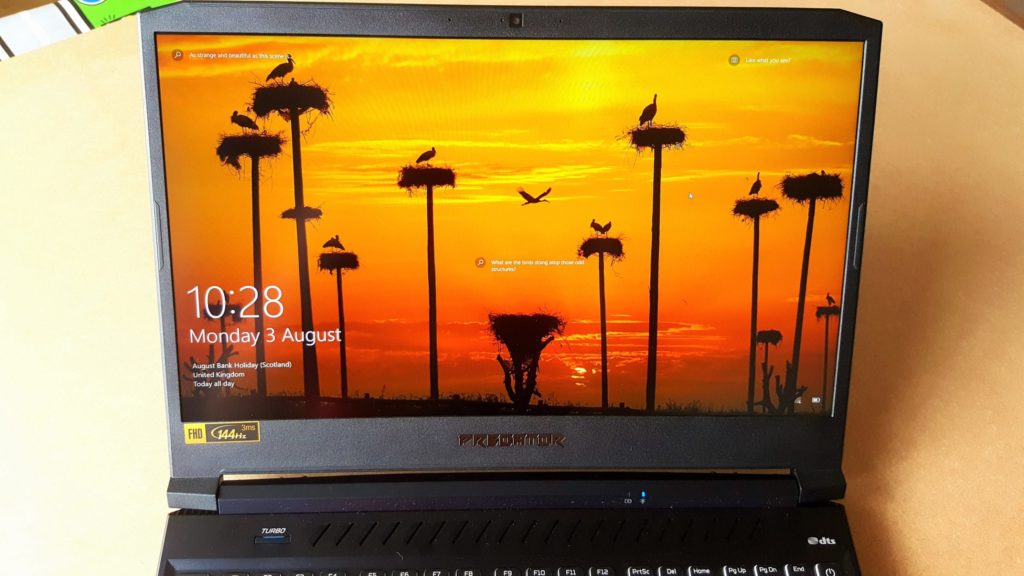
Performance
More power!
The Acer Predator Helios 300 is a refresh of the model, with the addition of the newer 10th gen i7-10750H CPU, 20 GB DDR4-3200 (16Gb+4Gb) and an upgrade from a GTX 1660Ti to an RTX 2060 GPU. It should be no surprise that the Helios 300 absolutely smashed the productivity tasks and basic multitasking I threw at it. I was writing articles, editing photos and streaming Netflix to an external 4k display, with numerous browser tabs open, with no slowdown. (This is hardly surprising, of course, and if you’re reading this, you are probably far more interested in its gaming prowess.)
I ran the Helios 300 through a series of benchmarking programs, and I’ll list the results further on. We prefer to demonstrate real-world performance that you can expect to achieve across games, as for most people benchmarks results are meaningless without context.
We’ll start with some of the unique features of the Helios 300.
Acer has integrated a bit of software called PredatorSense to this laptop, which gives you control over the RGB lighting, Game Sync, system monitoring, and fan speed. For performance, it also allows you to overclock the GPU. With overclocking set to extreme, the fans spool up faster, and the Helios 300 taps into the full potential of the GeForce RTX 2060, with incredible results.
The Predator Helios 300 has Acer’s 4th generation AeroBlade 3D fans, and they’ve crafted an incredibly proficient cooling solution. Under heavy load, they reach over 4000rpm to keep the system cool and performing at its best. With CoolBoost activated (this allows the fans to run at their peak), the fans can hit an incredible 5000rpm.

Located just above the F2 key on the Helios 300 is a dedicated Turbo button. Press this button, and the laptop goes about doing its best impression of Henry the Hoover. The fans will spin up to their maximum speed, overclocking is enabled, and the Helios goes into super-mega-ultra mode (patent pending). This has a profound effect on the cooling, allowing you to run at max performance for sustained gaming sessions, but there is a minor downside. It is very, very loud. If you have a decent noise-isolating closed-back headset, it’s not too bad, but using the in-built speakers it can easily drown out the game audio and wake sleeping children wondering who is vacuuming at that time of night.
In use, setting the GPU overclocking to extreme and allowing the fans to automatically regulate the speed gives almost identical results to turning on Turbo mode. Just make sure to keep an eye on the temperatures if you’re playing for a long time, as if the temperature goes too high it will reduce the level of overclocking. Unless you are having issues with high-temperatures, you don’t lose out on performance by not using turbo mode, anyway.
The i7-10750H and RTX 2060 are a very competent pairing, giving the excellent results that you would expect and then some, thanks to the integrated overclocking feature. I tried out a load of games and had fantastic results.
Forza Horizon 4 – 101 fps

During gameplay, there was quite a lot of fluctuation in framerates, but this has been consistent with what I’ve found on most devices. In the built-up streets of Edinburgh, framerates were around the 88-95 fps mark, but out on the open motorways or tearing through the countryside at 200+ mph, I was registering framerates of an average 122 fps.
It makes for a staggeringly good experience, being able to flick the car to the side to avoid oncoming traffic effortlessly. When you consider the Xbox One X can only manage 30 fps at 4k, or 60 fps at reduced resolution, this is an incredible result. It’s so much more enjoyable playing Forza Horizon 4 at high frame rates.
Gears 5 – 84 fps
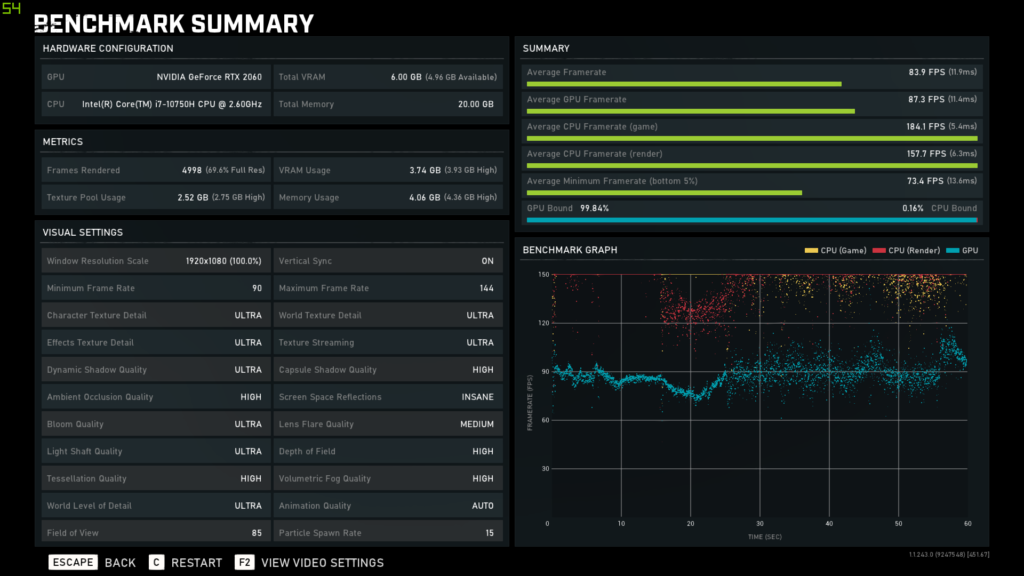
With everything set to the Ultra graphics profile, Gears 5 capped out at a respectable 75 fps. Normally, I’d be happy with this and move on, but we have a 144 Hz monitor, so I spent a bit of time adapting the settings to get the best balance of performance and frames.
After my tweaks and experiments, the benchmarks for Gears 5 put the framerate at 84 fps, but in actual use, I found the framerate to consistently hover between the high 90s to low 100s. It looked absolutely stunning, too. It is possible to hit 144 fps, but there’s too big a trade-off in fidelity and I had to turn off aliasing, which meant it was a smooth but very jagged-edged display. I can safely say that Gears 5 on the Helios 300, running at such a high frame-rate, feels almost next-gen in comparison to the console versions.
GTA 5 – 90 fps (average)
GTA 5 is an older game, but it’s still graphically taxing on most hardware. With a custom graphics configuration, mostly set to ultra levels of detail, with a very high draw distance, I managed to achieve an average of 90 fps, rising to well over 100 fps in open, lower NPC density areas.
Wolfenstein: Youngblood (RTX On) – 106 fps (benchmark)




If you have yet to experience genuine ray-tracing, the results are astounding. Reflections in puddles have unreal clarity, while reflected light bouncing around the screen casts believable diffraction and lighting across the screen. The Helios 300 managed to render all of this action at a simply unbelievable 106 fps benchmark, and in-game figures were closer to 115 fps at almost full Ultra settings.
Ori and the Will of the Wisps – 127 fps (average)
Microsoft recently made a point of showcasing Ori running at 120 fps in 4k on the Xbox Series X. Admittedly, I was only playing at 1080p, but I achieved nearly 130 fps in my testing. Thanks to the crisp, sharp display of the Helios 300, the results were amazing. It is a beautiful game, and the bright colours and fast refresh of the screen really did justice to the high-contrast and sweeping, intensely bright visual effects of Ori.
Rage 2 – 144 fps
I only intended putting Rage 2 on for a quick test of the performance, but I played through the entire campaign. With everything in the settings ramped up to the ultra end of the scale, Rage 2 sat quite comfortably at 144 fps for the entirety of my playthrough. No matter how much action was going on, or how erratic my still developing mouse control twitched the crosshair around the screen, the image was smoother than the butteriest of silks.


Fortnite – 144 fps
I’m not going to lie, I deeply dislike Fortnite and have better things to do than be insulted by 12 year olds, but it’s hugely popular so I tested it. It runs maxed out at 144 fps with ease. It didn’t make me hate it any less.
Benchmark Results:
Cinebench R15
CineBench – CPU (Single)(cb)
- Regular (Normal mode / Auto Fan): 174 cb
- Overclocked (Extreme mode / Max Fan): 182 cb
CineBench – CPU (Multi)(cb)
- Regular (Normal mode / Auto Fan): 1162 cb
- Overclocked (Extreme mode / Max Fan): 1296 cb
Cinebench R20
CineBench – CPU (Single)
- Regular (Normal mode / Auto Fan): 421
- Overclocked (Extreme mode / Max Fan): 429
CineBench – CPU (Multi)
- Regular (Normal mode / Auto Fan): 2632
- Overclocked (Extreme mode / Max Fan): 2658
3DMark
3DMark – Fire Strike
- Regular (Normal mode / Auto Fan): 14860
- Overclocked (Extreme mode / Max Fan): 15975
CrystalDiskMark
CrystalDiskMark – Sequential Read (MB/s)
- Regular (Normal mode / Auto Fan): 3034.56
- Overclocked (Extreme mode / Max Fan): 3051.92
CrystalDiskMark – Sequential Write (MB/s)
- Regular (Normal mode / Auto Fan): 2710.51
- Overclocked (Extreme mode / Max Fan): 2708.93
Storage
The Helios 300 is fitted with a 512Gb Intel M.2 NVMe SSD, which runs at scorching speeds. System boot times can be measured in mere seconds, while performance in games is equally stellar. The included drive can be filled very quickly with just a handful of games, though, so you may want to invest in additional storage.
Removing the rear case opens up an additional 2.5” SATA drive slot, so you can easily add a much larger HDD or SSD if you need to. You could argue that they should have included an additional drive, but you can pick from a huge variety of different sizes of SSD or HDD, and it gives you more freedom to customise the laptop how you want it.
Keyboard and touchpad
The keyboard is excellent on the Helios 300. For many, there is no replacing the mechanical clunk and long travel of a traditional keyboard, but the keyboard here is still very accomplished. I personally enjoy the easy typing action of a laptop keyboard, and the Helios 300 keyboard is one of the best I’ve tested. Keystrokes are accurate and importantly, consistent.
There is a full-size keyboard on the Helios 300, with a whole host of functionality accessible by using the Fn (function) key. It took me a while to get used to the location of some of the key placements such as home, delete and the various combinations to adjust volume and brightness, but the traditional key layout and the all-important gaming prioritised keys like WASD, left shift, space and ctrl are located exactly where they should be.

The Helios 300 has a four-zone RGB backlight, and although it’s not as customisable as a full per-key addressable system, it still allows for some nice effects. A personal favourite for me is the “wave” setting, which cycles through a rainbow of colours that pan across the keyboard.
When gaming, I find setting one of the static colours to be best. The WASD keys, directional keys and PredatorSense buttons have translucent edging that makes them stand out more. If you select a slightly offset colour, in some cases this emphasises the highlight around them, making it far easier to spot them at a glance.
Obviously, this is a gaming laptop, and you really should be using a dedicated gaming mouse, but if you’re just engaging in some light browsing or productivity work on the fly, it works very well. The default cursor speed is a bit low, requiring several swipes to cross the screen, but this is easily rectified in the settings.
The usual complement of gestures and multi-touch controls are present, and the left and right-click buttons beneath the surface of the touchpad are reliable and easy to locate. I was impressed by the touchpads ability to register swipes and taps at the very outside edges of the touchpad, something that is usually very unreliable on cheaper hardware. I didn’t attempt to play any games using the touchpad, but I imagine in a pinch it’s possible (but don’t – buy a mouse!)

Speakers and audio
The integrated speakers are, as expected, pretty average. They are never going to be a match for a dedicated sound system or pair of headphones, but they are actually better than those found on even the more expensive monitors out there. At full whack, they actually kick out a fair amount of sound.
Treble is fully realised if a little tinny, but the biggest surprise was the reasonable amount of the upper mid-range represented. The lower frequency ranges are pretty much non-existent, as is the lower-mid, but the performance from the upper-mid range at the very least is far more passable than what you would usually expect from any monitor or laptop. With the utmost respect, though, they are still far from what I would call good, just better than the competition.
Acer has included a DTS: X Ultra license with the Helios 300, so if you do have a decent set of speakers or a quality headset, you are in for a treat. I tested the Helios 300 with an £850 pair of Audeze headphones, and the sound quality is sublime. Directional audio while gaming is clearly defined, and thanks to the in-built audio calibration that matches the sound to your hearing level, this resulted in a beautifully balanced and wonderfully wide soundstage.
Performance through dedicated speakers was equally impressive. I connected the Helios 300 to a pair of AudioEngine A2+ speakers (stereo), and I was instantly impressed by the ability of DTS: X Ultra in extending the width of the audio. They are great speakers to start with, but they were made even more so thanks to the digital sound processing. If you are going to put down the money for a great laptop, I’d highly recommend doing the same to improve your listening experience.
Wi-Fi and ethernet performance
Network performance on the Helios 300 is outstanding. Acer saw fit to include a Killer DoubleShot Pro network card, and the results are amazing. The Killer combines Killer W-Fi 6 AX1650i and Killer Ethernet E2600.
The Killer has a few useful features to enhance your experience. Network traffic prioritisation automatically detects when you are gaming, and it dedicates bandwidth to whichever game you are playing. You can also manually select actions, games or apps to prioritise, and also limit bandwidth for non-essential applications. This improves the latency of your games, and it even extends to improving video streaming while multitasking.
There’s also a built-in Wi-Fi analyser that scans for all other networks in range, displaying their signal strength and Wi-Fi channel. This makes it simple to quickly check for network congestion and switch channels if necessary to maintain the best possible wireless connection.

Rounding off the impressive feature list is Wireless xTend that, in simple terms, uses your laptop as a WiFi range extender. It still prioritises your preferred network traffic, so you can be confident that it won’t affect your gaming sessions.
When many manufacturers settle for barely acceptable WiFi cards in their machines, Acer has really gone above and beyond on the Helios 300.
PredatorSense
Think of Acer PredatorSense as the key to controlling the beating heart of your Helios laptop. Activated with the press of a button located where you would usually find num lock, within its menus you can check on your CPU, GPU and system temperatures, the current fan speeds, whether overclocking is activated, control the lighting of the RGB backlight and much more.
It provides a quick way of accessing some of the most useful settings on the laptop. I have a selection of different lighting profiles programmed in, and I often switch between fan speeds depending on whether I don’t want to disturb the rest of my family. The ability to quickly check on temperatures is also appreciated, so you can crank up the fans if the temperatures start rising during a heavy gaming session. Granted, if you put it on auto the Helios takes care of it all for you, but I’m a tinkerer, and having the ability to micro-manage the system performance is very appealing.


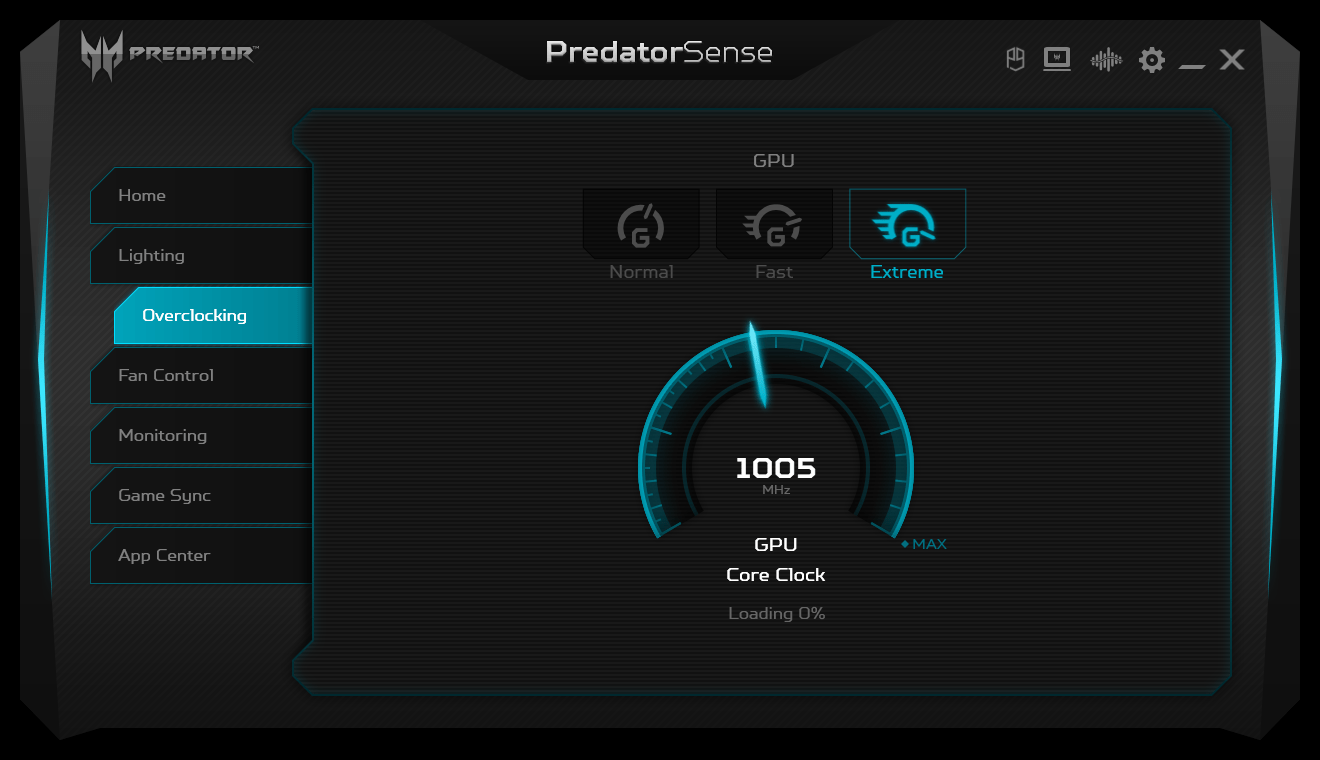


Interfaces/ports
The Helios 300 has a decent selection of ports that cover most users’ needs. For me, however, I have several external devices that I usually plug in, so I had to resort to a four-port USB hub to meet my needs (Keyboard, mouse, headset, 2 x external HDD). These extra ports are needed regardless of the laptop I use, so it’s not strictly a Helios problem, just something to be aware of. Plus points go to the Helios 300 for all of its ports being USB 3.1 or higher, though.

You get:
- USB Type-C™ port supporting: USB 3.2 Gen 2 (up to 10 Gbps), USB charging 5 V; 3 A
- One USB 3.2 Gen 2 port featuring power-off USB charging
- Two USB 3.1 Gen 1 ports
- HDMI® 2.0 port with HDCP support
- Mini DisplayPort™ 1.4 (VR Compatible)
- Ethernet (RJ-45) port
- Headphone/speaker combi-jack
- DC-in jack for AC adapter (right-angled, centre-rear positioned)

Battery life
Battery power comes courtesy of a 59 Wh 4-cell Li-Ion battery. There are a few custom settings that you can activate to prolong the battery life, but this is a high-powered gaming laptop, so intense gaming will still drain the battery pretty fast. I tested the battery based on how I usually use the laptop, which differs from the usual testing procedure recommended by manufacturers. It does cause inconsistencies between devices, but for me, it’s a more honest reflection of performance.
(The Helios 300 automatically disables overclocking when using the battery or if charge is below 40% when plugged in)
Real-world test results (from 100% down to 25%):
- Netflix streaming – 100% screen brightness – 50% Volume – Wi-Fi connection: 4h30mins
- Rage 2 – 100% brightness – Ultra settings: 55mins
- Web browsing – article writing – picture editing – video streaming via Netflix app: 4h17mins
All in all it’s about what you would expect from a gaming laptop. You can extend the life further by utilising more power saving options, running the screen at a lower brightness and closing unused programs, but that’s not how most people use a laptop. You pay for the power, you use the power!
To use another car-based analogy (sorry) – a sports car may get 30+ mpg if you drive it carefully and slowly, but you won’t enjoy it as much. If you have a foot that resembles a sizeable lump of lead, you can drain the tank in under an hour, but you will enjoy every minute of it.
Pricing
The variant of the Helios 300 that I tested retails IRO £1395. For this price, you get a lot of bang for your buck. Premium styling, numerous quality of life features like the exceptional Killer network card, PredatorSense software and the fantastic screen make this a package that punches far above its competitors.
Sure, you can probably pay £1200, or maybe even less, and get a different laptop with an i7-10750H and RTX 2060, but the Acer package is so much more than just those components. Everything about it works better than you’d expect, and it’s almost unmatched when you factor in everything it has to offer. The SSD is blazing fast, the overclocking feature genuinely improves performance and there’s very little bloatware, with the included apps adding real value to the package.
The old saying, “You get what you pay for”, has never rung truer than here.
Is it better than a console?
What I have found is that pretty much any modern game can be run at framerates well in excess of 60 fps, often in the region of 120 fps, even at ultra settings. It far surpasses any console available today. Even though it probably won’t be able to match the next-gen consoles, the Helios 300 has a huge advantage in that you can fine-tune the settings to achieve much higher frame rates than most console games achieve. If you were on the fence about upgrading to PC gaming, then I can firmly assure you that, in the case of the Helios 300, it’s a far superior experience.
When compared to consoles, if the trade-off is swapping 4k at 60 fps (or less, in some cases) for 1080p at ultra settings with high-frame rates, give me the Helios 300 any day. For a device that you can put into a backpack and take on holiday, play on a train or at your desk during a lunch break, it’s truly remarkable. Of course, this isn’t the pinnacle of Acer’s laptops or indeed desktop PCs. We have a few more reviews coming soon, with devices that are already vastly superior to Sony and Microsoft’s upcoming consoles, and this is before the much anticipated next evolution of GPU and CPU tech.
A final caveat, and one that applies to all laptops really, is that if you don’t need the portability of a laptop and will just leave it plugged in at a desk, then a desktop is possibly a better choice, especially when it comes to upgrades and future-proofing. If you do need a laptop, the Acer Predator Helios 300, despite sharing similar specs with many other laptops, is a superior choice thanks to the quality of the additional software and components.

Summary
Acer has knocked it out of the park with the Predator Helios 300. Great looks, even better performance and sumptuous visuals make this arguably the best laptop in its price range. The addition of integrated overclocking allows the Helios 300 to surpass its rivals, and through Acer’s advanced fan design you can hit these figures for longer.
Real-world gaming, with just a few minutes spent tweaking settings, results in almost any AAA title being playable at over 100 fps at almost Ultra levels of detail. Top this all off with some killer components (and not just the network card), and you’ve got a very attractive proposition for your next laptop.
Full Specifications:
| Review Unit | PREDATOR HELIOS 300 / PH315-53 |
| Display | 15.6″ display with IPS (In-Plane Switching) technology, Full HD 1920 x 1080, high-brightness (300 nits) Acer ComfyView™ LED-backlit TFT LCD, supporting 144 Hz,3 ms Overdrive |
| Processor | Intel® Core™ i7-10750H processor (12 MB Smart Cache, 2.6 GHz with Turbo Boost up to 5.0 GHz, DDR4) Mobile Intel® HM470 PCH Chipset |
| Graphics | NVIDIA® GeForce® RTX 2060 with 6 GB of dedicated GDDR6 VRAM |
| Memory | Dual-channel DDR4 SDRAM support:20 GB of DDR4 system memory using two soDIMM modules |
| Storage | Solid state drive512 GB NVMe SSD |
| Audio | DTS® X:Ultra Audio, featuring optimized Bass, Loudness, Speaker Protection with up to 6 custom content modes by smart amplifierSupported in Windows Spatial Sound for PC Gaming with DTS license integratedImmersive audio rendering over headphones and internal speakersAcer Purified.Voice technology with dual built-in microphones. Features include far-field pickup, keystroke suppression, adaptive beam forming, and pre-defined personal and conference call modes.Compatible with Cortana with VoiceAcer TrueHarmony technology for lower distortion, wider frequency range, headphone-like audio and powerful sound |
| Wireless and networking | [WLAN]Killer™ Wi-Fi 6 AX1650i802.11 a/b/g/n + acR2 + ax wireless LANDual Band (2.4GHz and 5GHz)2×2 MU-MIMO technologySupports Bluetooth® 5.0[LAN]Killer™ Ethernet E260010/100/1000 MbpsHibernation mode supportWake On Lan supportIPv4 and IPv6 support |
| Interfaces/Ports | USB Type-C™ port supporting:USB 3.2 Gen 2 (up to 10 Gbps)USB charging 5 V; 3 AOne USB 3.2 Gen 2 port featuring power-off USB chargingTwo USB 3.1 Gen 1 portsHDMI® 2.0 port with HDCP supportMini DisplayPort™ 1.4Ethernet (RJ-45) portHeadphone/speaker jackDC-in jack for AC adapter |
| Keyboard & Touchpad | [TouchPad]Multi-gesture touchpad, supporting two-finger scroll; pinch; gestures toopen Cortana, Action Center, multitasking; application commandsMicrosoft Precision Touchpad certificationMoisture resistant[Keyboard]103-/104-/107-key FineTip RGB-backlit keyboard with independent standard numeric keypad, international language support4-zone RGB BacklightControl keys: Turbo key, PredatorSense™ key |
| Battery | 59 Wh 4-cell Li ion battery |
| Webcam | HD webcam (1280 x 720) supporting Super High Dynamic Range (SHDR) |
| O/S | Windows 10 Home |
| Weight | 2.2 kg with 4-cell battery pack, one SSD |
| Dimensions | 363.4 (W) x 255 (D) x 22.9 (H) mm |


Leave a Reply