The AGON by AOC AG275QX is a premium display with an affordable price tag
- Manufacturer: AGON by AOC
- Model: AGON 5
- SKU: AG275QX/EU
- Display Type: IPS Gaming Monitor
- Resolution: 1440p (QHD)
- Refresh rate: 165 Hz
- Price when reviewed: £339.99 (BOX – UK)
- Supplied by: AOC
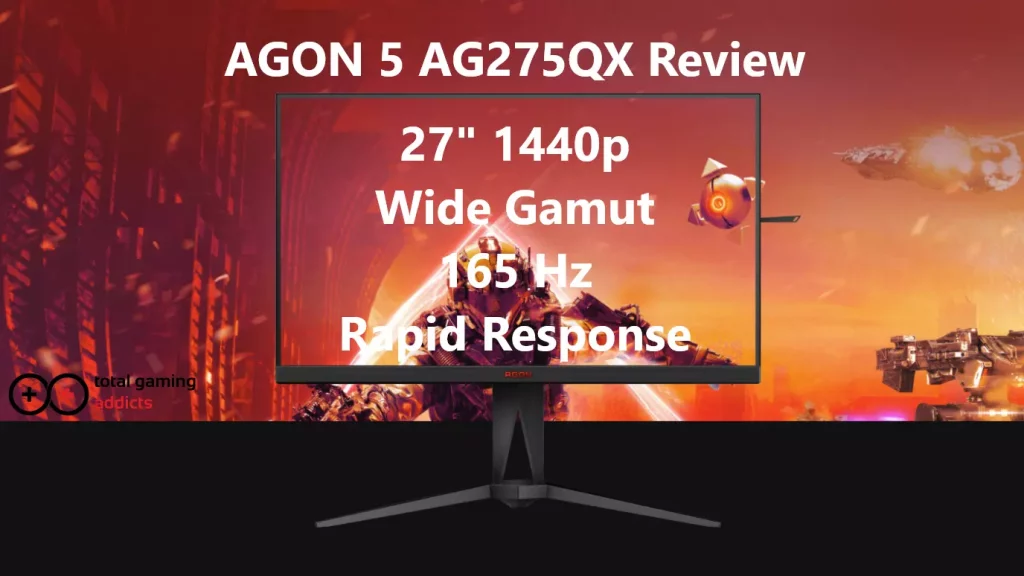
AGON by AOC AG275QX Review
Overview
Hot on the heels of the AG275QXN fast-VA panel we just reviewed, we now have its IPS-bearing sibling, the AGON by AOC AG275QX. Fundamentally, these are very similar monitors, with the differences boiling down to increased contrast for the VA-panelled AG275QXN and snappier response for the more competitive focussed IPS AG275QX.
The AGON 5 AG275QX is a 27” 1440p (QHD) monitor, with a 165 Hz refresh rate, wide gamut coverage, good brightness and contrast, excellent colour accuracy and some useful quality-of-life features that aren’t always available at this price point.
Out of the box, the AG275QX is very impressive. The only setting I needed to change was the SmartResponse (Overdrive), and even a full calibration made barely any difference, showing that the factory calibration is outstanding.
This is also a great monitor for competitive gaming, with low input lag and impressive grey-to-grey response that’s up there with the best monitors currently available. If I had to field a negative, it would be the lack of USB-C connectivity, but that’s not likely to affect many users and it’s an acceptable concession that keeps the price low.
AOC’s AGON 5 monitors are hugely impressive. The specs and performance of this display would have been premium-level just a couple of years ago. Although it can’t match the stratospheric refresh rates of AOC’s AGON Pro range (like the AG274QG), the AG275QX is only half the price. Over time, premium display tech does trickle down to the affordable monitors in manufacturer’s ranges, but with the AGON 5 series, the trickle has become a flood.

Design and build
From the front, the AOC AGON 5 AG275QX is almost all screen. Slim bezels at the top and sides are joined by a slightly larger chin bezel with a metallic red AGON logo. Like the AG275QXN, they’ve shrunk and dimmed the power indicator light, cutting back on the distracting white glow in the lower right corner.
As part of the affordable AGON range, there’s no RGB lighting. AOC’s RGB lighting is usually quite dim anyway, so if your monitor gets pushed back against a wall you aren’t missing out on anything. Apart from the more aggressively designed stand, the overall look is quite subtle.
If you read any of my reviews of the AGON 4 range, you’ll be aware that the huge stand footprint was a significant issue for me. AOC listened, giving the AG275QX a much smaller footprint. The stand keeps the width, but it only protrudes slightly past the front of the display, which itself doesn’t sit as far out from the back of the desk; From the back of the stand to the front of the display is just 19 cm – compare this with 28 cm on the AG274QZM and this is clearly a huge improvement.

You get a great range of ergonomic adjustments, too: Height can be adjusted by 150mm, the display can be tilted -5°/+23°, swivelled -20°/+20°, and pivoted 90° into portrait orientation.
With an integrated power adapter, there is no need for a power brick, which I really like, as it makes cable management much easier. A cutaway section in the bottom of the stand’s downtube allows you to tuck your wires through, and although it doesn’t hide them away as effectively as clipping them behind the display, it’s a tidy look.
The UI of the AG275QX looks a little dated, but it works well, and the control joystick (thank god they abandoned those tiny bezel-mounted buttons) is quiet, clicky and responsive. There are fewer submenus on the AG275QX, as there are no separate Audio and LightFX groups, which makes learning the UI and accessing your most needed features a breeze.
I’d like to make a special mention about the packaging, which is now mostly cardboard. On some older AOC monitors, you had to open a top flap in the box and slide out a hefty lump of polystyrene. This has been updated so that the entire side and top of the box hinges open – simply screw together the two-piece stand, and thanks to a cutout in the box, you can attach the stand to the monitor in situ and lift the monitor fully assembled using the integrated handle. Top marks, AOC!
Connectivity and Supported Resolutions
The AGON by AOC AG275QX has a very good selection of ports: 2x HDMI 2.0 and 2x DisplayPort 1.4 inputs are available for display connections, along with a 3.5mm audio out and a four-port USB 3.2 hub which has 4 downstream USB-A ports (including a fast-charge port). Sadly there’s no USB-C connection, but considering the price, it’s hard to complain.

The AG275QX supports the following optimum resolutions:
HDMI 2.0: 2560*1440 @ 144 Hz
DisplayPort: 2560*1440 @ 165 Hz
The AG275QX is both Freesync and G-Sync compatible. The adaptive sync window spans 48-165 Hz via DisplayPort and 48-144 Hz over HDMI. If you want to hook up a gaming console, 1440p @ 120Hz is supported on both Xbox Series consoles and the Sony PS5.
Having an integrated USB hub is more common nowadays, but the four-port hub here is very welcome. Without USB-C there’s no KVM switching so you’re restricted to a single connection to the hub, but it also works great for powering desk lighting and connecting a handy universal charger.
DisplayPort, HDMI and USB-B to A cables are included. The AG275QX, as mentioned, has an integrated power adapter, so there’s no power brick to worry about, and the power cable has plenty of length.
Display quality
The AG275QX is a fantastic monitor, with image quality that exceeds what we previously expected in this price range.
In contrast with the AG275QXN, which is aimed more towards media consumption and cinematic gaming, the AG275QX has a focus on competitive gaming, with superb response. They are both stunning displays, though, matching each other in almost every other way.
The AG275QX is good to go straight out of the box, and needed almost no adjustments to get the best out of it. If you mainly play competitive or fast-paced games, this is arguably one of the best monitors out there, especially at this price point.
(I installed the Windows sRGB ICC colour profile, which very closely matched my calibrated setup. The AG275QX was also highly accurate using this profile, so I’d recommend just using the sRGB profile rather than hunt for the AOC ICC profile.)
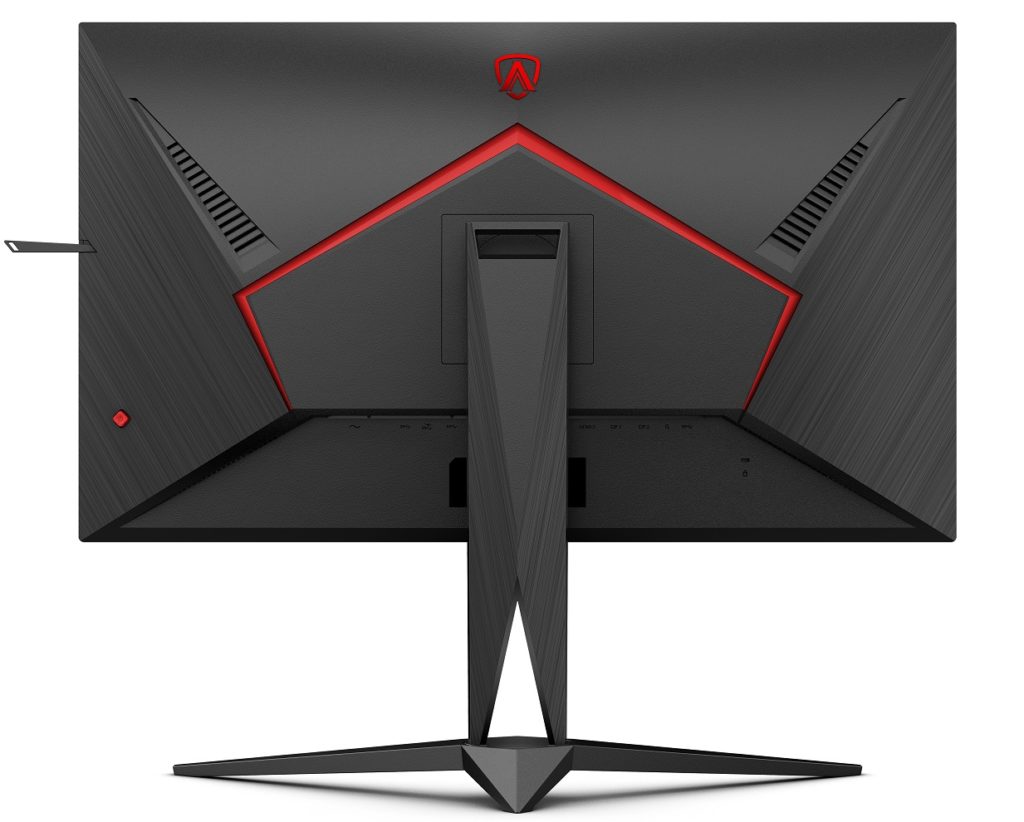
Panel response
With an average grey-to-grey response of <10ms, I have no complaints with the AG275QX. Motion blur using the default settings is barely noticeable as it is, and setting SmartResponse to Medium cleaned up the image beautifully. If you’re gaming at 60 Hz or less, there is a minor amount of overshoot, so the Weak setting is preferred, but for anything 70 Hz and above you can leave it on Medium. (Strong overdrive, as usual, created severe overshoot and inverse ghosting coronas behind moving objects.)
This is a great monitor for competitive gaming, and although you can get higher Hz panels, if you aren’t a pro there’s very little difference (or advantage to be gained) between the AG275QX and some of the best high-refresh monitors money can buy.
Brightness, contrast and colour
The warm temperature preset matched the desired 6500K white point. Using the warm colour temperature preset, the display peaked at 440 cd/m², which is more than enough for most room and lighting combinations.
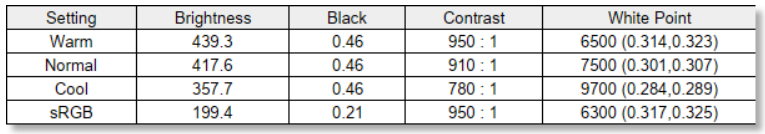
Black levels were average for an IPS display, measuring 0.46 cd/m2 with the display set to maximum brightness, and lowering consistently alongside the brightness level. As such, the AG275QXN had a decent contrast ratio of 960:1 that was maintained across various brightness levels. Even though this is statistically much lower than the AG275QXN, in practice, in my reasonably well-lit office, the difference was negligible. It’s only when the room is dark that the difference becomes more pronounced, with some slight light bleed creating a minor glow in very dark scenes.
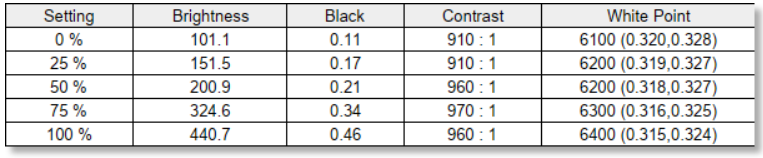
Nb: Brightness is locked in sRGB mode, but it’s set at 199.4 cd/m2, with a 6300K white point. Locking the brightness isn’t ideal, but it’s a good mid-point that may suit those who prefer a locked sRGB colourspace.
Colour reproduction and accuracy are a serious highlight for the AG275QX. Images pop, with outstanding clarity and wonderfully well-balanced saturation, with no glaring over-saturation across the gamut. Side by side with my excellent AGON PRO AG324UX, the AG275QX looked every bit as good across all kinds of media, which is an excellent achievement for a much cheaper monitor.
The average sRGB DeltaE of 0.56 (colour accuracy) is up there with best I’ve recorded, and the majority of colours have a DeltaE of 0.7 or lower (2.0 is recognised as the perceivable limit).
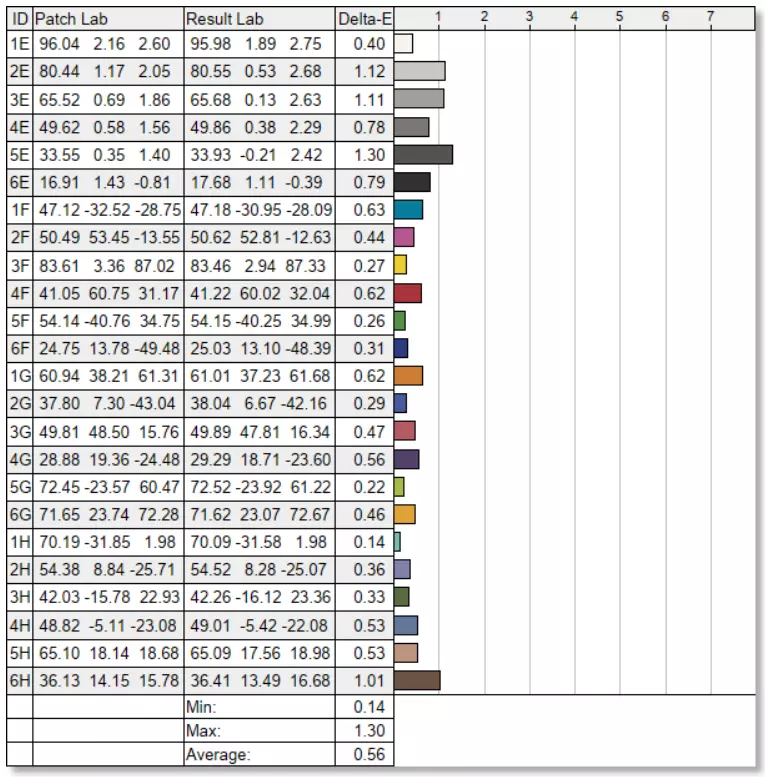
Gamma curve accuracy is also very good. Using the default Gamma1 setting, it measured 2.3 but it’s very close to the ideal 2.2 curve and consistent across the range. When calibrated, the image lightened very subtly, but it’s good enough that unless you have a colourimeter you wouldn’t be able to tell.
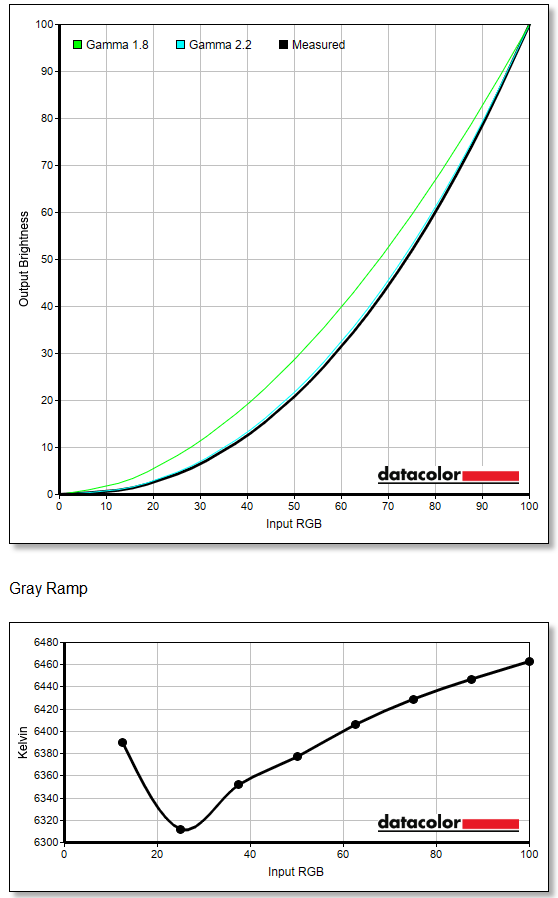
Gamut coverage and HDR
Colour saturation and gamut coverage are excellent. The AG275QXN has a WLED backlight providing wide gamut coverage and great colour vibrancy without oversaturation.
The panel in the AG275QX has 10bit (8bit+FRC) colour depth, allowing it to display up to 1.07 billion colours. Gamut coverage* is very good, surpassing what we would usually expect from such an affordable monitor, and matching AOC’s claimed specs:
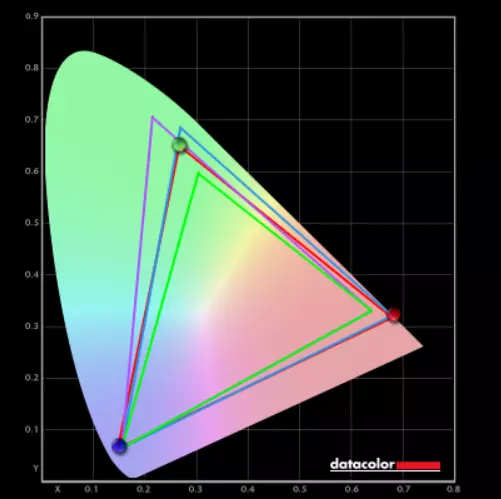
- sRGB: 100% coverage – 135.7% volume
- AdobeRGB: 88% coverage – 93.5% volume
- DCI-P3: 95% coverage – 96.1% volume
*Coverage is how much of the gamut is covered, whilst volume includes any colour that extends beyond the defined gamut.
HDR is very limited on this display. You get a slightly expanded colourspace, but the brightness doesn’t increase by more than a few candelas, and without local dimming, it doesn’t have any significant impact. Technically this is an HDR display, but the SDR performance is just as good. Considering a proper HDR display costs hundreds more, this is expected and shouldn’t be a deciding factor when weighing up your purchase.
Viewing angles and uniformity
Panel uniformity is good, with the most significant variances across the lower third of the screen. Brightness fluctuates by around 40 cd/m² at the bottom, but this is barely noticeable to the naked eye, and the variance becomes less at lower levels.
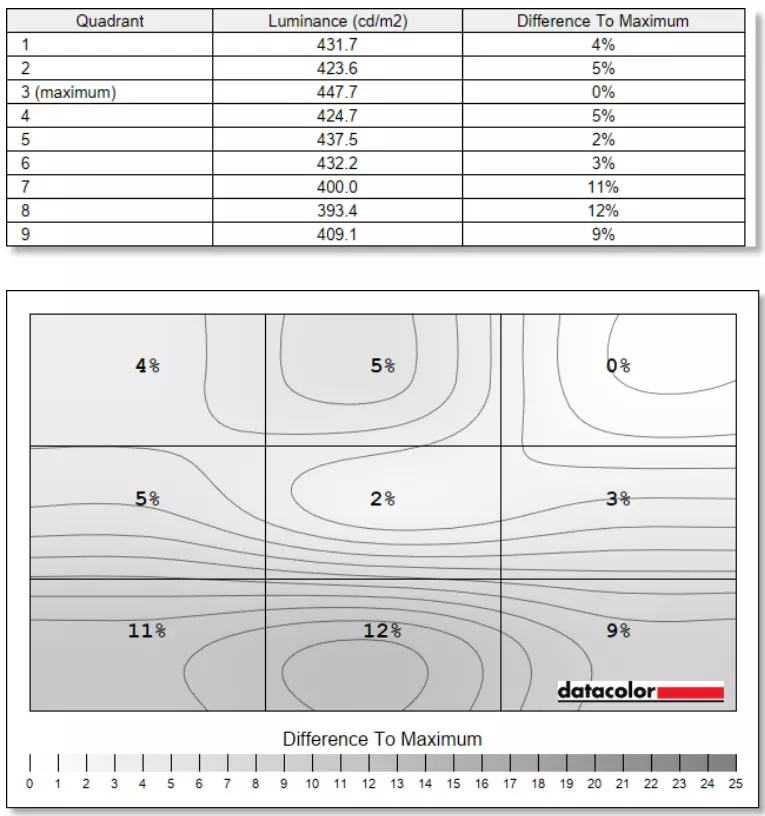
Colour accuracy is average, with some minor deviance recorded, but even viewing a full screen of various colours, there were no glaringly mismatched hues that stood out to me.
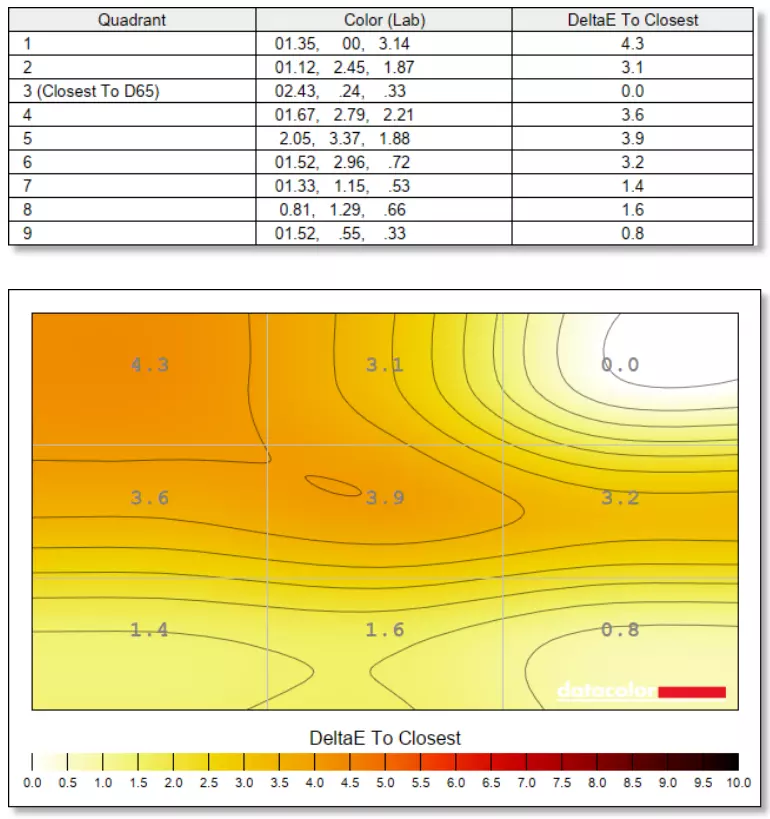
There is no backlight bleed around the bezels, but there was minor IPS glow visible in the lower corners of the display. This is common of IPS displays, and it compares favourably to other IPS displays I’ve tested.
The AG275QX has an IPS panel, which handles off-angle viewing well. Colour uniformity, saturation and gamma remain very consistent wherever you are sitting.
Sound quality
The AG275QX does not have any integrated speakers, but I’d willingly take a lower price over sub-par budget speakers. Audio passed through the headphone jack is clean and works well with desktop speakers or headphones, and considering most monitor speakers are basic at best, it’s a good opportunity to pick up a new headset or set of bookshelf speakers.
Summary
AOC’s AGON 5 AG275QX performs far better than you’d expect at its affordable price point. When I first saw the specs for the AGON 5 monitors, I was impressed that they seemed to promise premium-level features for a pocket-friendly budget, and I’m ecstatic that AOC has fulfilled this promise.
If you want a display that’s great for competitive gaming at an affordable price, but you also want superb colour and a comprehensive feature set, look no further than the AG275QX. When it comes to bang for the buck, AOC has once again shown itself to be one of the best manufacturers around.

