The ACER SpatialLabs View 15 provides the glasses-free 3D experience I always hoped for
- Manufacturer: ACER
- Model: SpatialLabs View
- SKU: ASV15-1B
- Display Type: Switchable 2D/3D IPS Monitor with Lenticular lens
- Resolution: 3840*2160 (UHD)
- Refresh rate: 60 Hz
- Price when reviewed: £1,050-£1,199
- Test system: i7-13700K, RTX 4080, 32GB DDR5-5600, PCIe4 NVMe SSD
- Supplied by: ACER

ACER SpatialLabs View Review
Overview
The ACER SpatialLabs View is a unique 15.6” UHD display, providing glasses-free (or naked-eye) 3D viewing. A pair of upper-bezel mounted cameras track your eye position, which in turn adjust the lens over the display and direct an alternating image to each of your eyes, for a proper stereoscopic 3D viewing experience without flickering active glasses, or the sunglasses-like darkened tint of cinema 3D glasses.
Designed primarily for creative professionals, the SpatialLabs View is optimised for AdobeRGB content, though it offers superb coverage of sRGB and DCI-P3 colour gamuts, too. Without a dedicated sRGB mode, however, the native image quality takes on a distinctly green hue, though this is easily tuned out with the OSD.
You can use this display as a standard external monitor, sans 3D, but to fully experience the SpatialLabs View you’ll need to install the SpatialLabs Experience software, which provides the 3D model viewer, video player and TrueGame software and adds integration for the 3D effects at a system level (and is very hard to fully uninstall, as I’ve found out). This requires both an HDMI 2.0 cable and a USB cable to be connected. I was a little disappointed that DP over USB-C was not supported, as USB-C already supports power delivery and would have made the connection a simple single-cable setup.

This is a tricky review for me to write – on the one hand, the SpatialLabs View is one of the best creator-focused displays I’ve ever tested (portable or otherwise), and on the other hand, it’s a middling gaming monitor but with a superb and unique feature that elevates it to the next level.
For creators, the ACER SpatialLabs View has excellent colour accuracy, superb contrast and an extensive colour gamut that surpasses pretty much any display I’ve laid eyes on, and in an exemplary portable form factor. Maximum brightness could be higher, but at around 319 cd/m² it’s perfectly usable unless you’re in direct lighting. It also uses the SpatialLabs 3D tech to great effect, with unbelievably good 3D projection. Based on the 3D displays I’ve seen, depth is much easier to achieve, but the way the SpatialLabs View projects images outwards from the screen is unreal and far beyond any application of 3D that I’ve ever seen; it really feels like you can reach out and touch the 3D models you are viewing. It’s a display with almost no competition, and if your workflow requires accurate 3D modelling, whether for visual refinements or displaying to clients, there’s nothing better out there if you want to show an incredible proof of concept.

If you are a pure gamer, however, the SpatialLabs View starts to show its cracks. The bright and vivid screen looks incredible, and it’s magnificent for playing vibrantly coloured games, but it all comes crumbling down when it comes to the grey-to-grey response. The manufacturer quoted 30ms is already pedestrianly slow, but this can be as high as 90 ms, and with achingly slow input lag, to boot. In real terms, this equates to extreme levels of motion blur and ghosting that make playing anything other than slow-paced cinematic games an exercise in frustration.
That’s not the end of the story for gaming, though, as the SpatialLabs View has a trump card up its sleeve. ACER has curated a (continually growing) list of games that are specifically optimised to work with View. The majority of these work in 3D+ mode, which is closer to how traditional 3D displays render content. It does have a bit of a diorama-like feel to it, but there’s a good sense of depth, and aside from the lingering pixel response, it’s a very good showing. Where the View reaches new heights, though, is with games that support 3D Ultra mode; 3D Ultra renders everything on screen with a superb amount of depth, giving geometric solidity to character models and environments, with superb forward projection that has to be seen to be believed.

Although the list of supported games isn’t huge, it’s constantly being added to. Steam titles get the lion’s share of supported titles, but Epic Games Store, GOG and Xbox games also make the list. Most of the 107 (at the time of writing) games are 3D+ compatible (75), but a decent number of them also support 3D Ultra (50). There’s a little bit of filler in the list, including some quite old games, but there’s plenty of AAA action, modern classics and some games that look brilliant in 3D, like Minecraft Dungeons, Forza Horizon 5, Shadow of the Tomb Raider (which was made with native stereoscopic 3D anyway), Kena, God of War, Bright Memory Infinite, and many more. It’s also possible to play non-optimised games in 3D, but the effect can be hit or miss and isn’t quite as convincing, as well as introducing a slight increase to the already slow input response.
ACER is continually adding to this list and refining the tech, so there should be at least a handful of games you can play if you’ve been collecting for a few years, and Game Pass has a few worthwhile additions you can check out (Forza Horizon 4 and 5 are on the list, but only FH4 is playable via the Xbox service, FH5 is Steam only). If you’re solely getting this monitor for 3D gaming, I’d recommend making sure there are some supported games that you’d like to play.
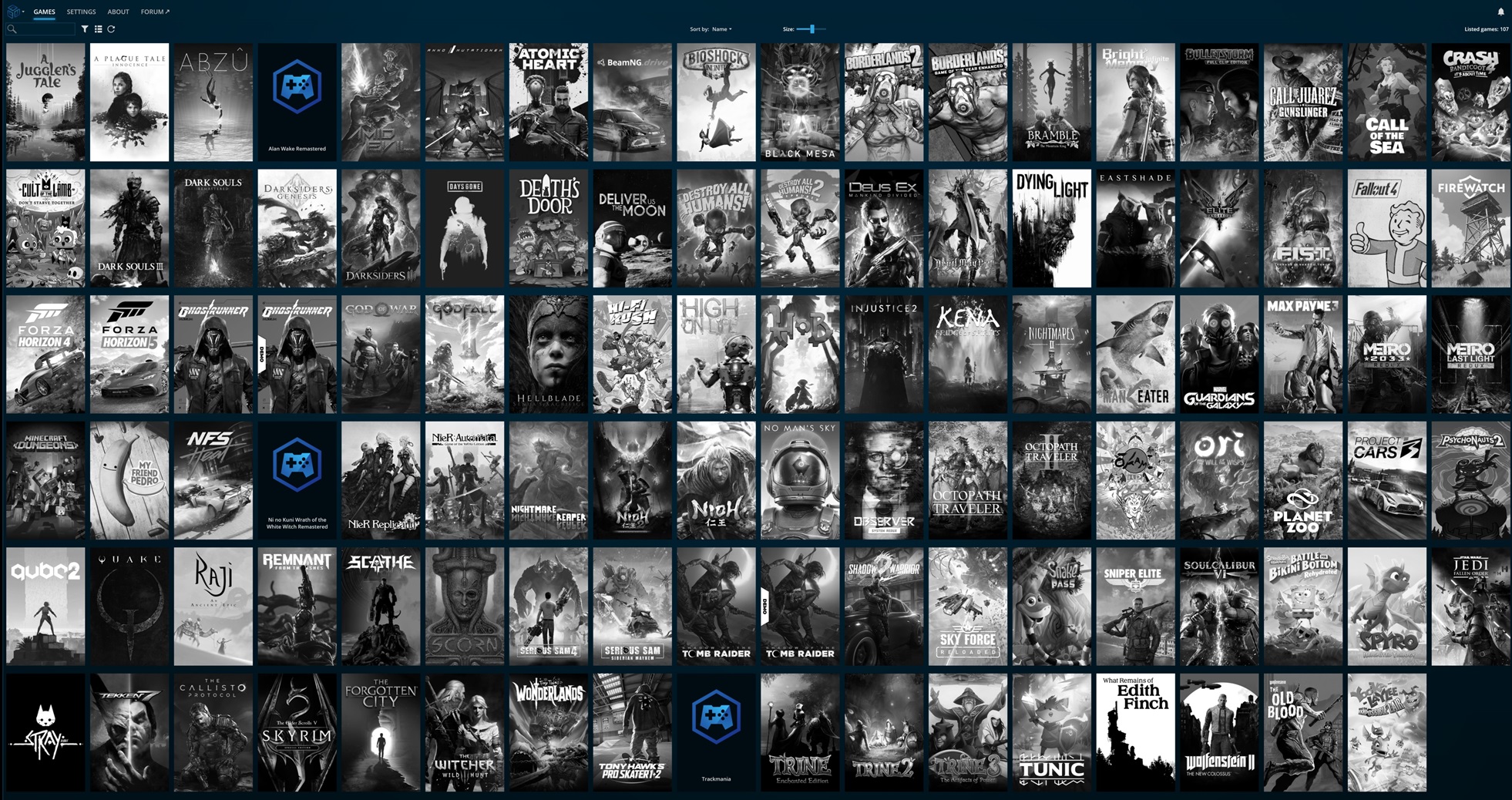
Outside of gaming and 3D modelling, the ACER SpatialLabs View also has a nifty 2D to 3D AI-powered conversion feature, and although it requires the app or website to run in fullscreen, it’s very effective if your content supports it. I tested it with my saved photos, and it did a frankly outstanding job at giving depth to portrait images, and landscape shots (I take a lot of scenic photos) look astounding. The only time it really faltered was when the subject was too close to the background, and when the closest elements of the image were at the top of the picture, but for the most part, it was a pretty cool feature to play around with.
Another feature that was fun to play with was the 3D Video Player and 3D SBS (side-by-side) compatibility, as I have a reasonable collection of 3D movies and documentaries alongside the mixed bag of content that can be found on YouTube (mostly low-res roller coaster videos and movie trailers). In the case of my movie collection, including Titanic (awful 3D that looks like a diorama), Jurassic World (still slightly layered rather than true 3D), Avatar (arguably the best 3D movie in terms of technical accomplishment) and many Marvel and Lord of the Rings movies, the experience was very similar to my 3D television. Where the SpatialLabs View outshone my TV was in the ability to easily adjust the level of 3D effect applied to the content, and despite the smaller screen, the depth effect was significantly better on the View.
So overall it’s a mixture of competencies – the SpatialLabs View is a phenomenal creator’s monitor that has some unique bonuses if you’re a casual gamer, it’s an outstanding portable display with densely packed pixels for extreme sharpness and superb image quality, but it’s also an underwhelming gaming monitor, albeit one which can still produce some incredible 3D imagery, as long as you have compatible games.
We’re gamers here at TGA, so I’d be tempted to hold out for ACER’s upcoming 27” gaming monitor using SpatialLabs tech, with faster refresh rates and improved pixel response, but even as a proof of concept, the SpatialLabs View represents a huge step forward in comfortable 3D viewing and a wonderful sign that there’s life still left in 3D.
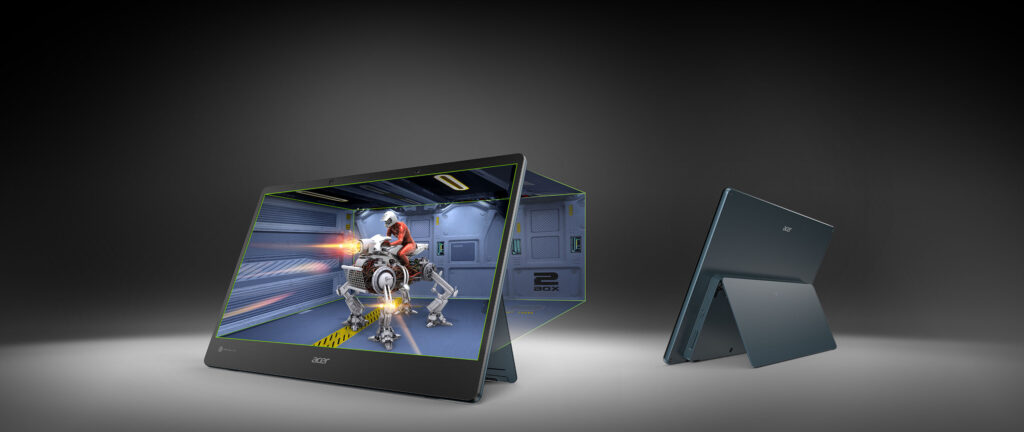
Design and build
The ACER SpatialLabs View is a very handsome bit of kit, with a slimline form factor accentuated by the component block at the rear, which also contains the sturdy and resilient integrated kickstand. Most of the IO ports are on the left side of the block, with an SD card slot, control rocker switch and a further control button on the right side. There is a power button on the top, but the display auto-powers on when connected and it didn’t seem to respond to presses in my testing.
The side bezels are narrow, though the upper and lower bezels are quite large (not uncommon, for portable displays). The top bezel houses the two eye-tracking cameras and the larger lower bezel has a simple printed ACER and SpatialLabs logo. It’s an understated but stylish design that I found very attractive.
You can use the display handheld with the stand folded up, but this isn’t a touchscreen display, so you can’t use this like a tablet and you’re better served by using the kickstand. The kickstand itself has a good range of angles, and I found it to be slip-free no matter how far open I had it.

I was disappointed by the control rocker switch. Moving it upwards and downwards was effortless, but it must also be depressed to activate sub-menus within the OSD. The small size, relatively stiff actuation and shortness of the switch meant I couldn’t press it without my (very short) fingernail bumping the housing. I had to physically press the tiny top of the rocker with my fingernail itself, which was quite awkward and resulted in a few mis-presses.
The build quality itself is superb, though, with tightly fitted panels, high-quality materials used in the construction, and a distinctly premium feel through unboxing, setup and usage. This is an expensive display, but there have been no corners cut in the production; It feels worth every penny.
You can power the display with a compact power brick, but it can also receive power through the USB-C port, and it has an integral battery which can provide up to 5 hours of power, which makes this a great companion for a portable workflow setup.
The UI is typical of ACER displays and offers quick and clear access to all of the monitor’s features. Notable by its absence was any kind of sRGB selection – this display only supports native AdobeRGB colour gamut, and although it does a fine job of displaying sRGB content, the saturation levels are very high. Having sRGB gamut-locking would give the SpatialLabs View additional pedigree for those working in the sRGB colourspace.
There’s also no adaptive sync or overdrive present on this display. Adaptive sync can be overlooked, as this is a 60 Hz display, but considering the paltry 30 ms G-to-G response, overdrive could have been a very useful addition when it comes to gaming.
I will give final kudos to ACER for the packaging, with the vast majority of the box and support structure being made of cardboard, which is in line with ACER’s admirable green policies.
Connectivity and Supported Resolutions
The ACER SpatialLabs View has a limited selection of ports, but this is in line with its use as an additional external monitor, rather than a primary display. The left side holds a full-size HDMI port, a USB-C connection (data and power for the display), a mini power plug, and a USB-A (data) port. The right side holds the control rocker, a multi-function button, and a full-sized SD card slot, which is very useful for creatives, especially when many modern laptops omit SD card slots.


The ACER SpatialLabs View supports the following maximum resolutions:
HDMI 2.0: 3840*2160 @ 60 Hz
There is no adaptive sync on this monitor.
In the box, you’ll find HDMI and USB-A to USB-C cables, along with a small power brick and UK 3-pin plug (region-dependent).
Display Analysis
In terms of outright picture quality, the SpatialLabs View is incredible, with the highest contrast of any IPS display we’ve seen, the highest gamut coverage and close to the most accurate colour of any uncalibrated display we’ve tested (and the most accurate, once calibrated). For static images, there’s no better IPS display we’ve tested, though some of the new OLED displays arguably look better when factoring in the infinite contrast and vibrancy.
When it comes to motion, however, the View suffers from poor pixel response and input lag that’s the worst we’ve ever tested. If your focus is creative tasks, it’s not likely to be an issue, but as soon as you throw gaming into the mix, the experience is decidedly subpar.
Out-of-the-box performance is very good – I had to lower the green to 43 within the user-defined colour settings, as the native image had a distinct green hue on my desktop, but other than this the picture was fantastic.
Panel response
The IPS panel in the ACER SpatialLabs View has glacial responsiveness, with a manufacturer-quoted 30 ms G-to-G response that fluctuated between 30 ms and 90 ms across the range of transitions. This means the View has a lot of motion blur that is easily visible to even the untrained eye, exacerbated when you are viewing fast-moving content.
I didn’t find it too distracting when watching movies, but for gaming, it was slow to the point of being almost unplayable. Given that this is not technically a gaming monitor, it could be excused, but a large part of the SpatialLabs Experience is 3D gaming, and this is significantly affected by the poor response.
Input lag was also below standard, upwards of 100 ms at times. I managed to play a significant chunk of Kena: Bridge of Spirits in 3D Ultra, and it looks astonishingly good, but even with the slower pace of the gameplay I had to re-train my inputs to allow for the input delay. Enemy attacks in this game are consistent and predictable, and after a few minutes I was nailing counters like usual, so it’s playable if not ideal. Trying to play Bright Memory Infinite, another 3D Ultra game, I had a much harder time keeping up with the fast-paced twitch-response gameplay – I would imagine competitive online shooters to be severely hampered, too. It was a similar story with Forza Horizon 4; slower cars were easy to drive, but delays in making corrections at high speeds had me unable to correct minor slides that soon turned into catastrophic accidents.
Brightness, contrast and colour
Peak brightness is a respectable 319 cd/m², which is sufficient for most indoor lighting conditions, but is very hard to see if direct light falls upon the glossy glass-coated screen. Black levels are superb for an IPS display, measuring 0.22 cd/m2 with the display set to maximum brightness, and lowering consistently with the brightness. This kept the contrast above 1440:1 all the way down to the lowest brightness setting, which is a best-in-class showing for an IPS display.
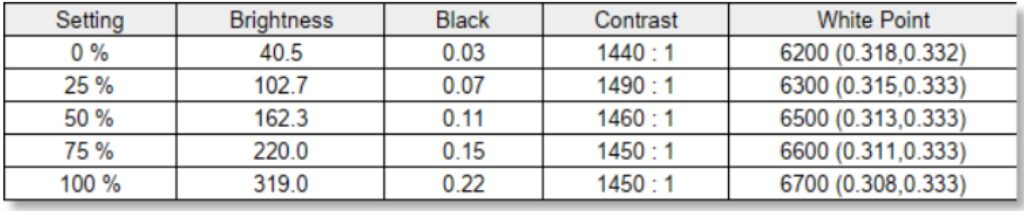
The Warm temperature preset, at 6700K, most closely matched the 6500K white point, but colours were noticeably off, with a green hue on solid whites. I eyeballed a quick adjustment to the User-defined settings, which brought that to 6700K but with improved contrast and no more green tint. (My calibration ended up using R50, G43, and B48 for the most accurate whitepoint).
Native colour accuracy on the SpatialLabs View was excellent, with an average DeltaE of just 0.52. That’s good by any metric, but calibration further corrected the accuracy to a DeltaE of just 0.06 – the best we’ve ever seen – making this perfect for colour-critical workflows.
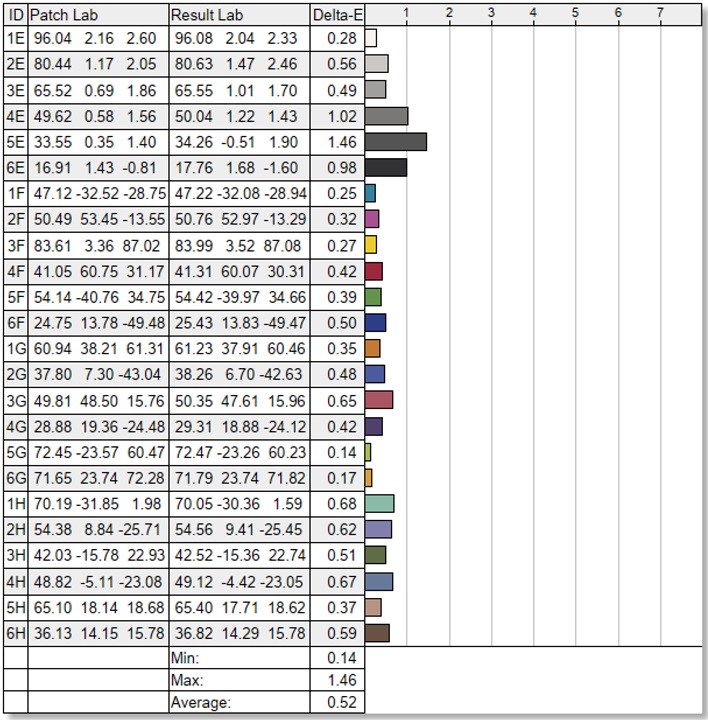
There is no gamma adjustment on the View. You can toggle between Standard and Adobe RGB colour spaces, but the Standard is basically the same just with more accurate gamma on our review unit (and the only way you can adjust user colour temperatures). The View’s display sat just below the 2.2 curve (a fraction darker across mid-tones) – a slight deviation, but not so much that you’d easily notice.
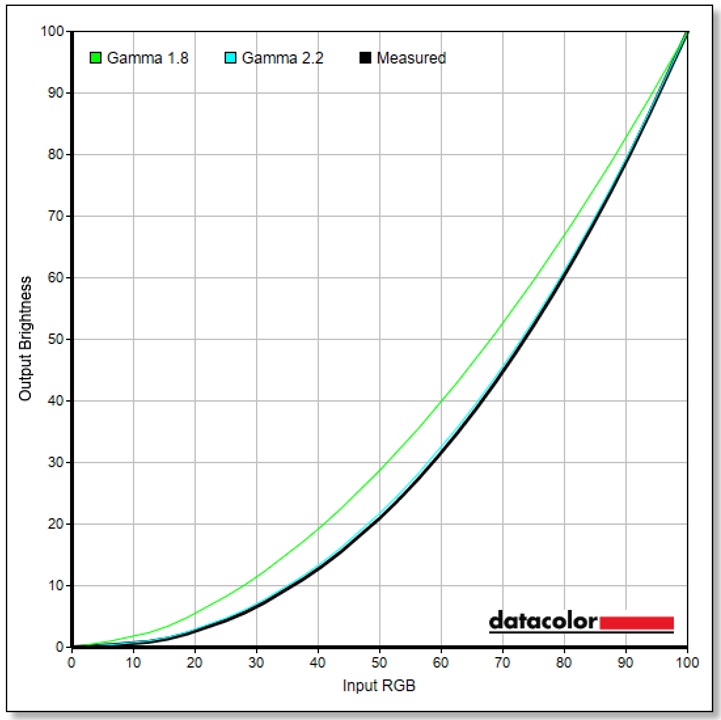
Gamut coverage and HDR
Colour saturation and gamut coverage are phenomenal. The use of the AdobeRGB colourspace allows this monitor to display stunning green hues, full of richness and life. It’s a pleasant change from the red-prioritising DCI-P3 monitors we see frequently. sRGB coverage is huge, though as we mentioned, there’s no sRGB clamp so you’re technically getting highly saturated colour that looks larger than life. DCI-P3 volume is very high, but the actual coverage is quite low due to the View’s adhesion to the AdobeRGB gamut.
The panel in the AG275QXN has a native 10-bit colour depth, allowing it to display up to 1.06 billion colours. Gamut coverage* is outstanding, as we’d expect from a professional creative monitor:
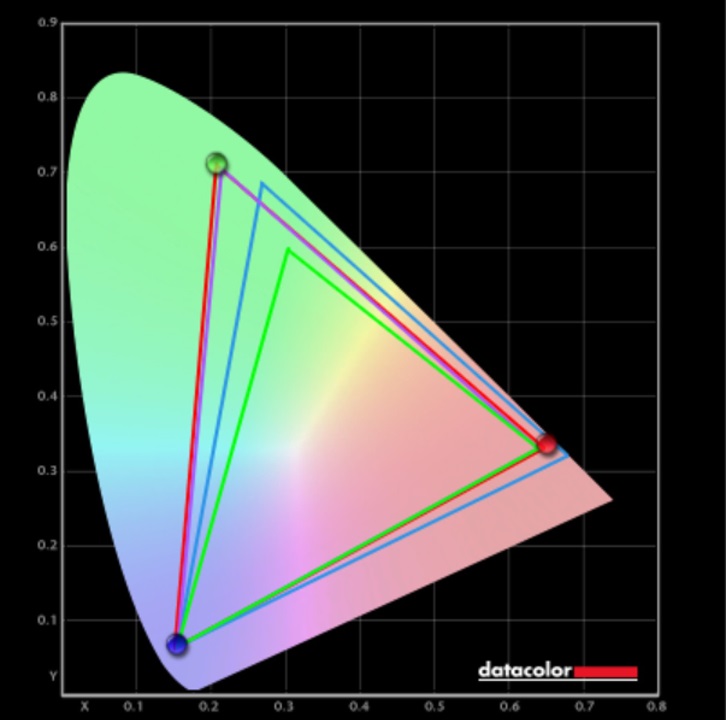
- sRGB: 99.6% coverage – 155.0% volume
- AdobeRGB: 99.5% coverage – 106.8% volume
- DCI-P3: 86.3% coverage – 109.8% volume
*Coverage refers to how much of the specified area of the gamut is covered, whilst volume includes any colour that extends beyond the defined gamut.
The SpatialLabs View does not support HDR, but given the average brightness and lack of dimming zones, you aren’t missing out.
Viewing angles and uniformity
Panel uniformity is well above average on the SpatialLabs View, which we’d expect from a creator-class display. Brightness fluctuates by around 20 cd/m² in the corners (7%), but this is still a very good result and unnoticeable. Colour uniformity is equally good, with no visible deviation when viewing solid blocks of colour. This is a very good result worthy of a premium display.
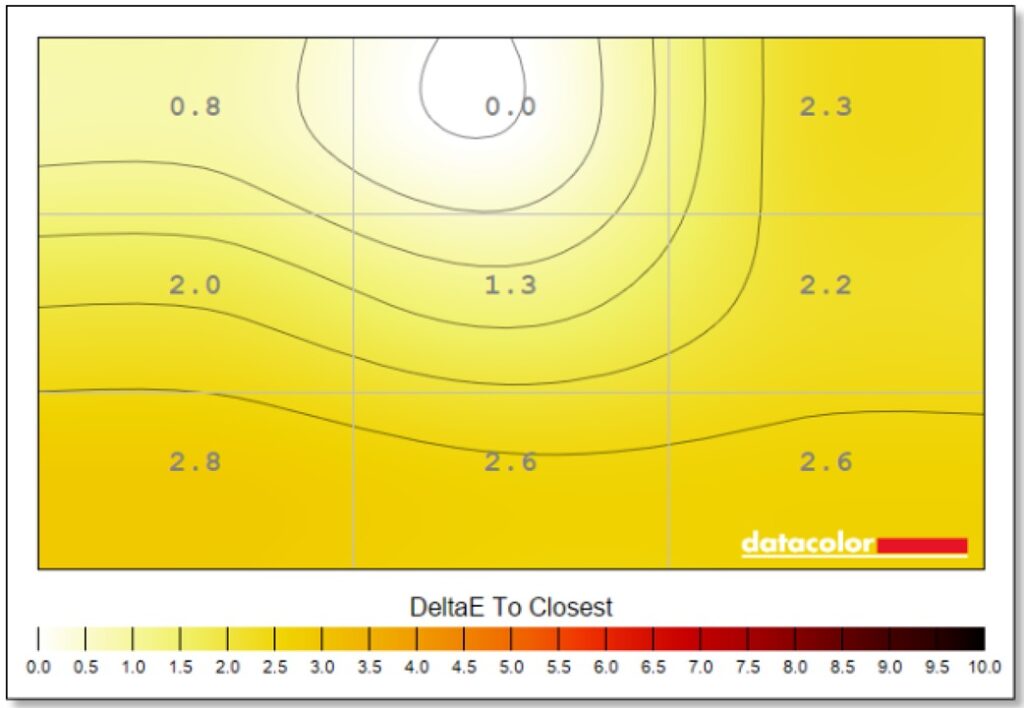
No IPS glow was visible in the corners of the display, and there was no discernible backlight bleed around the bezels. Off-angle viewing was excellent, with only a slight loss in brightness when moving around the display and stable contrast at the steepest of viewing angles.
Summary
The ACER SpatialLabs View is expensive, but it’s a premium product by almost every metric. The build quality is exemplary, and the image quality is suitable for even the most discerning of creative professionals. As an outright gaming monitor, the pixel response and input delay make it harder to recommend, but the View isn’t designed for that. This is a unique product for professionals that has a superb party trick, providing a gaming experience that’s unlike anything I’ve experienced outside of VR.
I’ve long been a fan of 3D, and I still own and use a 3D TV to this day, but the SpatialLabs View tech is on another level. No other 3D display I’ve used does so well at bringing objects so far out of the screen – with the View, it feels like you can touch them with your nose.
If you’re all about gaming, like us, the upcoming SpatialLabs View Pro 27 looks incredibly promising, with 4K at 160 Hz, FreeSync and G-Sync compatibility and, crucially, a 5 ms response time.

