The AGON by AOC AG405UXC offers outstanding value for anyone wanting a larger ultrawide display
- Manufacturer: AGON by AOC
- Model: AGON 5
- SKU: AG405UXC
- Display Type: IPS Gaming Monitor
- Resolution: 1440p (QHD)
- Refresh rate: 144 Hz
- Price when reviewed: £529.99 (Amazon – UK)
- Supplied by: AOC

AGON by AOC AG405UXC Review
Overview
If you browse the current market, you’ll find dozens of great 34” ultrawide displays catering to almost every price point, but for many users, myself included, they’re just a bit too small. Essentially, a 34” ultrawide is a horizontally extended 27” monitor – 40” ultrawides like the AG405UXC, however, scale up to the dimensions of an extra-wide 32” monitor, giving you a significant bump to the vertical real estate available, which in turn pays dividends when it comes to enhancing immersion in games, enjoying movies and TV shows, and even general office/productivity work.
For me, 1440p at 40” is the absolute limit before images lose too much clarity. The pixel density isn’t as sharp as it would be on a 34” panel or with a 2160p ultrawide screen, but it still looks sharp enough to keep edges and outlines crisp, and with the advantage of not needing a £1,200+ GPU to get playable frame rates. Small text can lack clarity somewhat but for an affordable monitor, this resolution is a sensible way to go.
Looking beyond the dimensions, you also get a very handy remote control, a four-port USB hub, DP over USB-C connectivity and KVM switching (with a handy dedicated button for switching), exceptional colour accuracy for the price, surprisingly loud and clear speakers, and it’s all manufactured with the typically reassuring AOC build quality. For a monitor costing just £529.99 (or less, if you trust budget e-tailers) at the time of writing, that’s a cracking deal.

Design and build
AOC has given the AG405UXC a pretty plain Jane design, but unless you look at the rear of the monitor you’d never know it. The bezels around the screen are slim, and the chin bezel is slightly larger without being chonky. An embossed AGON logo sits front and centre, and although I usually prefer a control joystick instead of the button arrays AOC sometimes uses, the buttons at the lower right of the monitor are forward-facing and clearly labelled. However, the AGON AG405UXC also comes with a remote control, so you will rarely need to use the buttons – that being said, the dedicated KVM switch button is an incredibly useful addition that I haven’t seen implemented on many panels, and it is a Godsend if you’re frequently flitting between connected systems.

The remote control is very handy, but the IR receiver is located to the right of the button array and only works correctly if it’s addressed directly with the remote. As long as your aim is good, though, I found it to be responsive, and the press-and-hold speed for adjustments to volume and brightness is quite fast. The remote has quick-access controls for volume and brightness and a dedicated game mode button, but aside from this, it’s a simple design that does the job well.
The no-frills approach continues at the rear of the AG405UXC, with the entire rear panel a single moulded piece of matte black plastic, with a thin grille extending across the width for airflow and a subtle AGON visual logo tucked behind the stand. There’s no RGB, but the smooth finish and uncluttered rear will lend itself well for adhesion if you want to add some bias lighting to the back of the monitor (we recommend the Twinkly Line aRGB strips).
This is quite a large monitor, measuring nearly a metre wide (94.5cm) and 62.7cm tall, and it’s reasonably heavy at 11.88kg, but it’s easy enough to move without assistance and won’t need a specially reinforced desk to hold it. Supporting this display is a very wide stand, but just like the smaller tripod designs of its AGON 5 series, AOC has responded to criticism and reigned in the stand’s depth significantly for the AG405UXC, so it should fit on your desk without impeding on the all-important play space.

The two-piece stand is joined together with a toolless fixture and is mounted to the monitor with four screws, attached with the included stubby screwdriver. Once assembled, the height can be adjusted by 150mm, the display can be tilted -3.5°/+21.5°, and swivelled -30°/+30°. As is common with ultrawides, this display cannot be placed in portrait orientation without the use of a 3rd party VESA 100 stand or monitor arm. Although it doesn’t tilt quite as much as some other displays, I found that by raising the monitor to its highest point and tilting it back, I was still able to see underneath to add or remove USBs or display cables without too much difficulty – very handy if your connecting cables aren’t very long.
Once again we get AOC’s AGON UI, which is responsive and simple to navigate, even if it’s starting to look a little dated. You get quick access to all of the important settings, and they are all grouped sensibly. I’ve been using these menus for years so I know them inside out, but it won’t take you long to get to grips with it. There’s also the fact that the factory setup is superb, so you’ll very rarely need to dip into the settings, as the remote can handle common quick adjustments like brightness and game modes independently and quickly.

Connectivity and Supported Resolutions
The AGON by AOC AG405UXC has a great selection of ports. In total, there are 2x HDMI 2.0 ports, a single DisplayPort 1.4 and USB-C (DP alt-mode, 90W charging) inputs available for display connections, along with a 3.5mm audio out and a four-port USB 3.2 Gen1 (5Gbit) hub which has 4 downstream USB-A ports (including a fast-charge port).
The HDMI 2.0 connection limited the refresh rate to 100 Hz, but you can hit the full 144Hz via Display Port 1.4 or USB-C (if your device supports DP over USB-C).
I plugged in an Xbox Series X, which could only be displayed at 60Hz, though it was in the correct aspect ratio with black bars on either side – notable as sometimes AOC monitors will stretch a 16:9 image to fill the full 21:9 display. I wouldn’t recommend this monitor if you only play on a console, as they still don’t support ultrawide displays (even if they should these days). It’s handy if you like to use multiple gaming systems, but this monitor is meant for PC gamers first and foremost and the limited refresh rate of HDMI could be disappointing.
The AGON AG405UXC supports the following maximum resolutions:
HDMI 2.0: 3440*1440 @ 100 Hz
DisplayPort: 3440*1440 @ 144 Hz
USB-C: 3440*1440 @ 144 Hz
The AG405UXC has adaptive sync and is both Freesync Premium certified and G-Sync compatible. The adaptive sync window spans 48-144 Hz via DisplayPort and USB-C, and 48-100 Hz over HDMI.
In the box, you’ll find DisplayPort, HDMI, USB-C and USB-B to A cables, and as the AG405UXC has an integrated power adapter, a single power lead with no awkwardly large power brick (always nice).

Display analysis
AOC has again proven that lower prices don’t have to mean lower quality. The display in the AGON AG405UXC is of high quality, with much better-than-average contrast, excellent colour accuracy, decent motion handling, and a wide colour gamut, let down only by relatively low peak brightness and slight inconsistencies in brightness and colour uniformity, which isn’t uncommon on displays of this size.
The AGON AG405UXC looks great straight out of the box, only requiring the overdrive to be turned to medium to help minimise the motion blur. There are a lot of gaming presets to choose from, but it’s entirely subjective as to whether you will like them or not. For me, this display was spot on from the second I set it up, so if you don’t like having to tinker, you’ll love this display.
Something that potential buyers should be aware of is my personal preference towards vivid, saturated colours. With that in mind, I should point out that the colours are magnificent, but they are significantly more saturated than those of the more lifelike sRGB mode. You can, of course, just use the AG405UXC in sRGB mode, but there’s no brightness adjustment in sRGB. Again, I love the vivid colours, but if it’s too much for you, you may need to look elsewhere.

Panel response
The IPS panel in the AG405UXC can’t keep up with the new breed of OLED monitors hitting the market, but this monitor should suit all but the most discerning of users. The manufacturer’s quoted grey-to-grey response is only 4 ms at best, which isn’t amazing, but in testing I found the grey-to-grey response was consistently below 10 ms on most transitions, peaking at around 20-25 ms within the less noticeable 0-30 (grayscale) transitions. Other monitors can do it better, but not many in this price range and size.
Applying the medium overdrive setting renders any motion blur negligible, with the UFO test showing clear imagery with only the faintest hint of ghosting. This performance was consistent at lower frame rates, too, with the medium overdrive giving the best results without creating inverse coronas or overshoot artefacts.
Whilst gaming, it’s a similarly good result, with the AG405UXC performing very well for a monitor in this price range and with notably better results compared to an older IPS display I had on the test bench at the same time. This monitor is arguably not well-suited to fast-paced games, but I especially enjoyed playing games like A Plague Tale: Requiem and Starfield on the expansive display.

Brightness, contrast and colour
Using the warm preset, the display peaked at a reasonable 361 cd/m², which should be sufficient as long as your room isn’t drenched in direct sunlight. Black levels were good, measuring 0.28 cd/m2 with the display set to maximum brightness, and lowering consistently with the brightness. This kept the contrast above 1200:1 at all but the lowest brightness settings, which meets the manufacturer’s specification and is very good for an IPS display.
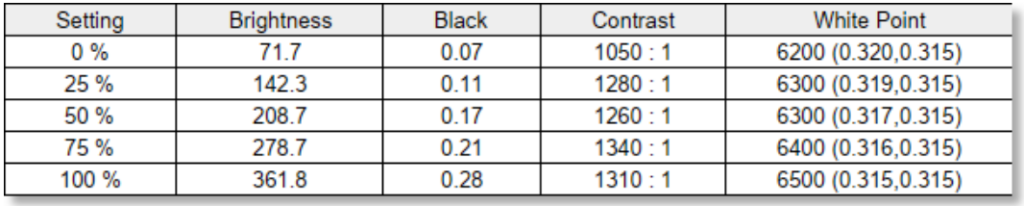
The User temperature preset (without adjustment – R50/G50/B50 – 6400K) most closely matched the 6500K white point, but colours were noticeable off alongside a properly calibrated display. The warm preset (out-of-the-box default setting), even though it’s technically slightly cooler at 6800K, was far more balanced and accurate.
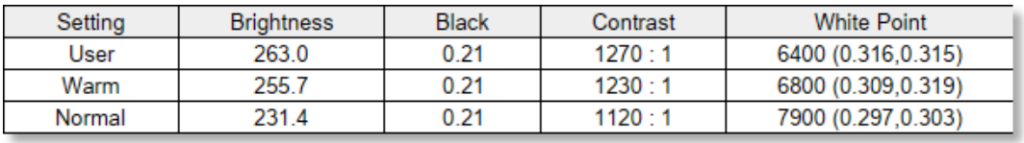
Nb: Brightness adjustment is locked in sRGB mode – based on our testing, this equates to roughly 70% brightness (256.5 cd/m²)
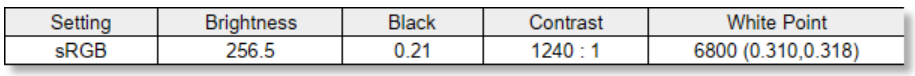
Colour accuracy on the AG405UXC is very good, with an average DeltaE of 0.64. That’s good for any monitor, but even more so for an affordable option, with only a solitary rogue shade of blue preventing this result from being essentially perfect.
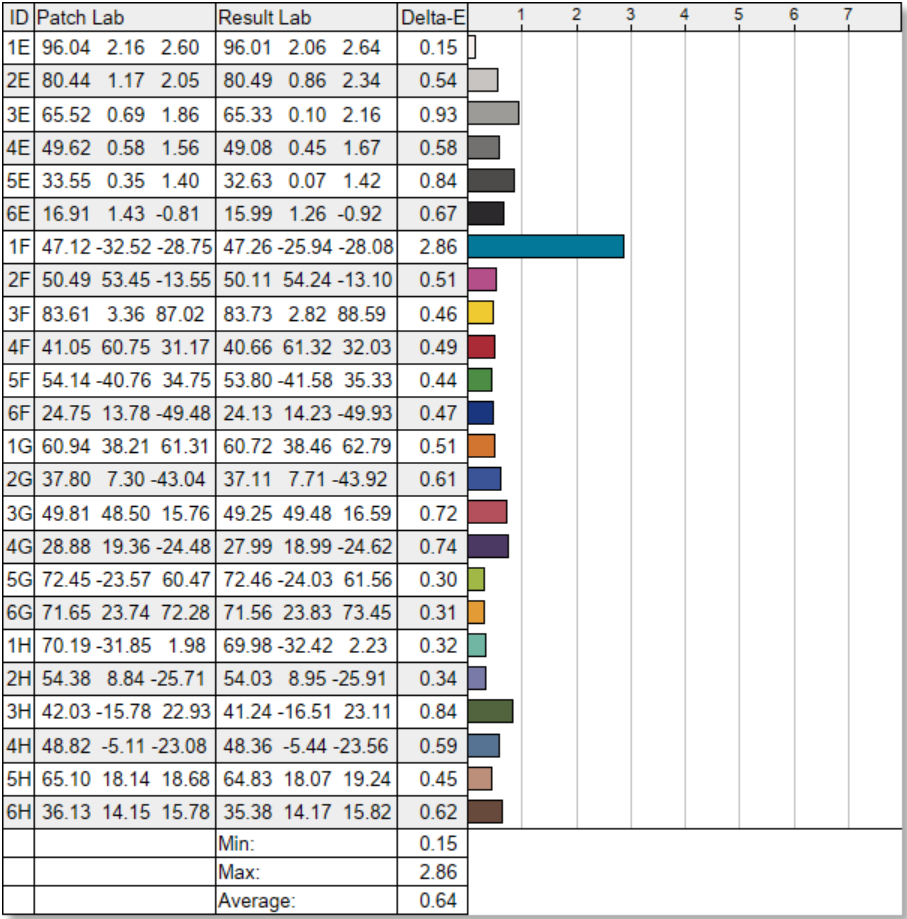
The gamma with the default setting (Gamma 1) was excellent, sitting very slightly above the 2.2 curve (only slightly lighter in appearance). Top marks again, AOC.
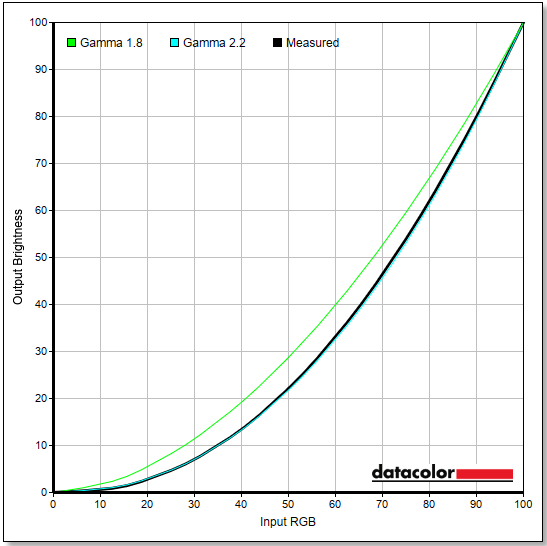
Gamut coverage and HDR
Colour saturation and gamut coverage are where we’d expect. Larger monitors tend to have slightly lower gamut coverage compared to smaller and/or more premium displays, but the AGON AG405UXC does very well regardless. sRGB coverage is excellent, covering the whole range and then some; The DCI-P3 and AdobeRGB coverage is a little lacking, but the vast majority of content will be consumed in sRGB, as the HDR performance is a little lacklustre.
In use, the AOC AG405UXC is wonderfully vibrant, displaying sumptuously rich colour without banding or glaring oversaturation. However, as mentioned earlier, this richness of colour is more akin to the vivid mode on a modern smartphone than it is a lifelike representation of true colours. Switching to sRGB mode shows just how much overextension of the gamut is occurring, and although I love it, it’s not going to suit everyone.
The panel in the AG275QXN has an 8-bit colour depth, allowing it to display up to 16.7 million colours. Gamut coverage* is good, matching what we usually expect from a display of this type:
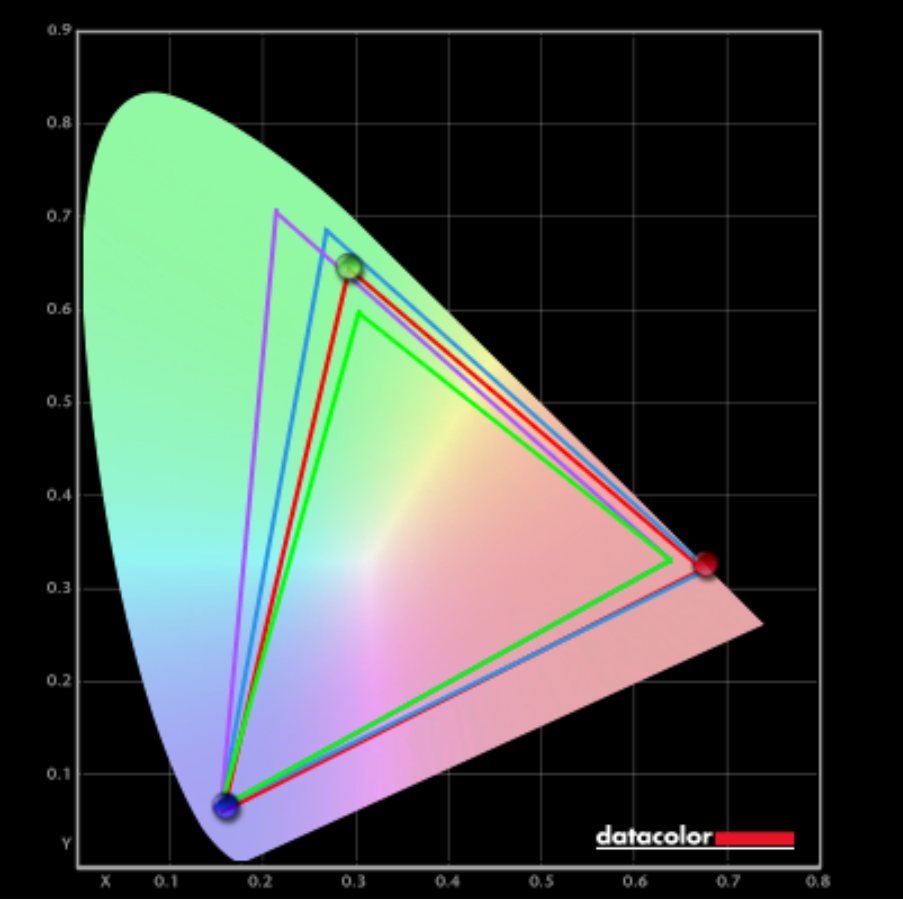
- sRGB 99.7% coverage – 129.4% volume
- AdobeRGB 79.7% coverage – 89.2% volume
- DCI-P3 91.2% coverage – 91.7% volume
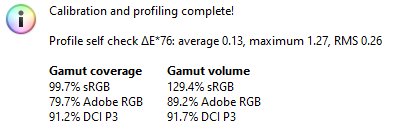
*Coverage refers to how much of the specified area of the gamut is covered, whilst volume includes any colour that extends beyond the defined gamut.
The AGON AG405UXC supports HDR, but the lower DCI-P3 coverage and low peak brightness, as well as lack of local dimming, render it uninspiring. The already high sRGB coverage and vivid colours of SDR content make any slight improvement in HDR meaningless and essentially unnoticeable. There’s a very slight increase in peak brightness in limited scenes, but this is countered by most HDR content looking darker and a little washed out, as HDR is usually reliant on some form of local dimming to be truly effective.
Viewing angles and uniformity
Panel uniformity is lacking, with a significant dip in brightness across the extremities of this display. Brightness fluctuates by as much as 30 cd/m² in some places, but it’s not a deal-breaker, as this is most often in your periphery. Colour uniformity also falls off around the display, but it’s within acceptable levels and not noticeable without measuring equipment. Overall this is an acceptable result for such a large display.
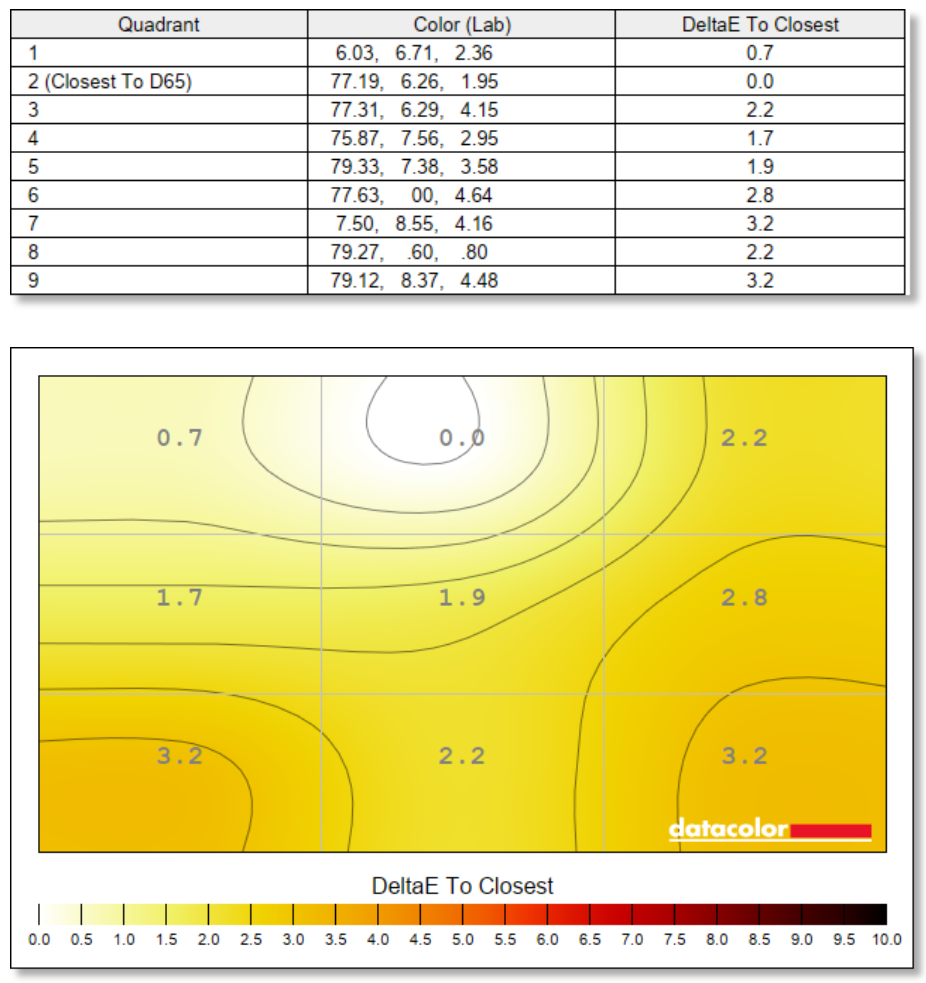
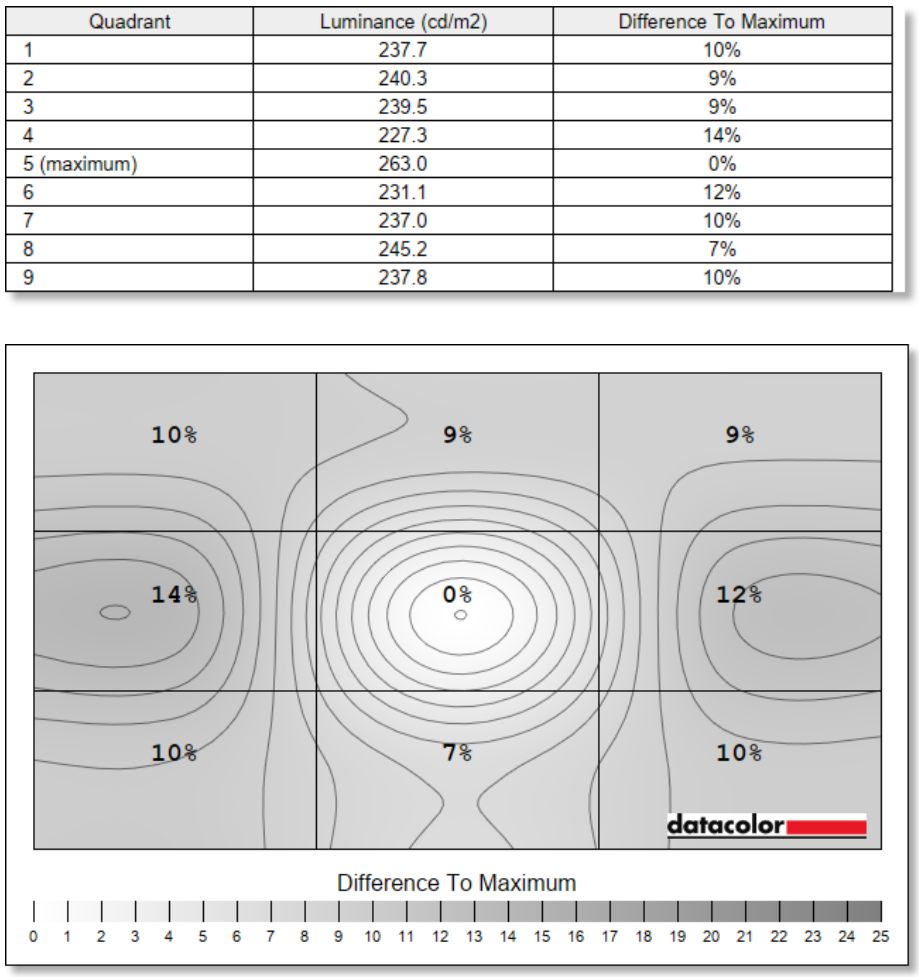
IPS glow was visible in the corners of the display, and there was a small amount of backlight bleed across the upper bezels, but both of these were very subtle and consistent with other IPS displays. The off-angle viewing results were quite good, with only minor dips in colour saturation and contrast as you move around the display (head-on, it’s a very impressive monitor).
Sound quality
The AG405UXC has integrated speakers, but despite their diminutive size and low power rating (5W per channel stereo), they produce a loud and room-filling sound. Clarity is still a long way off compared to a bespoke speaker setup, with some detail becoming lost in the mix, especially when there are a lot of competing frequencies, but it’s still better than I’ve come to expect of monitor and even TV speakers.
Due to the speakers’ location, spaced out on either side of the display, you get a decent stereo effect that works well for gaming and media consumption. Bass and lower midrange frequencies can become a little muddled, but considering bass is often non-existent on inbuilt speakers, the AG405UXC does a respectable if not impressive job.
I wouldn’t go as far as saying these are great speakers, but they are a far sight better than usual monitor offerings, which is to be commended.
Summary
The AOC AGON AG405UXC represents outstanding value for money. Sumptuously rich, vibrant and accurate colour is a major highlight, as is the wealth of connectivity. For many, the smaller 34” ultrawide panels just aren’t big enough, and 2160p is likely too big of a performance hit if you’re looking at midrange monitors – that’s where the AG405UXC comes into its own – the AG405UXC represents amazing value for money, and although it’s not perfect, there are areas where it excels.
Motion handling could be better, HDMI being capped at 100 Hz limits the usefulness for multiple-system users, and panel uniformity is merely average, but aside from this, there’s very little not to like about the AG405UXC. You can get better in the 40” ultrawide sector, but not without spending vastly more money, and that alone should put the AG405UXC firmly in contention for any prospective buyers, especially for those looking for the best bang for their buck.
I used the AG405UXC as my primary display device for a month, and although I’ve enjoyed getting my 2160p display back on my desk, I still miss that expansive and immersive display, especially for watching movies.
From a personal standpoint, I found the slightly lower pixel density noticeable, and as such I’d probably hold out for a 2160p alternative for my main setup, but I’m one of the lucky few able to afford a system that can feed a display like that enough frames to make it worthwhile. However, I also have a second setup that I share with my children, which runs a slightly ageing RTX 2060 desktop and an RTX 3080 laptop – for that setup, this display is perfect, able to seamlessly switch between the laptop and desktop (both running at full refresh thanks to DP over USB-C). My kids loved playing Minecraft on it, and I enjoyed how easy it was to quickly plug in my laptop and enjoy some ultrawide gaming and movie-watching. There are a few more monitors I’m interested in at the moment, but the AG405UXC is right at the top of my shortlist.


