The AGON by AOC AG325QZN is an excellent and affordable high-refresh mid-range monitor
- Manufacturer: AGON by AOC
- Model: AGON 5
- SKU: AG325QZN/EU
- Display Type: Fast-VA Gaming Monitor
- Resolution: 1440p (QHD)
- Refresh rate: 240 Hz
- Price when reviewed: £439.99 (Amazon – UK)
- Supplied by: AOC

AGON by AOC AG325QZN Review
Overview
We gamers are a lucky bunch; A monitor with the specs of the AG325QZN would have been a pipe dream for all but the most wealthy of enthusiasts a mere few years ago. Now, for a very affordable £439.99, you can get a large 31.5” QHD monitor with a rapid 240Hz refresh rate and FreeSync Premium (G-Sync compatible).
I was pleasantly surprised when I recently reviewed the AG275QXN, with its new breed of fast VA panel. The AG325QZN uses the same panel technology, and I was suitably impressed. Black smear is essentially eradicated, especially if you are running at the full 240Hz, and motion handling is even better than on its 27” sibling.
The old VA vs IPS debate used to be settled by your main usage, with VA offering better contrast making it superior for mixed use and IPS having better motion handling at the cost of poor black levels. These new VA panels really are the best of both worlds. The AG325QZN is superb for movie watching because of the exceptional contrast, low black levels and larger screen size, and the fast refresh and much-improved motion handling of the new fast-VA tech make gaming a much more satisfying experience.
AOC has also done a sterling job with the factory calibration on our review sample. The only thing I needed to do was change the colour temperature to User mode (unadjusted) to place the white point bang on 6500K, then tweak the brightness to my preference, and bump the overdrive up to medium. It’s as good an out-of-the-box experience as you could hope for.
This monitor is so good that it’s really hard to pick out where they’ve cut the costs: The colour accuracy could be better, though the DeltaE average of 1.93 means most people outside of creative professionals won’t notice, and this is countered by above-average panel uniformity; Some of the plastics used in the shell feel a little soft, but there’s no panel creak and the stand adjusts smoothly; HDR performance is negligible, but all HDR400 displays disappoint in this regard. All in all, you get a hell of a lot for your money, with very few concessions in quality.
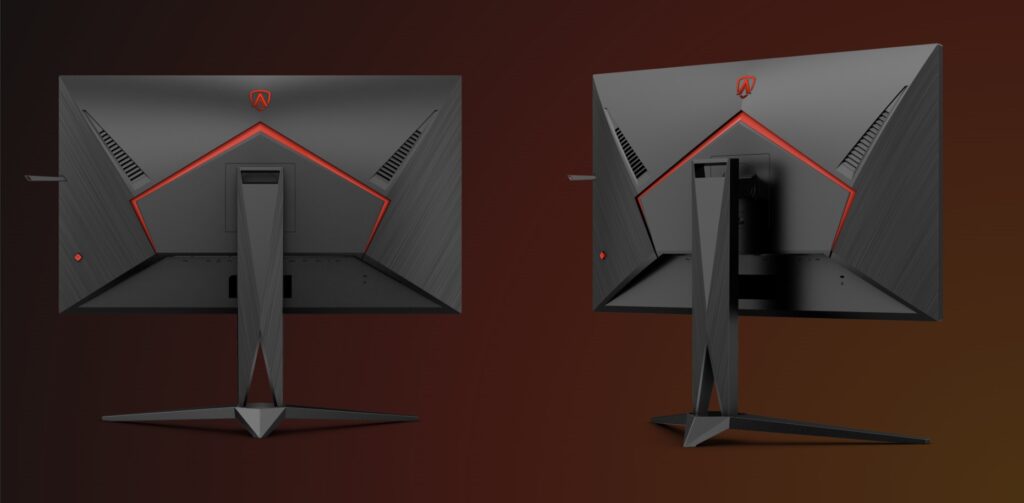
Design and build
AOC are very consistent with their monitor designs. Nothing too outrageous, with a few styling features that identify it as a gaming monitor, such as the angular stand and defined lines visible should you happen to be looking at the back. Slim bezels flank the display, and a slightly larger lower bezel with an embossed metallic red AGON logo completes the look. As I noted in my review of the AG275QXN, the smaller power indicator light is very welcome and far less distracting when in a darkened environment. Speaking of power, there is no power brick, with the lead plugging straight into the monitor.
There’s no RGB on this monitor, but that’s not going to matter to most people. AOC’s previous RGB offerings lack the brightness to be used as bias lighting, and if you have your monitor against a wall you won’t see it anyway.
Much improved over the AGON 4 range, the footprint of the stand is much smaller now. It’s still slightly too big, in my opinion – the Philips Momentum range’s claw stand does it better – but the VESA 100 mount compatibility negates this if you’re stuck for space. The stand is still very wide, at 58 cm, but from the back of the stand to the front of the display is just 19 cm and 27 cm to the front of the stand.
The range of ergonomic adjustments should be lauded, too: Height can be adjusted by 150mm, the display can be tilted -5°/+22°, swivelled -20°/+20°, and pivoted 90° either way into portrait orientation. It’s great to see bigger displays get the same level of adjustment as smaller ones, and despite the size, the stand is sturdy yet easy to adjust.
The UI of the AG325QZN is sensibly organised, uncluttered and easy to navigate. I’d like them to update it to something more modern, but it works, so it’s hard to complain too much. If you’ve used any cheaper AOC monitors with the unintuitive bank of buttons on the underside of the bezel, you’ll be happy to know AOC has included their responsive joystick on the AG325QZN, which is easily accessible around the back of the monitor. If you have side-by-side displays preventing access to the joystick (or maybe you’re lazy, like me), you can also access most of the features via the G-Menu software for quick adjustments to brightness and colour.

Connectivity and Supported Resolutions
The AGON by AOC AG325QZN has a decent selection of ports, but we’re limited to HDMI 2.0, which caps the refresh rate at 144 Hz. It’s fine for plugging in a console or streaming dongle, but if your only connector is HDMI you can save a bit of money by going for the lower refresh AG325QX, however, the contrast won’t be anywhere near as good.
In total, there are 2x HDMI 2.0 and 2x DisplayPort 1.4 inputs available for display connections, along with a 3.5mm audio out and a four-port USB 3.2 hub which has 4 downstream USB-A ports (including a fast-charge port). I’d have liked to see a USB-C KVM connection, but it can be excused at this price point.
The AG275QXN supports the following maximum resolutions:
HDMI 2.0: 2560*1440 @ 144 Hz
DisplayPort: 2560*1440 @ 240 Hz
The AG325QZN is both Freesync Premium certified and G-Sync compatible. The adaptive sync window spans 48-240 Hz via DisplayPort and 48-144 Hz over HDMI. If you want to hook up a gaming console, 1440p @ 120Hz is supported on both Xbox Series consoles and the Sony PS5.
Having an integrated USB hub is very useful, especially if your motherboard or laptop is short on USBs. I plugged in a keyboard, mouse and an RGB bias lighting strip which all worked perfectly, without introducing unwanted latency, and my multi-connection universal charger was producing a solid and speedy current to my devices.
In the box, you’ll find DisplayPort, HDMI and USB-B to A cables, all of which seem to be of very good quality (I’ve never had issues with AOC cables). As we mentioned earlier, the AG325QZN has an integrated power adapter, so there’s no power brick to worry about, and the power cable has plenty of length.

Display quality
The AG325QZN is an excellent monitor, with image quality that justifies the price tag. Echoing my thoughts on the AG275QXN, I’m loving these new fast-VA panels. They aren’t perfect – there’s still a touch of motion blur that the overdrive can’t eliminate – but they make a compelling case for anyone who enjoys consuming video content as much as they do gaming.
You can use the AG325QZN straight out of the box and be perfectly happy, though in my testing the User colour temperature profile was the best – set this to your preference, of course. The only really average result I got from my testing was the colour accuracy, which fell behind most other AOC monitors I’ve tested (this will vary from monitor to monitor). Even so, the average DeltaE was indeed <2.0, which meets the manufacturer’s specifications, and is essentially unnoticeable. It certainly doesn’t affect the vibrancy of colour or brilliant contrast.
Panel response
The VA panel in the AG325QZN represents a major shift in VA technology. If you’ve used VA panels before and been disappointed with the smearing (that could make light text/objects against a dark background almost disappear), I’d highly recommend you check out these displays if you have doubts. It’s easy to forget this isn’t an IPS display, and it even outperforms previous IPS displays we’ve tested when it comes to responsiveness.
The grey-to-grey response was consistently below 20 ms on darker transitions, where VA panels traditionally struggle, though 0-30 (grayscale) transitions fared slightly worse measuring up to 30 ms. These tend to be the least prominent parts of an image, though, and least noticeable. The brighter transitions were much faster, comfortably below 10ms, which is great for any display outside of OLED, and especially in the mid-range sector.
Motion blur is noticeable but not too distracting, especially at more modest frame rates. The medium overdrive setting worked best in my testing, reducing the blur significantly, though not quite eliminating it. The Strong overdrive setting improved response but at the cost of severe overshoot, creating inverse ghosting visible as lighter-coloured coronas behind moving objects.
Fast-VA technology is still in its infancy, but whereas I used to have a hard time recommending VA panels in the past for most users, these new displays are now a viable option for mixed-use monitor customers.
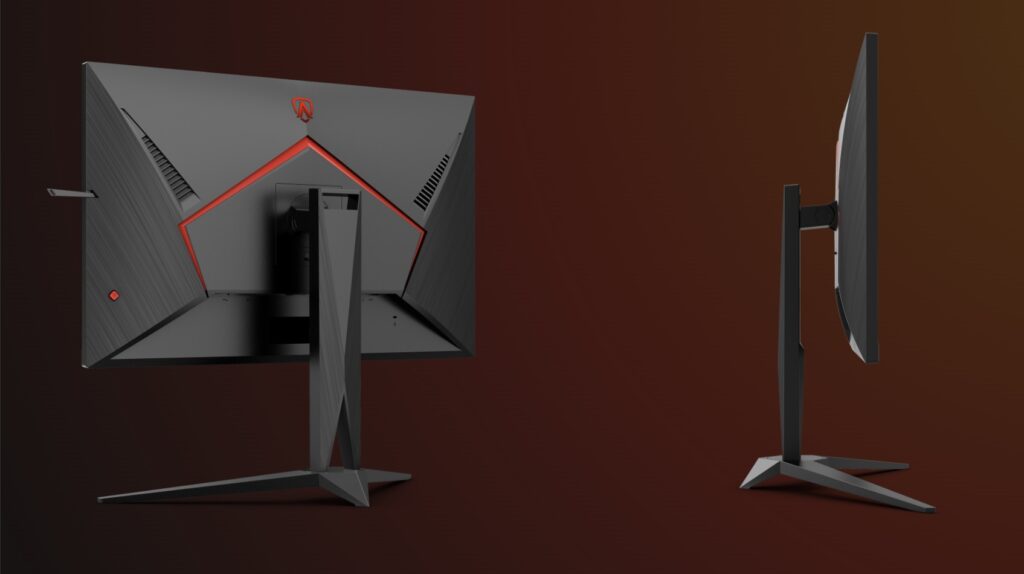
Brightness, contrast and gamma
The User temperature preset (without adjustment – R50/G50/B50) matched the desired 6500K white point exactly. Using this preset, the display managed to reach a lofty peak of 508 cd/m², which should be sufficient for most ambient lighting conditions. Black levels were also excellent, measuring 0.12 cd/m2 with the display set to maximum brightness, and lowering in line with the brightness level (most IPS displays struggle to stay below 0.50 cd/m² at that brightness).
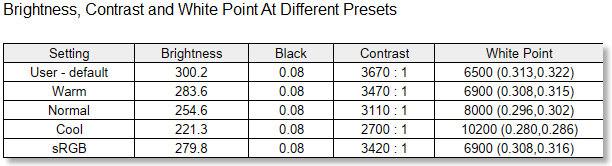
Contrast measured in at 4110:1 at full brightness and a still respectable 2750:1 at the lowest brightness setting (75.2 cd/m²). This translates to deep blacks, giving lots of detail in dark scenes without unwelcome washing out caused by panel light bleed.
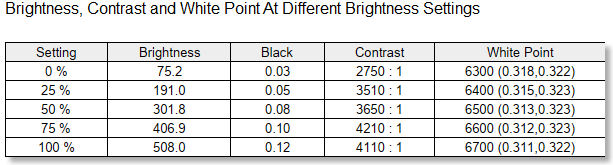
Nb: Brightness adjustment is available in sRGB mode, which is handy if you like to keep your colours in check.
The gamma with the default setting (Gamma 1) was excellent. It sat just above the 2.2 curve (slightly lighter in appearance), though this was still close enough to be registered as 2.2 by my colourimeter.
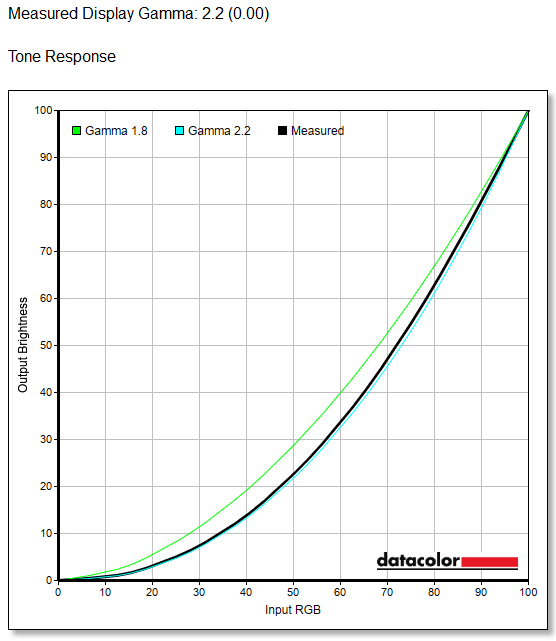
Gamut coverage, colour and HDR
Colour saturation and gamut coverage are very good. The AG325QZN has a W-LED backlight providing wide gamut coverage and great colour vibrancy without oversaturation. sRGB, which most people will be using, covers the full gamut. DCI-P3 coverage is also pretty good for the price, and you’ll see the benefits of this in HDR content (even if the actual HDR performance isn’t that great).
The panel in the AG325QZN has 10bit (8bit+FRC) colour depth, allowing it to display up to 1.07 billion colours with dithering. Gamut coverage* is very good, surpassing what we would usually expect from such an affordable monitor:
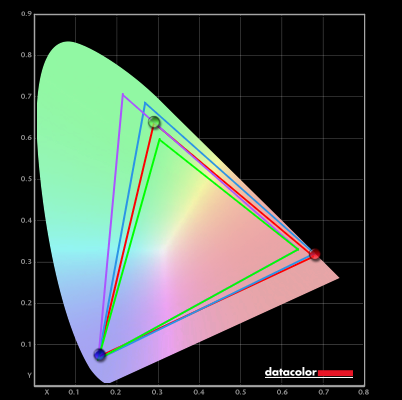
- sRGB 100% coverage – 118% volume
- AdobeRGB 82% coverage – 85% volume
- DCI-P3 88% coverage – 96% volume
*Coverage refers to how much of the specified area of the gamut is covered, whilst volume includes any colour that extends beyond the defined gamut.
Colour accuracy isn’t quite at the levels we’ve got used to from AOC, but it’s within the tolerances deemed noticeable to the naked eye. The average DeltaE of 1.93 is perfectly acceptable, but the main takeaway is that the actual on-screen colours are bright and vivid, with no abnormal hues that I could see whilst gaming or binge-watching shows.
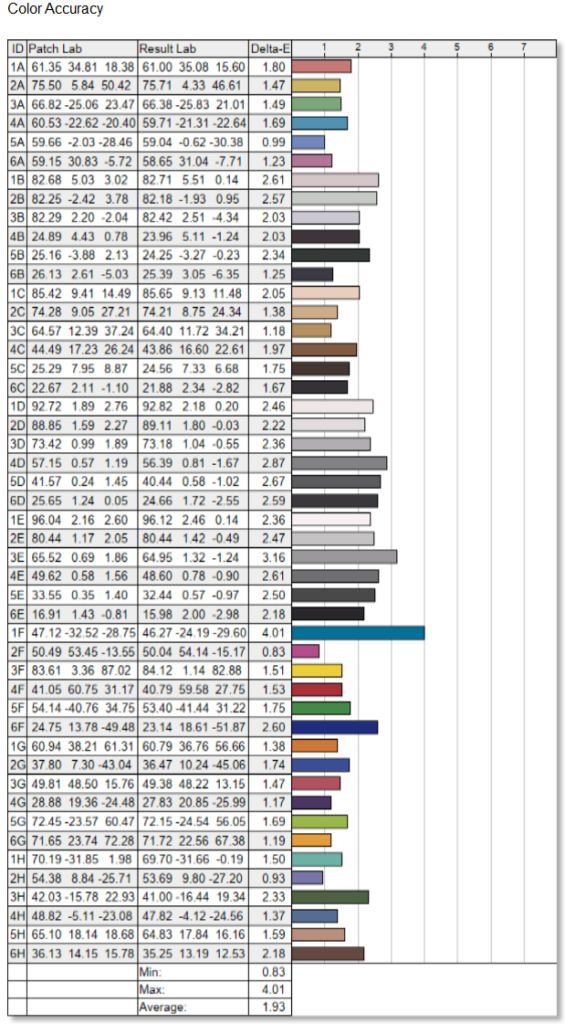
This is an HDR400 display, so it ticks the HDR box, but at best, all you get is a tiny bit more brightness and an extended colour gamut. There’s no local dimming, so it’s a very limited application of HDR that most people won’t even notice. In my opinion, you’ll get equally good (or better, depending on the source) image quality and colour accuracy by just cranking up the brightness in SDR mode.
Viewing angles and uniformity
Panel uniformity is roughly average, with a fairly constant dip in brightness across the top and bottom thirds of the display. Brightness fluctuates by around 21 cd/m² (7%) in the top left corner at maximum brightness, and this is consistent across backlight levels.
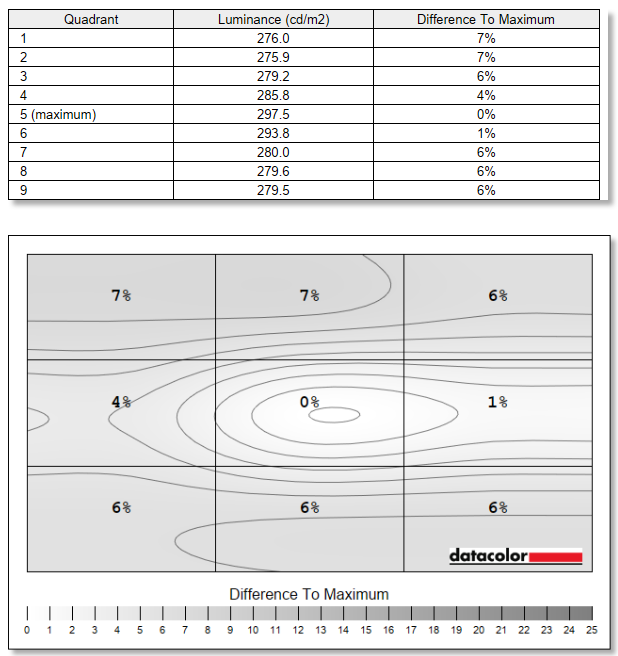
Colour accuracy also falls off around the display, but it’s subtle and unnoticeable without measuring equipment. Overall this is still a good result for the AG325QZN.
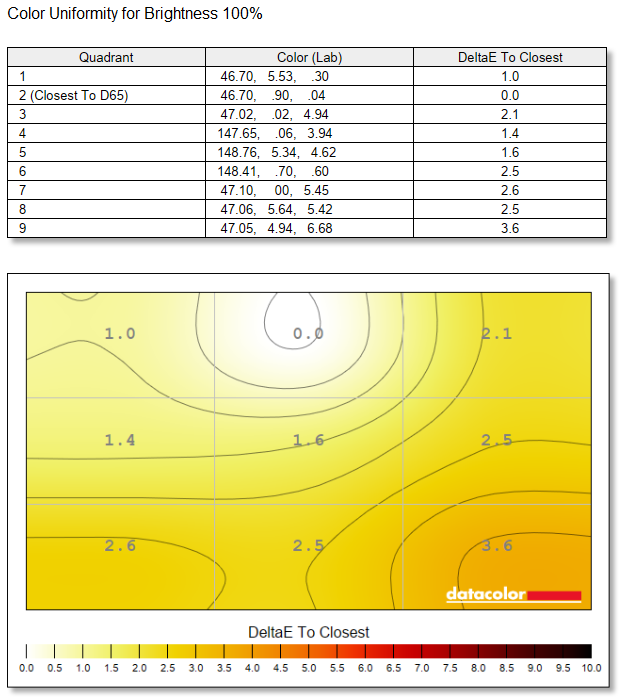
There was no backlight bleed from around the bezels, and the VA glow in the corners of the display was minimal. The off-angle viewing results weren’t great, but that’s a common drawback to VA technology. Contrast, hues and colour saturation fall off rapidly as you move around the display, but as long as you sit mostly centred on the display you won’t have many issues.
Sound quality
The AG325QZN does not have integrated speakers, which helps keep costs down, and you don’t have to be disappointed by cheap, tinny-sounding monitor speakers – don’t forget to budget for a great gaming headset or a decent speaker setup. A big screen deserves big sound!
Summary
AOC’s AGON 5 AG325QZN has reinforced my view that VA panels can be a great choice for gaming in 2023. This fast-VA panel has the superior blacks and high contrast that make VA panels so enjoyable to watch, while the reduction in black smear and faster response makes it a great match for fast-paced gaming or cinematic adventuring. It’s loaded with great features, too, such as the handy USB hub, FreeSync Premium, a 240 Hz refresh rate, higher-than-average peak brightness and a great out-of-the-box calibration and setup.
There’s still an argument to be made that IPS is better for competitive gaming, and I wouldn’t disagree, however, that gap is smaller than ever. As someone who spends just as much time watching media on my PC, I got far more enjoyment from using this monitor as my daily driver than a lot of IPS monitors I’ve had in for testing. If you want a capable VA panel running 1440p with great black levels, and 240 Hz if your GPU can handle it, the AGON 5 AG325QZN is easy to recommend.
Looking for something else?
Ultimate HDR? I still rate the AOC x Porsche Design PD32M as the best HDR monitor I’ve used.
Too big? The AGON AG275QXN offers almost identical performance for much less, although it’s limited to 165 Hz.
Not big enough? Evnia’s 42M2N8900 is pricey, but my God is it good.
Ultrawide? The Evnia 34M2C8600 is one of the best monitors we’ve ever tested – if ultrawide is your goal, this monitor is hard to beat.

