The ROG Strix G15 offers a price to performance ratio that’s hard to beat
- Manufacturer: ASUS ROG
- Model: Strix G15 G513QR-HF010T (2021)
- Price when reviewed: £1699
- Supplied by: ASUS

Overview
The ASUS ROG Strix G15 is an esports ready laptop, designed to offer maximum value without compromising performance. Having recently reviewed the ASUS ROG Zephyrus Duo SE, I was prepared to be underwhelmed by anything I tried after that gaming behemoth. How wrong could I be! I’ve been blown away by the level of performance at this price point. The Strix G15 is positioned as the more attainable sibling of the Strix Scar 15, but it shares the same esports and competitive gaming goals. High-performance components, a blazing fast display, stunning design and oodles of eye-catching RGB make this a very appealing device. I’m sure there are going to be other notebooks hitting the market soon that will give this a run for its money, but for now, the Strix G15 is hard to beat in terms of value.
Before we get into the meat and bones of the review, I want to give a little nod to the awesome packaging of the Strix G15. When you open the box, a cleverly designed hinge integrated into the lid of the box raises the laptop up out of the packaging. Considering it’s something many people will only ever do once, it’s a very nice touch that lets you know you’ve chosen a quality product.
Design and build
Let’s cut to the chase, I absolutely love the styling of the G15. There are so many design highlights, some of them subtle, others far more pronounced. Whether it’s the lightly printed ROG lettering sweeping diagonally across the keyboard deck, the highly detailed underside of the laptop with the “FOR THOSE WHO DARE” mantra moulded into the rubber feet, or the illuminated ROG eye logo on the lid, the Strix G15 looks stunning from every angle.




By far my favourite feature, though, is the LED light bar that spans the front of the laptop and wraps around the sides. When synced with the RGB backlit keyboard it is mesmerisingly beautiful.
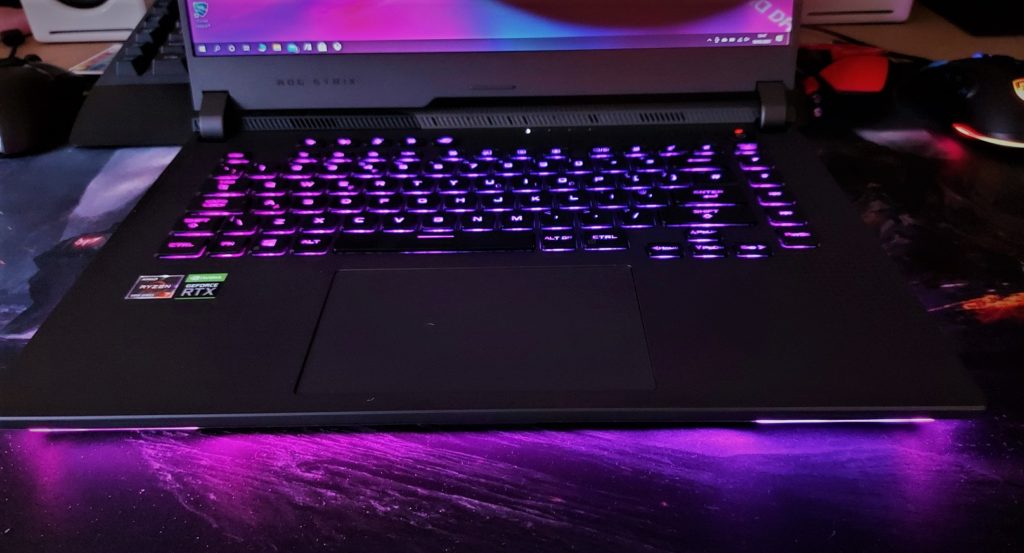
As someone who’s been into gaming ever since laptops were a mere pipe dream and monitors used to extend back three feet behind the display, I’m still incredulous that the Strix G15, at 27mm thin, is considered relatively chunky in comparison to the sub-19mm ultra-thin laptops available now. ASUS has pulled off some optical trickery with their design, however, that makes the G15 look far thinner than it actually is. The leading edge of the keyboard tray is extra slim, with the LED lighting hidden beneath a lip which makes the laptop look like it is both raised off the desk and just a few millimetres thin.
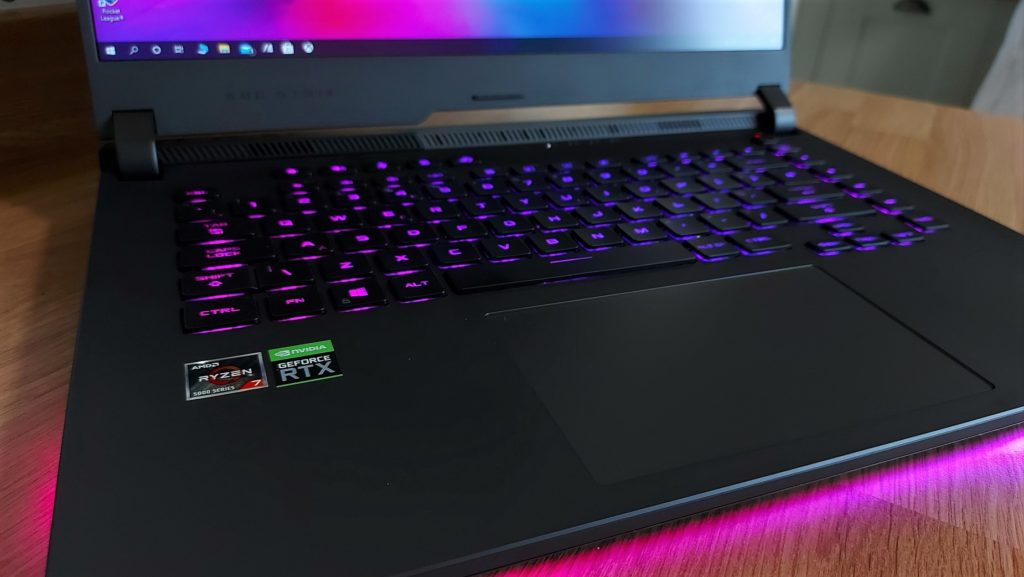
An advantage of having a slightly thicker laptop is that ASUS has been able to increase the performance of the GPU thanks to the additional space for cooling. In contrast with the slightly underperforming RTX 3070 of the ASUS TUF Dash F15, which was limited to just 80 W, the ROG Strix G15’s 3070 has been ramped up to 115 W (130 W with dynamic boost) and it makes a considerable difference to performance.
Build quality is up to ASUS’s usual high standards. I was particularly impressed by the rigidity of the keyboard tray, which exhibited only a minor amount of flex when subjected to significant pressure.
While most of the laptop is made of durable plastic, the lid of the laptop is capped in aluminium. Besides looking and feeling great, it also helps alleviate the flex that has become more common in the newest generations of superslim devices. Considering how wafer-thin the lid is, it’s exceptionally sturdy. It has also allowed ASUS to trim the size of the bezels considerably, giving the Strix G15 an 85% screen-to-body ratio, but it has a larger than average bottom bezel which means the side and top bezels are far smaller than that figure would imply. As is the case with many manufacturers’ 2021 laptops, there is no webcam, but clip-on USB webcams are readily available so it’s unlikely to be a deal-breaker.
Internals and upgrades
Upgrading the Strix G15 is limited to increasing or changing the RAM and adding to or replacing the SSD storage, but doing so is very easy. Removing the bottom of the clamshell is simple: unfasten the 11 Phillips screws, finishing with the pop-screw in the bottom right corner, and the panel simply lifts off. Be aware, the LED under-lighting is attached by two thin ribbon cables.


Both RAM sticks can be replaced, and the additional M.2 NVMe drive slot is easily accessible.
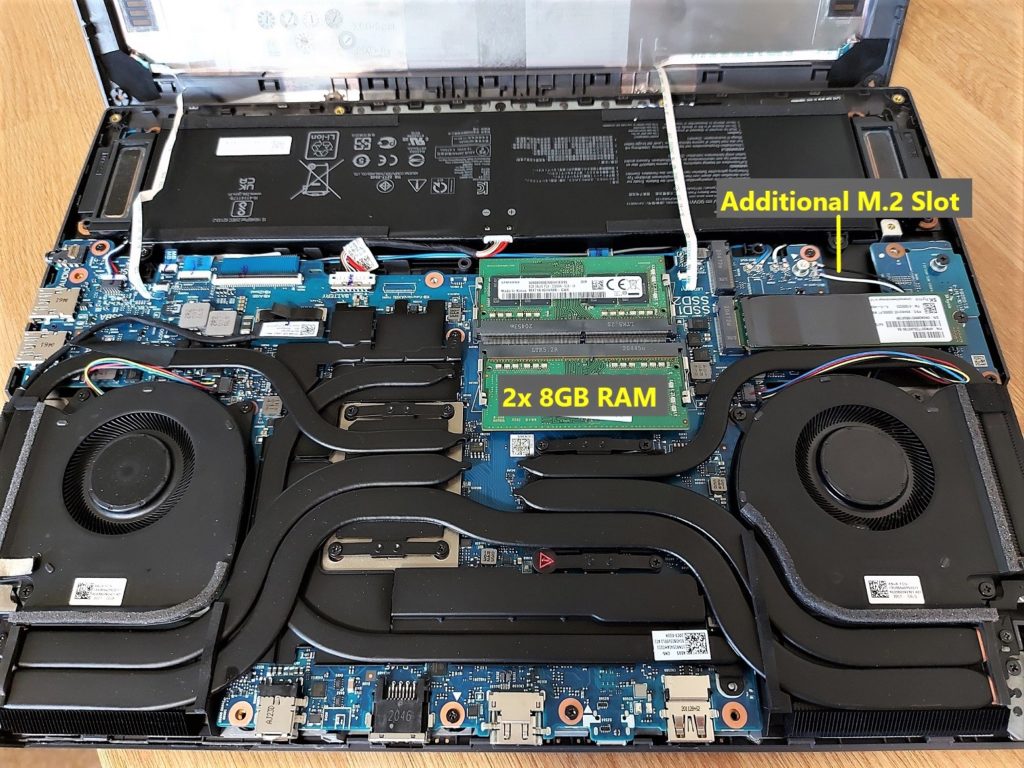
It’s a very well assembled bit of hardware: Check out the impressively complex cooling system and the enormous battery!
Keyboard and trackpad
There may have been just about enough space to fit a full keyboard, but omitting the number pad provides space for the highly efficient cooling system. The half-height arrow keys we saw on the TUF Dash F15 and Zephyrus Duo SE have returned, but aside from taking a few minutes to adjust to their diminutive size, they work very well.
Sitting along the right side of the keyboard are media control, delete/insert and the print screen keys, whilst at the top left are volume control keys, mic mute, a key with a fan icon that switches between performance modes, and a ROG Armoury Crate shortcut. These are useful additions that I got lots of use out of, although I’d have preferred a volume mute over a mic mute, especially given the omission of a webcam.


I’m a fan of laptop keyboards in general, as I like the soft action and low volume, but I was especially pleased with the G15’s keys. They aren’t as light as some keyboards, giving a very precise feel and good tactile feedback when typing or gaming, and they are consistent across the whole keyboard.
Using Aura Sync it’s possible to configure the per-key backlighting to your exact preference or select from their pre-programmed lighting routines. The translucent portions of the keys are easy to see, although I did have trouble singling out the individual F keys in the dark. Viewed from above, the lighting provides a very subtle illuminated border to the keys which is sufficient to ensure you consistently hit the right key.
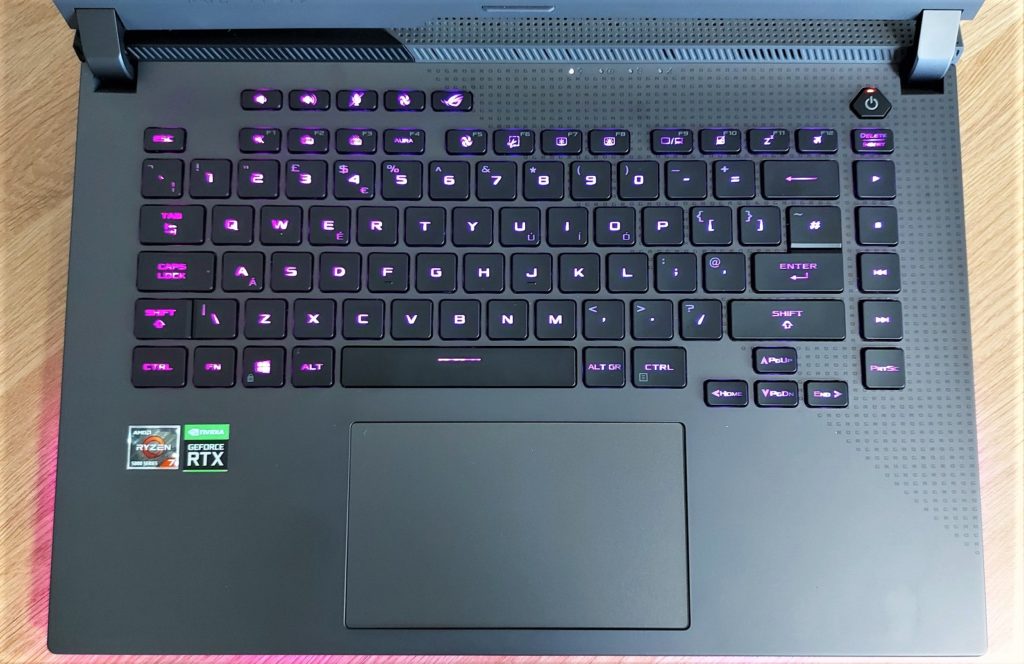
The trackpad was a very pleasant surprise, as not only is it smooth and responsive, it’s massive. I found the under-surface mouse buttons to feel a bit clunky and vague, but they serve their purpose. While I can’t see a touchpad ever replacing a mouse for proper gaming, the extra-large touchpad worked great for productivity and even some light RTS gaming.
Connectivity
There is an average amount of ports, comparable with most gaming laptops, and they are sensibly located. The USB-C doubles up as a charging port (supporting up to 100 W) and also as a DisplayPort over USB-C connection, in lieu of a dedicated mini-DisplayPort. Notable omissions are any form of card-reader and the now-expected missing webcam.
The right side is free of any ports, which is something we’ve seen on previous ASUS notebooks and I’m a fan of the freedom it gives for gaming with a mouse, even if it may not be ideal for lefties.
Along the left side are two USB-A 3.1 Gen-1 inputs and a 3.5mm combi-jack port for a headset or headphones,

At the rear is an additional USB-A 3.2 Gen-1, a USB-C 3.2 Gen-2 (power delivery/DisplayPort), HDMI 2.0, Gigabit RJ-45 Ethernet port and the power input.

Having the external display output and power supply connected at the rear works wonders for keeping your desk clean and tidy. There’s nothing worse than having HDMI and power cables jutting out of the side of your laptop and winding around your workstation.
Audio
The quality of the audio on ASUS’s new notebooks is definitely noteworthy. While the G15 can’t pump out bass in the way a dedicated sub or quality desktop speakers can, the sound is very well-rounded, and it doesn’t sound tinny or lacking in the way most laptop or monitor speakers tend to. The maximum volume could do with being a bit louder, but it’s free of distortion when it’s maxed out, and more than sufficient for movie and TV watching without having to reach for your headphones every time.
The speakers themselves are on the underside of the laptop and positioned towards the front, which keeps them away from the noise of the fans when gaming. A Dolby Atmos license is included, and it adds welcome warmth to the in-built speakers.
Display
The ROG Strix G15 is available with three different panels:
FHD (1920×1080) Value-IPS, 144Hz, 62.5% sRGB, 3ms
FHD (1920×1080) IPS, 300Hz, 100% sRGB, 3ms
QHD (2560×1440) IPS, 165Hz DCI-P3, 3ms
I wouldn’t recommend the 144 Hz value-IPS panel, as the sub-par colour makes for a dull viewing experience, but whether you choose the 165 Hz QHD or 300 Hz FHD display depends on what you plan on doing with the laptop. For content creators and single-player game aficionados, the exceptional colour accuracy of the 1440p panel will probably serve you best, and the G15’s gaming performance at 1440p was excellent in our benchmarks. Esports and competitive gamers should go for the 300 Hz option, as the powerful components can make good use of the high refresh display on many popular games.
Our review unit came fitted with the hugely impressive 300Hz 1080p display. It’s a beautiful display, with an exceptional colour vibrancy that’s basically as good as it gets outside of HDR. Colour accuracy is also very good, with the Strix G15 recording a Delta-E average of just 1.39 (most manufacturers target <2.0).
Panel brightness uniformity is solid, with minimal variation in brightness visible across the display. There was a minor amount of backlight bleed across the bottom edge, but it did not project far onto the screen. IPS glow was also very minor, and it didn’t impact the viewing experience. At just over 300 nits it’s bright enough to use in well-lit indoor environments, but outdoors it may be difficult to see clearly if it’s very sunny. Black levels were very good, as was contrast, with the panel handling dark scenes very well.
Viewing angles are good, with the display staying clear and colourful as you move around the display, although the image does lose some vibrancy off-centre.



ASUS uses some motion handling magic with this display, with an MPRT of just 1ms, which translated into incredibly smooth motion. Motion blur was minimal, making fast-moving images impossibly smooth, with only the faintest trace of ghosting (if you look really, really hard at a test video designed to make it stand out). For competitive gaming, this is a superb display.
Overall, this is easily one of the best laptop displays we’ve tested so far, and it’s an absolute pleasure to use for gaming or watching movies on.
Gaming Performance
The AMD/Nvidia pairing ASUS has switched to for its newest gaming machines is proving to be a potent combination. Compared with the i7-11370H and RTX 3070 of the TUF Dash F15, the ROG Strix G15 has benefitted from the octa-core CPU and higher TDP of its RTX 3070, turning in consistently higher frame rates.
In comparison with the outgoing RTX 20-series mobile GPUs, the RTX 3070 generally performs much better and sees a significant improvement when playing games with ray-tracing enabled. I was surprised to find that performance was roughly on par with and in some cases far better than a desktop RTX 2070 Super paired with an i7-10700K, especially at higher resolutions.
For the majority of games we tested, frame rates were comfortably around the 100 fps range using Ultra settings at 1080p, although if you lower the settings you can achieve considerably higher results. Esports gamers should be happy, as I managed to hit well above 200 fps on many titles without having to drop the graphics settings too much.
This is an obvious advantage for most potential buyers. People who just want to load a game, turn everything up to 11, and get on with playing can do so comfortably. Competitive gamers, who are far more likely to tinker with their settings anyway, can extract every last drop of performance from the system.
If you like plugging in an external monitor for big-screen gaming, 1440p will give you the best results and respectable frame rates, however, some games can be played at 4k Ultra and others just need a few tweaks, so it’s perfectly feasible to run a 4k display with the G15.
Although £1700 is reasonable for the spec on offer, it isn’t exactly cheap, so you still want your purchase to be relevant for a reasonable amount of time after you buy it. You can be reassured that the ROG Strix G15 will keep you playing the most demanding AAA titles for many years to come.

Benchmarks
All benchmark tests were carried out with power management on high-performance, factory GPU overclocking was turned on and fan control was set to Turbo in the Armoury Crate software.
Gaming Benchmarks
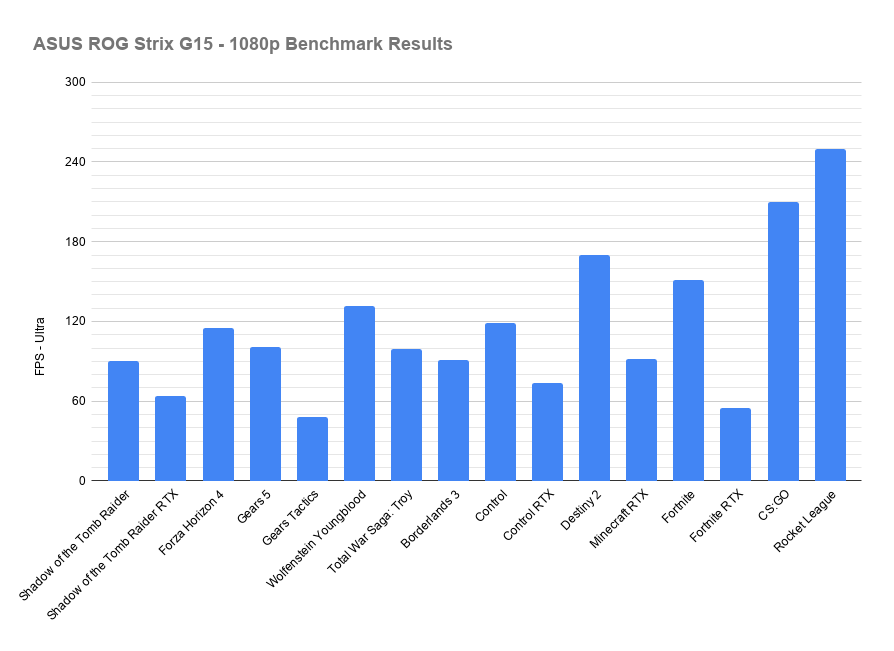
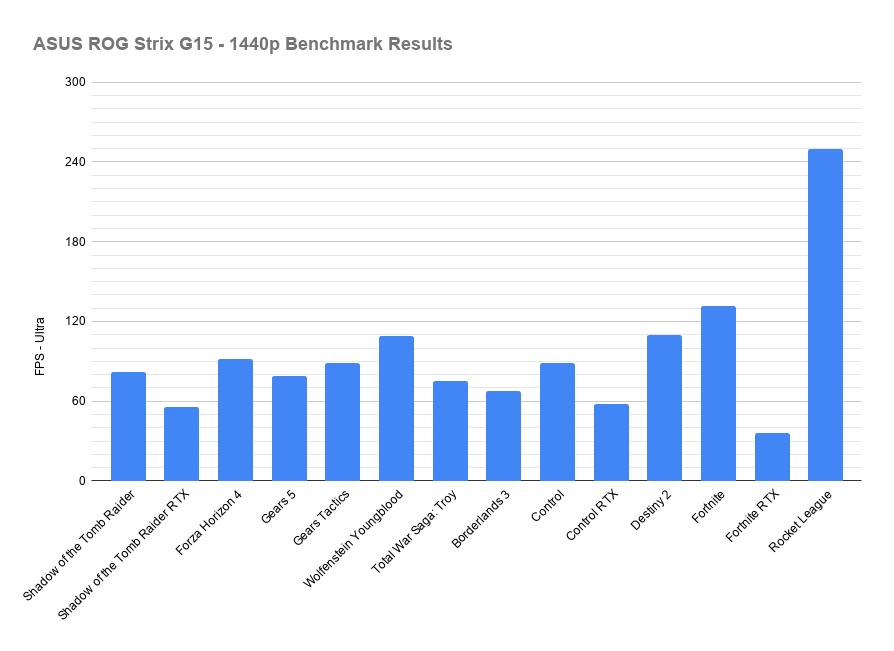
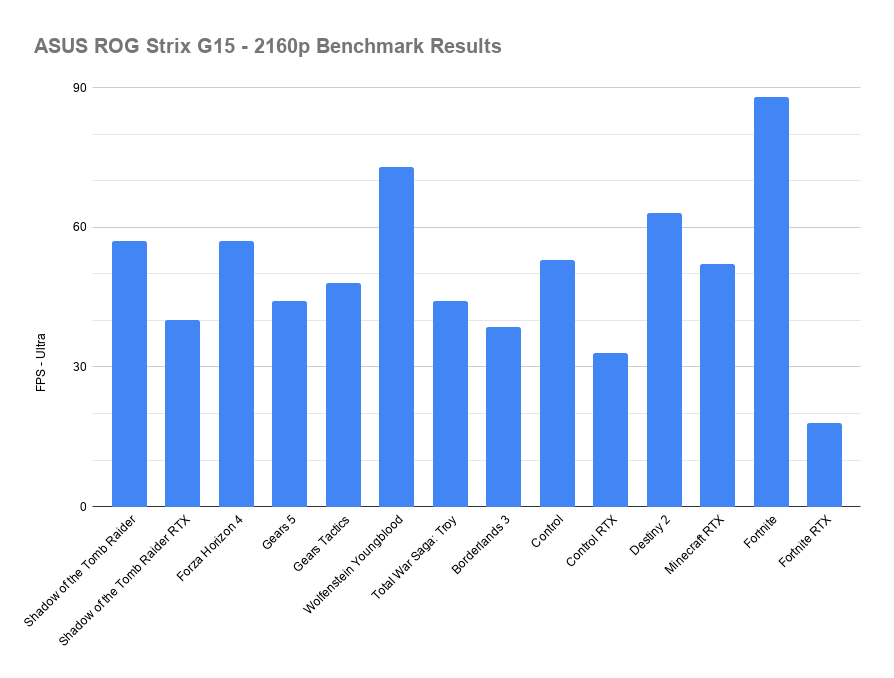
Shadow of the Tomb Raider
- 1080p – Highest preset – 90
- 1440p – Highest preset – 82
- 2160p – Highest preset – 57
Shadow of the Tomb Raider RTX
- 1080p – Highest preset – 64
- 1440p – Highest preset – 56
- 2160p – Highest preset – 40
Forza Horizon 4
- 1080p – Ultra preset – 115
- 1440p – Ultra preset – 92
- 2160p – Ultra preset – 57
Gears 5
- 1080p – Ultra preset – 101
- 1440p – Ultra preset – 79.1
- 2160p – Ultra preset – 44.2
Gears Tactics
- 1080p – Ultra preset – 108.6
- 1440p – Ultra preset – 88.7
- 2160p – Ultra preset – 48.1
Wolfenstein: Youngblood (RTX On)
- 1080p – Ultra preset – 132
- 1440p – Ultra preset – 109
- 2160p – Ultra preset – 73
Total War Saga: Troy (average across all three scenarios)
- 1080p – Ultra preset – 99
- 1440p – Ultra preset – 75.3
- 2160p – Ultra preset – 44.1
Borderlands 3
- 1080p – Ultra preset – 91.17
- 1440p – Ultra preset – 67.58
- 2160p – Ultra preset – 38.67
Control
- 1080p – Ultra preset – 119
- 1440p – Ultra preset – 89
- 2160p – Ultra preset – 53
Control RTX
- 1080p – Ultra preset – 74
- 1440p – Ultra preset – 58
- 2160p – Ultra preset – 33
Destiny 2
- 1080p – Ultra preset – 170
- 1440p – Ultra preset – 110
- 2160p – Ultra preset – 63
Minecraft RTX
- 1080p – Ultra preset – 92
- 1440p – Ultra preset – n/a
- 2160p – Ultra preset – 52
Fall Guys
- 1080p – Ultra preset – 275
- 1440p – Ultra preset – n/a
- 2160p – Ultra preset – n/a
Fortnite
- 1080p – Ultra preset – 151
- 1440p – Ultra preset – 132
- 2160p – Ultra preset – 88
Fortnite RTX
- 1080p – Ultra preset – 55
- 1440p – Ultra preset – 36
- 2160p – Ultra preset – 18
CS:GO
- 1080p – Ultra preset – 210
- 1440p – Ultra preset – n/a
- 2160p – Ultra preset – n/a
Rocket League
- 1080p – Ultra preset – 250
- 1440p – Ultra preset – 250
- 2160p – Ultra preset – n/a
Performance comparisons
We used a range of computers and GPUs for comparison, ranging from the RTX 2060 of the Acer Predator Helios 300 to the powerhouse RTX 3080 16GB in the ASUS ROG Zephyrus Duo SE. This should give you an idea of how it compares against a wide range of processors and system configurations at differing price points. We find these comparisons useful for consumers looking for not only the best overall performance but also the best value, too.
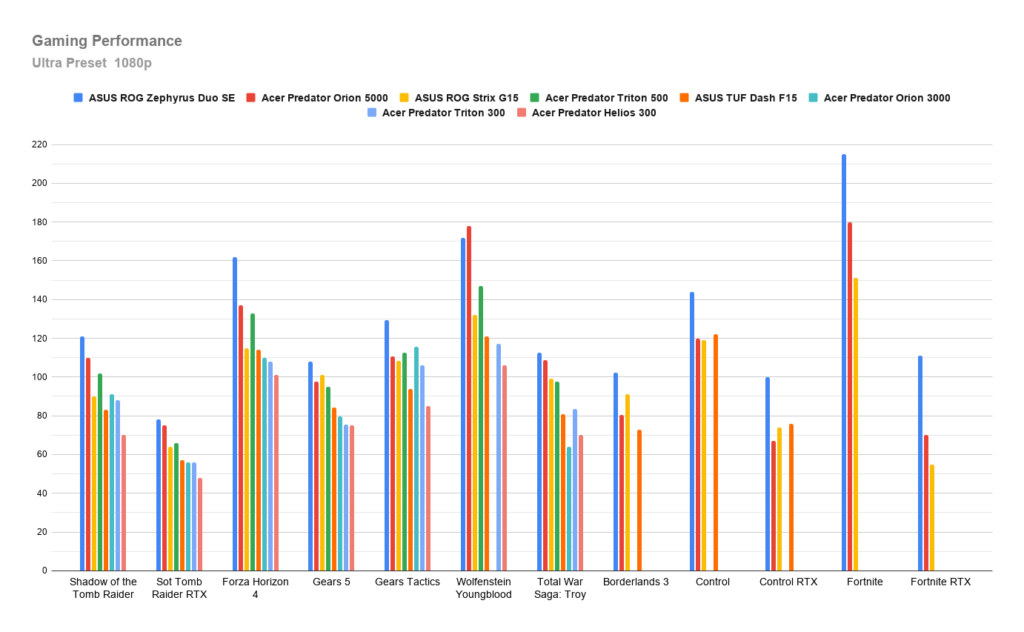
| Laptop/PC | ASUS ROG Zephyrus Duo SE | Acer Predator Orion 5000 | ASUS ROG Strix G15 | Acer Predator Triton 500 | ASUS TUF Dash F15 | Acer Predator Orion 3000 | Acer Predator Triton 300 | Acer Predator Helios 300 |
| Model | GX551QS (2021) | PO5-615s | G513QR | PT515-52 | FX516PR (2021) | PO3-620 | PT315-52 | PH315-53 (2020 |
| Processor | R9 5900HX | i7-10700K | R7 5800H | i7-10875H | i7-11370H | i7-10700 | i7-10750H @ 2.60 GHz | i7-10750H |
| GPU | RTX 3080 16Gb | RTX 2070 Super | RTX 3070 8GB | RTX 2080 Super MaxQ 8Gb | RTX 3070 8Gb | RTX 2060 6Gb | RTX 2070 Max-Q 8Gb | RTX 2060 6Gb |
| GPU TGP/TDP | 115W/130W Dynamic Boost | 115W/130W Dynamic Boost | 80W/85W Dynamic Boost | |||||
| Ram | 32GB DDR4-3200 (16+16) | 16GB DDR4-3200 (8+8) | 16GB DDR4-3200 (8+8) | 32GB DDR4-3200 (16+16) | 16GB DDR4-3200 (8+8) | 16GB DDR4-2666 (8+8) | 16GB DDR4-3200 (8+8) | 20GB DDR4-3200 (16+4) |
| SSD | 2 x 1TB M.2 | 1TB M.2 (WD PC SN730) | 1TB M.2 | 1Tb M.2 | 512GB M.2 | 512GB | 1Tb M.2 | 512GB M.2 |
| HDD | n/a | 1TB WD Blue | n/a | n/a | n/a | 1Tb | n/a | n/a |
| Display | 2160p 120Hz Pantone | n/a | 1080p 300Hz IPS | 1080p 300Hz G-Sync | 1080p 144Hz | n/a | 1080p 144Hz | 1080p 144Hz |
| Price | £3,499 | £1,999 | £1,699 | £2,199 | £1,299 | £1,299 | £1,399 | £1,299 |
System Benchmark Results:
This is the first AMD Ryzen 7 5800H equipped laptop we’ve had for testing, and the results have been impressive. It fared very well against even the mighty Ryzen 9 5900HX, whilst against its Intel competition, with the likes of the i7-10750H and i7-10875H, it significantly surpassed them in our tests, and even outperformed a desktop i7-10700K in some tests. Needless to say, the ROG Strix G15 will handle productivity and multitasking effortlessly. In everyday usage scenarios, I found the laptop to respond instantly to inputs, helped along by the speedy SSD.
Running PCMark10 on battery, performance is roughly halved if you are using extreme power-saving, however, running in performance mode only lowers performance slightly, giving you enough power for most tasks. It does correlate with a significant drain on the battery, though, so expect just a few hours of use if you’re using the Strix G15 to its fullest.
System Tests:
Cinebench R15
- CineBench – CPU (Single)(cb)
- (High-performance mode / Auto Fan): 224 cb
- CineBench – CPU (Multi)(cb)
- (High-performance mode / Auto Fan): 2127 cb
- CineBench – GPU (OpenGL)
- (High-performance mode / Auto Fan): 148.38 fps
- MP Ratio
- 9.47 x
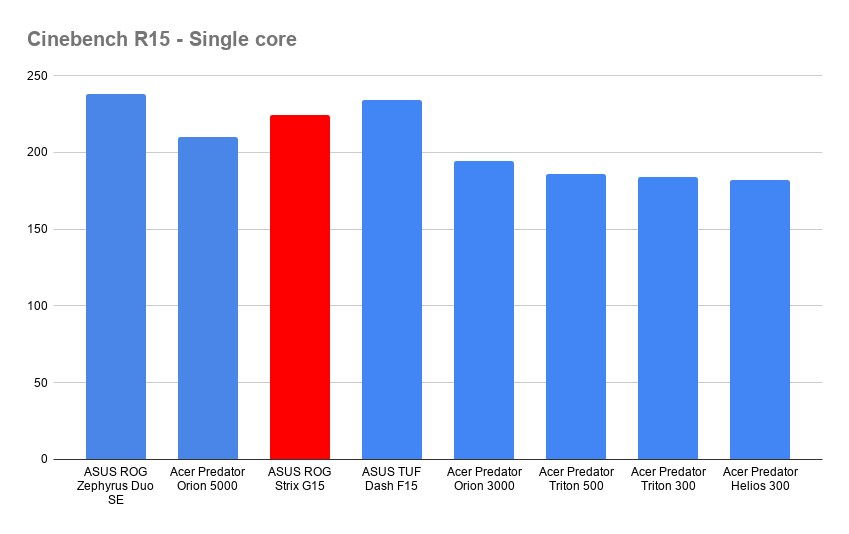
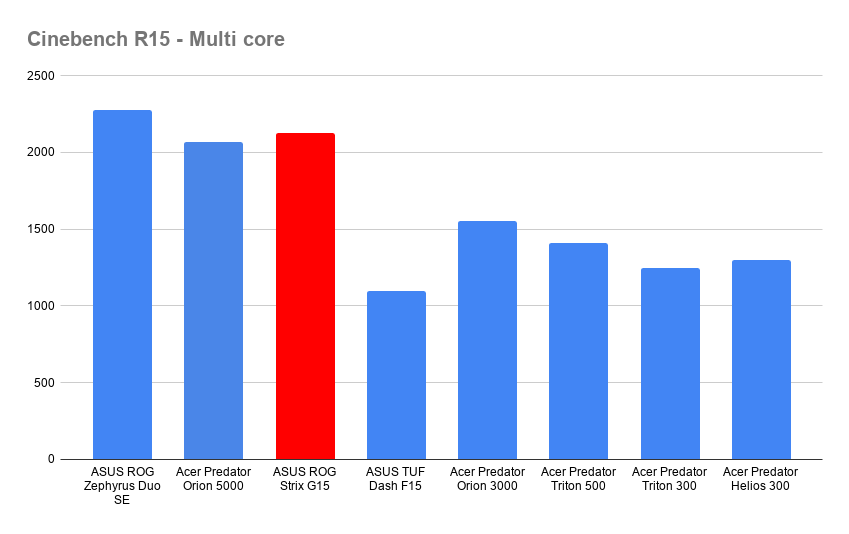
Cinebench R20
- CineBench – CPU (Single)
- (High-performance mode / Auto Fan): 545
- CineBench – CPU (Multi)
- (High-performance mode / Auto Fan): 4948
- MP Ratio
- 9.08 x
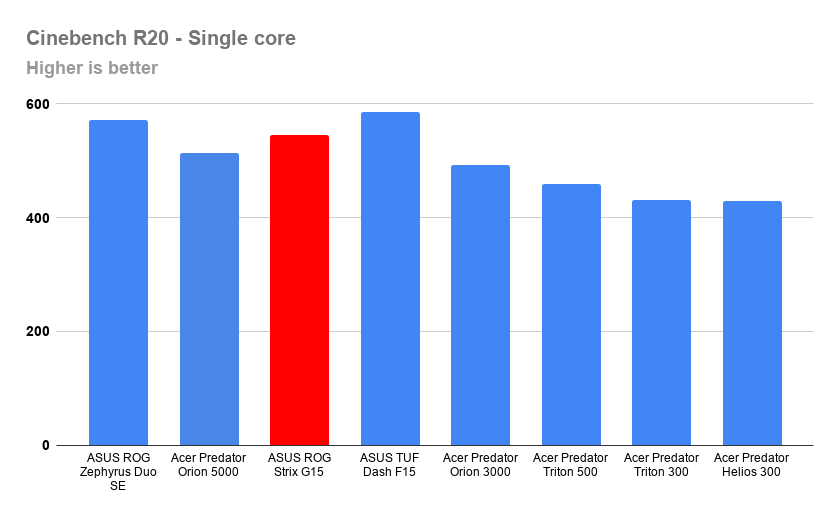
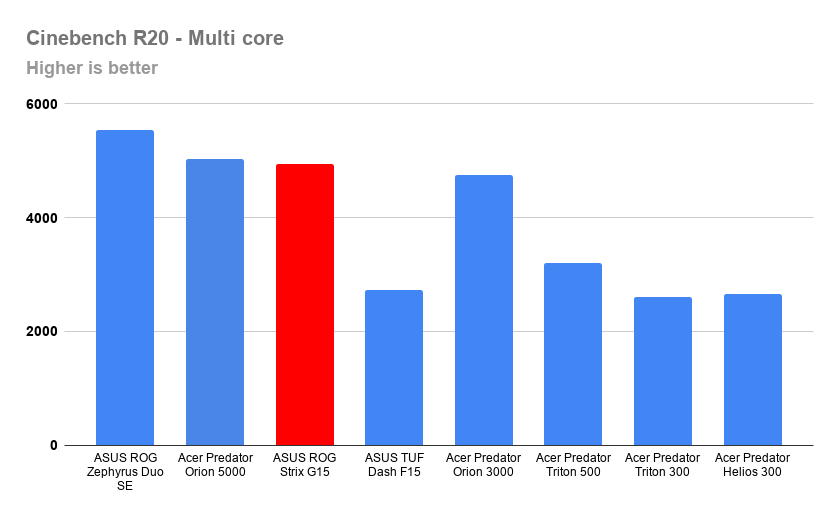
Cinebench R23
- CineBench – CPU (Single)
- (High-performance mode / Auto Fan): 1381
- CineBench – CPU (Multi)
- (High-performance mode / Auto Fan): 12688
- MP Ratio
- 9.19 x
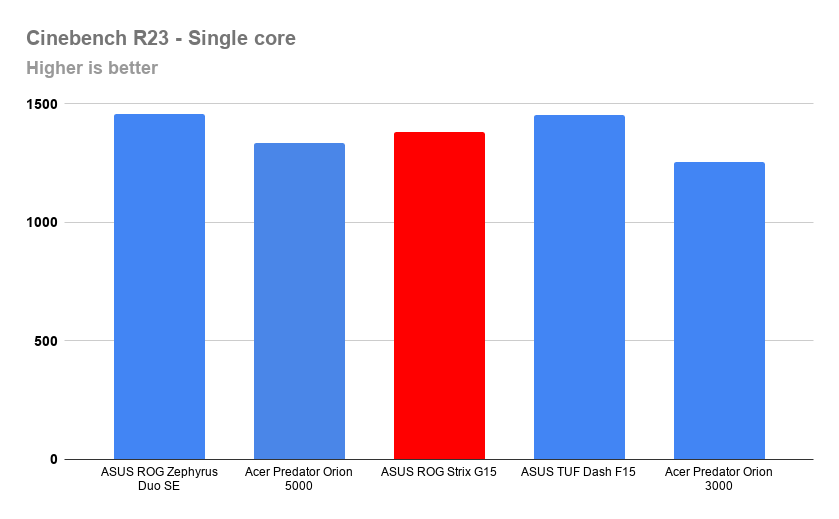
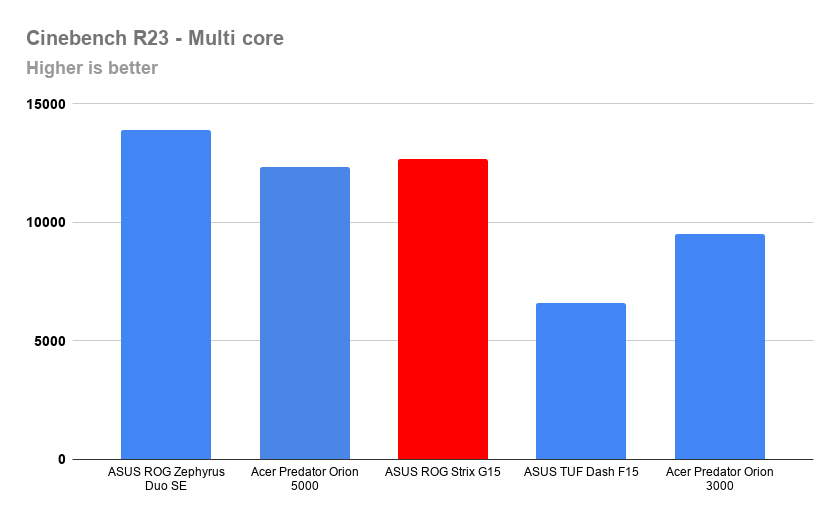
3DMark – Time Spy (DX12)
- Time Spy Score – 10379
- Gaming Score – 10703
- CPU Score – 8860
3DMark – Fire Strike (DX11)
- Fire Strike Score – 23101
- Graphics Score – 26147
- Physics Score – 24053
- Combined Score – 11953
PCMark 10
- PCMark 10 – 6875
- Essentials – 10108
- App Start-up – 14665
- Video Conferencing – 7732
- Web Browsing – 9108
- Productivity – 9257
- Spreadsheets – 10641
- Writing – 8054
- Content Creation – 9423
- Photo Editing – 15397
- Rendering and Visualisation – 11414
- Video Editing – 4762
PCMark 10 – Battery power
Settings: Silent, maximum power saving
- PCMark 10 – 3537
- Essentials – 5885
- App Start-up – 5880
- Video Conferencing – 5772
- Web Browsing – 6008
- Productivity – 4401
- Spreadsheets – 5765
- Writing – 3360
- Content Creation – 4640
- Photo Editing – 7937
- Rendering and Visualisation – 4498
- Video Editing – 2800
PCMark 10 – Battery power
Settings: Performance
- PCMark 10 – 5141
- Essentials – 8010
- App Start-up – 9381
- Video Conferencing – 7024
- Web Browsing – 7800
- Productivity – 7003
- Spreadsheets – 9350
- Writing – 5246
- Content Creation – 6575
- Photo Editing – 11692
- Rendering and Visualisation – 5711
- Video Editing – 4257
Bright Memory Infinite RTX Benchmark
- Very High – DLSS Setting: Quality
- 1080p: 64 fps
- 1440p: 35 fps
- 2160p: 19 fps
- High – DLSS Setting: Performance
- 1080p: 97 fps
- 1440p: 65 fps
- 2160p: 35 fps
UserBenchMark
- Gaming – 119% UFO
- Desktop – 97% Nuclear Submarine
- Workstation – 122% UFO
- CPU – Gaming – 92.60%
- Graphics – 129%
- Boot Drive – 289%
Storage
The 1TB SK hynix M.2 NVMe SSD that ASUS has fitted into the G15 performs superbly. Sequential read and write speeds in particular are very good. 1TB of storage space gives ample room to keep a healthy rotation of games installed, and it’s a simple task to add another M.2 SSD if you want to further increase capacity.
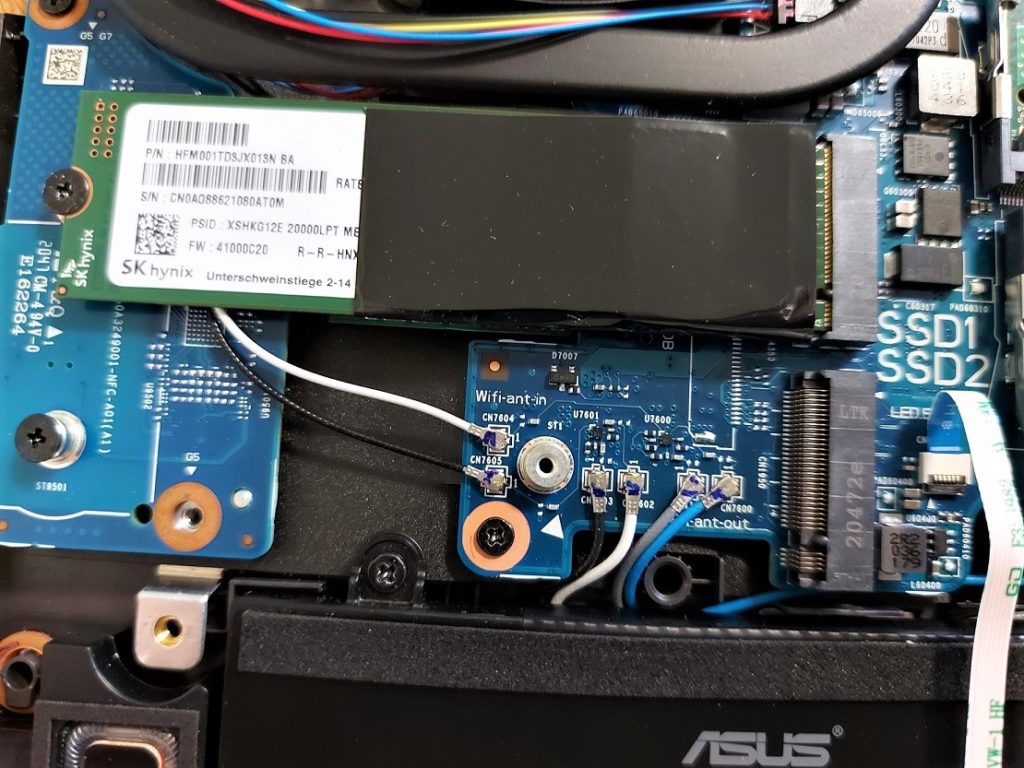
CrystalDiskMark
The following are the results recorded in CrystalDiskMark, with figures measured in MB/s
| SEQ1M Q8T1 Read | 3601.68 |
| SEQ1M Q8T1 Write | 3111.57 |
| SEQ1M Q1T1 Read | 1910.47 |
| SEQ1M Q1T1 Write | 2255.49 |
| RND4K Q321T1 Read | 344.71 |
| RND4K Q321T1 Write | 504.64 |
| RND4K Q1T1 Read | 62.49 |
| RND4K Q1T1 Write | 141.39 |
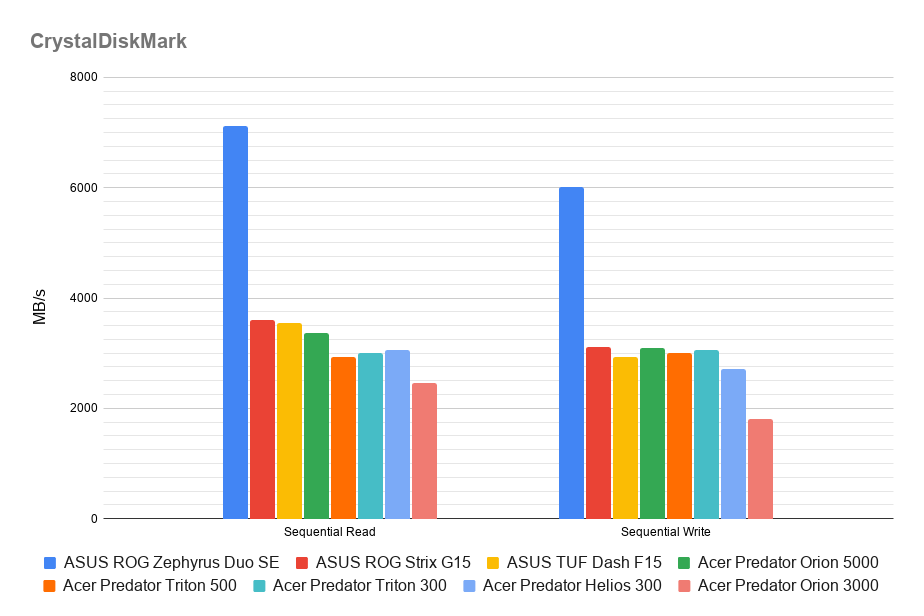
Cooling and temperatures
ASUS’s cooling is exemplary on the Strix G15. Surface temperatures can creep up quite high, especially on the underside, but the CPU and GPU remain well within levels that would affect performance or lifespan. This also helps reduce the need for the fans to spool up to full speed, keeping the system volumes down. Although they are quite loud at full speed, they rarely need to reach those speeds, even in Turbo mode with GPU overclocking working overtime.
During a 30 minute looped run of Cinebench 23, which keeps the CPU at 100%, the maximum temperature was just 92℃. Whilst gaming, the GPU never surpassed 77℃, averaging around 74℃ under heavy load, and the CPU stayed under 90℃. Very impressive.

Battery Life
Considering the power of the Strix G15, battery life is very good, and some useful power management settings help stretch the battery life out considerably. It’s well above what you’d have expected from a high-powered notebook a few years ago. Even though gaming will see your battery drained in about an hour, you can get significant video watching hours in. If you are using the G15 regularly throughout the day, you can expect 5 hours with a mixture of video watching, web browsing and light productivity which is above average.
Note: Running the battery completely down on your system can significantly affect the lifespan of the cells, so we only test from 100-25%.
Video playback
- 100 – 50% – 6 hours 43 minutes
- 100 – 25% – 8 hours 6 minutes
(In this test, we play Futurama until the battery reaches 25% life remaining. Screen brightness is set to 50%, iGPU mode is activated (which uses the integrated GPU and deactivates the discrete GPU), power-saving is turned on and flight mode is activated.)
Gaming
- 100% – 25% – 1 hour 12 minutes
(In this test, we played Minecraft RTX in power-saving mode, screen brightness at 50%, WiFi on, with frame rate limited to 60 fps, though it peaked at 30 fps due to reduced performance on battery.)
Typical usage
- 100% – 25% – 5 hours 26 minutes
(In this test, we stream video on Netflix and browse the internet, whilst writing articles and carrying out minor photo editing. Maximum power saving was turned on, which didn’t cause any noticeable slowdown. Of the three tests, this is most representative of our typical non-gaming usage but may vary significantly from other tests or your own, depending on usage patterns. As such, this test is only a guide to what you can roughly expect.)
Summary
The ROG Strix G15 is an exceptionally good notebook for the price. With the new Ryzen 7 5800H and RTX 3070 (115/130W TDP), it is capable of being a genuine desktop replacement. The incredible display, impressive cooling, great speakers and stylish design are the icing on a deliciously powerful cake.
Normally, there’s usually a couple of things that stand out as glaring negatives or omissions, but aside from the lack of webcam and maybe the inclusion of a couple more ports, it’s hard to find any fault here. The Strix G15 outperforms many laptops of the last 12 months that cost significantly more, and it looks and feels every bit a premium device. ASUS has knocked it out of the park with this one.


MSI Aegis Ti5 10TE-005EU (2020) Review | Total Gaming Addicts
14th April 2021 at 11:13 pm[…] ASUS ROG Strix G15 […]