Xbox Game Pass just got even better for PC gamers, with the arrival of EA Play on Game Pass for PC
On Microsoft’s consoles, Game Pass offers unrivalled value, and it’s an almost essential subscription service. By bringing EA Play to Game Pass for PC (and Game Pass Ultimate), they stand to bring millions more gamers on board with their service.
Originally slated to launch back in November, EA Play’s addition to Game Pass was postponed for a few months. From today, Game Pass for PC now also gets EA Play, bringing over 60 of EA’s titles to the service, and adding huge amounts of value for gamers.
The service launches on Thursday, 18th March 2021 at 2:00 pm PT (5:00 pm ET/9:00 pm GMT)
- More than 60 of EA’s biggest and best PC games like Star Wars Jedi: Fallen Order, FIFA 20, Titanfall 2 and Need for Speed Heat, as well as titles from some of EA’s most popular franchises like Battlefield, Madden NFL, Command & Conquer, and The Sims.
- Rewards each month from your favorite EA games. March rewards include: Gold Team Fantasy MUT packs and an EA Play Celebration Pack for Madden 21, a N7 Weapon Charm for Apex Legends and more.
- And starting on day one of EA Play on PC with Xbox Game Pass, members can play the new-to-Play List title Star Wars: Squadrons on PC and console. Master the art of starfighter combat in the authentic piloting experience, feel the adrenaline of first-person multiplayer space dogfights alongside your squadron, and buckle up in a thrilling Star Wars story.
- Exclusive in-game challenges and rewards, special member-only content, and discounts on EA digital purchases via EA Desktop app beta.
- Access to trials of games for up to 10 hours from best-loved franchises and top titles like FIFA 21.
How to use EA Play with Game Pass for PC
To access EA Play with Game Pass for PC, you will need to download the EA Play desktop app, sign in, and link your Microsoft account. A handy guide will walk you through the process when you first download a title via the Xbox app.
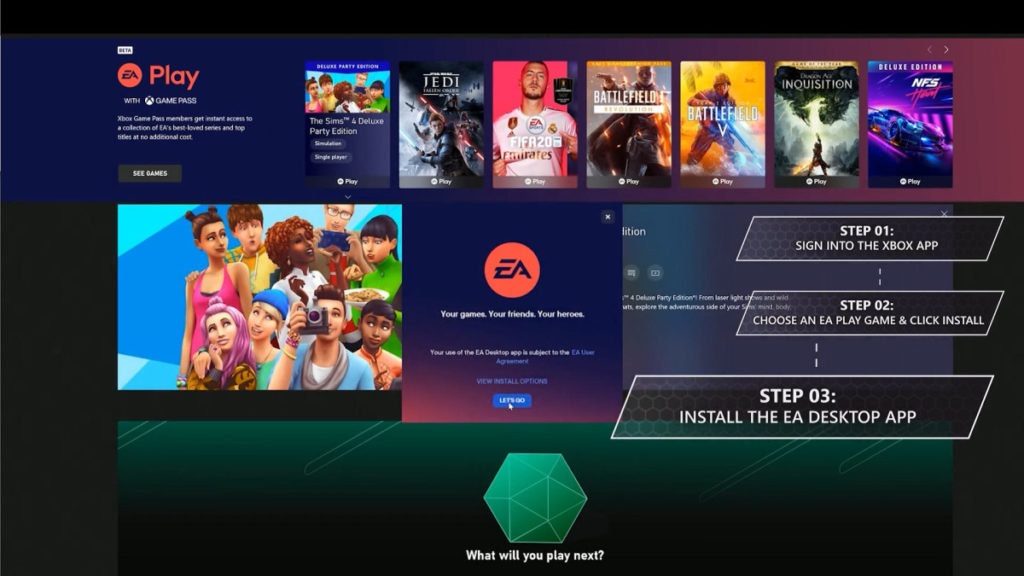
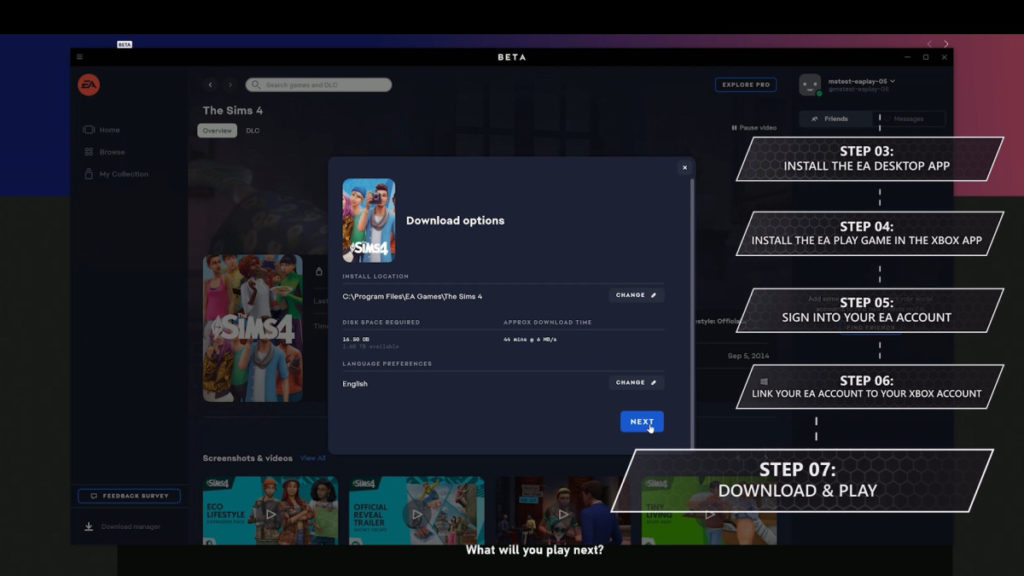


Leave a Reply