The Zephyrus Duo SE has almost unrivalled performance, and one of the most beautiful displays ever put into a laptop
- Manufacturer: ASUS ROG
- Model: Zephyrus Duo SE GX551QS
- Price when reviewed: £3499
- Supplied by: ASUS
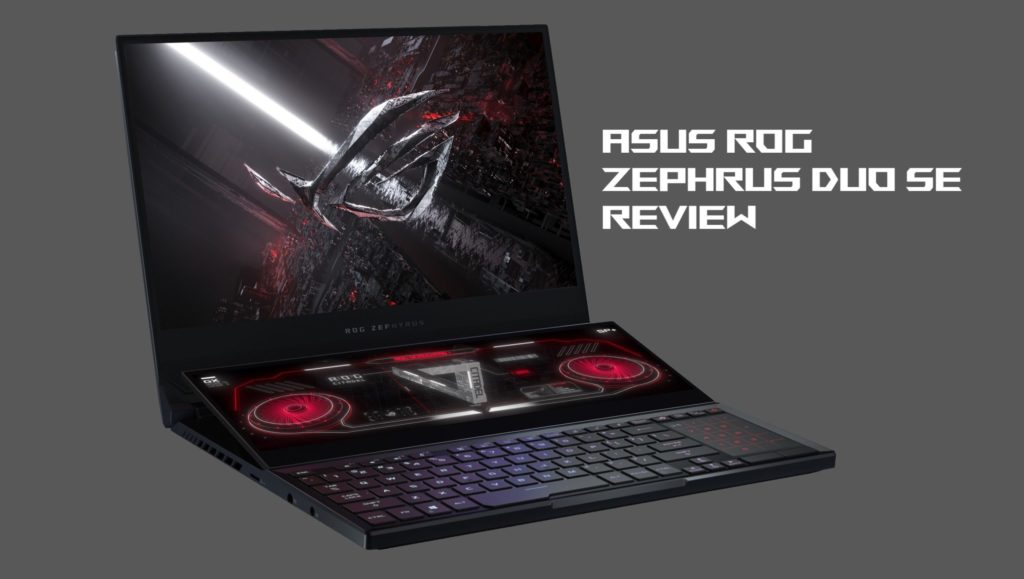
[su_accordion]
[su_spoiler title=”Technical Specifications” style=”fancy”]
OS – Windows 10 Pro
Processor
AMD Ryzen™ 9 5900HX Processor 3.3 GHz (16M Cache, up to 4.6 GHz)
Graphics
NVIDIA® GeForce RTX™ 3080
With ROG Boost up to 1645MHz at 115W (130W with Dynamic Boost)
16GB GDDR6
Display
15.6-inch
4K UHD (3840 x 2160) 16:9
anti-glare display
sRGB: 132.7%
Adobe: 100%
Pantone Validated
Refresh Rate: 120Hz
Response Time: 3ms
IPS-level
FreeSync
Storage
1TB + 1TB M.2 NVMe™ PCIe® 3.0 Performance RAID0 SSD
I/O Ports
1x 3.5mm Combo Audio Jack
1x HDMI 2.0b
3x USB 3.2 Gen 2 Type-A
1x USB 3.2 Gen 2 Type-C support DisplayPort / power delivery
1x RJ45 LAN port
1x card reader (microSD)
Audio
Built-in array microphone
2x 4W speaker with Smart Amp Technology
2x 2W tweeter
Network and Communication
Wi-Fi 6(802.11ax)+Bluetooth 5.1 (Dual band) 2*2;(*BT version may change with OS upgrades.) -RangeBoost
Dimensions (W x D x H)
36.0 x 26.8 x 2.09 ~ 2.09 cm (14.17″ x 10.55″ x 0.82″ ~ 0.82″)
Weight
2.48 Kg (5.47 lbs)
[/su_spoiler]
[/su_accordion]
The Ultimate Flagship
The ASUS ROG Zephyrus Duo SE is ASUS’s gaming flagship, and the spec sheet reads like a gamer’s Christmas wishlist:
- Overclocked AMD Ryzen 5900HX CPU
- Nvidia GeForce RTX 3080 16 Gb GPU
- 32 Gb DDR4-3200 RAM
- 4k120Hz display with exceptional colour
- Secondary 3840×1100 touchscreen display
- 2 x 1 Tb M.2 NVMe SSDs in Raid 0 configuration
It basically looks like how my custom builds look when I design a money-is-no-object PC.
Pretty much every desirable part you can imagine is crammed into this powerhouse PC, with some trick custom engineering that makes this potent package feel worth every penny of its not inconsiderable price tag. If you can afford it, stop reading now, and go and order one. Whilst you are waiting for it to arrive, read on and discover why this could be one of the best laptops to release this year.
Design and build
ASUS’s new design philosophy is simply stunning, with a focus on restrained design taking the forefront. The new range still has distinctly gamer-focused design elements, but the overall aesthetic is far more tasteful and professional looking. Adorning the lid is a dot matrix pattern separated by a diagonal slash from the dark grey case, which is accentuated by an embossed glossy ROG logo, with the Republic of Gamers text running across the bottom. It’s subtle but drop-dead gorgeous.

The Zephyrus Duo SE has an all-metal construction, with a premium feeling finish. Even though there’s some next-level hardware inside, the Duo SE has a remarkably svelte frame, measuring in at just 20.9mm thin. Manufacturing tolerances are incredible, major kudos to ASUS for the build quality of the Zephyrus Duo SE. I spent a good five minutes studying every screw, panel, connection and hinge trying to find the tiniest of blemishes, but it’s essentially perfect.
Flagship products need some unique selling point to distinguish themselves from the crowd. For the Zephyrus Duo SE, it’s the excellent secondary screen (hence, Duo). As you open the lid, the custom hinge tilts the secondary touchscreen 13° towards you, which gives you a comfortable viewing and interaction angle. Raising the secondary screen does more than just make it easier to use, though, as it opens up cooling vents that both keeps the volume of the fans down and also maximises cooling efficiency. It may sound like marketing spiel, but it genuinely works. I always run laptops in maximum performance mode for benchmarking, but when I’m just trying to enjoy a game or two I usually run them at normal performance mode with auto fan management, as the noise can be excessive. With the Zephyrus Duo SE, I just left it running in Turbo mode, and it never got so loud as to be a major distraction, or audible through my headset microphone.


Because of the added secondary screen, the Zephyrus Duo SE is slightly deeper than most 15” laptops, but only by a small amount. The top and side bezels of the display can be measured in mere millimetres, however, it does have quite a chunky chin. Somewhat surprisingly, I actually prefer it, because it raises the screen and puts it in a much more natural viewing position. If I were to change one thing about this laptop, though, it would be by giving the option to manually adjust the angle of the secondary screen, but I have had to dig deep to find any flaw in the design here.
Keyboard and trackpad
The keyboard is unusual on the Zephyrus Duo SE, but the reasons are twofold. Not only is this an ultrathin gaming laptop, but the second screen takes up a lot of space, which means the keyboard is now at the front of the laptop.
Let’s be honest, resting your wrist on a laptop is never the most comfortable thing in the world, but because the keyboard on the Duo is located at the front of the laptop, ASUS has provided a sumptuous wrist rest, and it is so comfortable! You can sit comfortably at a reasonable distance from the screen and game comfortably for hours on end. It may be slightly inconvenient having to pack it away if you frequently move your laptop around, but the benefits far outweigh the inconvenience. Hopefully, more manufacturers take note, as it’s a concession I’m more than happy to make for comfort. But (there’s always a but)…
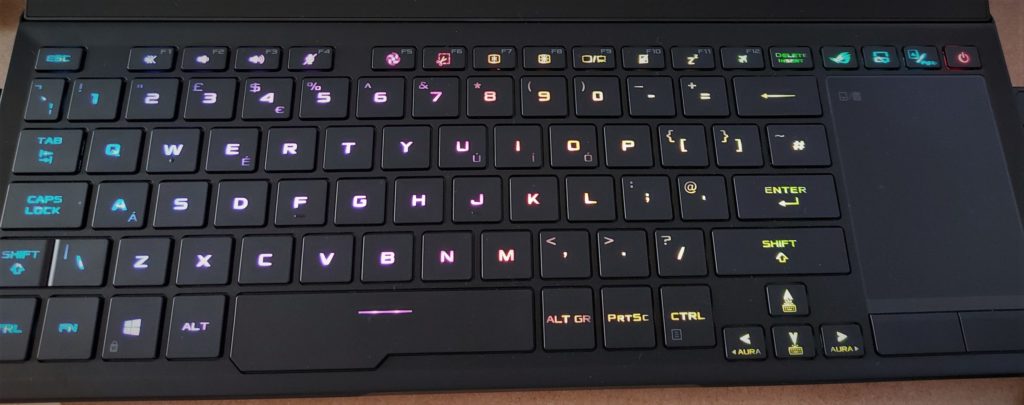
Having such a small amount of space to cram in a keyboard and a touchpad means there have had to be some omissions – Squishing a whole keyboard’s worth of keys into the limited space was never going to be possible, but ASUS has found a solution to condense these keys that just about works. If you’ve studied the images, you may have noticed there’s no home or end keys, and no dedicated page up/page down keys. By activating a toggle, you can switch the arrow keys to control home, end, page up and page down, or simple directional control. It’s still not as convenient as having dedicated keys, but it’s a workaround to what could be a very frustrating problem.
Another very cool and useful feature is the virtual numberpad. By pressing and holding in the top left corner of the trackpad, a numberpad is illuminated in its place. It’s an ingenious solution that works very well. For someone like me, who usually has a wireless mouse plugged in, it brings the Duo closer to the functionality of a full keyboard and saves the trackpad from sitting there doing nothing most of the time.


I’m trying to pick faults here but I’m struggling. The actual typing and gaming experience is flawless, especially with the comfort of the wrist rest. If I had to find fault, then maybe the lack of backlight glow around each key makes it tricky to differentiate between keys in a dark room, but equally, having just the lettering light up gives the Zephyrus Duo SE a distinctly gamer-RGB vibe, but also a refined professional feel.
The trackpad itself is small, but I prefer its location off to the right of the keyboard. It feels far more natural and much more like using a mouse and keyboard combo. The glass-coated trackpad is extremely responsive, and despite its diminutive size, it works perfectly. It’s a little bit narrow, but it physically can’t be any bigger without impacting the overall size of the laptop or keyboard, so it’s an acceptable compromise. In addition to supporting common swipe, tap and multi-touch inputs, there is also a pair of excellent dedicated LMB and RMB buttons, and they are sublime in use.
Connectivity
- 1x 3.5mm Combo Audio Jack
- 1x HDMI 2.0b
- 3x USB 3.2 Gen 2 Type-A
- 1x USB 3.2 Gen 2 Type-C support DisplayPort / power delivery
- 1x RJ45 LAN port
- 1x card reader (microSD)

As this is a laptop with configurations aimed at content creators, the Micro-SD slot is a very welcome addition. There’s enough connectivity to satisfy all but the most peripheral dependant needs. With more and more ultra-thin laptops removing the RJ45 ethernet connection, it’s good to see ASUS keeping them on their 2021 lineup. Although there’s no USB-C Gen4 support on AMD CPUs just yet, the Zephyrus Duo SE still supports DP over USB-C as well as HDMI 2.0b, enabling multi-monitor capabilities.
The connections are spread across the sides and rear of the Zephyrus Duo SE, but the ones on the side are placed very far forward. This isn’t such a problem for the USB ports, but I found the power cable to look very unsightly jutting out of the front-left, as it’s quite a chunky cable.
Audio
Ok, this is one of the announcements from CES2021 that I admit to being dubious of. Anyone who has used built-in speakers on a laptop or monitor has heard claims of “amazing quality audio”, but it never turns out to be as impressive as they claim (with the exception of the Philips 558M1RY and its Bowers and Wilkins soundbar).
The speaker setup on the ROG Zephyrus Duo SE is astonishingly good. The actual RMS rating of the speakers is just 2 x 4W for the subs, and 2 x 2W for the forward-facing tweeters, but this combined 12W RMS makes for some excellent audio. Bass has actual punch, whereas normally I’d be describing how it is basically non-existent. It may lack the deep resonance that you’ll get from decent bookshelf speakers like the AudioEngine AE2+ or a dedicated hi-fi system, but the full range of sound is presented and it’s good enough that you don’t outright need a separate expenditure to enjoy.
To quote myself, “I’ve yet to use a laptop with anything above passable audio. Despite my audiophile-audio bias, I’ll come into this with open ears.” Well, ASUS has proved me wrong, the sound on the Zephyrus Duo SE is not just good, it’s excellent.
Display
The Zephyrus Duo SE is available with two different 15.6” displays:
FHD (1920 x 1080) IPS, 300 Hz, 100% sRGB, 3ms response, Freesync
UHD (3840 x 2160) IPS, 240 Hz, 132.7% sRGB, 100% AdobeRGB, 3ms, Freesync
Our review model came with the 2160p 120 Hz display, and it is phenomenal.
Colours simply burst from the display, with no hint of oversaturation. You rarely get a display that needs no colour correction, but the Zephyrus Duo SE was perfect right out of the box.
IPS glow is a common downside of IPS displays, but it’s non-existent on the Duo. From edge to edge, all you get is a pristine image, with fantastic off-centre viewing angles showing very little colour or brightness degradation. Brightness uniformity is outstanding at over 99% with no visible variation across 15 measured zones. Colour uniformity is also way above the curve, with an average Delta-E of <0.5. Response times are very good, and I detected only slight ghosting during very fast-moving action.
The secondary display is not quite as vibrant as the main display but it is still crisp and sharp. As I mentioned earlier, I’d like for the second screen to have custom tilt, as from my normal viewing angle it did cause the colours to become a little washed out, but with the laptop’s screen centred in front of me, they look amazing.
I could write a whole review of the Zephyrus Duo SE’s display alone, but I’ll settle for saying this is one of the best IPS displays I’ve ever seen on a laptop.
ROG ScreenPad Plus
The secondary touchscreen goes way beyond just being a frivolous aesthetic addition. For streamers, it’s a handy way to keep your stream chat, controls and more constantly in view, while creatives can use the full screen for their project, and move timelines or contextual commands to the ScreenPad.

I wasn’t sure how much use I’d get from it at first, but I ended up filling it with useful apps and browser content all the time. Whether it was monitoring system performance with ROG Armoury Crate software, keeping an eye on my emails, watching videos or managing my song playlist while gaming, I could always find something useful and productive to do with it.
With a resolution of 3840×1100, I also found another fun use for the ScreenPad Plus – ultrawide gaming. Yes, you can play games in 32:9 on the ScreenPad at 60 fps. I don’t think I’d want to use it all the time like that, as you have to be pretty close to the screen to make out the detail, but Forza Horizon 4 looks incredible in double-width. In more practical terms, ASUS is working with game devs to bring dedicated support for the Duo. Dying Light 2 (bundled with the Zephyrus Duo SE as a download code, but as yet unreleased) will display inventory items, maps and missions on the ScreenPad.


Unfortunately, there are still a couple of issues to workaround. If you are playing a game full-screen and tap on the ScreenPad, it minimises the main display. You can run the game in a borderless window which will stop it minimising, but you’ll still have to Alt-Tab back to the game to regain control. For gaming, it’s best to stick to apps or content that you mostly just monitor rather than interact with to prevent interruption to your gameplay.
There are a few preloaded tools that you can also use with the display; Quick Key brings up a row of frequently used shortcuts, like cut, copy and paste, and you can also create your own hotkey with a 2-4 key combination; Handwriting lets you write notes with your finger or a stylus, which will then appear wherever your cursor is. It’s very accurate, and can even transcribe my sloppiest cursive scrawl; Number Key brings up an oversized number pad, which works, but I preferred to use the touchpad for this.
You can also group your favourite apps and launch them in a prearranged layout with a single click or tap. There are loads of different ways you can use the second screen, so it’s down to you what makes the most sense. It’s worth remembering you are paying a premium for the ScreenPad Plus, so if you don’t think you’d use it much then something like the single screen ROG Strix Scar 15 or 17 may be more suitable and offer similar performance.
Performance
I received both the ASUS TUF Dash F15 and the Zephyrus Duo SE to review, which was my first experience with the new RTX 30-series GPUs. While I found the low-TDP RTX 3070 of the Dash F15 to be good but not outstanding, the 115W TDP RTX 3080 16 GB and Ryzen 9 5900HX in the Zephyrus Duo SE smoked all of our previous laptop benchmarks.
The improved ray-tracing performance of the 30-series cards was immediately apparent, but it also shone on traditional rasterised graphics, giving the highest Ultra frame-rates we’ve yet recorded on a laptop.
As mentioned above, the RTX 3080 has a TDP of 115W, which is about mid-range of the 80-150+ W power rating possible for RTX 3080 mobile GPUs, but utilising Dynamic Boost it can hit 130W. You may question why ASUS didn’t use a full-fat 150W+ GPU in the Duo SE, but it wouldn’t be anywhere near as thin or quiet, as it would need substantially more cooling.
Combined with the outstanding performance of the overclocked Ryzen 9 5900HX, the Zephyrus Duo SE gobbles up games and churns out decent frame rates at 4k UHD resolutions. While 2160p is arguably overkill at this screen size, the GPU is certainly capable of pumping out impressive visuals with exceptional clarity. If I was choosing a laptop for myself, I would plump for the 300 Hz FHD display, as 4k120 is a struggle for even the newest desktops at Ultra settings. With the content-creator demographic in mind, though, the stunning UHD display and potent CPU will serve them well.
N.b. A benchmark that isn’t included in the list, but is for a very popular and oft-requested game, is Flight Simulator. On full-fat Ultra graphics settings, the Zephyrus Duo SE achieved 62 fps at 1440p, and 41 fps at 2160p, which is very good considering this is a slimline laptop. Combined with the gorgeous display, soaring through the skies never looked so good!
For a lot of games, I ran them rendered at 1440p and sometimes 1080p so that I could take advantage of the higher frame rates, and short of pulling out a magnifying glass I couldn’t see any discernible difference. Unless you are a content creator and need the incredible colour accuracy and 4k resolution, I still maintain that the 1080p 300Hz screen option is the best choice for gamers.

Benchmarks
All benchmark tests were carried out with power management and fan control set to Turbo in the Armoury Crate software. For external display tests, I used an Acer Predator XB273U GS 1440p display, and an LG 27UK650 2160p display, connected via HDMI.
Gaming Benchmarks – 1080p
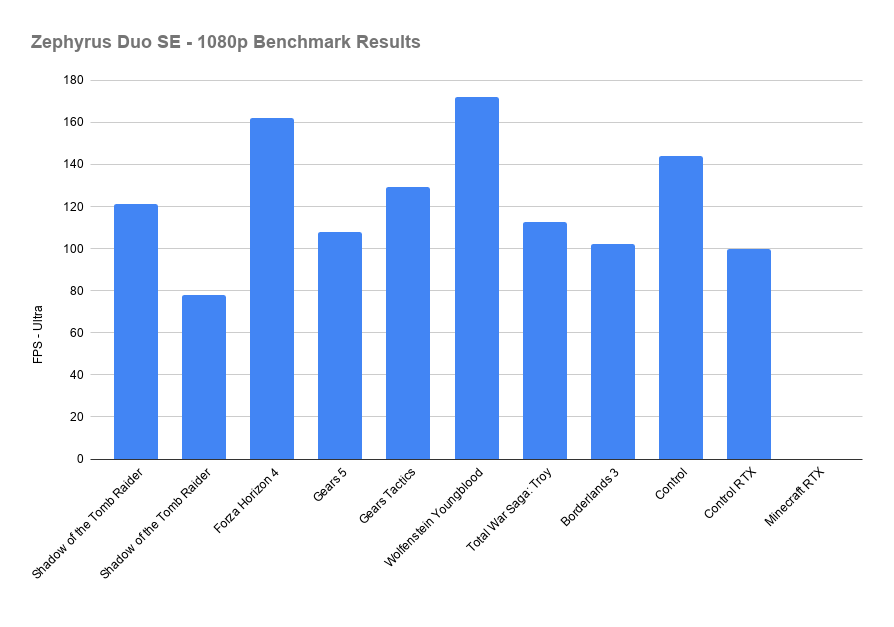
Shadow of the Tomb Raider
- Highest preset – 121 fps
- Highest, RTX on – 78 fps
Forza Horizon 4
- Ultra preset – 162 fps
Gears 5
- Ultra preset – 108 fps
Gears Tactics
- Ultra preset – 129.5 fps
Wolfenstein: Youngblood (RTX On)
- Ultra preset – 172 fps
Total War Saga: Troy
- Ultra preset – 112.5 fps (average across all three scenarios)
Borderlands 3
- Ultra preset – 102.37 fps
Control
- Ultra preset – 144 fps
Control RTX
- Ultra preset – 100 fps
Minecraft RTX
- Ultra preset – untested
Gaming Benchmarks – 1440p
Shadow of the Tomb Raider
- Highest preset – 106 fps
- Highest, RTX on – 68 fps
Forza Horizon 4
- Ultra preset – 149 fps
Gears 5
- Ultra preset – 85.5 fps
Gears Tactics
- Ultra preset – 96.7 fps
Wolfenstein: Youngblood (RTX On)
- Ultra preset – 157 fps
Total War Saga: Troy
- Ultra preset – 82.5 fps (average across all three scenarios)
Borderlands 3
- Ultra preset – 75.13 fps
Control
- Ultra preset – 102 fps
Control RTX
- Ultra preset – 72 fps
Minecraft RTX
- Ultra preset – 97 fps
Gaming Benchmarks – 2160p
Shadow of the Tomb Raider
- Highest preset – 64 fps
- Highest, RTX on – 45 fps
Forza Horizon 4
- Ultra preset – 81 fps
Gears 5
- Ultra preset – 63.2 fps
Gears Tactics
- Ultra preset – 72.3 fps
Wolfenstein: Youngblood (RTX On)
- Ultra preset – 89 fps
Total War Saga: Troy
- Ultra preset – 47.7 fps (average across all three scenarios)
Borderlands 3
- Ultra preset – 42.77 fps
Control
- Ultra preset – 60 fps
Control RTX
- Ultra preset – 46 fps
Stranded Deep
- Ultra preset – 68 fps
Minecraft RTX
- Ultra preset – 57 fps
- This was with maximum ray-tracing rendering distance, and it looked incredible. You can increase the frame rate significantly by lowering some of the visual enhancements, but it runs perfectly well maxed out.

Performance comparisons
| Laptop/PC | ASUS ROG Zephyrus Duo SE | Acer Predator Triton 500 | ASUS TUF Dash F15 | Acer Predator Triton 300 | Acer Predator Helios 300 |
| Model | GX551QS | PT515-52 | FX516PR | PT315-52 | PH315-53 |
| Processor | R9 5900HX | i7-10875H | i7-11370H | i7-10750H | i7-10750H |
| GPU | RTX 3080 16Gb | RTX 2080 Super MaxQ 8Gb | RTX 3070 8Gb | RTX 2070 Max-Q 8Gb | RTX 2060 6Gb |
| GPU TGP/TDP | 115W | 85W | |||
| Ram | 32GB DDR4-3200 (16+16) | 32GB DDR4-3200 (16+16) | 16GB DDR4-3200 (8+8) | 16GB DDR4-3200 (8+8) | 20GB DDR4-3200 (16+4) |
| SSD | 2 x 1TB M.2 NVMe SSD | 1Tb M.2 NVMe SSD | 512GB M.2 NVMe SSD | 1Tb M.2 NVMe SSD | 512GB M.2 NVMe SSD |
| HDD | n/a | n/a | n/a | n/a | n/a |
| Display | 2160p 120Hz Pantone | 1080p 300Hz G-Sync | 1080p 144Hz | 1080p 144Hz | 1080p 144Hz |
System Benchmark Results:
The AMD Ryzen 5900HX will demolish most CPU intensive tasks you throw at it. I’m a relatively light-user in computational terms, but when I threw some rendering tasks at the Zephyrus Duo SE it smashed them considerably faster than my desktop i7-10700. As can be seen from the benchmark results, these are excellent figures, and it’s achieved by a CPU that runs between 35-80 W (dependant on GPU utilisation). There’s enough power here for streamers to be able to run their full setup from one device, or for content creators to edit their videos without sitting impatiently waiting for rendering to complete.
This increased processing power translates well to gaming as well. CPU dependant games can hit high frame rates effortlessly. The R9 5900HX and RTX 3080 pairing here is perfectly matched for its target audience.

CPU Tests:
Cinebench R15
- CineBench – CPU (Single)(cb)
- (High-performance mode / Auto Fan): 238 cb
- CineBench – CPU (Multi)(cb)
- (High-performance mode / Auto Fan): 2277 cb
- CineBench – GPU (OpenGL)
- (High-performance mode / Auto Fan): 164.59 fps
- MP Ratio
- 9.58 x
Cinebench R20
- CineBench – CPU (Single)
- (High-performance mode / Auto Fan): 571
- CineBench – CPU (Multi)
- (High-performance mode / Auto Fan): 5545
- MP Ratio
- 9.58 x
Cinebench R23
- CineBench – CPU (Single)
- (High-performance mode / Auto Fan): 1458
- CineBench – CPU (Multi)
- (High-performance mode / Auto Fan): 13898
- MP Ratio
- 9.53 x
Bright Memory Infinite RTX Benchmark
- Very High – DLSS Setting: Quality
- 1080p: 69 fps
- 1440p: 42 fps
- 2160p: 21 fps
- High – DLSS Setting: Performance
- 1080p: 106 fps
- 1440p: 73 fps
- 2160p: 37 fps
UserBenchMark
- Gaming – 139% UFO
- Desktop – 101% UFO
- Workstation – 142% UFO
- CPU – Gaming – 92.70%
- Graphics – 143%
- Boot Drive – 421%
Storage
Our review unit came with a 2 x 1 TB M.2 NVMe SSDs, which is ample for storing a healthy library of AAA games on. Performance is phenomenal, with the SSD recording unbelievably fast sequential peaks of 7111 MB/s Read and 6005 MB/s Write. This obliterates everything we’ve ever tested. We haven’t had a laptop with a Raid 0 configuration before (which effectively doubles the speed in striped setup), but even so, this is next-level speed.
There is the slight drawback that data is spread between both drives, so if one drive fails you lose everything off both drives. It’s worth it for the epic performance, just be sure to back up any important files or photos on a separate drive.
CrystalDiskMark
The following are the results recorded in CrystalDiskMark, with figures measured in MB/s
| SEQ1M Q8T1 Read | 7111.02 |
| SEQ1M Q8T1 Write | 6005.7 |
| SEQ1M Q1T1 Read | 3603.63 |
| SEQ1M Q1T1 Write | 4424.86 |
| RND4K Q321T1 Read | 378.87 |
| RND4K Q321T1 Write | 602.11 |
| RND4K Q1T1 Read | 46.57 |
| RND4K Q1T1 Write | 212.27 |
Cooling
The Zephyrus Duo SE has what ASUS calls AAS+ (Active Aerodynamic System Plus) cooling. When the secondary display lifts up, it opens up a large additional air intake that sucks in cool air, helping keep the internals cool even under heavy loads. Combined with redesigned fans and liquid-metal compound that has been applied to the CPU, it reduces the internal temperatures significantly.
I run the benchmarks in Turbo mode, but usually play games in performance to minimise the noise from fans. With the Duo SE, the volume of the fans was unobtrusive even in Turbo mode, so I got to enjoy the full power of the laptop more often. Unlike other laptops, Turbo mode doesn’t just continually run the fans at full speed, and they can even switch off completely if they aren’t needed, they just kick in when needed to keep things cool.
The Duo SE kicks out a fair amount of heat, with the underside getting very warm, but there are loads of exhaust vents around the laptop keeping things in check. Due to the keyboards location at the front of the keyboard tray, it never got more than slightly warm.
During a prolonged gaming session, the maximum GPU temperature was just 72°C, while the CPU peaked at 84°C.

Battery life
The Zephyrus Duo SE is fitted with a massive 90WHrs, 4-cell Li-ion battery, and it performs well considering the huge power and multiple displays.
Running both displays at 50% brightness while browsing, streaming video and carrying out basic productivity will net you about 5 hours of life from the battery, which is surprisingly good.
Gaming on battery fares less well, but was still about average for a gaming laptop – I ran Minecraft RTX at 50% brightness, in silent mode, with refresh capped at 60 fps. From 100% battery down to 20% took a hair under an hour.
The (large) power adapter included charged the Duo SE from 20% to 100% in 1h20m, with the display off and no processes running.
Summary
ASUS has knocked it out of the park with the Zephyrus Duo SE. It has a stunning design, with a magnificent screen, and the ScreenPad Plus is genuinely useful, even if it could use a few more developers supporting its functionality to make it more useful for gaming. The in-built speakers are also leaps and bounds ahead of what you normally get from a laptop, and they go loud enough and clear enough to be enjoyed without the need for a headset or external speakers.
The new AMD CPUs have leapfrogged the Intel offerings, and now offer desktop-level performance in a mobile device. Gaming performance is also exceptional, but even this much power can’t consistently run games at high enough frame rates to maximise the potential of the 4k120 display. For content creators, the 2160p resolution and incredible colour accuracy of the display will be a huge draw, but if your main interest is gaming then the 300Hz 1080p display (that still has 100% sRGB coverage) will be a better option.


Acer Predator Orion 5000 PO5-615s (2021) Review | Total Gaming Addicts
14th March 2021 at 9:14 pm[…] ASUS ROG Zephyrus Duo SE […]
MSI Aegis Ti5 10TE-005EU (2020) Review | Total Gaming Addicts
14th April 2021 at 11:11 pm[…] ASUS ROG Zephyrus Duo SE […]