The Yeti X is the upgrade to the wildly popular Yeti mic, and Blue has smashed it.
- Manufacturer: Blue
- Type: Microphone
- Platforms: PC
- Reviewed on: PC
- Supplied by: Blue/Logitech

The Yeti has been a staple in the content creator market, being the go-to USB mic for so many content creators, and now there is an even better one.
The Yeti X now has a 4 condenser capsule array, which compares favourably to the 3 found in the Yeti and the 2 in the Yeti pro. It also now has a visualised level monitor around the multifunction knob that is totally customisable – in fact, every single light found on the Yeti X is customisable through the G HUB software. Lastly, the Yeti X now comes with Blue VO!CE Software, an extremely useful set of vocal effects and adjustments to allow you to get the perfect sound on your stream or while recording.
Starting with the performance, the Yeti X has surpassed my every expectation. It has allowed me to fully customise my sound on stream with its own software and no outside help. It sounds fantastic. I can’t claim to fully understand the in’s and out’s of how a mic array works, but I have used the Yeti, Snowball and an XLR condenser mic in the past and the Yeti X has, in my opinion, blown them out of the water. It sounded amazing straight out of the box. The clarity and crisp tone that it gave to my voice was almost surreal to hear, particularly when you consider that this was without a single tweak. It goes without saying that this is a sure sign of the sheer potential that could be unlocked with Blue voice, and it’s a sure upgrade for any content creator, streamer, or gamer coming from either a headset mic or even most USB mics.
Supporting that amazing quality is Blue VO!CE. This provides you with all the effects that you would usually expect to see on a mixer board or in proprietary software that could cost you a shiny penny or two. Here, it’s all packaged nicely in the G HUB software: super-clean, easy to use, and works an absolute treat.
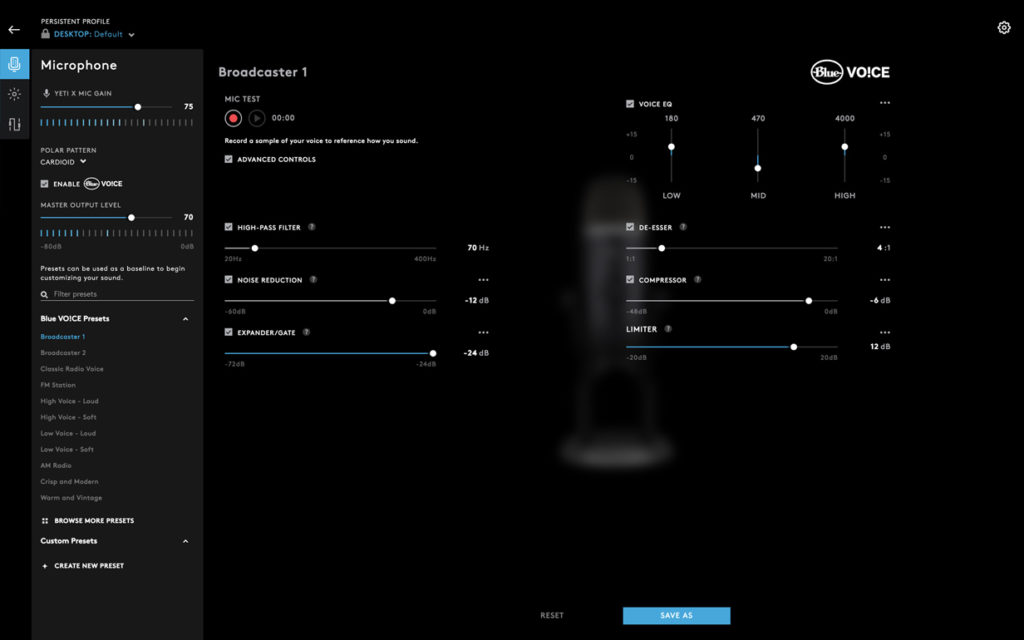
The software features adjustments like compression, de-esser, suppressor and full Low, Mid, High adjustment. This allows you to fine-tune the exact tone you want, or even to get as close a replication of your voice as possible while dealing with harsh natural sounds. Even if you are not so much into tuning every setting, there are a host of presets that you can choose from, ranging from modern and clean to muddy radio tones.
Next on the list of great stuff on the Yeti X is the multi-function knob. The smart knob features a set of LEDs around it that act as a level meter for the different mods you can use on the smart knob. The modes that can be used are Metering and Gain. Metering is the standard mode in which the knob is not in use, making the LEDs act as a visualiser for your voice levels. Then there is Gain, which features a headphone level and blend adjustment, where you can adjust the PC to Mic headphone mix. In these modes, the LEDs will act as an indicator of the level you have set them to.
The centre button of the knob is where you switch between modes. When held down it will scroll between the different modes and return to metering when left alone. If you click the button it will act as a mute button and change the colour around the button to reflect its status.
Beyond the fantastic smart-knob, there is a button on the back of the Yeti X that allows you to change between the polar patterns which include Cardioid, figure of 8, Omni mode and stereo mode (great if you are into ASMR). These are indicated by individual LED icons depicting each pattern.
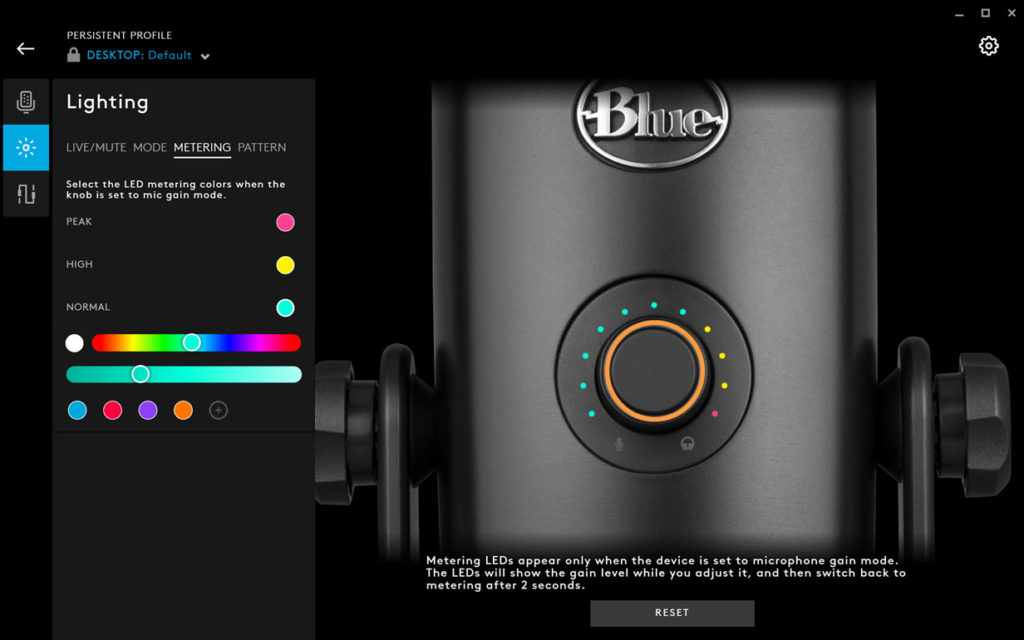
If having the amazing functionality that those LEDs provide was not enough, Blue has also allowed full customisation of every light shown on the Yeti X. For each mode, you are given options to change every colour. For example, I have changed the colours of the volume metering lights to match my stream colours. Further to that, all of my led icons are now set to magenta and the LED ring around the button is set to breathe in and out blue while live, and stay static magenta while muted. It is not a particularly function based feature, but its an amazing little detail that adds to the whole package. Plus, who doesn’t like playing with lights?
The Yeti X comes as standard mounted on a desk stand. Constructed from heavy metal, it does a brilliant job of keeping your Yeti X planted, and for the most part, keeps it at the perfect height and can be tilted forwards and backwards to suit. My only complaint regarding it is that, as with most standing mounts, it picks up every bump on the surface it’s sat on, whether that is an accidental knock or a rage-fueled slam.
This leads me into the one downside of the Yeti X – it does not fit into a standard shock mount. This is nothing new, as the previous Yeti mics did not either, and you can purchase a purpose-built shock mount made for them by Blue (the Radius 3 and Compass),. But this could be disappointing if you already have a mount with standard fittings that you were hoping to use.
As a workaround, I have been able to mount it to a boom arm I have for an old condenser mic that I have, using the shock mount adapter that fits straight into the bottom of the Yeti X. It is by no means a perfect solution, but it has drastically improved the Yeti X’s ability to ignore knocks and bangs.

Summary
The Yeti X is by far the best mic I have ever used, and I would have no issue recommending it to anyone who asks. Without a doubt, it is a perfect fit for any content creator or streamer. The only downside is the lack of compatibility with some standard mount fittings, but with excellent shock mounts available from Blue, it’s a minor complaint.

