
The PD27 is a stunningly well-designed monitor, and it has the performance to match
- Manufacturer: AOC/Porsche Design
- Model: Porsche Design AGON PD27
- Price when reviewed: £720
- Supplied by: AOC

Porsche Design AOC AGON PD27
I’m all for a bit of luxury styling as long as you have the performance to match, especially when you are paying a hefty premium for the design. The AOC AGON PD27 has been created in partnership with Porsche Design, so naturally, it looks stunning. Thankfully, AOC has pulled out all the stops to make sure it has the performance to match.
Design and Build
From the moment you begin to unbox the PD27, it’s clear this is a premium product. Rather than the usual squeaky polystyrene packaging, the monitor comes fully assembled and securely protected by moulded black foam, and all of the included cables, manuals and accessories are stored in an intricately arranged series of boxes.
What’s in the box(es)?
- USB manual
- Remote control
- USB Upstream cable
- Power cord and adapter
- HDMI 2.0 cable
- DisplayPort cable
When I first opened the boxes I was stumped for a moment as to why I couldn’t find the user manual. Instead of the more traditional printed media, the PD27’s user guide and device drivers are stored on a beautifully presented metallic-effect USB drive.


There are a lot of design flourishes on the PD27, but the most immediately noticeable ones are the deep 1000R curve and the tubular metal stand, designed to resemble the roll-cage from a racecar. The stand looks fantastic, but it’s also incredibly stable, and even the most aggressive bumping of your desk barely jiggles the display. The only slight downside to the stand is that when combined with the deeper than average panel depth and the curved display it pushes the screen quite close to you, which may be a hindrance if you have a slim desk. This is purely nitpicking, though, as aesthetically it looks incredible.
For your average gamer, the styling is arguably superfluous and as appealing as the stand is, it’s likely to spend most of its time unseen at the rear of the display. Personally, I’d be happy to ditch the Porsche styling in favour of a more traditional stand and a lower overall cost, as it’s the display that truly makes this a great monitor.


The display can be raised or lowered 150mm, and can be tilted +4°/-21.5° and swivel through 30°. Although the display can’t be pivoted to use in portrait alignment, this is not uncommon for curved displays. It should be noted that you cannot remove the display from the stand.
The PD27 uses an external power brick, which is fine, but I found that lengths of the cables to be a bit awkward. The length of cable from the brick to the monitor is relatively short and didn’t reach the floor under my desk, meaning I had to keep the power brick on top of the desk behind the monitor, which looks a little untidy. There is also no cable management system in place, which if you have multiple USBs, HDMI and DisplayPort cables and speakers connected quickly starts to look messy.
Fans of RGB will be delighted with the PD27, as it has a light strip that spans the bottom of the display, as well as a block of LEDs that surround the stand mount. You can set the RGB to display a range of static colours, which are preset to red, green and blue, but there is also a user-defined setting so you can fine-tune it to your desired colour. Complementing this is a selection of lighting effects, such as breathing, rainbow, colour shift and more. Each LED can light individually, which allows the PD27 to create some stunning effects.

In addition to the RGB lighting, the PD27 can also project either the PD or AGON logo onto your desk.
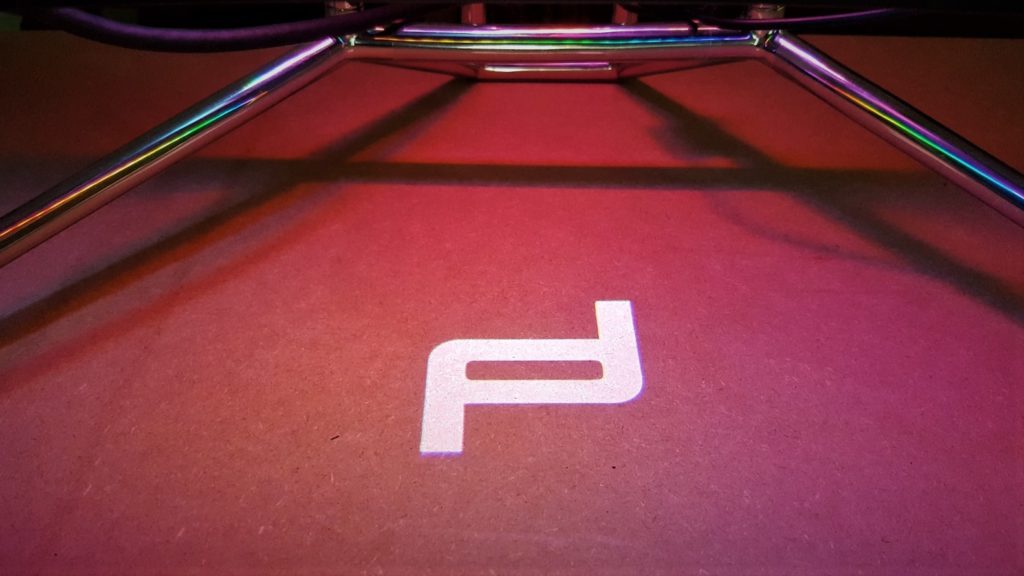
Controlling the monitor’s functions can be done with the joystick located on the rear-right of the display. The joystick is responsive and quiet, which I appreciate, however, the PD27 also comes with a remote control. The remote control is styled to resemble the centre console from a Porsche 911, and it looks incredible with its polished chrome finish and black switchgear.
Using the remote gives quick access to the customisable game modes, input selector (although the monitor has automatic input selection), lighting effects and on-screen crosshair, in addition to operating the smartly designed on-screen display.
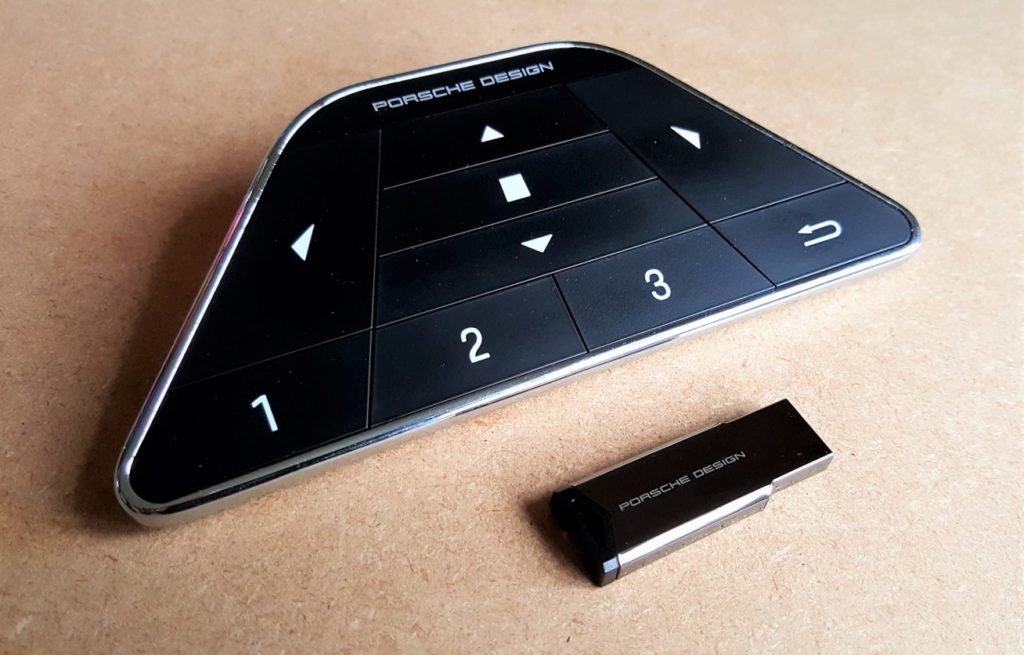
Display
The Porsche Design AOC AGON PD27 is a 27”, 1440p, 240 Hz, HDR400 monitor, with FreeSync Premium Pro certification.
Max resolution and refresh rate:
DisplayPort 1.4: 1440p @ 240 Hz
HDMI 2.0: 1440p @ 144 Hz

Although Porsche Design has done a fantastic job of making the PD27 look good even when it’s turned off, I was most impressed when the display burst into life. AOC makes great budget displays, but when they go all out the results are nothing short of magnificent. The first thing you notice about the screen of the PD27 is that it is exceptionally bright and sharp, and the colours are vivid and realistic without any oversaturation.
To get the absolute best out of this monitor, you’ll ideally need a DP1.4 equipped PC with a beast of a GPU, but it’s superb even on a more modest setup. Our test PC was able to hit 240 fps on a few games, but the majority were around the 100-150 fps range. Freesync kept the image buttery smooth regardless of the frame rate we were playing at and also has the advantage of being compatible with the Xbox Series X|S consoles, which support native 1440p at 120 Hz without the need for HDMI 2.1 – more on that later.
(With regards to adaptive sync, unfortunately, the PD27 does not support Nvidia G-Sync.)

Brightness and colour
You’d be forgiven for thinking this was an IPS display if you had a quick glance at the screen. It used to be that VA panels could provide better contrast and low-light performance, but at a trade-off for slower response times and less consistent colours. The PD27 has all of the benefits of VA, with none of the drawbacks.
Colour accuracy is superb, with the PD27 recording 119% sRGB and 90% DCI-P3 coverage. The wide gamut makes extremes of colour impressive, but also makes gradients between them very smooth, from the palest of pastels right through to the most vivid neon-rich glows. This is complemented by excellent black levels. It can’t quite match the inky blacks of an OLED or FALD display, but it is much easier on the eyes than the significant light bleed you get from IPS displays. The curved display also does a great job of negating the effects of VA glow, which makes the PD27 an ideal companion for late-night movie watching or gaming.
Peak brightness is around 550 nits, and it really shows. I usually run most monitors at 100% brightness, even late at night. Conventional wisdom says you should lower the brightness to match the ambient lighting, but I love a bright, vibrant image. With the PD27, the colour accuracy and high peak brightness meant I was getting whites that weren’t just bright, they were piercing, and I had to lower the brightness at night down to 60% for it to be comfortable.
I often find lowering the brightness adversely affects image vibrancy, but the PD27 still provided bright and well-saturated images. Conversely, in an extremely brightly lit room, I ran the display at full brightness and could easily make out detail in darker parts of the screen, while bright flashes of light still carried a visual punch. For comparison, the PD27 running at just 60% brightness matched my workhorse LG 27UK650 monitor at 100% brightness, but the AOC was far more vivid and, despite the LG being 2160p, the PD27 looked sharper due to the more distinct contrast between colours.
Within the OSD, there is an option in the Game settings for ‘Game Colour’. Changing this setting artificially increases the vibrancy of colours, but it manages to do so without ruining the balance. As we mentioned earlier, the colour accuracy is excellent, however, I have always preferred a more deeply saturated image. The default setting is 10, with a range of 0 (B&W) to 20. Set to 12, colours appear richer and deeper without overexposure, and although less natural, it brings images to life. I’m a huge fan of Futurama, and bumping up the colour perfectly suits the rich vibrant palette used. Likewise, in Borderlands 3, the rich, colourful, cell-shaded world bursts from the screen with a more saturated image.

HDR Performance
I would have loved for AOC to bump up the brightness just a touch and add the local dimming required for HDR-600 certification. Without any form of dimming, HDR doesn’t quite reach its full potential here. The PD27 still benefits from the wider gamut and higher native contrast, and HDR content looks amazingly vivid, but it just falls short of providing the wow factor you get from displays with local dimming. That being said, the PD27 is leaps and bounds ahead of any other HDR-400 panel I’ve seen, and the native contrast even elevates it above some HDR-600 IPS displays.
Part of the reason the HDR didn’t initially impress me as much, though, is because SDR performance is just so damn good. I was playing my Series X through the PD27 and forgot I had turned HDR off when testing another display. There was a definite improvement when I switched HDR back on, but the difference is more subtle than transformative.

Viewing angles and uniformity
Viewing angles on the PD27 are about average for a VA panel, with colours washing out as you move around the display. As this is a monitor, though, it’s unlikely you’re going to be viewing from off-centre, and when you account for the deep 1000R curved display, colour uniformity is essentially perfect. Brightness uniformity is again excellent, averaging 98%, with no perceivable variance as long as you don’t stray too far from a central position.
Curved monitors aren’t ideal for all purposes, though. The excellent colour accuracy is sufficiently good for colour critical work, but if you do any graphic design work where you need to be able to accurately judge lines by eye, the PD27 won’t be suitable.
This, of course, is a gaming monitor, and gaming is where the curved display really comes into its own. Moving the edges of the display closer to your peripheral vision does wonders for increasing immersion, and gives a much more natural feel to games. It’s a Porsche Design monitor, so it stands to reason they emphasise how much better it is for racing games, but the benefits extend to everything you play or watch. The perception of depth is much greater, and it makes the screen feel far wider than it actually is. Going back to a traditional flat-screen feels strange after being encompassed by the PD27. All of a sudden, having to look further away to the edges of the screen felt unnatural in a way I hadn’t noticed before.

Frame rate and response
The biggest surprise for me was the lightning-fast response of the PD27. I couldn’t see any smearing or ghosting on fast-moving images. Although this is hardly surprising, given the PD27 has a pixel response time of just 0.5ms, it’s highly impressive for a VA panel. I tested the display with the three levels of overdrive and found the medium setting to be the best for gaming. The response is a little bit better when overdrive is set to strong, but there was a small amount of overshoot that caused colours to become momentarily unsettled.
It’s a common misconception that any frame rate increases above 144 Hz are largely imperceptible, with the main benefits being fractional increases to the response time that only pro-level gamers will notice, but I can assure you this is not the case. On any game with fast movement, it becomes impossibly smooth, and you can accurately pick out movement around you while furiously spinning your viewpoint around.
Sure, for slow-paced cinematic adventures like Tomb Raider it’s not going to be noticeable, but if you’re partial to a game of CoD Modern Warfare or any competitive shooter it’s game-changing. You can flick the mouse around as fast you can manage, and aside from a slightly dizzying effect as your brain tries to keep up with what’s being displayed, it’s smooth as silk. I played Halo: The Master Chief Collection at 240 fps, and the image was ludicrously fluid.
Connectivity
You are very well served when it comes to the selection of input ports available. Two HDMI 2.0 inputs are joined by two DisplayPort 1.4 inputs for connecting multiple consoles, PCs or laptops. USB passthrough is also supported through the USB upstream port which feeds four USB 3.2 ports (inc. 1 x BC Fast Charge). Rounding out the connections is a 3.5mm TRRS headset jack input, as well as two 3.5mm microphone inputs.


Pricing and availability
The PD27 has Porsche inspired design and it is crammed full of cutting edge display technology, with a price that reflects this. At £720, it’s definitely at the higher end of the price range, especially for a 27” monitor, but it doesn’t feel excessive when you weigh up the quality of the components.
Best suited for:
Competitive gaming – When you choose a high frame rate monitor with fast response, it often comes at the trade-off with colour and/or contrast depending if you go down the TN or IPS route. With the PD27, you are getting eSports ready performance but with stunning picture quality.
Media consumption – Often, gaming monitors that excel for competitive gaming tend to suffer when watching movies. The VA panel in the PD27 is of a rare breed, though. Not only is gaming superb, it positively excels for watching movies or TV shows.
Console owners – If you were lucky enough to get hold of a PS5 or particularly an Xbox Series X or S, this is a great monitor to pair with your new console. There’s no HDMI 2.1 support, but the Xbox supports native 1440p at 120 Hz through HDMI 2.0. The PD27 has Freesync Premium Pro, which is fully compatible with the Xbox Series X|S, and gives you all the benefits of lower-latency and high frame rates with HDR enabled. Many of the games that run at higher frame rates currently do so at a lower resolution, which is fully supported by the PD27.
You may be tempted to wait for an HDMI 2.1 4k display, and I would agree – but only if you are getting a substantially bigger screen. On a 27” screen 1440p still looks crystal clear, and unless you are sitting inches from the screen, it’s unlikely you’d be able to see much difference.

Summary
The PD27 is a stunningly well-designed monitor, and it has the performance to match. For me, the display itself is the true highlight here. Near-IPS levels of colour and a TN-level of responsiveness are combined with the superior contrast of a VA panel – the PD27 offers the best of all worlds without compromise. Add to this an excellent array of inputs and outputs, bright and colourful RGB, and a remote that is as practical as it is good looking, and this makes the PD27 a very desirable proposition.
The only negatives are that the HDR fails to have much impact, and the stand is very large in comparison to most other displays.


