Futuristic design meets bleeding-edge performance
- Manufacturer: MSI
- Model: MEG Aegis Ti5 10TE-005EU (2020)
- Price when reviewed: £4,299
- Supplied by: MSI

Overview
It’s not unusual for manufacturers to add some unique styling or features to their flagships, but MSI has gone full Cyberdyne Systems with the Aegis Ti5. Looking like a robotic head from a Neil Blomkamp movie, the Aegis Ti5 is an imposing bit of design. Outside of the custom-built PC market, it’s rare to find anything other than the traditional big rectangular box styling of most desktop PCs.
The MSI MEG Aegis Ti5 goes above and beyond regular design conventions, and it’s a truly unique PC, but it’s also a very cleverly engineered system. The MOBO has been mounted upside down, and the CPU and GPU are partially separated by a dividing plate to help channel airflow and cool the outrageously powerful tech inside. It’s unconventional, but damn it’s effective.
You also get the quality assurance that comes with purchasing from a big-name manufacturer rather than relying on a 3rd-party builder. If you want something that’s going to turn heads, they don’t come much more flamboyant than this!

Design and build
The styling of the Aegis Ti5 is likely to be as divisive as marmite. Even if you do favour the sci-fi trappings of the Ti5, there’s still the question of whether it will fit into your setup. Personally, I think it looks fantastic, and although it doesn’t match my more traditional setup, it’s such a good PC I’d be willing to redesign my gaming area to match the futuristic styling.
It’s a very large PC (551 x 239 x 511 mm W/D/H), but most of this size is because of the large stand and aesthetic additions; Inside, it’s actually a micro-ATX setup. It’s also very heavy, weighing about 17 Kg.
Rather than the usual clear side panels allowing you to see inside the PC, the Aegis Ti5 is a mostly sealed unit. The side panels do have a meshed section that lets you just about make out the illuminated MSI logo on the CPU cooler inside, but any view of the internals is mostly obscured by the enormous radiator. A dark tinted panel across the top of the Ti5 appears almost black when the PC is switched off, but when you power it up it shows the huge triple-fan RTX 3080 in all its RGB bathed glory.

The use of RGB in the Aegis Ti5 is bold but restrained. Instead of unfiltered lighting beaming out from all sides, MSI’s implementation utilises diffused light to add highlights to the case, and I think it looks fantastic without being overbearing. The usual complement of lighting customisations are available, so it’s easy to match the Aegis Ti5 to your personal style.

MSI has relied on using quite a lot of plastic in the external panels, and although you could question why they wouldn’t use more metal given the high cost, this is already a heavy PC, so at least it keeps the weight down somewhat. The panels are well-sculpted, but in some places feel excessively thin, such as on the side panels which have a hollow rattle when tapped. Initial reservations about the quality of some of the materials used aside, it’s a sturdy and well-made PC.
We haven’t had any similarly specced systems in for comparisons yet, but a comparable system I found, with a bespoke case, costs roughly the same as the Aegis Ti5. There is competition out there from the likes of Razer, Alienware, ASUS and others that offer similar performance for a considerably lower price, but they tend to come in more traditional cases. If you choose the Aegis Ti5, make sure the styling is a significant factor in your decision, as you are paying a hefty premium for it.


Dialling it in
It’s not all just styling for the sake of it, though. Aside from the excellent cooling, there’s another distinctive and unique feature, the gaming dial. Featuring a mini-OLED display, the gamer dial can be configured to perform loads of useful functions. When it’s inactive, MSI’s dancing dragon mascot is displayed on the mini-display, but it can be switched out for a logo or .gif of your choosing. Turning the dial will adjust the volume of your PC, but if you press it first it opens up a whole load of customisable features. It can display system monitoring information, such as system temperatures and clock speeds or you can customise macros that will launch the game of your choice and alter the RGB and performance profile. It can even display the weather, though when you have a PC this powerful, who wants to go outside?

I only had the Aegis Ti5 for a couple of weeks, but I found that I frequently reached for the dial to launch games or to adjust the performance profile rather than going through the settings on the PC, just because I could. It’s also handy for monitoring temperatures; In its default setting it cycles through all the various clock speeds and every conceivable sensor’s output, but if you only want to check CPU and GPU temperatures you can disable the rest, keeping the pertinent data displayed. I’m not sure it’s the revolutionary addition that MSI possibly envisioned, as it doesn’t really do anything you can’t easily do already, but it does have practical uses and looks effortlessly cool. Frivolity aside, when you are paying over £4000 for a PC you expect some flair, however unnecessary.
Internals and upgrades
Inside, despite the somewhat alien outer appearance, it’s actually a fairly traditional layout, but with some clever use of dividers and chambers to manage temperatures more efficiently. As mentioned, the motherboard is inverted, so access is on the right-hand side of the case. The GPU is upside down at the top, with the massive radiator for the AIO cooling system below. Although you can completely remove the radiator, it’s designed with a clever hinge mount at the bottom so you can fold it down and gain access to the Z490 motherboard without needing to remove the AIO cooling system.


While it is technically possible to upgrade this PC, it’s quite a complex installation and could be daunting for all but the most confident of users. The things you are most likely to want to upgrade eventually, such as the GPU, RAM and SSDs, can be accessed without too much disassembly. However, the variant of the Aegis Ti5 we received is so massively powerful that I can’t imagine anyone needing to even consider changing anything for many years.
Of the two main SSDs, only one is easily accessible. The other is tucked in behind the GPU, so you will have to remove that first.
There are two additional 2.5” storage drive bays located behind the left side panel. They don’t have the connections in place as standard, so you’ll have to thread cabling through to the MOBO which looks to be a slightly fiddly task. There is an extra M.2 2280 slot, however, that is easy to access.
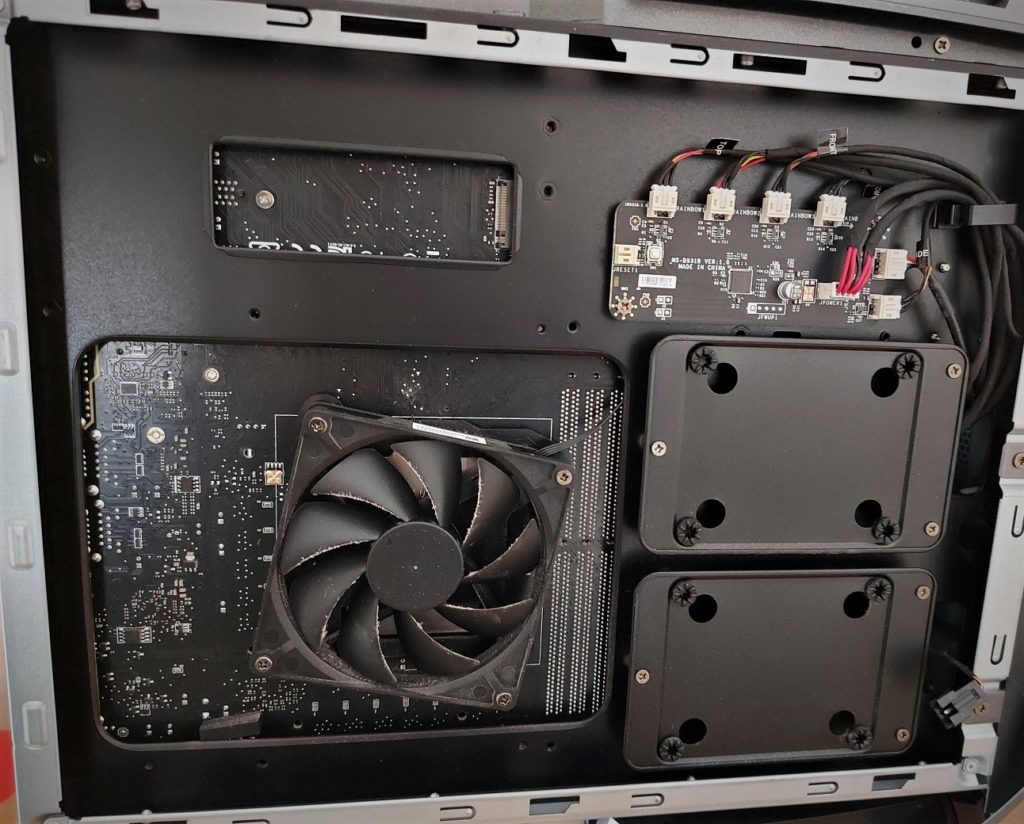
The main 3.5” drive bay is far easier to get to, accessed via a removal panel at the rear, between the stand and main chassis. The 3 TB drive that came with the Aegis Ti5 is ample for our needs, but if you do decide to upgrade it’s very easy to do.
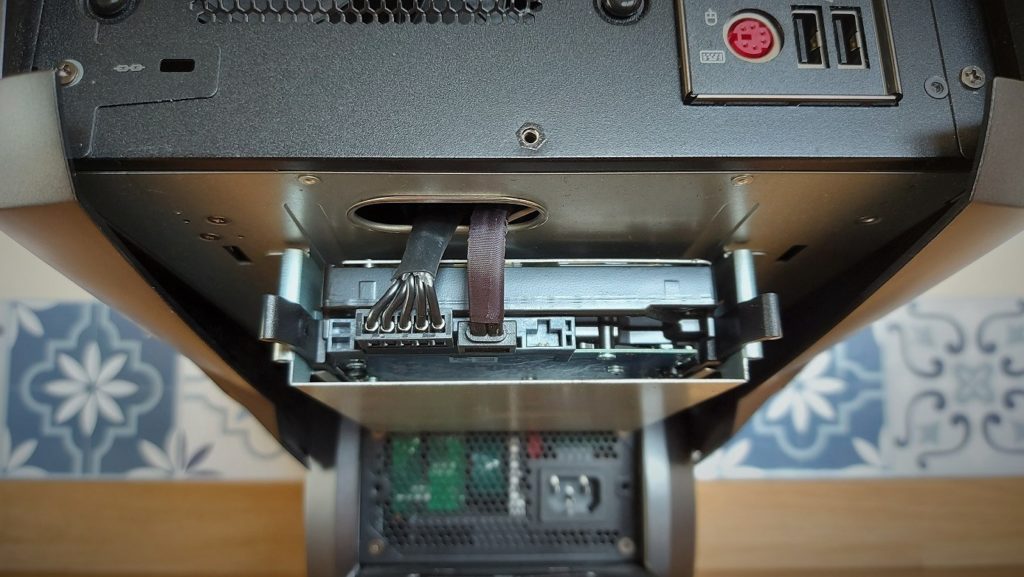
If you need to change the power supply, it’s going to be a massive undertaking, as it’s built into the stand and the cable routing is complex and tightly fitted. As alluded to earlier, though, this PC is already plenty powerful, and if you’re buying a pre-built system then you probably aren’t expecting to make huge upgrades. Given how efficient the cooling system is, I’m surprised there wasn’t any factory CPU overclock; Generally, people buying pre-built systems won’t be that knowledgeable about how to overclock their system. If you do go down that route, MSI Dragon Centre puts everything you need in one handy app.
Connectivity
The Aegis Ti5 has a full suite of connectivity options, plus a couple of extra and very welcome additions in the Thunderbolt 3 and dual ethernet ports. It’s a great selection of ports that should cover pretty much every requirement for most people. Although you’d expect it at this price point, there have been no corners cut in providing the best high-speed and high-quality ports.
At the front of the top panel alongside the power button are some convenient quick-access ports:
2x USB-A 3.2 Gen 1 ports, 1x USB-C 3.2 Gen 2 port, and headphone and microphone jack ports. Unlike most new PCs, the headphone jack is not a combi jack for headsets, so you may need a splitter cable depending on your headsets connectivity.

At the rear are:
3x USB-A 3.2 Gen 2 ports, 2x USB-A 2 ports, 1x USB-C 3.2 Gen 2 port, 2x RJ45 ethernet (1GBPs/2.5GBPs), Thunderbolt 3, and a seldom-seen old-school PS/2 input for mouse or keyboard.


There is also a good selection of audio I/O, including an S/PDIF Toslink port, surround speaker jacks, line in and out, and additional mic input.
Display connections are handled by the RTX 3080. There are three DisplayPort 1.4 connections and an HDMI 2.1 port, and an additional HDMI 2.0 output from the motherboard array.
For networking, both 1 GB (Intel I219V) and 2.5 GB (Intel I225V) ethernet connections are available, as well as Intel® WiFi6 AX201 and Bluetooth 5.1. The wireless connections are solid with a good range, and I experienced no dropouts or network stutter during my testing.
Gaming Performance
Ah, the gaming performance. Whilst the styling and design choices are subjective, the superb gaming performance is unquestionable. The Aegis Ti5 is leaps and bounds better than anything we’ve tested so far. Plug it into a 4k display, crank everything up to max, and away you go. It’s a great feeling when you can enable all of the effects and enhancements for a game and be confident that it’s going to look as good as it possibly can.
I had the luxury of trying the Aegis Ti5 out on a few different monitors, including a 120 Hz 4k and 165 Hz 1440p monitor. As much as I loved the pin-sharp resolution of 4k, even the mighty Ti5 lingered around the 60-100 fps range. On a modestly sized 32” monitor I much prefered the incredible frame rates I was getting at 1440p. As you can see from the benchmark results, 4k is great, but at 1440p I was getting frame rates well into the hundreds, and once you’ve experienced that level of smoothness it’s hard to go back. There are, however, a couple of games where even the enormous power of the Ti5 still struggles to hit 4k at 60 fps, but that’s on games like Cyberpunk 2077 and Control with RTX enabled.
We’ve tested some notebooks recently with the all-new Ryzen 5000 series CPUs that actually outperform the 10900K in the Aegis Ti5 on some CPU dependant games, but as soon as the GPU becomes the deciding factor, it positively annihilates everything we’ve tested previously. It’s going to be a good few years before any games come out that you won’t be able to run at very high settings.
I loved playing games on the Aegis Ti5 and finally got to experience Cyberpunk 2077 at a quality that made it (almost) possible to overlook the still rampant bugs and irritating pop-up police. A particular highlight for me was playing Forza Horizon 4 at a solid 120 fps at 4k, it’s simply stunning and breathtakingly smooth. To be fair, though, everything I played should be classed as a highlight.
If you want a PC that can provide high frame rates without having to make tradeoffs with maximum resolution and visuals, the Aegis Ti5 is a great (but expensive) solution.
Benchmarks
All benchmark tests were carried out with power management and fan control set to Extreme in the MSI Dragon Centre software.
Gaming Benchmarks
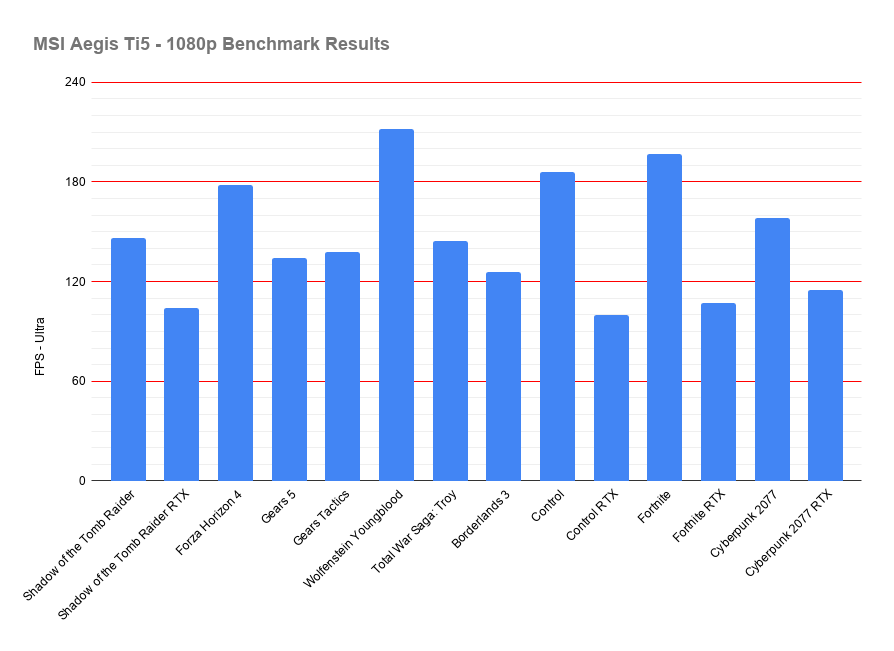
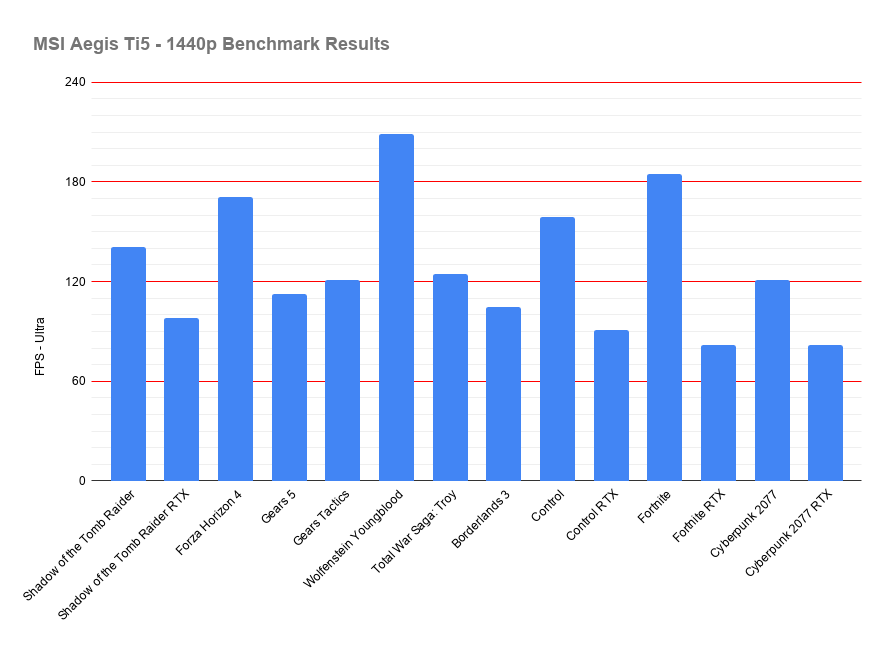
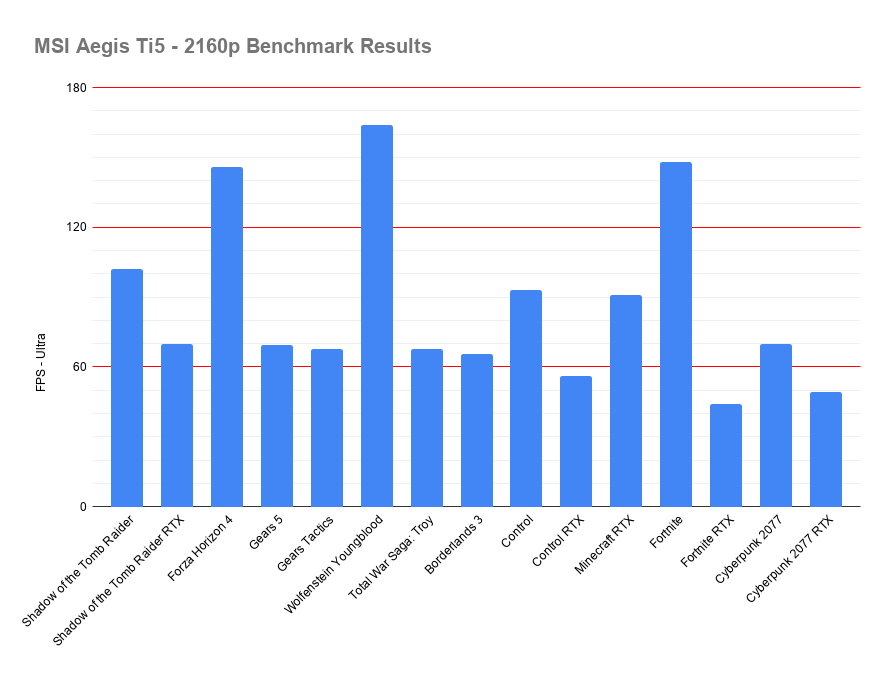
Performance comparisons
We’ve listed a range of computers and GPUs for comparison, ranging from the RTX 2060 of the Orion 3000 to the powerhouse RTX 3080 (mobile) from the ASUS ROG Zephyrus Duo SE. This should give you an idea of how it compares against a wide range of processors and system configurations. We find these comparisons useful for consumers looking for not only the best overall performance but also the best value, too.
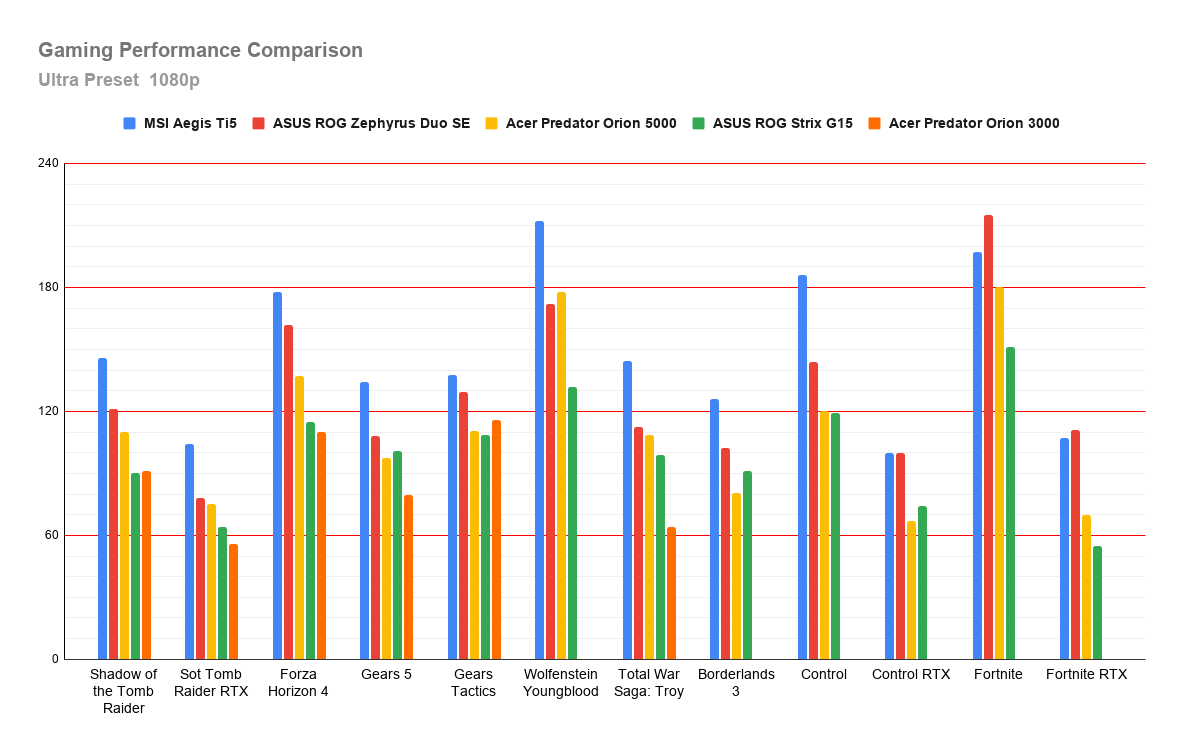
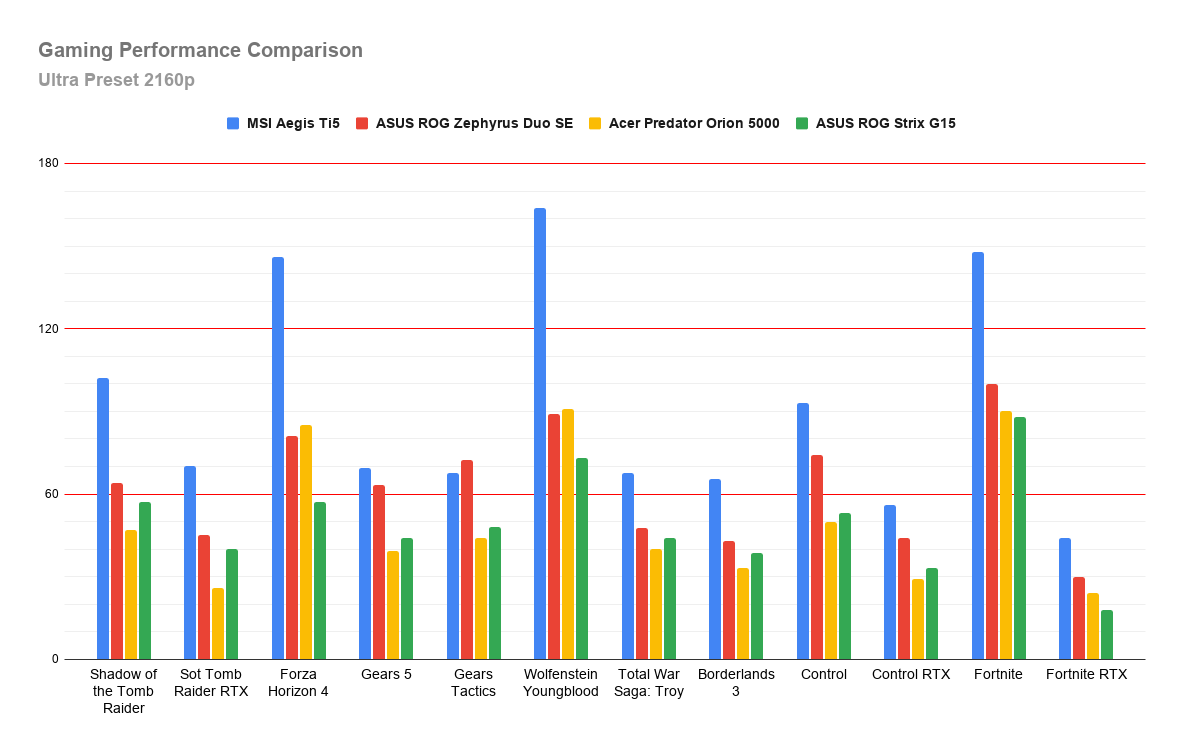
| Laptop/PC | MSI MEG Aegis Ti5 10th | ASUS ROG Zephyrus Duo SE | Acer Predator Orion 5000 | ASUS ROG Strix G15 | Acer Predator Orion 3000 |
| Model | 10TE-005EU | GX551QS (2021) | PO5-615s | G516QR | PO3-620 |
| MOBO | Z490 | ||||
| Processor | i9-10900K | R9 5900HX | i7-10700K | R7 5800H | i7-10700 @ 2.90 GHz |
| GPU | RTX 3080 10GB Ventus 3X | RTX 3080 16Gb | RTX 2070 Super | RTX 3070 8GB | RTX 2060 6Gb |
| GPU TGP/TDP | 320W | 115W/130W Dynamic Boost | 115W/130W Dynamic Boost | ||
| Ram | 128GB DDR4-3200 (4×32) | 32GB DDR4-3200 (16+16) | 16GB DDR4-3200 (8+8) | 16GB DDR4-3200 (8+8) | 16GB DDR4-2666 (8+8) |
| SSD | 2x 1TB M.2 (WD PC SN 730S) | 2 x 1TB M.2 NVMe SSD | 1TB M.2 (WD PC SN730) | 1TB M.2 | 512GB M.2 NVMe SSD |
| HDD | 3TB | n/a | 1TB WD Blue | n/a | 1Tb |
| Display | n/a | 2160p 120Hz Pantone | n/a | 1080p 300Hz IPS | n/a |
| Price | £4,299 | £3,499 | £1,999 | £1,699 | £1,299 |
System Benchmark Results
The 10-core 20-thread i9-10900K is exceptionally good. It ploughed through everything we threw at it and barely tickled the CPU’s thermals. Even under 100% load it still maintained a boost clock of 5 GHz, which is very impressive. This CPU is currently being superseded by the new 11th Gen Intel processors, and there will no doubt be an upgraded Aegis Ti5 with the new CPUs, but unless you are a power user to some insane degree, or you want to top the overclocking leaderboards, there is ample performance here for almost everyone.
When it comes to RAM, 128 GB of DDR4 is overkill for the vast majority of users. Even if you are the kind of person who multitasks to an outrageous degree I find it hard to imagine anyone genuinely needing this much RAM. This is a top-shelf product, though, and it’s certainly an impressive bragging point in a game of PC Top Trumps.
System Tests
Cinebench R15
- CineBench – CPU (Single)(cb)
- (High-performance mode / Auto Fan): 213 cb
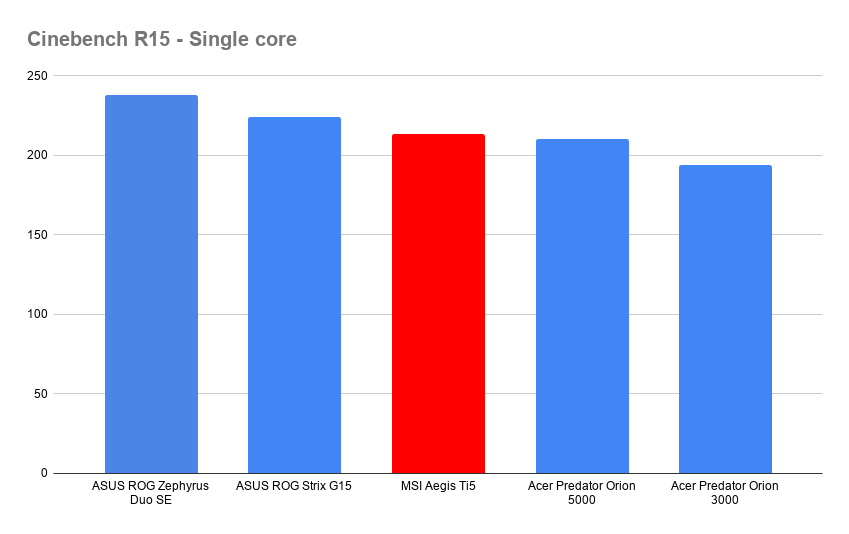
- CineBench – CPU (Multi)(cb)
- (High-performance mode / Auto Fan): 2411 cb
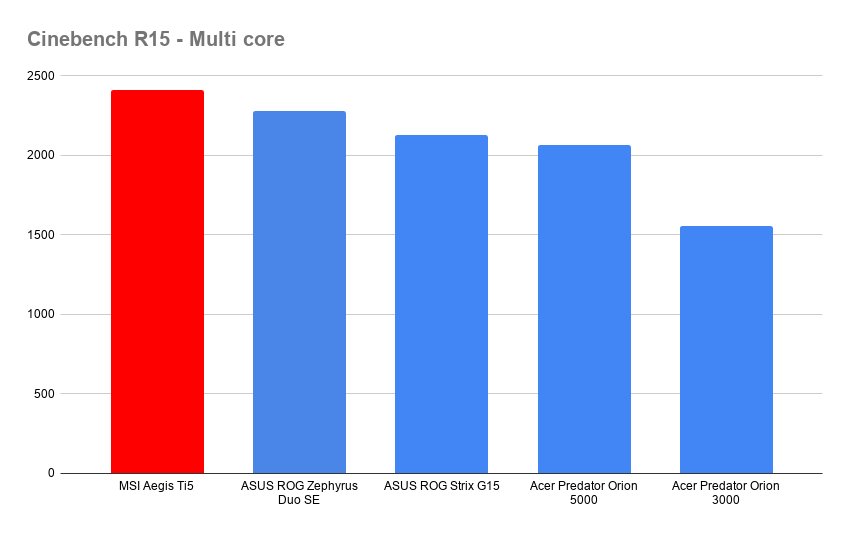
- CineBench – GPU (OpenGL)
- (High-performance mode / Auto Fan): 196.25 fps
- MP Ratio
- 11.31 x
Cinebench R20
- CineBench – CPU (Single)
- (High-performance mode / Auto Fan): 518
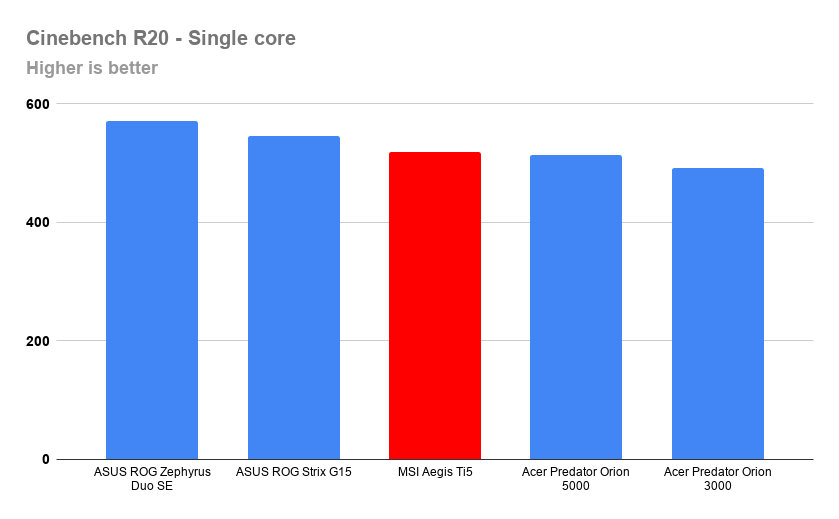
- CineBench – CPU (Multi)
- (High-performance mode / Auto Fan): 5894
- MP Ratio
- 11.38 x
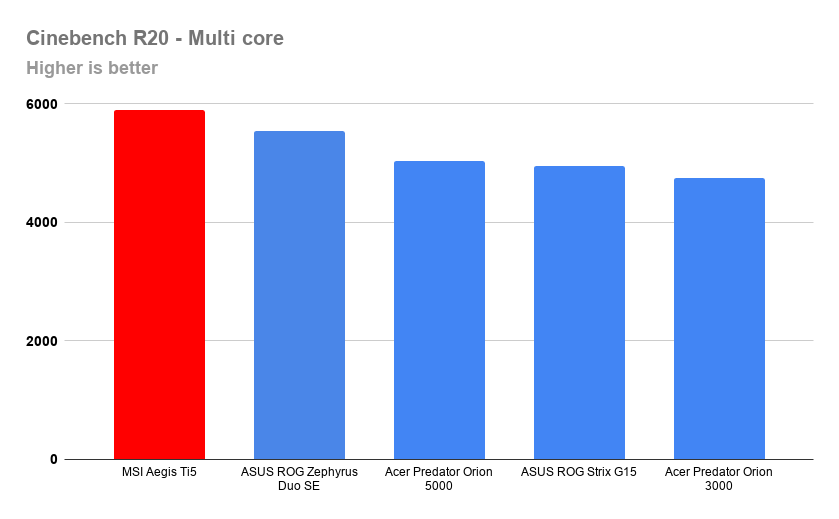
Cinebench R23
- CineBench – CPU (Single)
- (High-performance mode / Auto Fan): 1334
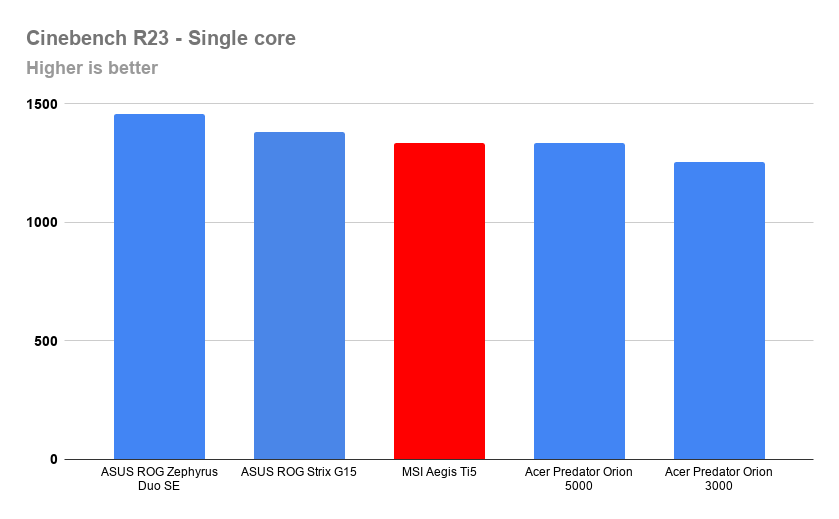
- CineBench – CPU (Multi)
- (High-performance mode / Auto Fan): 15755
- MP Ratio
- 11.81 x
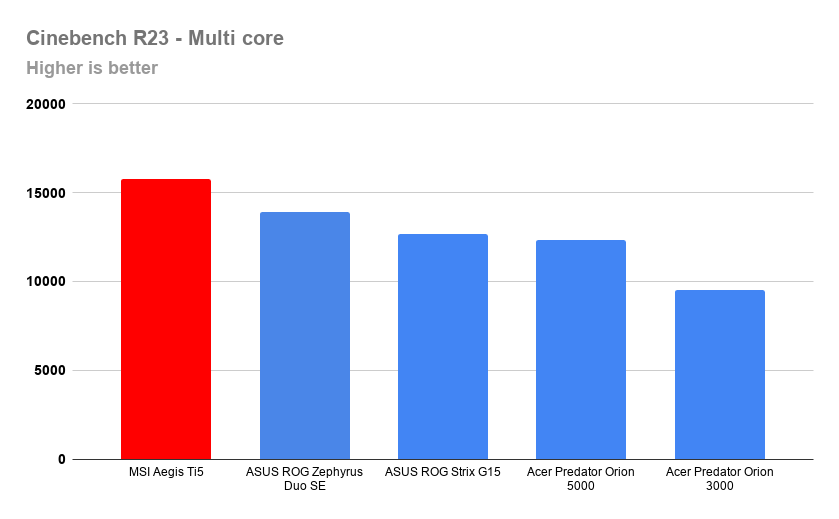
3DMark – Time Spy (DX12)
- Time Spy Score – 15042
- Gaming Score – 16829
- CPU Score – 9392
3DMark – Fire Strike (DX11)
- Fire Strike Score – 29342
- Graphics Score – 40191
- Physics Score – 28133
- Combined Score – 9913
PCMark 10
- PCMark 10 – 7550
- Essentials – 10174
- App Start-up – 14507
- Video Conferencing – 7928
- Web Browsing – 9168
- Productivity – 9046
- Spreadsheets – 10548
- Writing – 7759
- Content Creation – 12693
- Photo Editing – 18609
- Rendering and Visualisation – 19114
- Video Editing – 5940
Bright Memory Infinite RTX Benchmark
Very High – DLSS Setting: Quality
- 1080p: 103 fps
- 1440p: 65 fps
- 2160p: 31 fps
High – DLSS Setting: Performance
- 1080p: 150 fps
- 1440p: 106 fps
- 2160p: 56 fps
UserBenchMark
- Gaming – 193% UFO
- Desktop – 97% UFO
- Workstation – 223% UFO
- CPU – Gaming – 91.70%
- Graphics – 213%
- Boot Drive – 323%
Storage
I was a little surprised that faster SSDs weren’t used. With peak sequential read and write speeds of 3.5 GB/s and 3.1 GB/s, they are still stonkingly fast and comparable with those in most high-end systems, but you can get far faster SSDs now.
There’s a good amount of storage included, with the 2x 1 TB WD PC SN730 M.2 2280 SSDs (Raid0) and 3 TB 3.5” HDD, and the two additional 2.5” SATA HDD bays and additional M.2 SSD slot on the rear of the motherboard means storage is never likely to be an issue.
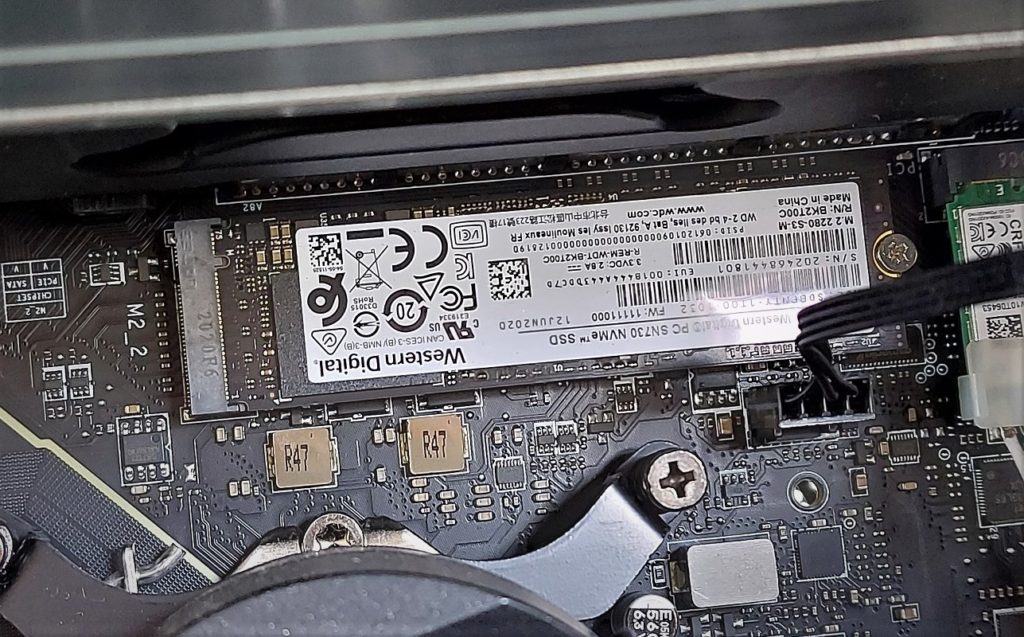
CrystalDiskMark
The following are the results recorded in CrystalDiskMark, with figures measured in MB/s
| SEQ1M Q8T1 Read | 3526.54 |
| SEQ1M Q8T1 Write | 3100.91 |
| SEQ1M Q1T1 Read | 2579.6 |
| SEQ1M Q1T1 Write | 2646.82 |
| RND4K Q321T1 Read | 534.26 |
| RND4K Q321T1 Write | 356.8 |
| RND4K Q1T1 Read | 47.19 |
| RND4K Q1T1 Write | 130.64 |
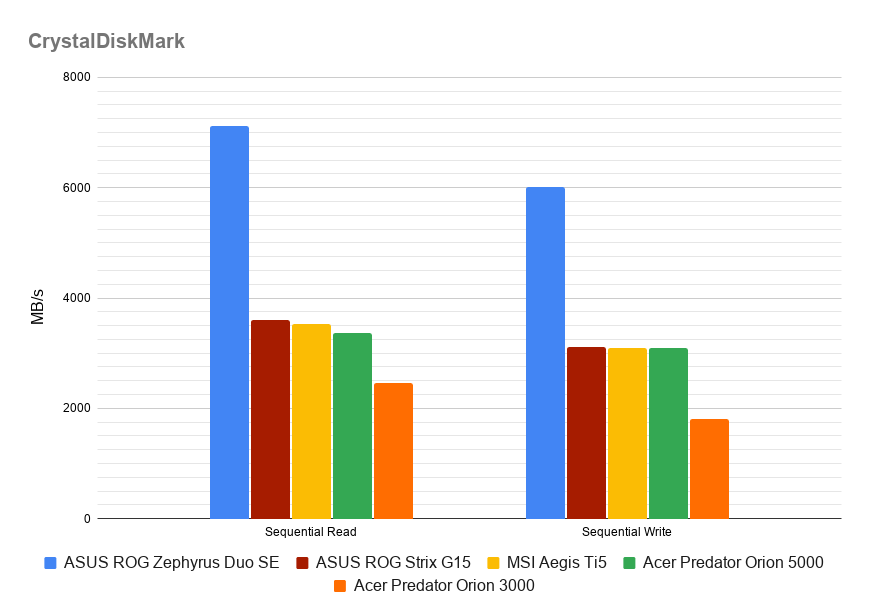
Cooling
The MSI 240mm AIO liquid cooling kept the CPU in check no matter what we tried. Even during prolonged stress tests, it never rose above 65℃, and during gaming, it averaged just 62℃. It’s not just the CPU that stayed cool, though, as the GPU is also very well managed. The peak temperature recorded was 77℃ and the average under sustained load was 74℃.
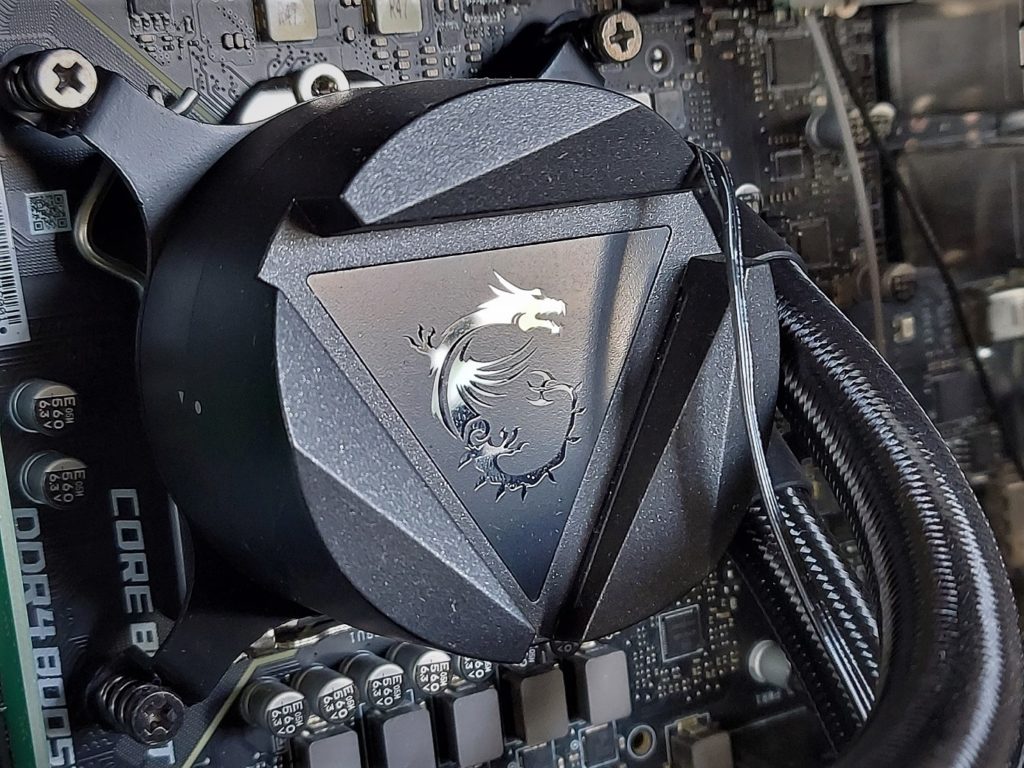
In order to keep the temperatures so low, you’d probably expect the fans to be kicked into overdrive, but the Aegis Ti5 is actually one of the quietest PCs I’ve ever used. The fans rarely had to ramp up above a whisper to keep things cool; Most of the time, your gaming is accompanied by a gentle hum.
Obviously, all this heat has to go somewhere, and the air coming from the back and the side with the radiator gets very toasty. It was fairly cool spring weather when I tested the Ti5, and I enjoyed the warmth, but I can imagine it becoming a tad uncomfortable in the warm summer months if you keep the tower to your left.
Overall, I’m highly impressed with what MSI has done here.
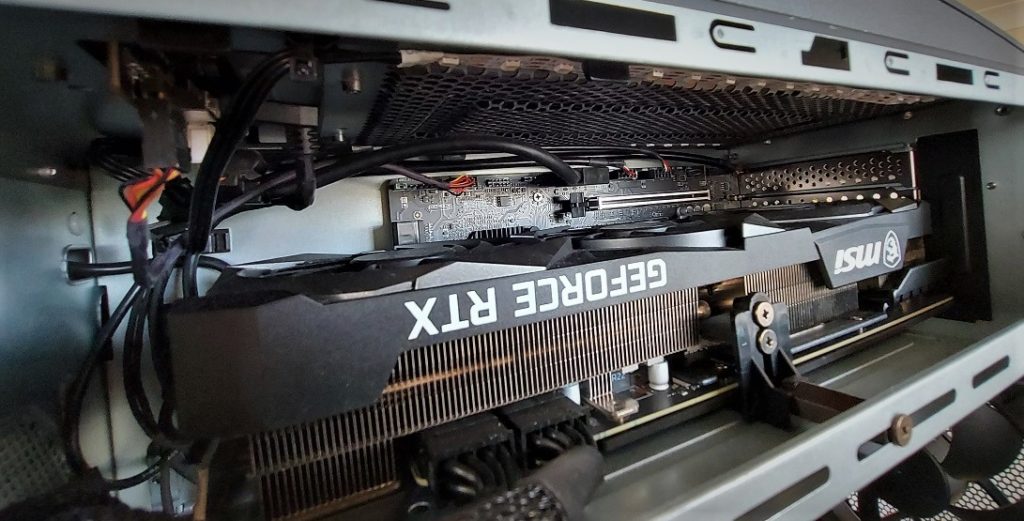
Summary
The MSI Meg Aegis Ti5 is a hugely impressive PC. It’s capable of running even the most demanding games at high frame rates and should be able to continue doing so for many years to come. It’s a fantastically well-engineered system, and the cooling systems are extraordinary, keeping the monstrously powerful internals cool with barely any fan noise.
You are paying a significant premium for the unique styling, though in comparison to other similarly outlandish PCs it’s not unreasonably priced. That being said, £4,299 is a huge price for a gaming PC, so you need to be 100% all-in with the sci-fi aesthetic.
As far as flagship products go, the Aegis Ti5 is a stunning showcase of what MSI can accomplish without budget restrictions. As long as you can afford it, as a package, it’s hard to beat.

