A potent package
- Manufacturer: Acer Predator
- Model: Orion 5000 PO5-615s (2021)
- Price when reviewed: £1999
- Supplied by: Acer

Practice makes perfect
The Orion 5000 has been around in various guises for several years, but the revision we have here is the brand new 2021 edition, the PO5-615S. It’s instantly recognisable, as the basic design is largely unchanged bar some slight cosmetic changes, but if you dig beneath the surface they have made some significant and welcome additions. Packing in a GeForce RTX 2070 Super, Intel Core i7-10700K and 16 Gb DDR4-3200, it’s certainly got enough grunt to reach impressive frame rates on all but the most demanding of games and even manages 4k gaming if you’re prepared to lower a few settings to hit 60 FPS. A frequent request from fans of the old Orion 5000 was factory-installed liquid cooling, and Acer listened. CoolerMaster liquid cooling now sits atop the CPU and helps rein in the temperatures when you are running the CPU in Turbo (overclocked) mode.
You can also pick up models fitted with more RAM, and/or the GeForce RTX 2080 Ti, RTX 3070 and RTX 3080 GPUs, and the more potent Intel i9-10900K. Interestingly, only the RTX 2080Ti has the i9-10900K, with all other models sharing the i7-10700K of our review model.
Design and build
The new Orion 5000 has been toned down subtly compared to the older models, but it still cuts an aggressive profile. This is highlighted by the customisable RGB light bars flanking the front panel and individually addressable RGB fans below, placed behind a frosted panel that diffuses the light.



On either side of the light bars are a pair of pop-out headset hangers, which are extremely convenient. Between the light bars, there is a fold-down panel that houses a DVD-RW drive (do people still use DVDs?) and a quick-swap drive bay. The easy-swap bay is very simple to use and lets you install any 2.5” SATA drive in seconds. Simply unclip and slide out the swap cage, slot in your drive and slide it back into the PC.

Another welcome addition, especially if you like to keep your PC on the floor under your desk, is an easy-to-access PSU dust filter. It’s attached with a simple clip and slides out for cleaning.
It’s solidly built, with an all-metal chassis complemented by sturdy plastic front and top panels. Weighing in at around 17kgs it’s a chunky monkey, but the integrated carrying handle makes it easy to move around if needed.


Our review model shipped with both the clear tempered glass side panel and the honeycomb mesh options. I prefer to see the insides of my PCs, so I naturally went with the glass panel. I would have preferred controllable RGB lighting inside the case, but the soft blue-ish white LED strips still cast a pleasing glow that highlights the quality of the installation.

Internals and upgrades
It’s a very tidy installation, but it does lack a touch of panache. The PSU shroud helps maintain the simple aesthetic, hiding both the SATA HDD bay and power supply, and the cabling is very neatly assembled, but aside from a couple of angular heat-sinks and the Predator branded CoolerMaster liquid CPU cooling and its imposing braided cables, there’s not much in the way of focal points. I was especially disappointed that more attractive RAM wasn’t used, considering the numerous far more stylish options available.

While the Orion 5000’s internals may not win any beauty contests, it is possible to upgrade this PC, although there are a couple of panels that need to be removed to gain access to the HDD bay: Once inside, you’ll find accessible hard drive mounting, an additional M.2 slot (connections are available for 2 x SATA HDDs and 2 x M.2 NVMe SSDs*) and accessible RAM slots (4 x DDR4 U-DIMM slots, up to 64 GB). It can be tricky to swap out some of the components, as the tight cable routing means you may have to squeeze your hands into gaps or remove other components.
If you want to swap out the GPU, there’s just a couple of screws to remove to facilitate this. Although our review model comes with the RTX 2070 Super, the Orion 5000 PO5-615s is available with both the RTX 3070 and 3080. If stock finally becomes available or you manage to beat the scalpers and bitcoin miners, you should have no problem slotting in one of the new 30-series GPUs.
*Acer recommends removing the GPU before installing or changing the SSDs



Keyboard and mouse
It’s actually quite rare that manufacturers bundle a mouse and keyboard with their PCs, but the peripherals bundled with the Orion 5000 are pretty decent.
The keyboard is a full-sized, slimline, wired and RGB backlit offering. The keyboard only has one colour, Predator Blue, but it casts an attractive glow around the keys and they are easy to see in both a dark and light room. It’s not a mechanical keyboard, and there’s a slightly mushy feel to the keys, but it’s quiet and comfortable enough for general typing and light gaming. For a bundled peripheral it’s still a decent keyboard, and unless you’ve been spoiled with high-end mechanical keyboards, chances are you will be very happy with it.

Acer has included a Predator MOM2UO gaming mouse, and it’s very competent. It’s very similar in appearance to the Logitech G502, which is one of my all-time favourite mice, and it has a reassuringly familiar hand feel. It is considerably lighter, which took me a little time to adjust to, but once I had it was very enjoyable to game with. It only has the bare minimum of buttons, but they have good resistance and are responsive. Three DPI presets can be switched with the button below the scroll wheel, ranging from 1200 DPI to 3200 DPI.

Connectivity
Desktop PCs are always generous with their IO ports, and the Orion 500 has plenty to suit most users. 10 USB ports are available in total (1x USB-C 3.1, 4x USB-A 3.1 Gen1, 3x USB-A 3.1 Gen2 with power-off charging, 2x USB-A 2.0) along with HDMI 2.0 and multiple DisplayPort connections for multi-screen gaming, streaming or productivity.
At the rear of the PC:
- 1x HDMI 2.0
- 3x DisplayPort 1.4
- 4x USB 3.1 Type-A ports (inc 2x power-off charging)
- 2x USB 2.0 Type-A ports
- RJ-45 Ethernet LAN port
On the top of the PC are some easy access ports:
- 1x 3.5mm Combo Audio Jack (for headsets or headphones)
- 1x 3.5mm Microphone input
- 3x USB 3.1 Type-A (inc 1x power-off charging port)
- 1x USB 3.1 Gen 2 Type-C

Wired network connections are handled by the 2.5 Gbps Killer Ethernet E3100G, which has excellent performance, as well as useful features such as network traffic prioritisation that dedicates bandwidth to gaming and lowers lag and latency, and Gamefast, which pauses processes that aren’t needed while gaming.
If you prefer wireless connections, the Intel AX201NGW WiFi 6 NIC provided a solid connection. Although the signal wasn’t as stable as other devices at the furthest distance from our router (two rooms with lots of interference), as long as you can keep it within a reasonable range it’s great for gaming and general streaming or downloading software.
Finally, BlueTooth 5.0 is available, which I found fast and reliable to connect to, with excellent range. I had BlueTooth headphones, speakers, a keyboard and two controllers connected simultaneously without any dropped connections or perceivable latency problems. Conveniently, a recent Windows update auto-prompts connections for Xbox controllers as soon as you press the pairing button on the gamepad (as long as BlueTooth is turned on).
Gaming Performance
The Orion 5000 is a fantastic gaming machine. The RTX 2070 Super is designed for 1440p gaming, and the performance at this resolution is above average. However, if you are a competitive gamer who favours maximum frame rates and responsiveness, 1080p performance was way above expectations. I was playing games well into triple-digits at 1080p, and it’s a wonderfully smooth experience.
My personal preference is for sharper image quality, as I play more single player or co-op games, and for me 1440p is my sweet spot. Forza Horizon 4 at 1440p and 120 fps is a pretty special experience. I first played it on the Xbox One X at 30 fps, and remember thinking the Series X version at 60 fps was as good as it gets. Well, when you’re doing 200 mph around the English countryside, 120 fps makes a monumental difference to your ability to dart in and out of traffic.
Borderlands 3 is another game I’ve been playing a lot of recently, and I was getting frame rates in the high 50s. As I cover later in the review, I overclocked the GPU which had my frames constantly in the mid 60s. Previously I’ve had to dial down a lot of settings to hit a steady 60 fps, but the Orion 5000 crushed it.
Control at 1440p with RTX on is a very demanding game. I’ve tried playing with RTX off, but it’s just not the same. I was using an adaptive sync monitor for my testing, and the 45-55 fps average was very playable and graphically stunning.
If esports are your jam, the Orion has you covered. Even though CS:GO isn’t a technically demanding game, I was staggered that I hit a 271 fps average at 1440p. Rocket League also motors along: Even with everything in the graphics settings on full, it comfortably sat at the frame rate cap of 250 fps at both 1080p and 1440p. Fortnite performs very well, too, but only if you don’t use RTX. I had averages of 180 fps at 1080p and 138 fps at 1440p. RTX dropped this to 70 fps at 1080p and 46 fps at 1440p.
You can play games at 4k, but you’ll have to reduce lots of settings to hit 60 fps on many AAA titles. Unless you plan on playing on a very large display or already have a 4k monitor, I would strongly recommend a 144Hz 1440p display for cinematic games and single-player experiences, or a 240 Hz+ 1080p monitor if you love competitive titles.
Ray tracing has a tendency to tank frame rates below acceptable limits at anything above 1080p, so opting for an RTX 30-series would be advisable if ray-tracing is important to you. For standard rasterised graphics, though, especially if you overclock the GPU, the Orion 5000 meets expectations and then some.
Benchmarks
All benchmark tests were carried out with power management and fan control set to Turbo in the Predator Sense software, unless indicated otherwise.
Gaming Benchmarks
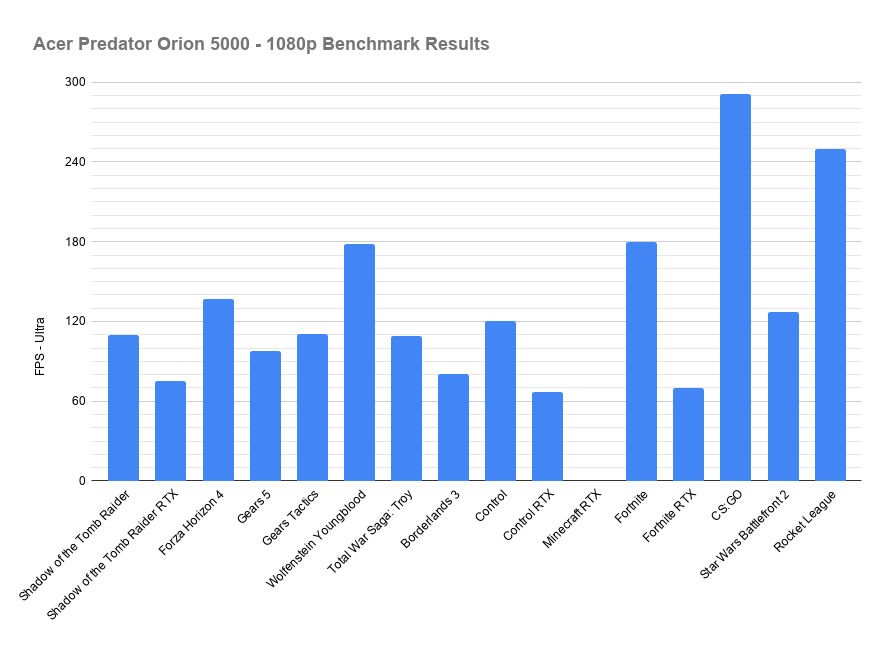
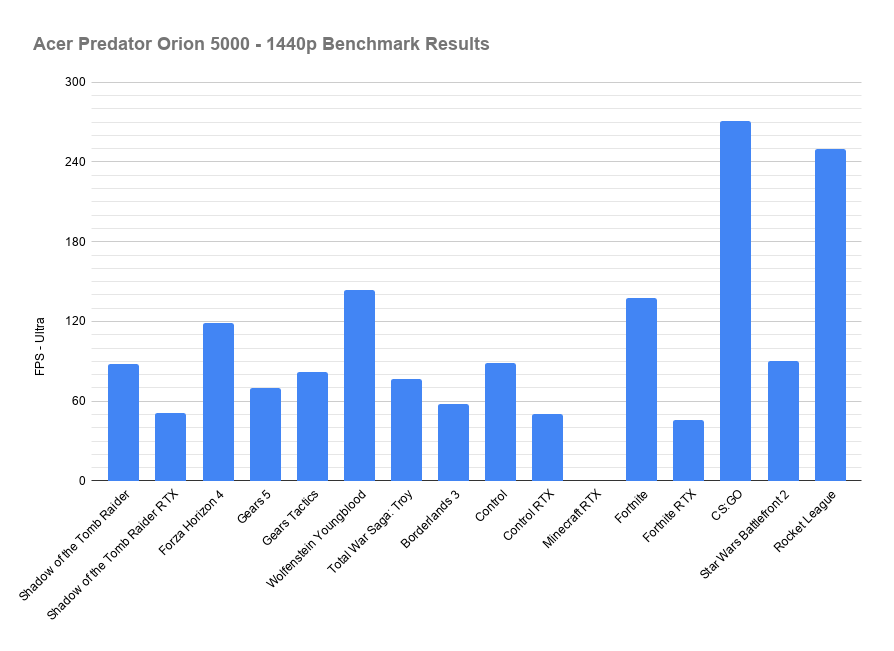
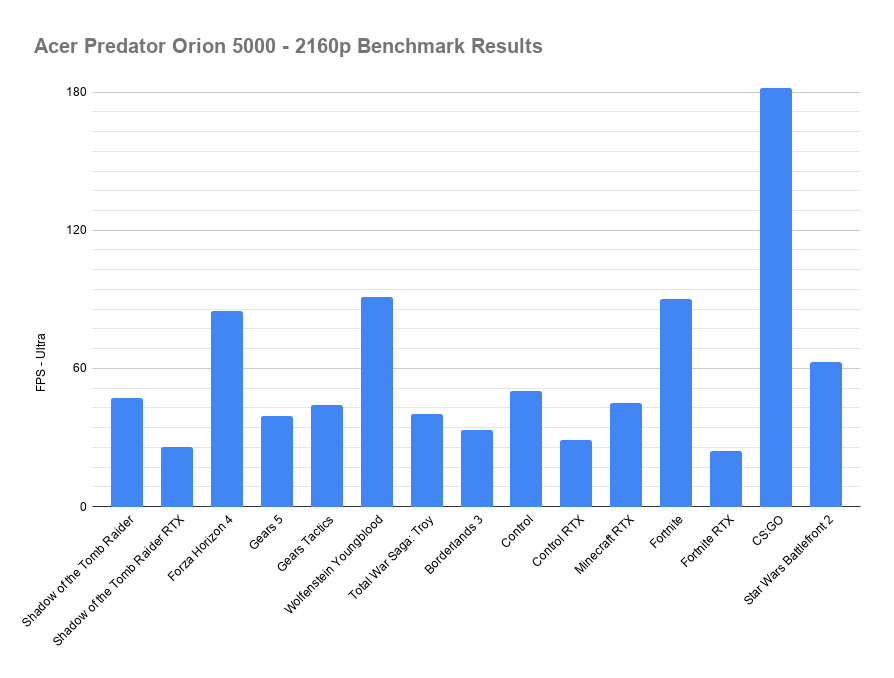
Shadow of the Tomb Raider
- 1080p – Highest preset – 110
- 1440p – Highest preset – 88
- 2160p – Highest preset – 47
Shadow of the Tomb Raider RTX
- 1080p – Highest preset – 75
- 1440p – Highest preset – 51
- 2160p – Highest preset – 26
Forza Horizon 4
- 1080p – Ultra preset – 137
- 1440p – Ultra preset – 119
- 2160p – Ultra preset – 85
Gears 5
- 1080p – Ultra preset – 97.5
- 1440p – Ultra preset – 70
- 2160p – Ultra preset – 39.4
Gears Tactics
- 1080p – Ultra preset – 110.7
- 1440p – Ultra preset – 81.7
- 2160p – Ultra preset – 43.9
Wolfenstein: Youngblood (RTX On)
- 1080p – Ultra preset – 178
- 1440p – Ultra preset – 144
- 2160p – Ultra preset – 91
Total War Saga: Troy (average across all three scenarios)
- 1080p – Ultra preset – 108.7
- 1440p – Ultra preset – 76.7
- 2160p – Ultra preset – 40
Borderlands 3
- 1080p – Ultra preset – 80.34
- 1440p – Ultra preset – 57.88
- 2160p – Ultra preset – 33.18
Control
- 1080p – Ultra preset – 120
- 1440p – Ultra preset – 89
- 2160p – Ultra preset – 50
Control RTX
- 1080p – Ultra preset – 67
- 1440p – Ultra preset – 50
- 2160p – Ultra preset – 29
Destiny 2
- 1080p – Ultra preset – 133
- 1440p – Ultra preset – 90
- 2160p – Ultra preset – 50
Minecraft RTX
- 1080p – Ultra preset –
- 1440p – Ultra preset –
- 2160p – Ultra preset – 45
Fortnite
- 1080p – Ultra preset – 180
- 1440p – Ultra preset – 138
- 2160p – Ultra preset – 90
Fortnite RTX
- 1080p – Ultra preset – 70
- 1440p – Ultra preset – 46
- 2160p – Ultra preset – 24
CS:GO
- 1080p – Ultra preset – 291
- 1440p – Ultra preset – 271
- 2160p – Ultra preset – 182
Rocket League
- 1080p – Ultra preset – 250
- 1440p – Ultra preset – 250
- 2160p – Ultra preset – n/a
Star Wars Battlefront 2
- 1080p – Ultra preset – 127
- 1440p – Ultra preset – 90
- 2160p – Ultra preset – 63
Performance comparisons
We’ve listed a range of computers and GPUs for comparison, ranging from the RTX 2070 MaxQ of the Triton 300 to the powerhouse RTX 3080 (mobile) from the ASUS ROG Zephyrus Duo SE. This should give you an idea of how it compares against a wide range of processors and system configurations. We find these comparisons useful for consumers looking for not only the best overall performance but also the best value, too.
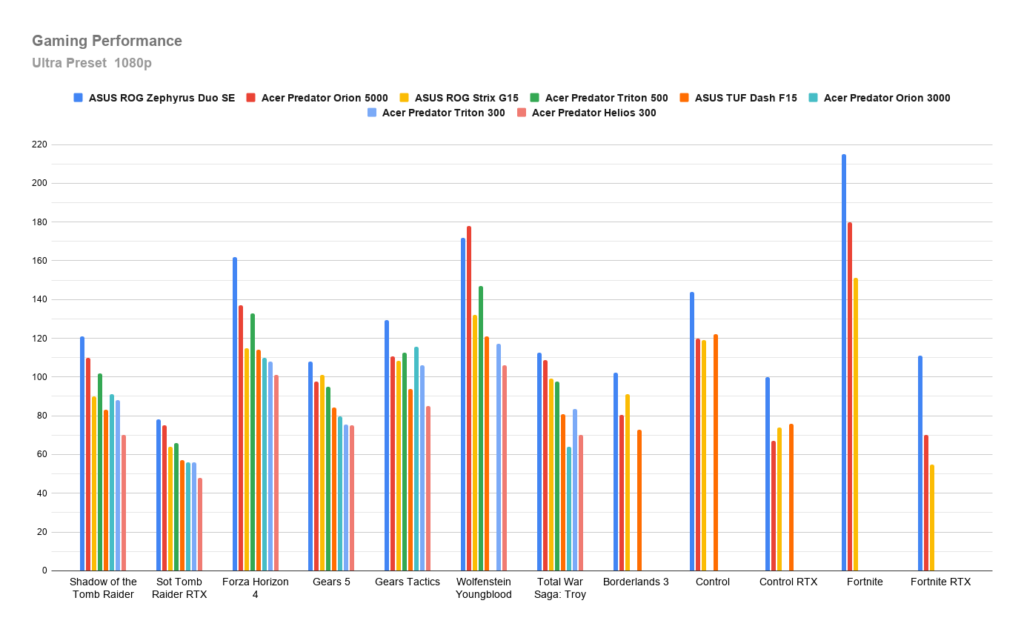
| Laptop/PC | ASUS ROG Zephyrus Duo SE | Acer Predator Orion 5000 | ASUS ROG Strix G15 | Acer Predator Triton 500 | ASUS TUF Dash F15 | Acer Predator Orion 3000 | Acer Predator Triton 300 | Acer Predator Helios 300 |
| Model | GX551QS (2021) | PO5-615s | G513QR | PT515-52 | FX516PR (2021) | PO3-620 | PT315-52 | PH315-53 (2020 |
| Processor | R9 5900HX | i7-10700K | R7 5800H | i7-10875H | i7-11370H | i7-10700 | i7-10750H | i7-10750H |
| GPU | RTX 3080 16Gb | RTX 2070 Super | RTX 3070 8GB | RTX 2080 Super MaxQ 8Gb | RTX 3070 8Gb | RTX 2060 6Gb | RTX 2070 Max-Q 8Gb | RTX 2060 6Gb |
| GPU TGP/TDP | 115W/130W Dynamic Boost | 115W/130W Dynamic Boost | 80W/85W Dynamic Boost | |||||
| Ram | 32GB DDR4-3200 (16+16) | 16GB DDR4-3200 (8+8) | 16GB DDR4-3200 (8+8) | 32GB DDR4-3200 (16+16) | 16GB DDR4-3200 (8+8) | 16GB DDR4-2666 (8+8) | 16GB DDR4-3200 (8+8) | 20GB DDR4-3200 (16+4) |
| SSD | 2 x 1TB M.2 | 1TB M.2 | 1TB M.2 | 1Tb M.2 | 512GB M.2 | 512GB M.2 | 1Tb M.2 | 512GB M.2 |
| HDD | n/a | 1TB WD Blue | n/a | n/a | n/a | 1Tb | n/a | n/a |
| Display | 2160p 120Hz Pantone | n/a | 1080p 300Hz IPS | 1080p 300Hz G-Sync | 1080p 144Hz | n/a | 1080p 144Hz | 1080p 144Hz |
| Price | £3,499 | £1,999 | £1,699 | £2,199 | £1,299 | £1,299 | £1,399 | £1,299 |
System Benchmark Results:
Acer has packed some high-performance components into the Predator Orion 5000 (PO5-615s). The Octa-core i7-10700K may be technically last-gen now and has been leapfrogged by the newer AMD Ryzen chips, but it’s still a potent gaming CPU and handles most productivity tasks with ease. Paired with the speedy SSD it’s a very responsive system that’s a pleasure to use.
System Tests:
Cinebench R15
- CineBench – CPU (Single)(cb)
- (High-performance mode / Auto Fan): 238 cb
- CineBench – CPU (Multi)(cb)
- (High-performance mode / Auto Fan): 2277 cb
- CineBench – GPU (OpenGL)
- (High-performance mode / Auto Fan): 164.59 fps
- MP Ratio
- 9.58 x
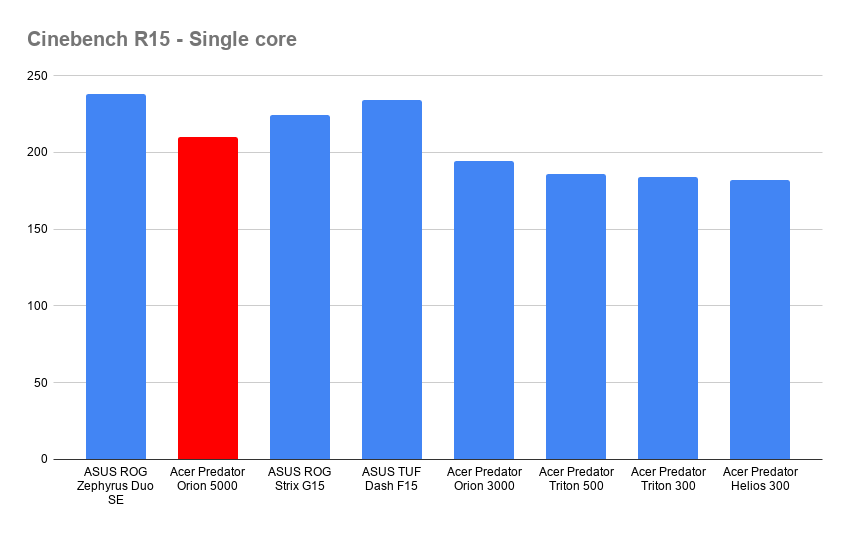
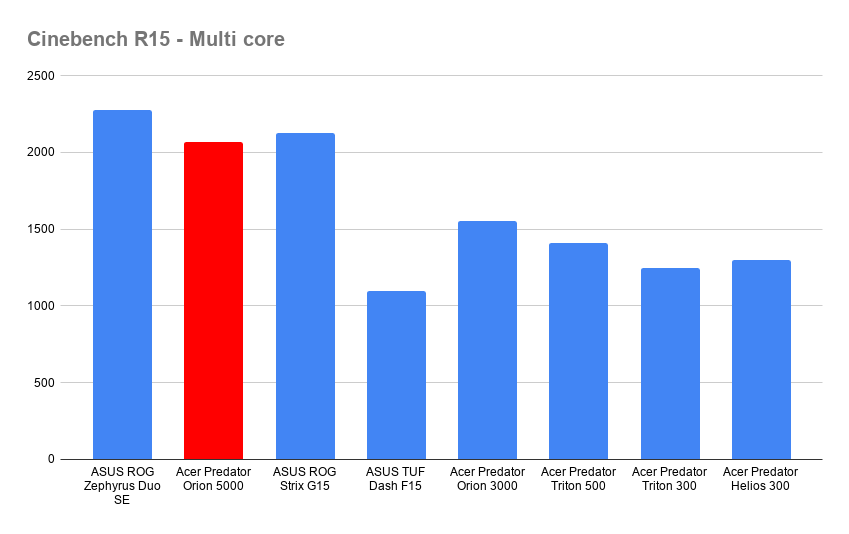
Cinebench R20
- CineBench – CPU (Single)
- (High-performance mode / Auto Fan): 571
- CineBench – CPU (Multi)
- (High-performance mode / Auto Fan): 5545
- MP Ratio
- 9.58 x
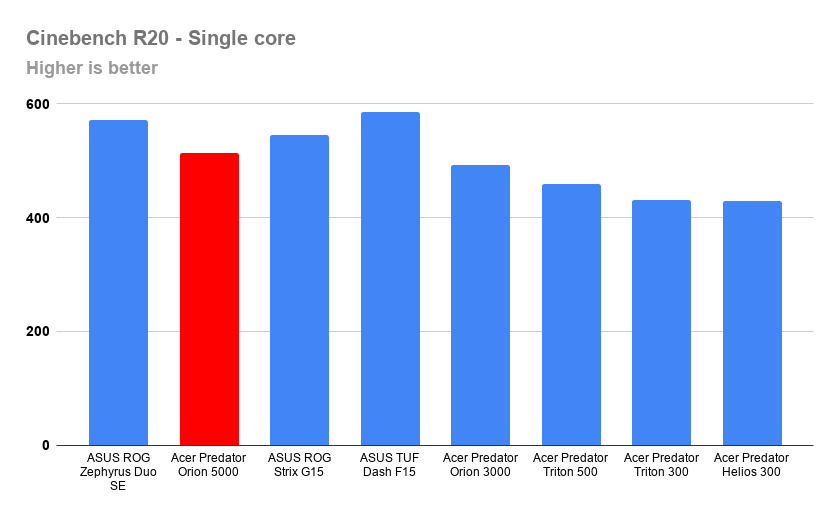
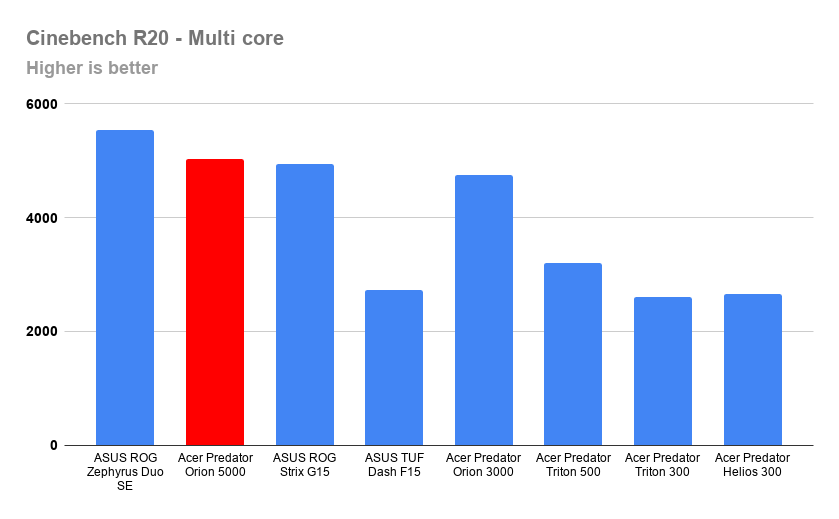
Cinebench R23
- CineBench – CPU (Single)
- (High-performance mode / Auto Fan): 1458
- CineBench – CPU (Multi)
- (High-performance mode / Auto Fan): 13898
- MP Ratio
- 9.53 x
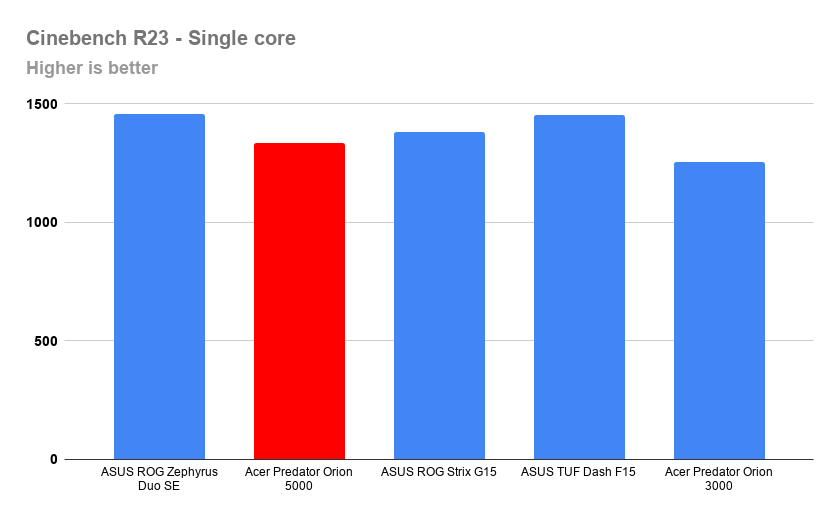
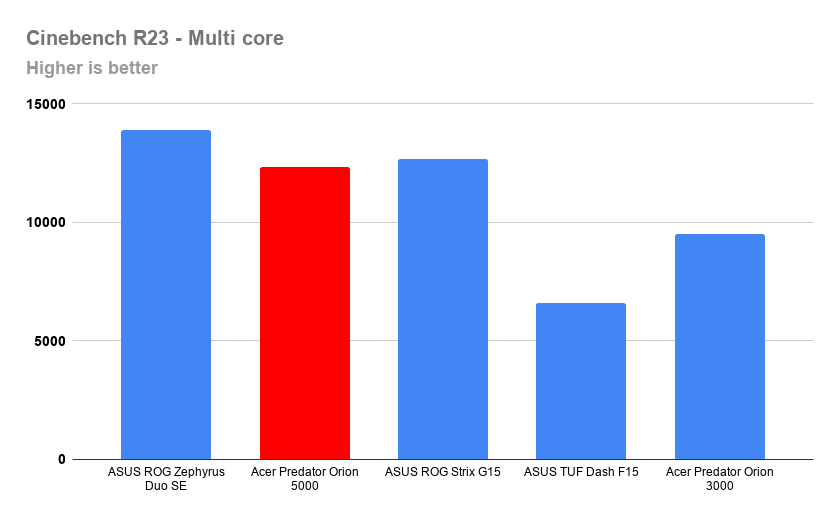
3DMark – Time Spy (DX12)
- Time Spy Score – 9778
- Gaming Score – 9840
- CPU Score – 9447
3DMark – Fire Strike (DX11)
- Fire Strike Score – 21553
- Graphics Score – 23589
- Physics Score – 26013
- Combined Score – 11318
PCMark 10
- PCMark 10 – 7037
- Essentials – 10971
- App Start-up – 15531
- Video Conferencing – 9105
- Web Browsing – 9340
- Productivity – 8217
- Spreadsheets – 10636
- Writing – 6349
- Content Creation – 10489
- Photo Editing – 13515
- Rendering and Visualisation – 13712
- Video Editing – 6228
Bright Memory Infinite RTX Benchmark
Very High – DLSS Setting: Quality
- 1080p: 69 fps
- 1440p: 42 fps
- 2160p: 21 fps
High – DLSS Setting: Performance
- 1080p: 106 fps
- 1440p: 73 fps
- 2160p: 37 fps
UserBenchMark
- Gaming – 139% UFO
- Desktop – 101% UFO
- Workstation – 142% UFO
- CPU – Gaming – 92.70%
- Graphics – 143%
- Boot Drive – 421%
Storage
Our review unit came with a WesternDigital PC SN730 1 TB M.2 NVMe SSD, which is suitable for storing a healthy library of AAA games. The SSD achieved speeds comparable with the best SSDs we have tested so far. Peak sequential read and write speeds were 3367 and 3088 MB/s respectively.
In addition to the SSD, we also had a 1 TB SATA HDD, giving the Orion 5000 a healthy and easily expandable 2 TB of storage. The HDD speeds were markedly slower than the SSD, naturally, but it’s more than sufficient for storing videos, music, photos and documents, or games that aren’t in your regular rotation.
CrystalDiskMark
The following are the results recorded in CrystalDiskMark, with figures measured in MB/s
| SEQ1M Q8T1 Read | 3367.95 |
| SEQ1M Q8T1 Write | 3088.45 |
| SEQ1M Q1T1 Read | 2293.8 |
| SEQ1M Q1T1 Write | 2799.21 |
| RND4K Q321T1 Read | 464.58 |
| RND4K Q321T1 Write | 305.52 |
| RND4K Q1T1 Read | 49.62 |
| RND4K Q1T1 Write | 118.29 |
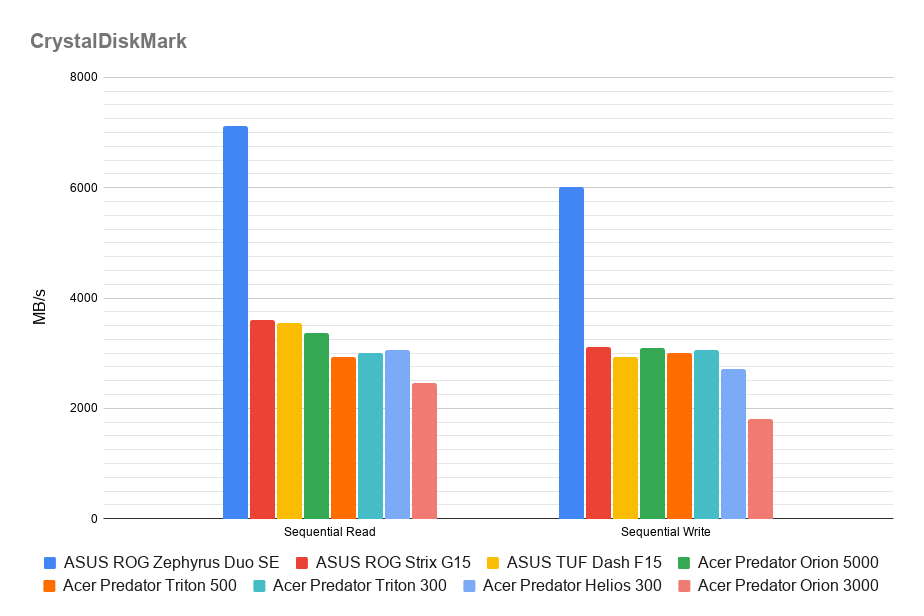
Cooling
During a prolonged gaming session, the maximum GPU temperature reached just 76°C, while the CPU peaked at 94°C.
Whilst carrying out our benchmarking tests, I recorded a peak of 100°C a couple of times, which is a lot higher than you’d want to run for extended periods of time. This was an anomaly, though, and only lasted for a few seconds. You are extremely unlikely to ever have the CPU run this hot while gaming – Averages were more consistently around 90°C.
At full speed, the fans are very noisy, but with automatic fan control they rarely reach peak volume, and as mentioned, the system, CPU and GPU remain well-within acceptable limits. On the whole, this is a very quiet PC.
Adventures in Overclocking
With the GPU managing its heat so well, we tried out some simple overclocking with MSI Afterburner to see if we could eke out a few more frames. The RTX 2070 Super turned out to be very responsive to overclocking. After an hour or so of fine-tuning and checking for stability, we reached a stable overclock. Keeping the fan speed control set to automatic, which kept the system nice and quiet, the GPU temps maxed out at just 78°C. This is an excellent result, and won’t impact the lifespan of the GPU.
Compared to other results on UserBenchmark, this put the Orion 5000 in the 100th percentile, with one of the fastest GPUs on record.
In gaming terms, this resulted in some significant increases to frame rates. Average increases were between 10-15%. For gamers using 1440p or even 2160p displays, these extra frames make a significant difference when aiming for a stable 60 fps on more demanding games.
I haven’t included these figures in the standard benchmark results, as overclocking is not normally attempted by most users buying a prebuilt system. It’s a very straightforward procedure, though, and well worth the effort.
For those interested in our OC settings, we raised the memory clock by 875 MHz and increased the core clock by 210 MHz.
Pricing
At £1999 in the spec we received, the price is above average for a PC with an i7-10700K and RTX 2070 Super. This additional cost isn’t just for the Predator name, though. This is a highly-engineered PC, and the overall build quality and quality of life improvements are far better than you’ll get from cheaper systems. Additions like the liquid CPU cooling, DVD-RW drive, quick-swap drive and top mounted IO all add value to the system.
Summary
I’ve loved using the Orion 5000, and I adore the styling and diffused RGB, even if the internals would benefit from a little flair (those generic RAM DIMMs are ugly). There are loads of ports that should suit most people, ample high-speed storage, a great CPU, and excellent cooling. It certainly ticks all the right boxes.
Gaming performance is very strong, although ray-tracing significantly tanks the frame rate on the RTX 2070 Super compared to 30-series RTX cards. 1080p gaming stands out on the Orion 5000, and 1440p gaming is also possible well above 60 fps. You can play on a 4k display, but you’ll have to lower many settings to hit 60 fps.
The only major negative is that the RTX 2070 Super has been superseded now, so I would be very tempted to hold out for the 3070 or even 3080 model if the price isn’t much greater. Considering how hard they are to get hold of at the moment, though, this is a great compromise and you will be very pleased with the overall experience, and can comfortably upgrade down the line if you wish.


MSI Aegis Ti5 10TE-005EU (2020) Review | Total Gaming Addicts
14th April 2021 at 11:11 pm[…] Acer Predator Orion 5000 […]
Bästa Stationär GamingDator 2021 - Gamerigg
23rd May 2021 at 1:31 pm[…] totalgamingaddicts.com […]